Affiliate links on Android Authority may earn us a commission. Learn more.
How do QR codes work? Everything you wanted to know
Published onApril 16, 2024
While not revolutionary, QR codes have subtly integrated into our daily routines, often without us even realizing it. They are particularly prevalent in restaurants where I live. Instead of a traditional menu, you’re often presented with a QR code. Once scanned with your phone, it directs you to the restaurant’s website, where you can view the menu, daily specials, seasonal offerings, and up-to-date prices. This eliminates the need for constantly updating printed menus.
In this article, I delve into the technical aspects of QR codes. I briefly cover what they are and their history, but the main focus will be on understanding the meaning behind those little dots. We’ll explore questions like: Is there a specific format? How are they created? Do different sections of the square contain different information? Is there any error correction? So, if you’re curious to learn more, let’s dive in.
What is a QR code?

QR codes, or Quick Response codes, are two-dimensional matrix barcodes invented in 1994 by a Japanese company, Denso Wave, for labeling automobile parts. Unlike barcodes, which store data only horizontally, QR codes store data horizontally and vertically. They can store various information, including text, URLs, phone numbers, email addresses, and Wi-Fi network information. However, at their core, they store text. For instance, a phone number is stored as “tel:” followed by the number (for example, “tel:0123456789”), and Wi-Fi information is stored as “Wi-Fi:” followed by the SSID and password (for example, “WIFI:S:MySSID;T:WPA;P:passw0rd”).
The dots, shapes, and structure of a QR code
QR codes come in different sizes. The original version was a 21×21 dot matrix that could store up to 17 characters of UTF-8 unencoded text with low error correction. However, they can go up to version 40, which is a 177×177 matrix and can store nearly 3k of UTF-8 text.
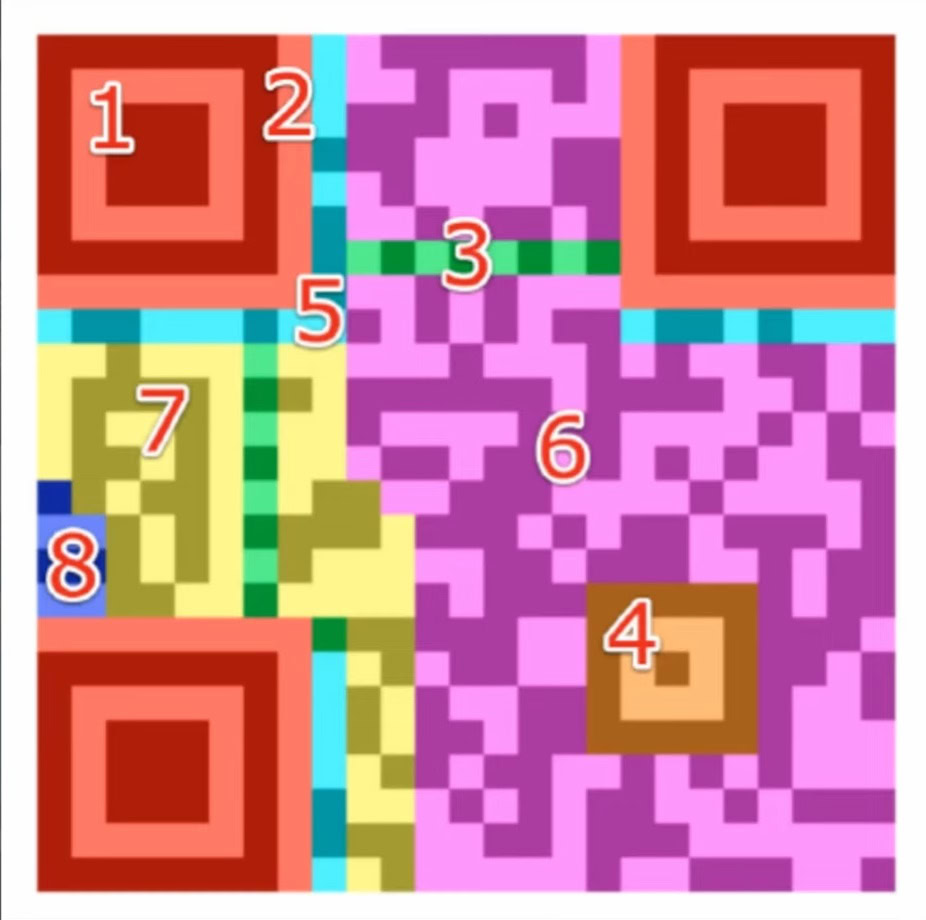
Let’s examine the structure of a QR code to understand its technical details. As outlined by the image above, a QR code has eight different areas. A description of each can be found below.
- Finder pattern: The first is the finder pattern, which consists of three 3×3 squares located at the top left, top right, and bottom left. These squares help determine the orientation of the QR code.
- Separators: The one-pixel-width separator ensures the finder pattern doesn’t mix with the actual data.
- Timing pattern: This area helps the camera software determine the size of the pixels.
- Alignment pattern: The fourth area helps the decoder software correct image distortions.
- Format information: The fifth area, encoded in blue, provides information about the type of data and error correction in the QR code.
- Data: The sixth area of the QR code is the largest. This is where the actual data is stored in 8-bit parts.
- Error correction: The seventh area contains the correction codes, which are redundancy data that can compensate for any corruption in the data.
- Remainder bits: The eighth area is for padding, which is used when the data doesn’t fit into blocks of 8.
How do QR codes handle error correction?
QR codes use Reed Solomon codes for error correction — the same method used on CDs, DVDs, and Blu-ray discs — which can restore between 7% to 30% of corrupted data. However, the more error correction you use, the less space there is for actual data. Therefore, there’s a trade-off between the amount of data you want to store and the amount of error correction you want.
The error correction method allows QR codes to function even if you add images and logos, making them incredibly versatile. They can be used on business cards, in restaurants, or even to share Wi-Fi information with guests.
How to create a QR code
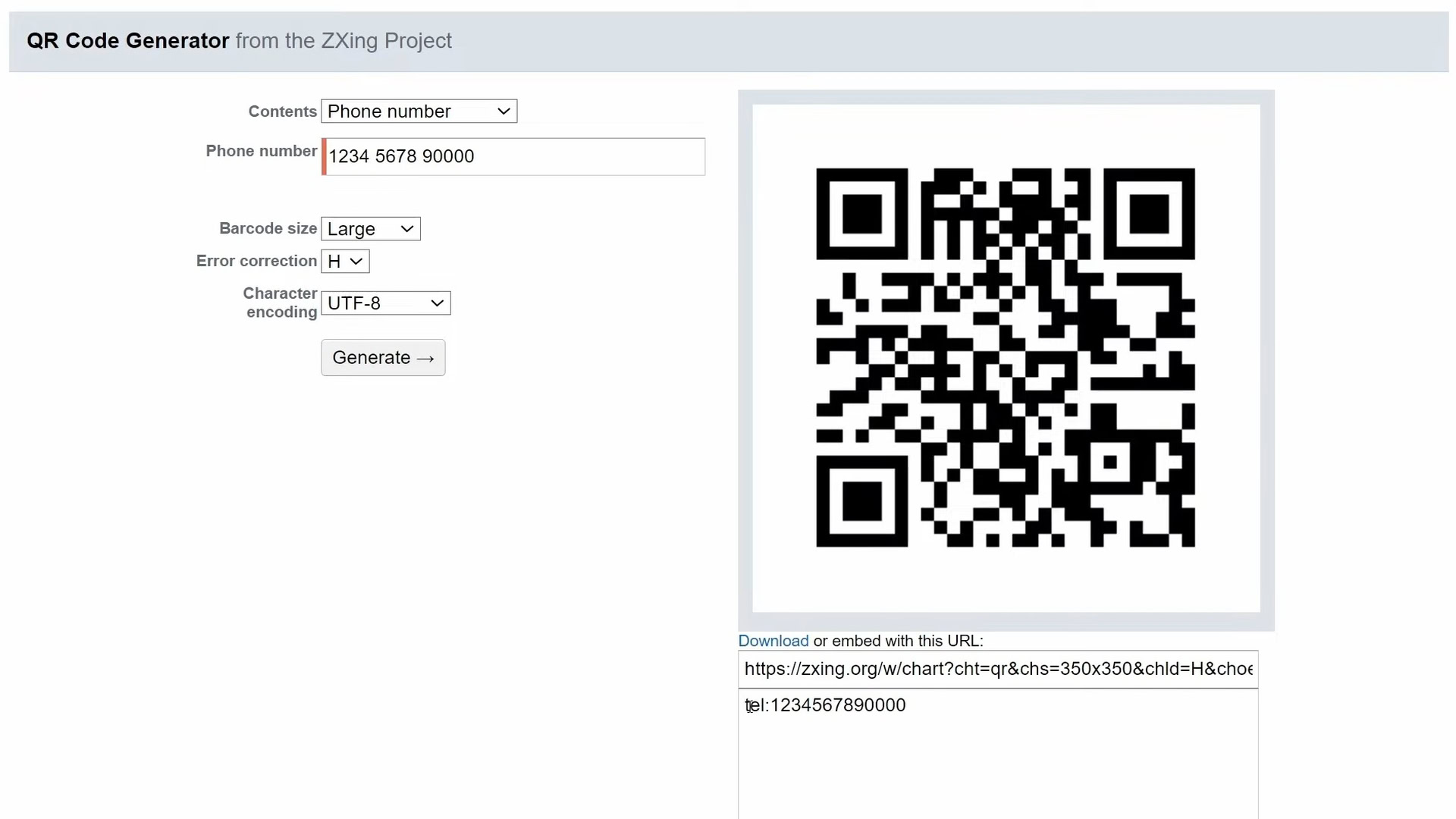
There are many ways to create your own QR codes, from applications to websites. While I don’t endorse any method or QR code generator, I have used this generator and this one by Quickchart to good effect. Other options are available in our how to make a QR code guide.
You can use the Share menu to create a QR code for a website on Android or iOS.
- Open the website you want to create the QR code for in a browser.
- Tap the three-dot button.
- Select Share.
- Select QR Code.
- Download the QR code. Once downloaded, it can be shared with others.
This method should work across all major browsers on both Google and Apple’s mobile platforms.