Affiliate links on Android Authority may earn us a commission. Learn more.
eBay bidding: How to make the most of the online auctions
Published onMay 11, 2023

Bidding on an eBay auction is all about getting a bargain price for the item you want. Once a seller names the starting price, it’s you against other buyers competing to place the highest bid before the listing ends. However, there are some tricks you can use to help win and keep your wallet happy. Here’s how eBay bidding works and some strategies to succeed.
QUICK ANSWER
To increase your chances that your bid will be the winning one on eBay, wait until the auction-style listing is about to end, then enter the maximum amount you are willing to pay and click Place Bid. That way, others won't have much time to outbid you; even if they do, your bids will override theirs until your set limit is reached.
KEY SECTIONS
How bidding works on eBay
eBay auctions often have multiple competing bidders, but you can increase your chances of winning with a sensible strategy. Before you bid on an item, do some research. The goal is to find the listing that gives you the best chance of winning for the lowest possible price.
Consider how much you’re willing to pay, decide on your maximum bid, and stick to it. Never place a bid if you’re not ready to buy the item since you’ll be committed to the purchase if you win.
Send offers
If the seller is willing to accept offers, consider sending them your best offer. The seller can accept, reject, or make you a counteroffer if they are interested but want to negotiate. If your best offer is accepted, you can often win an item without waiting through the auction, and it might even save you some money.
Tips and tricks
You can see sold items on eBay to look at the highest bids on past auctions for similar items. Additionally, try using different keywords to see all the currently available auctions on the site. For example, try using misspelled words such as “porcelane” instead of “porcelain” in your search. If a listing title contains a typo, fewer people will find it, meaning there will be fewer bidders to compete against.
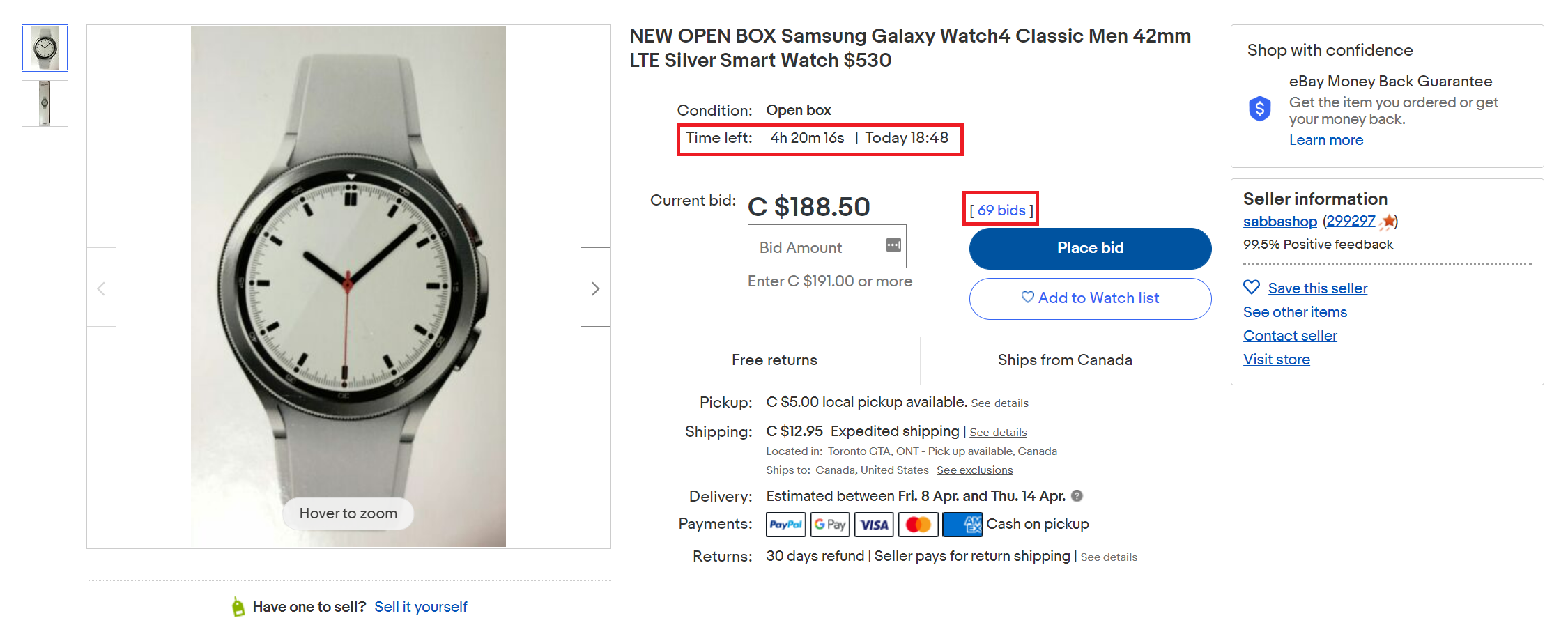
Be aware of what time the auction ends and how many other users are watching the item. A common tactic on eBay is bid sniping, meaning people will try to swoop in at the last minute with a winning bid. You will see a lot of activity as auction-style listings near their expiry. On that note, it’s crucial to bide your time. By placing your highest bid in the closing seconds, you stand a greater chance of getting the item. If you see that you are outbid immediately, try bidding an uneven amount, such as $10.63 instead of $10.50. Why? Because people often set maximum limits in even numbers. More on this in the last section.
When bid snipping, try to time your intervals as well. Sometimes, if you expect other snipers to bid very late, it may help to bid before them ten or twenty seconds before the close. eBay’s rules state that an earlier bid equal to a later one takes precedent. You can use a third-party ‘auction-sniping’ service like LastMinute Auction, which will automatically place bids for you at the last minute without surpassing your maximum bid. Some services like BayCrazy help you find hidden bargains on eBay by showing you items up for auction with no current bids.
Reserve prices
A reserve price is an amount the seller is willing to sell an item for. On eBay, if no one bids up to the reserve price, then no one gets the thing. In other words, even if you are the highest bidder at the end of an auction, you won’t win the item if you see the message “reserve not met” after placing the bid.
In some cases, a seller will lower their reserve price during an auction if they don’t see much activity. Though, don’t rely on these cases to win an auction. If an auction has a reserve price, it’s best to bid up to that amount as early as possible so a low starting price doesn’t attract other bidders.
Consider downloading the eBay app to get notifications about auctions and place bids straight from your phone.
How to set up automatic bidding on eBay
Automatic bidding is a way of letting eBay bid on your behalf while you’re away. It’s a beneficial feature if the auction ends late at night, as it’s hard to monitor incoming bids while trying to stay awake. To set up automatic bidding, simply enter the maximum amount you are willing to pay for an item and click Place Bid. eBay will place slightly higher bids to keep you in the lead, but only up to your limit.
You’ll be notified if someone manages to outbid you so you can decide if you want to increase your maximum bid. Don’t forget you may also pay shipping costs when setting a maximum bid. So be sure you are comfortable paying the total amount if you win the auction.
Set-up outbid notifications
One handy feature of eBay is receiving notifications that someone outbid you in real-time, so you’re not constantly monitoring the auction listing. To turn on notifications:
- Click My eBay in the top-right corner of the screen on eBay.com.
- Click Account in the top menu.
- On the left, click Communication Preferences.
- Under the “Buying Activity” subheading, click Show.
- Ensure all drop-down menus are set to “Real-time” and check the box beside Outbid to receive an instant message.
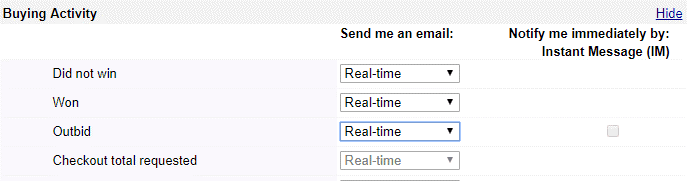
Now you’ll know the instant someone outbids you, so you can jump back in and outbid them! Once you’ve won an item, learn how to track your orders to see when they will arrive.
That’s everything you need to know about how eBay bidding works. If you keep these tips in mind, you’ll be winning auctions in no time. Good luck!
FAQs
Yes, you can increase your maximum bid before the end of the listing. To do this, click Bid Now on the listing. Note you can’t lower your maximum bid.
No, this is shill bidding, which is strictly prohibited on eBay. eBay will ban your accounts if you, a friend, or a family member try to bid on your own items.
Yes, shill bidding is not allowed on eBay, resulting in a permanent ban.
Yes, you can retract a bid before the auction is over. Learn how to cancel a bid on eBay.
Yes, eBay will show the current highest bid on auction-styled listings.
If the listing ends without any bids that meet the reserve price, the seller has the option to relist the item or close the listing.