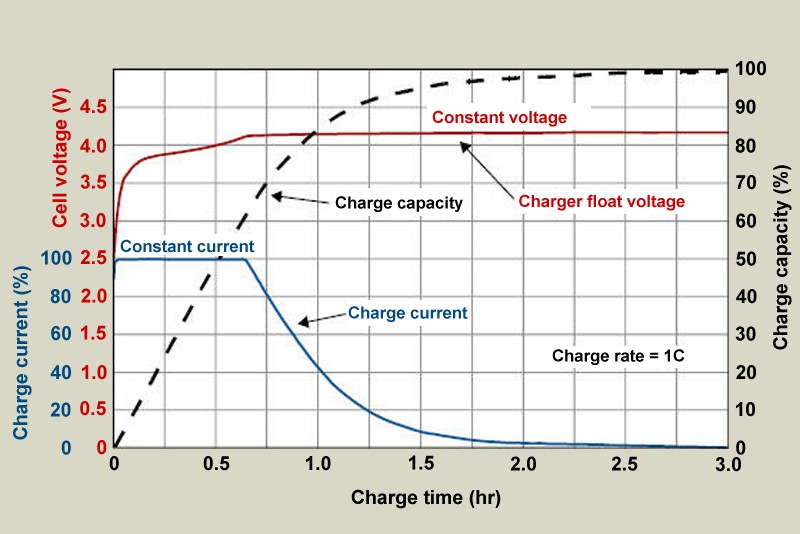Affiliate links on Android Authority may earn us a commission. Learn more.
How long does it really take to fully charge your phone?
Published onOctober 18, 2022

Have you ever felt that your phone sometimes lingers on a nice full battery while other times it’ll quickly fall to 99% and below almost as soon as you take it off the adapter? If so, you’ve stumbled upon one of battery charging‘s little secrets — phones report 100% charge before their battery capacity is actually completely full. It’s this little white lie that makes the question “how long does it take for a phone to charge to full?” so much more difficult to answer.
Fast charging is already a bit of a contentious issue in terms of heat, battery longevity, and real power draw. Time to “real” full charge throws an added spanner in the works for those who like to conduct smartphone charging races. But just what is the difference between reported and actual full charge times? Does it differ between phones? And does it really even matter? Those are questions we’re going to answer today.
Read more: The best phone charging accessories
Can you test the time to “true 100%” battery?
To put this theory to the test, we’ve optimally fast-charged a selection of top-tier smartphones using their official chargers, recording the time it takes for the phone to claim 100% battery capacity and the time the phone actually stops pulling power from the power adapter. For this test, the phones were on and connected to Wi-Fi but not running any apps in the background. While this does introduce some idle power consumption, which we’ve accounted for, we feel it most accurately reflects the way users charge their handsets in the real world. We also disabled any adaptive or battery care features that slow or prevent a phone from fully charging.
The results might surprise you.
For instance, Samsung’s Galaxy S21 Ultra claims to fill up in around 67 minutes but actually kept pulling power for an additional 18 minutes. Worse was the Apple iPhone 13 Pro Max, which took an already rather long 100 minutes to claim 100% full battery but actually continued charging for a further 36 minutes before completely filling the tank. The OnePlus 9 Pro was also caught out here. While it gave the indication of a full charge in just 35 minutes, the phone kept charging for a full 50 minutes. That doesn’t sound quite as fast, does it?
This isn't a grand deception — there's a good reason why phones do this.
Not everyone is so deceptive though. Google may have taken part in some questionable marketing regarding maximum charging speeds, but its Pixel 6 completely stopped charging just a couple of minutes after displaying a 100% reading to the user. So while this phone may look slower at first glance, it’s in the mix with a few other phones in terms of true 100% full times.
How much does this actually matter? The answer is, not a lot. The graph below tracks phone power, software percentage, and calculated real battery percentage. It highlights that phones pull only a very small amount of power after telling the user the battery is full and that there’s an equally tiny amount of battery capacity left to charge at this point too.
Looking at the OnePlus 9 Pro and Galaxy S21 Ultra, the phones drew on average just 2W during this hidden charging period and therefore charged much slower than earlier in their cycles. Even the fastest charging phones on the market have to slow down near the end. We also see that the battery reporting becomes a little less accurate as these phones near their full charge, but only by a percentage point or two. This is also the case for the other phones we’ve tested. Google’s Pixel 6 is different, in that it continues to report battery capacity more accurately right up until it’s full.
While there may be a seemingly large time lag between reported and actual full-time, this doesn’t translate into much of a meaningful difference in battery capacity or use time in the real world. Let me explain.
Phones we tested reached ~97% of their real battery capacity when claiming to be full.
Given a battery charging voltage of 4.2V and an average of 2W slow charging over 20 minutes, we end up with a very rough average of 160mAh of charge provided during this hidden charging period. That’s hardly a huge amount of capacity — it works out to just 3.2% of a 5,000mAh battery. The graphs above confirm this rough estimate, with all our devices providing a true battery capacity of about 97% when the phone claims to be full. Hardly a major discrepancy.
The reality is that popular phones produce low single-figure differences between the reported and actual battery levels, although this differs between manufacturers and some are less accurate than others.
Don’t worry, you’re not being lied to
Before we go any further, I should stress that this isn’t some conspiracy or great deception on the part of smartphone manufacturers. They aren’t lying to you simply to make it look like their phones charge faster. While some play a little looser with this 100% mark than others, there’s a good reason as to why manufacturers do this. To understand it, we need to dive a little deeper into how battery charging works.
Read more: How fast charging really works
The important thing to note is that batteries charge slower the closer they become to full. During the latter constant voltage part of a lithium-ion battery charging cycle, the charging current falls exponentially to just milliamps compared to the amps used when fast-charging earlier on. Once near full, batteries are either trickle charged to full or apply a top-up charge once the battery voltage falls. It’s the reason why topping up the last few battery percent takes so much longer than the first few percent. See the diagram below for a visual explanation.
There’s a very good reason why batteries have to be charged this way. Li-ion batteries must not be over-charged above their specified voltage or capacity, as they become unstable. Battery voltage is sensitive to current, capacity, and temperature, so the safest way to finish charging a battery to full saturation is to do it slowly with as little current as possible. Think of it like trying to park a car in a garage — the closer you get to the wall, the slower you’ll want to move to avoid any damage.
Furthermore, fully saturating the battery capacity increases the voltage, applying stress to the battery which will lead to plating the anode, eventually. This in turn causes the cell to age faster and eventually stop working properly. You’ve might have heard that it’s not necessary or even wise to power your lithium-ion batteries all the way to 100% to keep them operating in tip-top condition for as long as possible. This particular tale is true, to quote from the Battery University:
Li-ion does not need to be fully charged as is the case with lead acid, nor is it desirable to do so. In fact, it is better not to fully charge because a high voltage stresses the battery. Choosing a lower voltage threshold or eliminating the saturation charge altogether, prolongs battery life but this reduces the runtime.
Smartphone manufacturers are simply getting ahead of the game by encouraging users to take their phones off charge before the battery hits its true 100% capacity. The benefit is longer-lasting battery capacities with a small trade-off to usable device time.
Should I charge my battery to true 100%?

Before I put you off charging your phone to full ever again, there’s nothing dangerous about continuing to charge beyond your phone’s “100% full” notification. As we’ve seen, it’ll just continue to charge very slowly beyond this point up to its maximum capacity and then stop. Your phone handles all the important charging safety stuff for you.
However, we wouldn’t recommend doing this too often. Occasionally leaving your phone plugged in after reaching 100% isn’t going to cause much harm. However, Li-ion batteries don’t particularly enjoy the high voltage that comes with a completely full charge. If you want to maximize your phone’s longevity for many years of use, it’s best to unplug your phone a little bit before it’s full.
Fortunately, a lot of phones have introduced adaptive and smart charging toggles designed to finish your overnight charge just as your alarm goes off. See the Google Pixel 6’s Adaptive Charging and the Sony Xperia 1 IV‘s Battery Care for examples. Additionally, the Samsung Galaxy S21’s Protect Battery mode limits the maximum charge to 85% to enhance longevity.
No-one wants to charge a phone for 20 minutes just for 10 minutes extra screen-on time.
Furthermore, fully charging your phone to its absolute maximum capacity doesn’t gain you much additional use time. If a 5,000mAh phone offered six hours of screen on-time when stopping at “100%,” you’d receive perhaps 10 minutes of extra screen-on time charging to “true full.” It’s hardly worth leaving your phone to charge for an extra 20 minutes just for 10 minutes of screen-on time. In some sense, manufacturers are doing you a favor by telling you your phone is full when it’s essentially close enough, without you having to wait around for very little further benefit.
Ultimately this is all a bit of a nonissue — chances are your phone is pretty much full when it says it is. Although it’s a rather interesting oddity of battery charging and something to keep in mind next time a company talks about its super-fast charging capabilities.