Affiliate links on Android Authority may earn us a commission. Learn more.
How much data does Netflix use? We tested it, here's what we found.
Published onDecember 12, 2023

Like all streaming video content providers, Netflix can use a fair amount of data. Depending on your plan and how you connect to the internet, you could have a fairly hefty data bill after binging your favorite show from start to finish. So, how much data does Netflix use? While the company provides general estimates, we wanted to find out for ourselves. Read on for our Netflix data usage findings.
QUICK ANSWER
The amount of data Netflix uses will depend on your streaming quality settings. Our testing suggests that Netflix streaming at 4K resolution will use around 6.5GB to 11GB of data per hour, while 480p resolution can use as little as 200MB per hour.
JUMP TO KEY SECTIONS
How much data does Netflix use?
| Resolution | Netflix estimates | Our measurements (approximately) |
|---|---|---|
| Resolution Low (480p) | Netflix estimates 300MB per hour | Our measurements (approximately) 200-350MB per hour |
| Resolution Medium (720p) | Netflix estimates 700MB per hour | Our measurements (approximately) 650MB-750MB per hour |
| Resolution High (1080p) | Netflix estimates 3GB per hour | Our measurements (approximately) 2.8GB-3.3GB per hour |
| Resolution 1440p | Netflix estimates NA | Our measurements (approximately) 4.2GB per hour |
| Resolution 4K (with and without HDR) | Netflix estimates 7GB per hour | Our measurements (approximately) 6.5GB-11.5GB per hour |
We used three sources for our Netflix data usage table above.
- Netflix’s own data usage estimates.
- We also did our own testing using free versions of Glasswire on a 1080p Windows laptop and an Android smartphone. We used Netflix’s account settings and some other settings tricks to get our data.
- For HDR content and 4K content, we used an Xbox One X. You can turn HDR on and off in the console’s video settings, and the Xbox One X’s network settings have a helpful bandwidth usage tool. We measured how much data the Xbox used on its own and then subtracted that from our usage data after watching a few episodes of Marco Polo in 4K with HDR.
All of our measurements are approximate. Netflix has both 24fps and 60fps content as well as various bitrates. Changes in frame rate and bitrate can affect data usage significantly. It’s also a little more difficult to control the resolution than other platforms, like YouTube.
Curiously, Netflix doesn’t have data estimates for its 4K content with HDR, although it does say that 4K streaming consumes about 7GB per hour. However, Netflix recommends a 25Mbps connection for 4K HDR content. That isn’t different from Netflix’s recommendations for normal UHD, so we don’t think it takes much extra data for HDR versus non-HDR content when you hit the 4K barrier.
How to save data when streaming Netflix

There are a few ways to curb your Netflix data usage from your computer, phone, and, in some cases, your TV. The options are all straightforward. Another option we won’t list below is not signing up for Netflix’s UHD package. You are automatically restricted to 1080p but lose simultaneous streams, so it’s not an excellent option for families.
Using a browser:
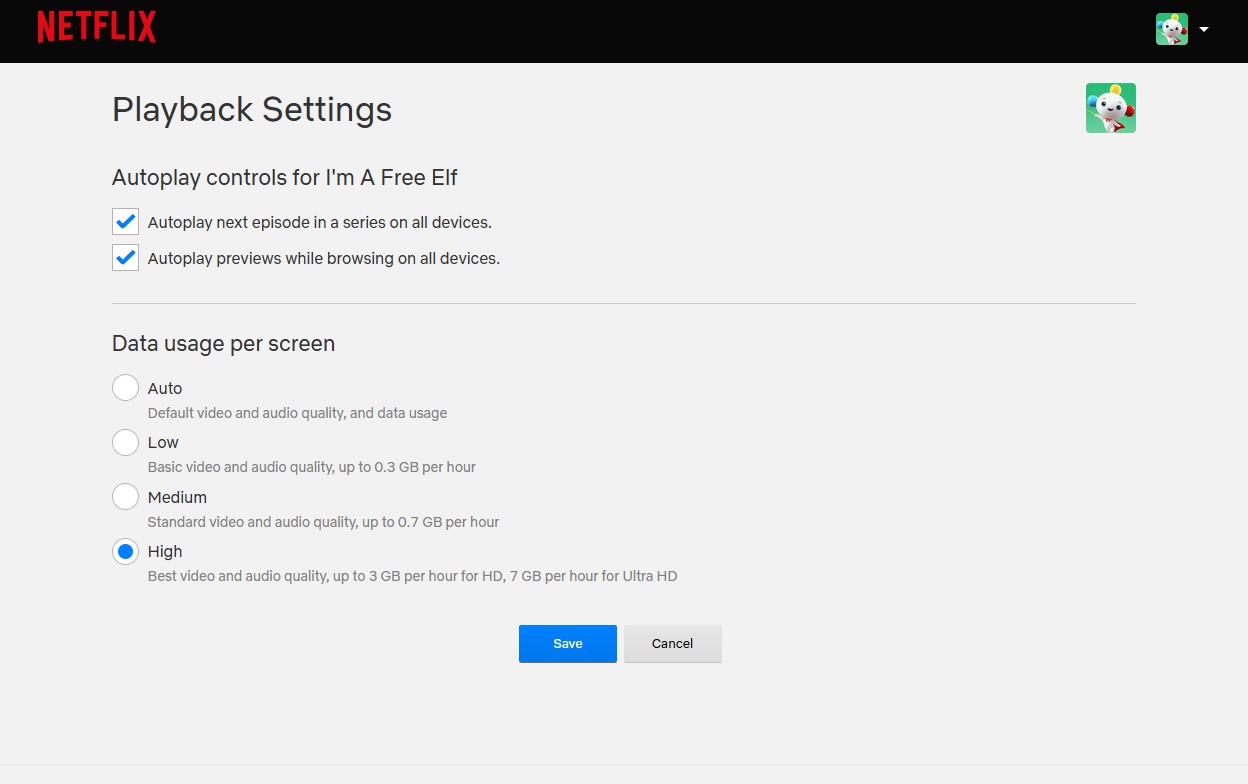
- Log into your Netflix account on any web browser.
- Navigate to the account page, then select your Profile.
- In the Playback Settings section, click Change.
- You can select between Auto, Low, Medium, or High quality. You can also enable or disable the setting to play the next episode automatically.
- Changes may take some time to reflect on your account.
On your mobile:
- Open your Netflix app.
- Select your Profile.
- At the top right of the home screen, tap your Profile icon.
- Select App Settings.
- Tap Cellular Data Usage under the Video Playback setting.
- Automatic is toggled on by default but toggle off to access the three settings options below it. You can choose Wi-Fi Only, Save Data, or Maximum Data.
- The Automatic setting balances good video quality with data usage and uses about 1GB of data per four hours of streaming. Wi-Fi only prevents Netflix from using your data plan, and Save Data restricts data usage to about 1GB per six hours of use. The Maximum Data option uses as much data as humanly possible by Netflix.
On your TV:
This one is a little bit tricky but doable. Roku, Android TV, Apple TV, and Fire TV have settings that restrict resolution to 1080p, which can cut out all extra data usage from 4K and HDR. Smart TVs usually have a standalone Netflix app. Depending on your model, you might not have any streaming resolution settings, but check regardless.
Netflix data consumption FAQs
Netflix data usage depends on the quality of the video you’re streaming. For low quality (480p), it’s around 0.3GB per hour. Medium quality (720p) uses approximately 0.7GB per hour. High quality (1080p) uses about 3GB per hour. For 4K quality, it can consume up to 7GB per hour.
Netflix collects a wide variety of data, including user data (like your email and payment information), device and software characteristics (such as type and configuration), viewing activities (what you watch, when, and how much), and interactions (search queries, browsing history, etc.) on their platform.
For low quality (480p), around 0.15GB. For medium quality (720p), approximately 0.35GB. AT high quality (1080p) is about 1.5GB; for 4K, quality can consume up to 3.5GB for 30 minutes.
A two-hour movie on Netflix at low quality (480p) would use approximately 0.6GB. At medium quality (720p), it would use around 1.4GB. High quality (1080p) would use about 6GB. For a 4K movie, it can use up to 14GB.
100GB would be enough for Netflix, depending on the quality of the video you’re streaming. You could watch about 333 hours at low quality, 142 hours at medium quality, 33 hours at high quality, or around 14 hours at 4K quality.
With 10GB, you could watch about 33 hours at low quality, 14 hours at medium quality, approximately 3.3 hours at high quality, or a bit less than 1.5 hours at 4K quality.