Affiliate links on Android Authority may earn us a commission. Learn more.
How much RAM or memory do you need in your laptop?
Published onFebruary 14, 2024

If you’re in the market for a new laptop, you would have faced an online product page that asks you how much RAM and storage you want. While the answer for storage is a lot more flexible, the amount of RAM you need in your laptop is a more crucial question. Often, you cannot upgrade the RAM in your laptop at a later stage, making it imperative that you make the right choice right away. So how much RAM or memory do you exactly need in your laptop? We answer this question with its nuances in this article.
QUICK ANSWER
For most users, we recommend upgrading to 16GB RAM in a laptop as the ideal sweet spot for both Mac and Windows. You can bump down to 8GB if you are on a tight budget or go up to 32GB if you can afford to.
For Chromebooks, you can opt for 4GB RAM if you are on a tight budget.
JUMP TO KEY SECTIONS
What is RAM, and why is it important?

RAM is short for Random Access Memory. Think of it as short-term memory for your computer’s most urgent tasks in the present. For longer-term tasks in the future, data from RAM is offloaded to your computer’s HDD or SSD storage.
RAM is important because it gives functioning room to your computer’s brain, the CPU. RAM is extremely fast and responsive, so the CPU can fetch the data and instructions from there without slowing itself down. Thus, having more RAM and high-speed RAM is vital for a perceivably smooth experience on your PC.
If you intend to open large applications, they would need to store their immediate data and instructions in the RAM. If you open a couple of large applications, you would need an adequately large amount of RAM in order to switch between these apps seamlessly. If you don’t have enough RAM, these apps would need to be forcibly closed by the operating system to keep the PC functional.
How much RAM do I need on my laptop?

Most people will do well with 16GB RAM on their laptops but can settle down to 8GB if they are on a budget. The answer has more nuance, though, as you can do fine with less, too, so read on.
Here’s how much RAM (or memory) you need on your laptop:
- 1GB, 2GB, and 4GB: Older laptops and Chromebooks often have less than 4GB RAM. However, we do not consider 4GB or less RAM adequate for a good experience. You can get away with 4GB on Chromebooks, but we highly recommend everyone consider 8GB as the bare minimum.
- Microsoft has set 2GB and 4GB of RAM as the minimum system requirements for Windows 10 and Windows 11, respectively. However, while this can run the operating system, we speak from personal experience that this is not an ideal configuration. Windows 10 and 11 will not perform well at these numbers. We recommend running the OS with more RAM than the bare minimum.
- You can make do with 4GB RAM on Chromebooks as they are different from traditional laptops. But even with them, more RAM is always better.
- 8GB: This is the minimum we recommend for most people for Mac and Windows. The experience you get with 8GB of RAM is functional and comfortable for personal and office use, like a handful of applications and browser tabs. However, this is not future-proof, and as apps and OS requirements increase, you will face an increasingly poor experience over the years. Gamers will also appreciate more RAM as it will help run newer games at higher settings.
- 16GB: This is a comfortable amount of RAM for most people and is decently future-proof as well. You can run various apps and games and multitask comfortably across both personal and office use cases. You should also be set for a few operating system upgrades without needing to increase the RAM. So when Windows 12 comes out, you likely won’t need a RAM upgrade. Gamers and content creators will also be happy with 16GB of RAM.
- 32GB: This is more than most people will need for the next few years. 32GB of RAM is recommended for professionals with use cases that use all of this memory, like content creators with heavy video editing. You should opt for this if you intend to keep your laptop for a long period. For gamers, we would suggest spending your budget on upgrading other PC components and circling back to this at the end.
- 64GB: For most people, 64GB of RAM is unnecessary. Again, this makes sense only for select professionals with high-memory app use cases. While the number may look appealing for future-proofing to average users, you will likely have other bottlenecks on your laptop (or it may just get too old) that may need you to replace the laptop. Unless you can identify the exact use for this much RAM on your laptop, we recommend sticking to 32GB as a comfortable upper limit.
RAM upgrades on laptops are expensive these days, as more and more laptops solder the component directly onto the motherboard. In a wide variety of situations, you will have to kit out your laptop at the purchase stage with an adequate future-proof amount of RAM, as you will not be able to add more RAM later on. Even then, adding RAM at the purchase stage can get expensive, so you will have to draw a line for the sake of your budget.
16GB RAM is our recommended sweet spot for RAM on Mac and Windows laptops.
Thus, for most users, we recommend sticking to 16GB RAM in a laptop as the ideal sweet spot for Mac and Windows laptops. You can bump down to 8GB if you are on a tight budget or go up to 32GB if you can afford to.
Anything lower than 8GB will give you a sub-par and laggy experience, and anything beyond 32GB will be wasted money on an underutilized resource (unless you know exactly how you will benefit from it).
What is RAM speed, and does it matter?
RAM speed is an often overlooked aspect of a laptop purchase decision. RAM speed can affect how quickly applications are loaded, how easily your computer can handle multitasking, and how long some processing tasks can take.
Having more RAM will net you more noticeable effects in your daily usage while having high-speed RAM will not net you as many perceivable benefits. Still, slow RAM can become your system’s bottleneck, so upgrading the speed will be helpful.
Generally speaking, most laptop manufacturers opt for a decent middle ground for RAM speed and RAM technology. As an average consumer, you need not spend a lot of energy hunting for higher RAM speed.
If your laptop manufacturer gives you options for higher-speed RAM, you should take it if your budget allows. If your budget restricts you to either more RAM or higher-speed RAM, you will likely benefit from more RAM. Note that this advice loses out on a lot of nuances.
Can I upgrade the RAM on my laptop?
The short answer to this question is: It depends on your laptop.
Older laptops often had physical RAM slots (SODIMM slots) that you could access by removing the backplate of your laptop.
On these laptops, you can upgrade RAM by adding another RAM stick (in case your laptop has two RAM slots and was kitted with only one) or swapping the older RAM sticks with higher-capacity RAM sticks. Remember that you should aim to match the RAM amount on each slot, as RAM operates best in a dual-channel configuration. So, for example, instead of 1x 8GB RAM (and one slot empty), choose 2x 4GB RAM.
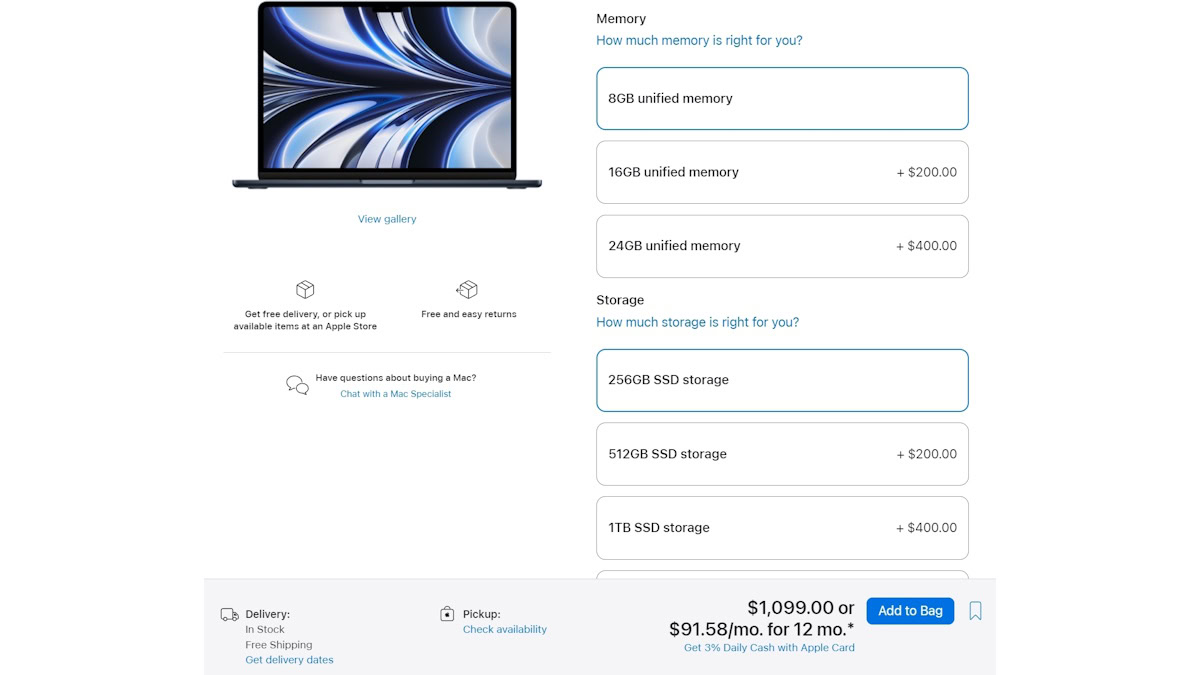
However, on newer laptops, you can only upgrade RAM at the time of purchase. The purchase screen at online retailers will let you add more RAM (at heavy markups, unfortunately). The RAM on newer laptops is usually soldered onto the motherboard or even integrated into the SoC, so you cannot upgrade it later. Consequently, you will have to decide how much RAM you would need for comfortable use throughout your ownership period of the laptop.
As we mentioned, 16GB RAM is the sweet spot. This is the configuration that I personally choose for my laptops and computers. Unfortunately, companies will charge you a premium for jumping to 16GB of RAM; there is no easy way to get out of this.
FAQs
RAM, or Random Access Memory, is volatile memory that stores temporary data. ROM, or Read Only Memory, is non-volatile memory that permanently stores instructions for your computer’s functioning. RAM is user-accessible, while ROM is usually not available for the user to interact in any way.
VRAM (Video RAM) is a type of RAM that is dedicated to video processing. It is usually seen on graphics cards.
No. 4GB RAM can be enough for Chromebooks if you are using it for education-related functions. For Windows laptops, 8GB is the recommended configuration for a smooth experience.
8GB RAM is barely enough for a Mac and Windows laptop. You will get a functional and usable experience for work and personal use cases, but the experience will age poorly as 8GB of RAM is not future-proof.
No. 16GB is a comfortable amount of RAM for a laptop these days and is not considered unnecessary.
The ideal laptop configuration has a good balance of both RAM and processor. You should always avoid lop-sided configurations that irrationally favor one component over the other, as you can end up with bottlenecks. To answer the question, both RAM and processor make your laptop faster.
