Affiliate links on Android Authority may earn us a commission. Learn more.
How to activate a Spectrum Mobile eSIM
October 25, 2024
If you’re already a Spectrum TV or internet customer, it might make sense to put your smartphone on Spectrum Mobile. This is especially true nowadays as the company recently upgraded its strategy. Most internet plans now come with a full year of free mobile service, though you’ll have to pay for it after that. Whether you have Spectrum Internet or not, you’ll want to head to the company’s website to sign up or learn more about Spectrum Mobile.
Interested? Here’s how to activate an eSIM-capable phone with the carrier. Not sure what eSIM is? Check out our guide comparing eSIM to physical SIMs.
QUICK ANSWER
To activate an eSIM with Spectrum Mobile, use the Activation Dashboard in the My Spectrum app or at spectrum.net/activation/dashboard. Only some phones are compatible with the carrier, primarily iPhones and a few major Android devices. Be sure to first remove any physical SIM card first and reboot your phone if the card's being replaced by an eSIM plan.
How to activate a Spectrum Mobile eSIM

Most if not all of the devices that support a Spectrum Mobile eSIM are iPhones. Apple is the biggest backer of eSIM technology since it’s working to eliminate as many ports and mechanical parts from its devices as possible. The instructions below are focused on the iPhone 12 or later, though they may potentially apply to Android phones as well. Check with Spectrum to ensure compatibility.
On the Spectrum website
- Create a Spectrum web login if you don’t already have one.
- Make sure the line of service associated with your eSIM is active. If you don’t, you won’t be able to complete the steps below.
- If you’re switching from a physical SIM to an eSIM, remove the physical card first, then reboot your phone.
- Sign into the Activation Dashboard at spectrum.net/activation/dashboard.
- Find the device you want to activate, then choose Ready to Activate. Follow prompts.
- You’ll get a notification with instructions to install a Spectrum Mobile cellular plan on your phone.
- Only once you see Activation Complete is your device ready for setup. You’ll get a confirmation email to match.
Using the My Spectrum iPhone app
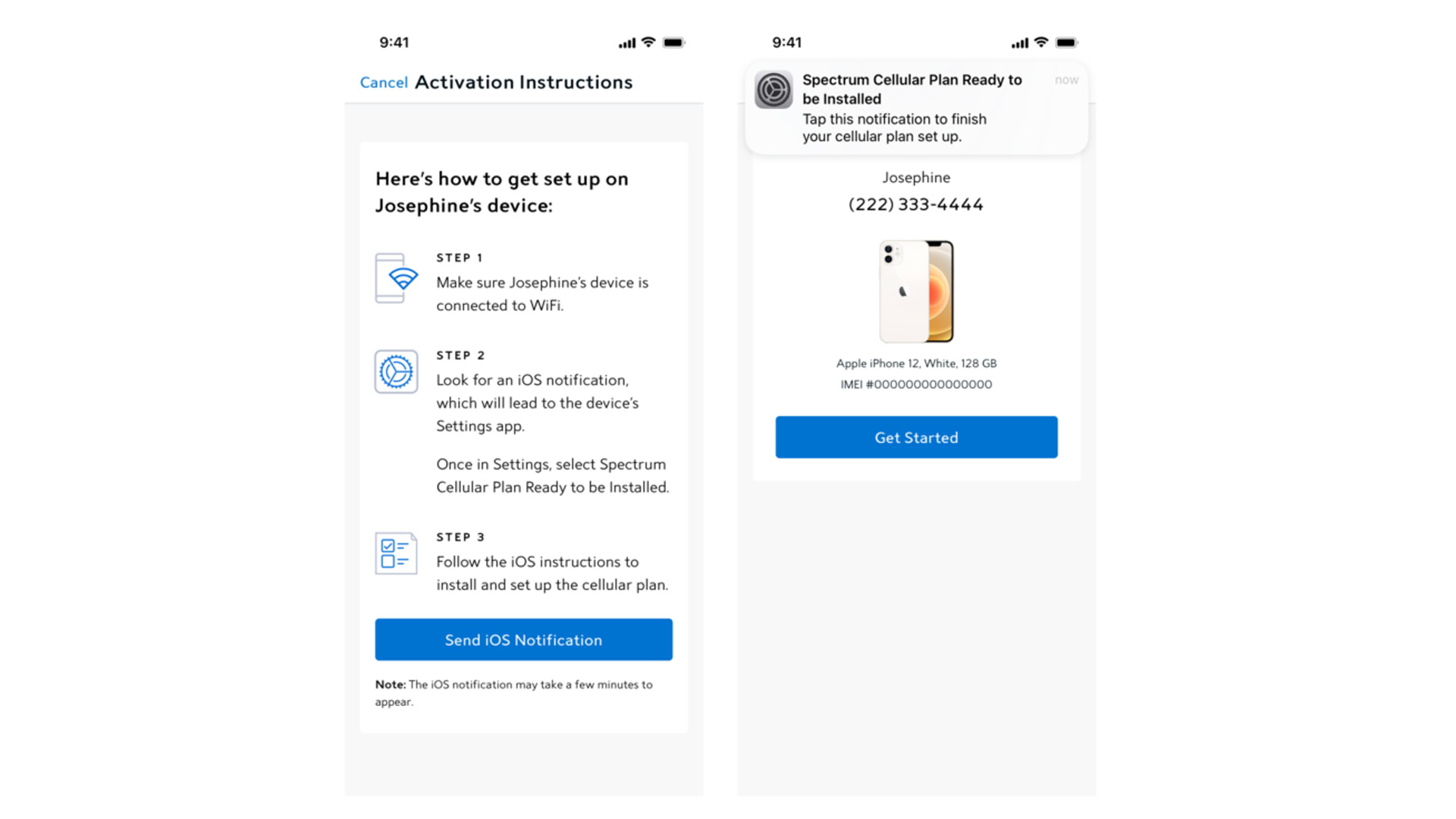
- Make sure you have a Spectrum login and an active line of service.
- If you’re switching from a physical SIM to an eSIM, remove the physical card first, then reboot your phone.
- Open the My Spectrum app on the device you’re activating. If it’s a new iPhone, you’ll need to complete Apple’s usual setup process first before downloading the app from the App Store.
- When you get to the Activation Dashboard, tap Get Started and follow prompts.
- Once your phone line is ready, you’ll see a Spectrum Cellular Plan Ready to be Installed notification. Tap it to finish the process. You’ll get a confirmation email when you’re done.
Thank you for being part of our community. Read our Comment Policy before posting.