Affiliate links on Android Authority may earn us a commission. Learn more.
How to add songs to a playlist on Spotify
Published onOctober 16, 2023
A playlist is a collection of songs organized for easy access. Spotify allows you to download music through these playlists, with a limit of up to 10,000 songs per playlist. We’ve created a comprehensive guide for beginners on how to use Spotify, which you might find interesting. If you’re looking to add songs to a playlist, you’re in the right place. Let’s show you how to do so.
THE SHORT ANSWER
To add songs to a Spotify playlist on Android or iOS, find the song you want to add in the mobile app. Press ⋮ > Add to Playlist.
To add songs to a Spotify playlist on the desktop app or the web player, find the song you want to add. Right-click the song, then select Add to playlist.
KEY SECTIONS
Playlists allow listeners to create a soundtrack for their situation. If you’re commuting to work, you may want some sort of pick-me-up playlist to get the day started. When you’re in the gym pumping iron, you’ll want music that distinctly doesn’t make you fall asleep.
Let’s go over how to add music to those playlists.
If you’ve reached the end of your playlist and keep listening, you will hear more “relevant” music. Spotify’s algorithm chooses songs that aren’t in your playlist that fit the same sort of genre, BPM, and overall structure to the music in your playlist. This does not mean those songs are added to your playlist, though. Now, if you’re using Spotify Free and have under 15 songs in your playlist, Spotify will add more songs.
How to add songs to a Spotify playlist (Android & iOS)
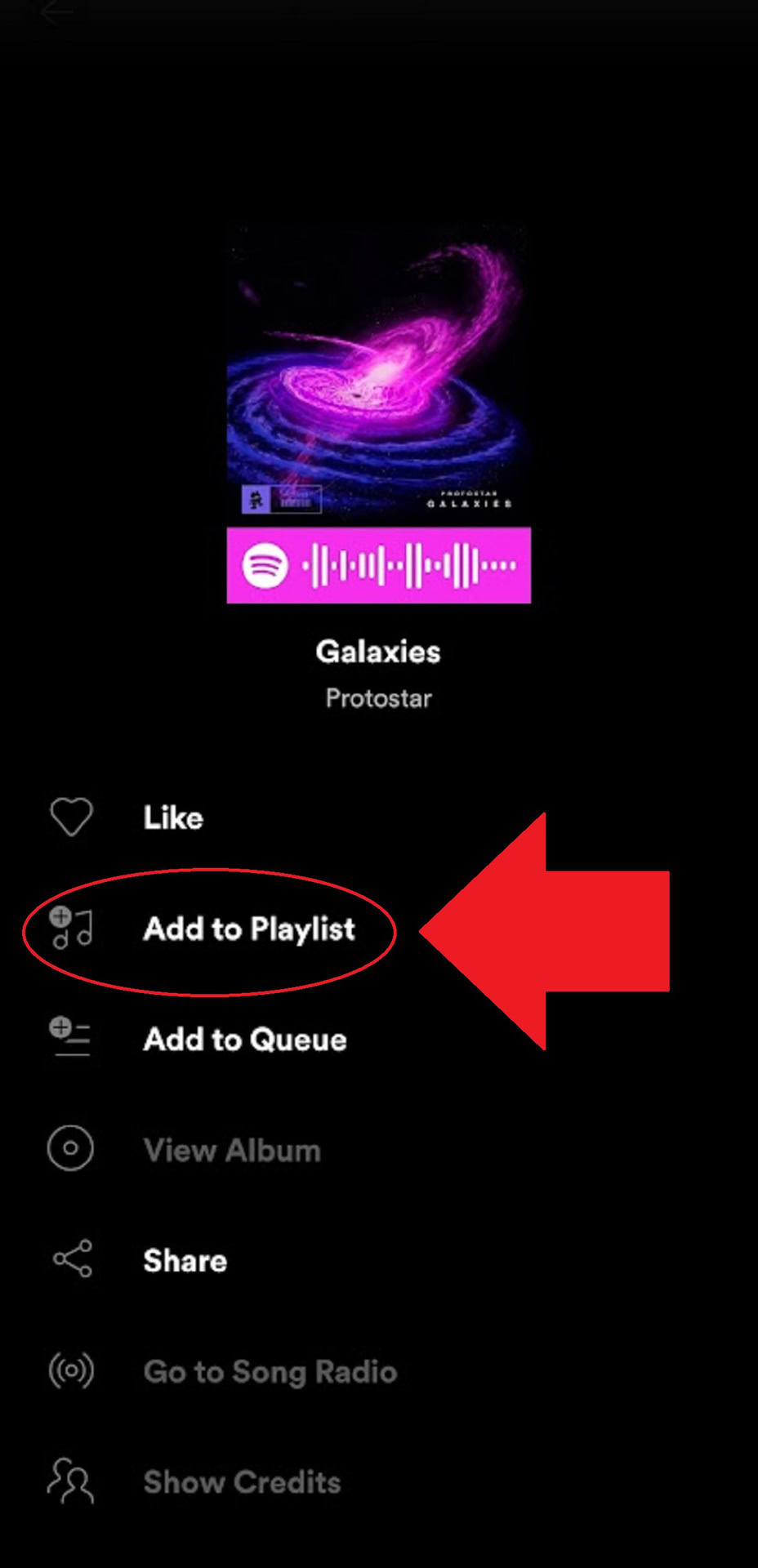
To add a song to your playlist on Android or iOS:
- Navigate to the song you wish to add to your playlist. For example, if we wanted to add “Galaxies” by Protostar to our playlist, we’d type the song’s name in the Search tab.
- Select the ⋮ button to the right of the song to open song options.
- Select Add to Playlist, and then select the playlist to which you want to add the song.
Currently, you can add up to 10,000 songs to a Spotify playlist.
How to add songs to a Spotify playlist (desktop and web player)
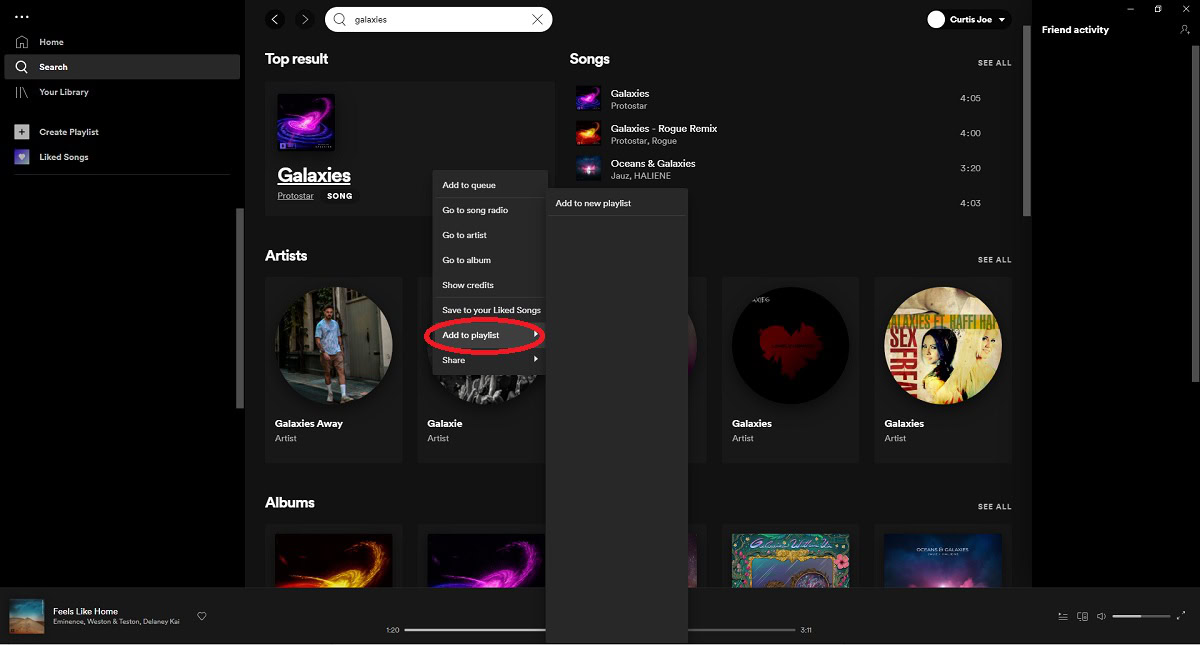
Adding a song to a playlist on the desktop app works the exact same way as on the web player:
- Navigate to the song you wish to add to your playlist. In this case, we went to the Search tab and searched for “Galaxies” by Protostar.
- Right-click the song.
- Select Add to playlist. All of your playlists will show up to the right, and you can subsequently select whichever playlist you want to add the song to.
FAQs
If you encounter the error message “Couldn’t open link” when attempting to add a song to your playlist, this is due to a known Spotify issue that has already been reported. Spotify has addressed this problem in the latest version of their app. Please go to your App Store (or Play Store if you’re on Android) and check for updates to the Spotify app. After installing the latest update, the problem should be resolved.
Yes. If you’re collaborating on a playlist someone else started and you have the URL, you’re free to add music to that playlist. If you start a collaborative playlist, you’re free to add music to that playlist.
Removing songs from Spotify playlists is rather simple. All you need to do is open your playlist, tap the three dots icon, then “Edit”. From there, you’ll be able to easily select and delete songs.
If your playlist has fewer than 15 songs, Spotify stated in a discussion forum that they will automatically add suggested songs and notify you about which songs have been included.