Affiliate links on Android Authority may earn us a commission. Learn more.
How to block text messages on any Samsung phone
Published onApril 10, 2023
Advertisers and scammers can persistently find your phone number to send you spam. When you receive a text message or phone call that sounds fishy, it’s best to block the number so they can’t contact you again. Here’s how to stop someone’s text messages using any Samsung phone.
THE SHORT ANSWER
When you receive a text message from an unknown number on a Samsung phone, you can tap the Block number notification at the top of the screen in the Messages app.
To use Hiya to identify spam and scam callers, open the messages app, navigate to Settings > Block numbers and spam, and select Caller ID and spam protection.
KEY SECTIONS
How to block someone in the Samsung Messages app
If you want to block someone, you must first remove them as a contact. When you add a number to your contacts, it is considered a trusted sender. Find the number you wish to block in your contacts list and tap the More option in the bottom right of their profile. Then, select Block contact.
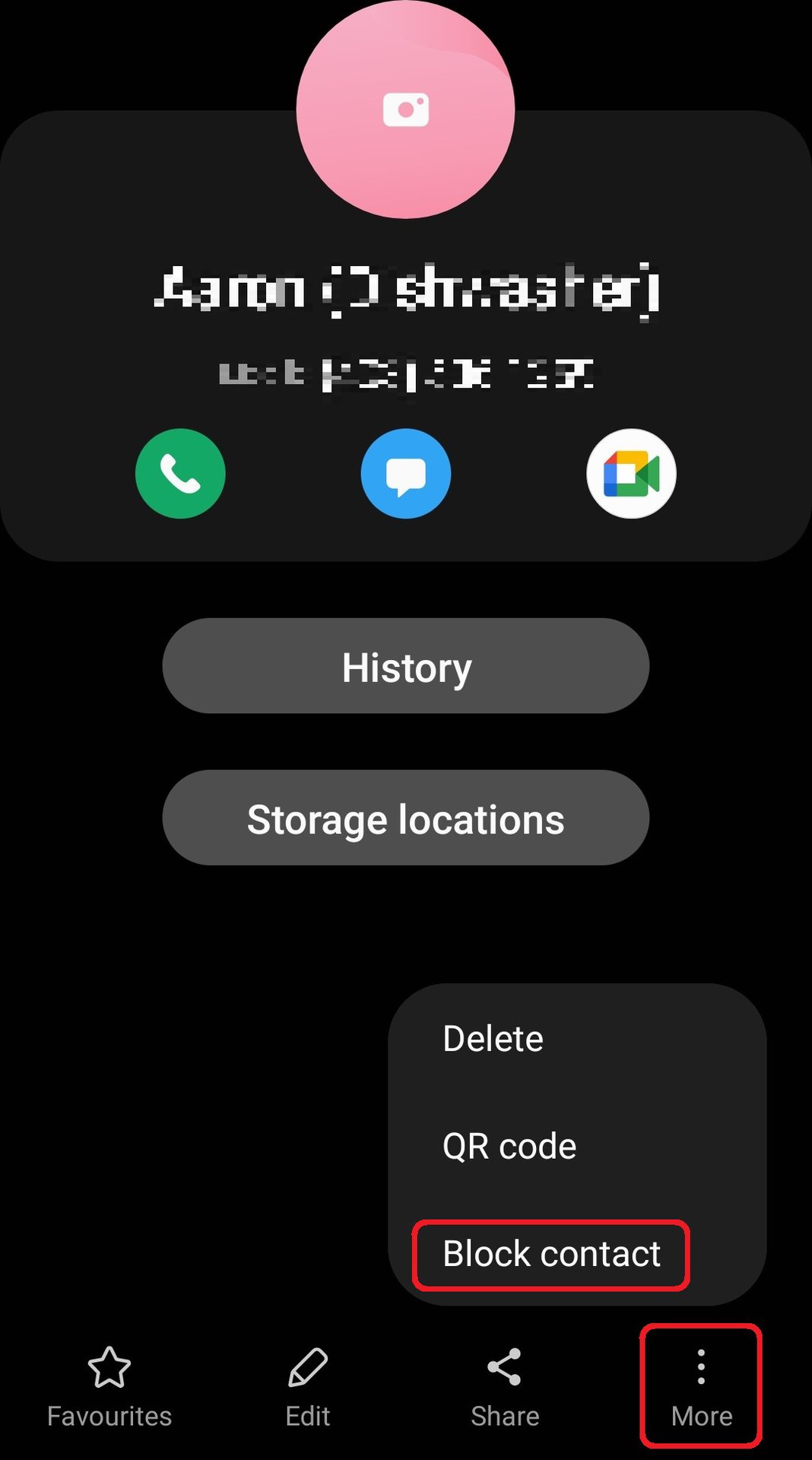
If you select Delete, they can still send you text messages, although their name won’t appear on the message. Blocking the contact will prevent them from sending you messages from that number. See the next section if you want to block someone using an unknown number.
How to block a new number on the Samsung Messages app
When you receive a text from an unknown number in the Samsung Messages app, you’ll see a notification at the top that reads, “This message is from an unsaved number. Beware of smishing and phishing.” Smishing is a term for scammers who try to gain personal information through text messages or SMS, such as banking or credit card details.
If the message sounds suspicious or too good to be true, such as the example of the government wanting to send me $500, tap on the Block number button below the notification. You’ll then be asked to confirm your decision and given the option to delete the conversation. Select Block to confirm.
How to report spam messages on a Samsung phone
When you receive a spam message from a new number, you’ll see a notification at the top with the option to Report spam or Add contact. Select the former if you do not recognize the number.
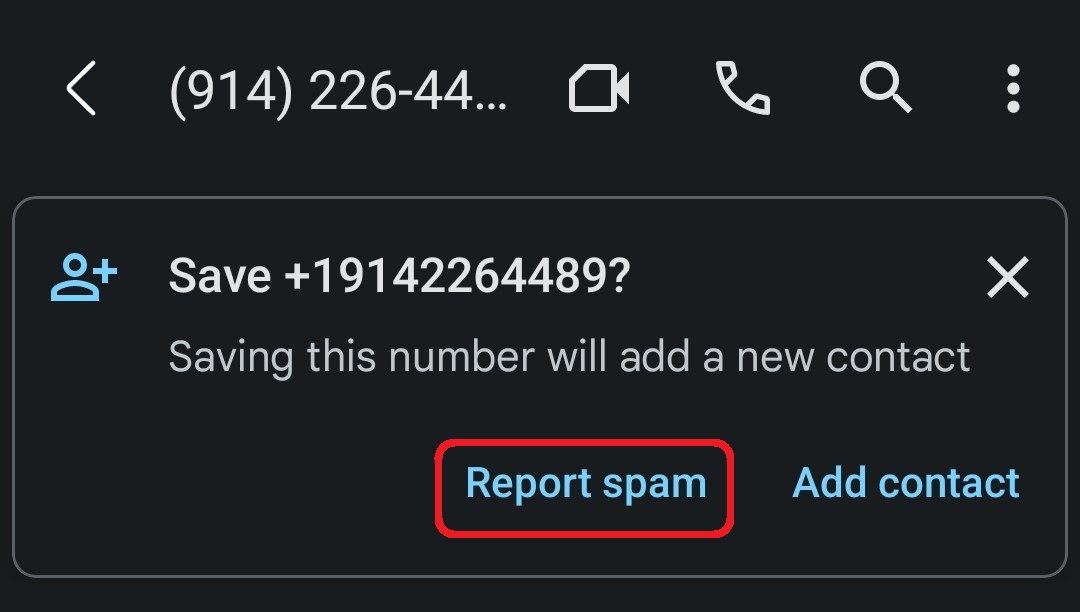
Then, in the Report spam pop-up window, check the box to Block the number. That way, they won’t be able to text you again. Tap Report Spam to confirm.
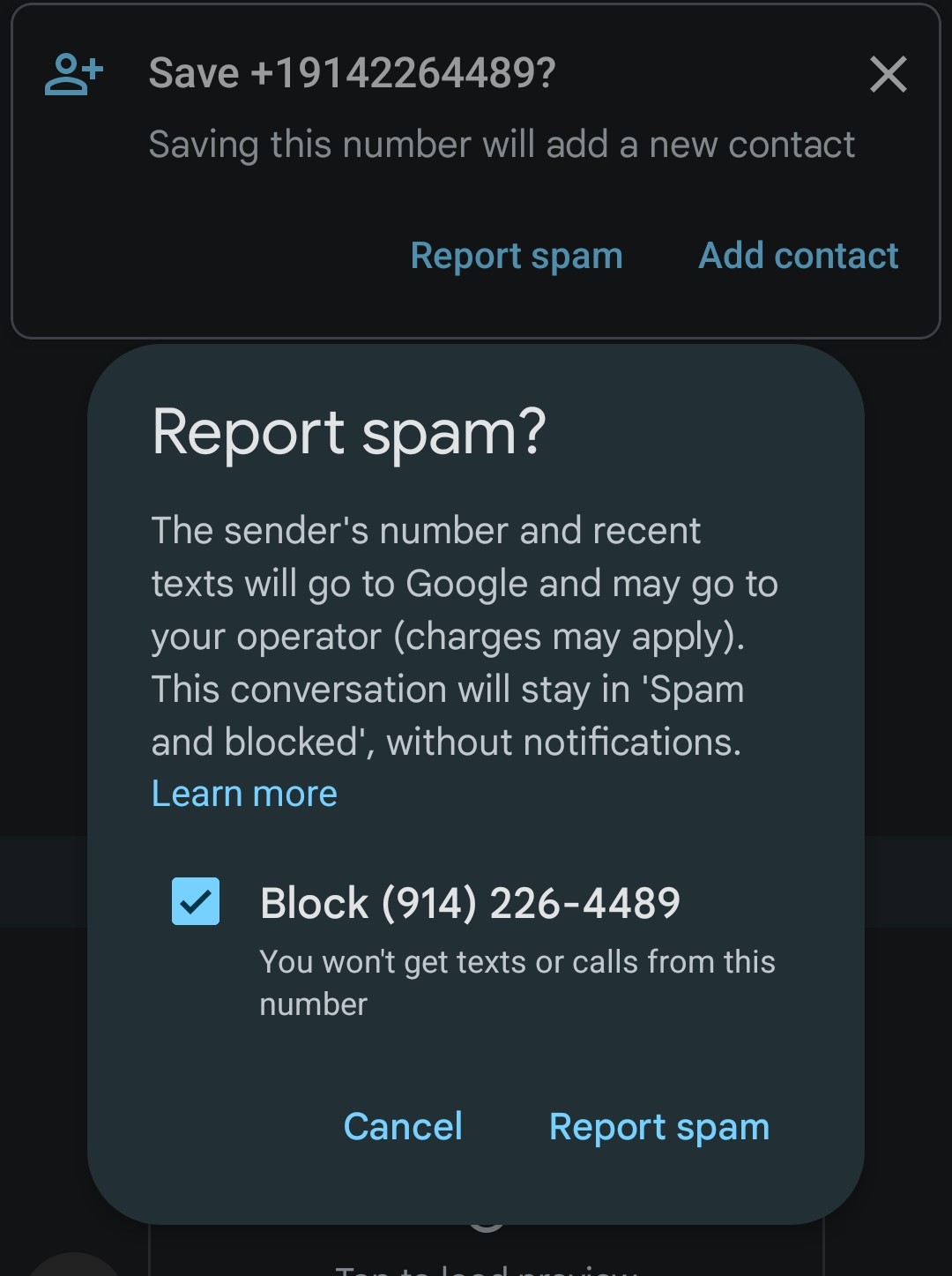
After that, you’ll have the option to Unblock them (in case it was someone you know).
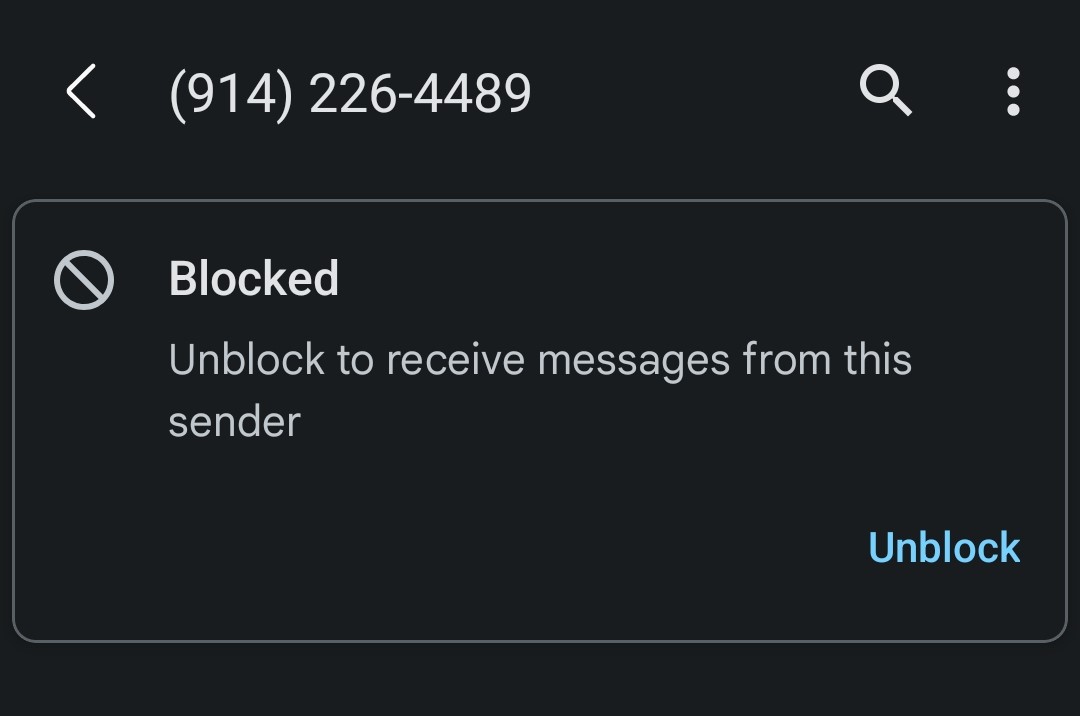
How to see blocked messages on a Samsung phone
To see text messages you have blocked or marked as spam, open the Messages app and navigate to Settings > Block numbers and spam.
Then, tap Blocked Messages to see a list of all previously blocked text messages.
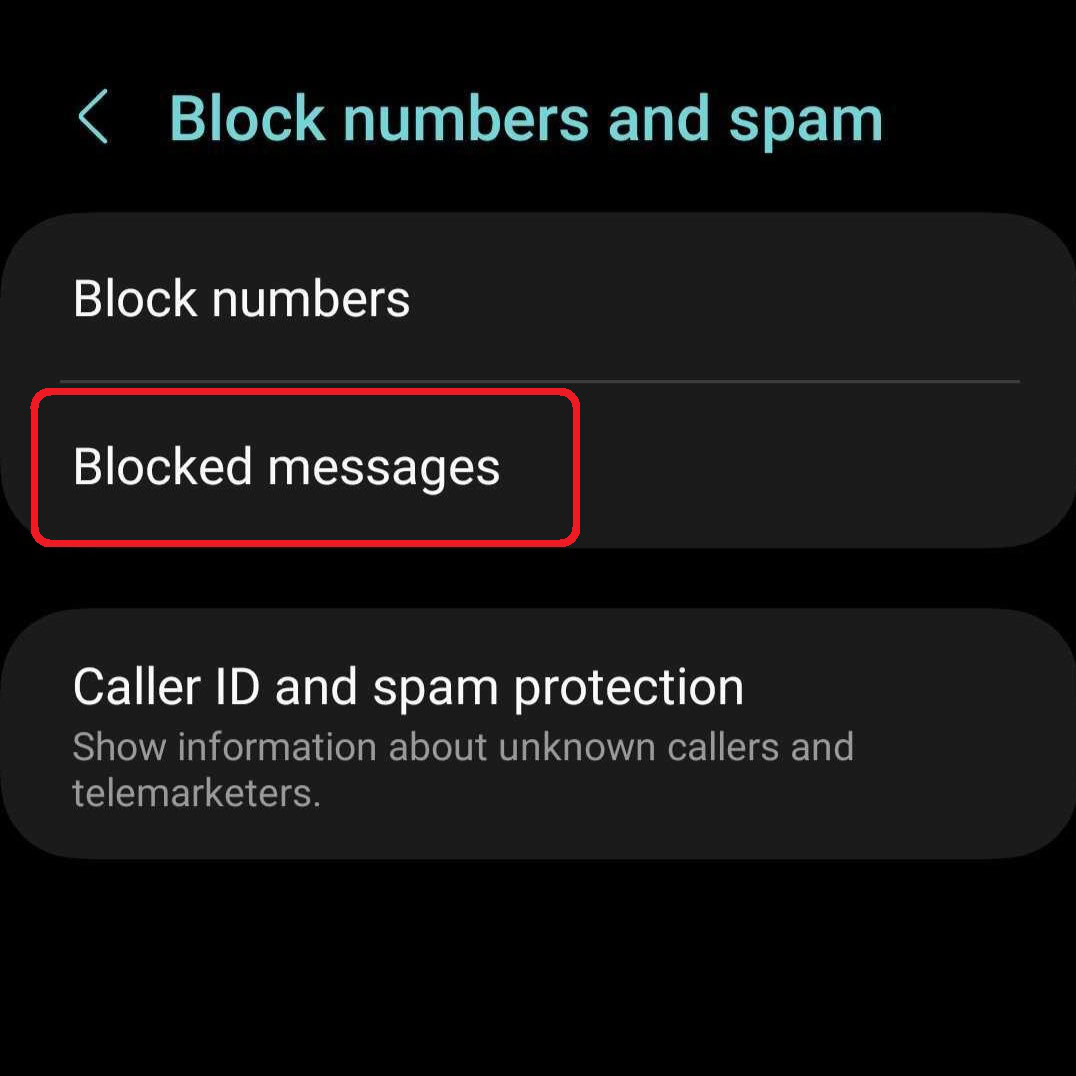
How to block all incoming spam and scams with Samsung Smart Call
Powered by Hiya, Samsung Smart Call is a new feature from One UI that helps protect you from spam and blocks unknown callers. This can be a useful measure to stop all incoming spam and scam messages instead of flagging them one at a time as you receive them.
To activate Samsung Smart Call, open the Samsune Messages app and select Settings > Block numbers and spam.
If you’d like to block calls from any numbers that aren’t in your contacts, tap Block Numbers and enable Block calls from unknown numbers.
To use Hiya to help identify spam and scam numbers, select Block spam and calls and tap to toggle On. At the bottom of the page, you can also choose to Block all spam and scam calls or Only block high-risk scam calls.
FAQs
Whether you have the latest Galaxy S22 or an older Samsung model, you can block messages by selecting Block number on a message from an unknown number or Block contact from someone’s profile.
When you receive a text message from an unknown number, you will see a notification with the option to Report spam. Tap that and check the box to Block the number.
Yes, see our guide to learn how to block ads and spam from the Samsung browser.
When you block a number on your Samsung device, that number will be prevented from calling or texting you.