Affiliate links on Android Authority may earn us a commission. Learn more.
Here's how to cancel HBO Max in less than a minute
Published onJune 6, 2022
HBO Max costs $14.99 a month, or $9.99 a month if you get the recently added plan with ads. Even with that plan, it’s not cheap, but signing up for the service gives you all the content of the HBO cable TV network and other movies and TV shows, including Friends, The Big Bang Theory, and more. Even with all this content, you may feel that the service price is too much to pay. If that’s the case, you will want to cancel HBO Max.
However, it’s not necessarily as straightforward as you might think. If you have a cable or satellite TV subscription to HBO, you will need to cancel HBO, and therefore your HBO Max subscription, via those outlets directly. If you signed up for an online subscription to HBO Max, it’s still not that simple. Unlike Netflix, you can subscribe to HBO Max through various online service providers, including Hulu Plus Live TV or YouTube TV.

THE SHORT ANSWER
You will first need to confirm whether or not you are getting HBO Max via your HBO subscription from a cable or satellite TV. If not, you have a direct subscription, and you can cancel HBO Max via the app on the service's website.
KEY SECTIONS
How to cancel HBO Max through your provider
The first step is to determine where you signed up for HBO Max. If you believe your cable or satellite TV provider might be the source, here’s how to check it.
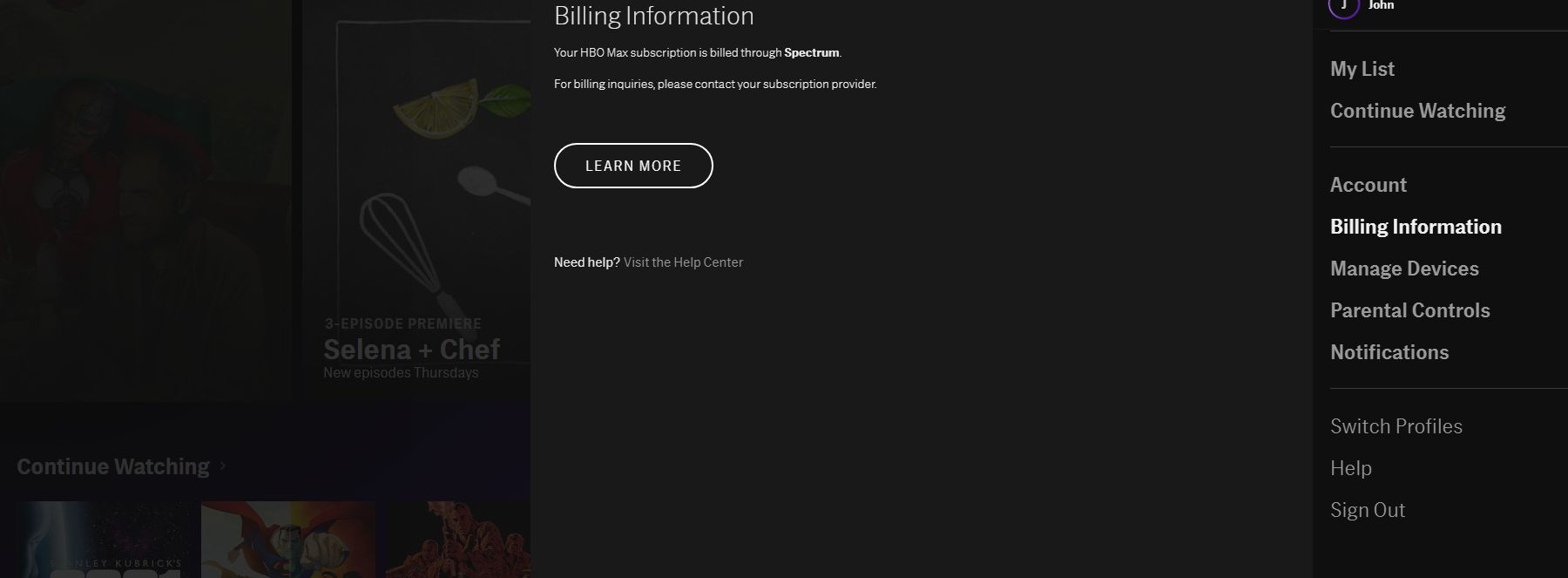
To check via the web:
- Sign in to your HBO Max account.
- Click on your profile in the upper-right corner.
- Click Billing Information.
- A new screen will open, saying, “Your HBO Max subscription is billed through X.”
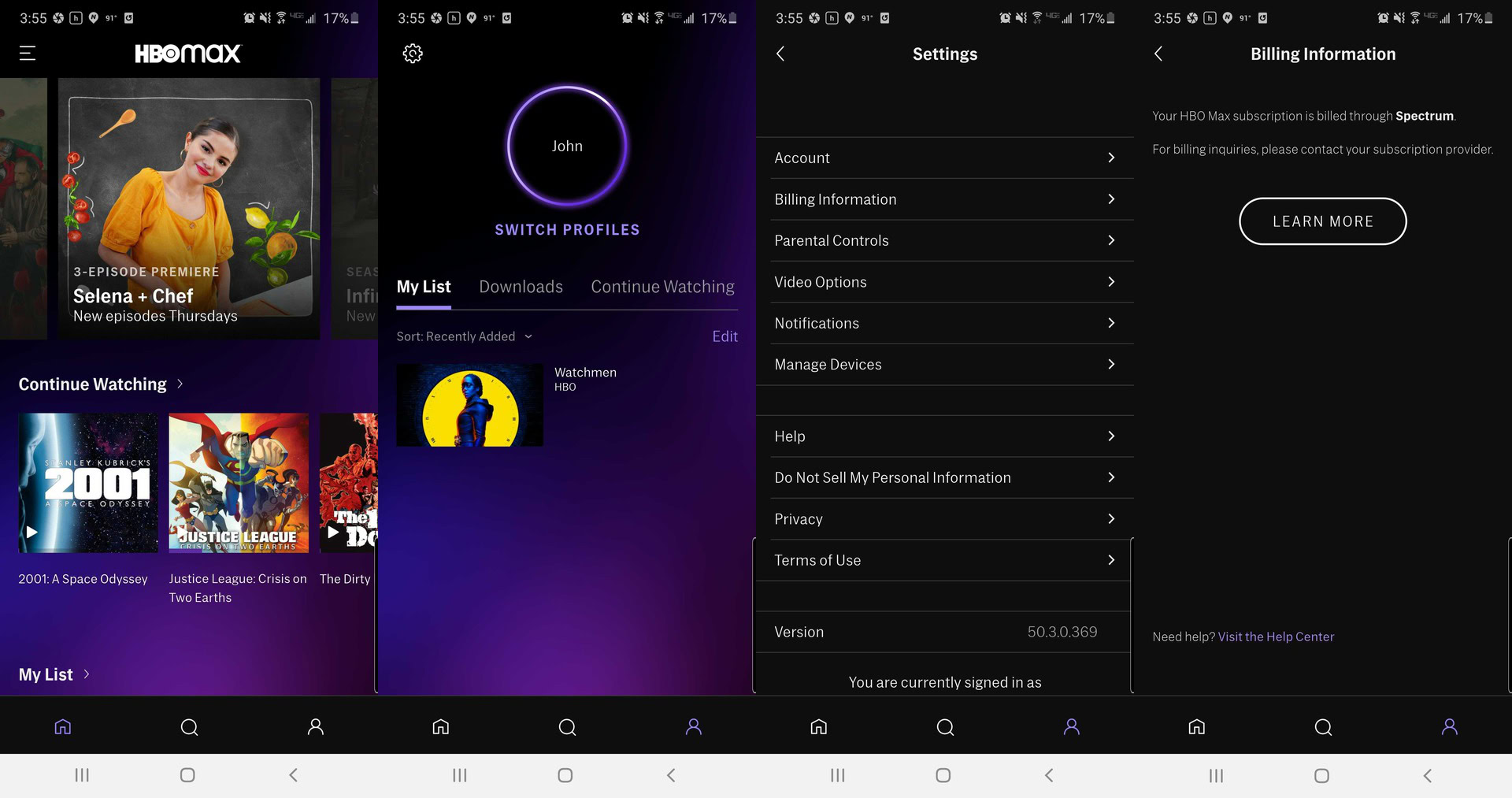
To check via the app:
- Open the HBO Max app.
- Tap the profile icon in the lower-right corner.
- Tap the settings icon, which is the gear icon in the upper left corner.
- Tap on Billing Information.
- You’ll be presented with a new screen that says, “Your HBO Max subscription is billed through X.”
Once you’ve figured out which provider you are billed through, you can find specific instructions directly through HBO.
How to cancel HBO Max via the website
Canceling is much easier for those of you who are billed directly by HBO Max. Here’s how to do it via the website:
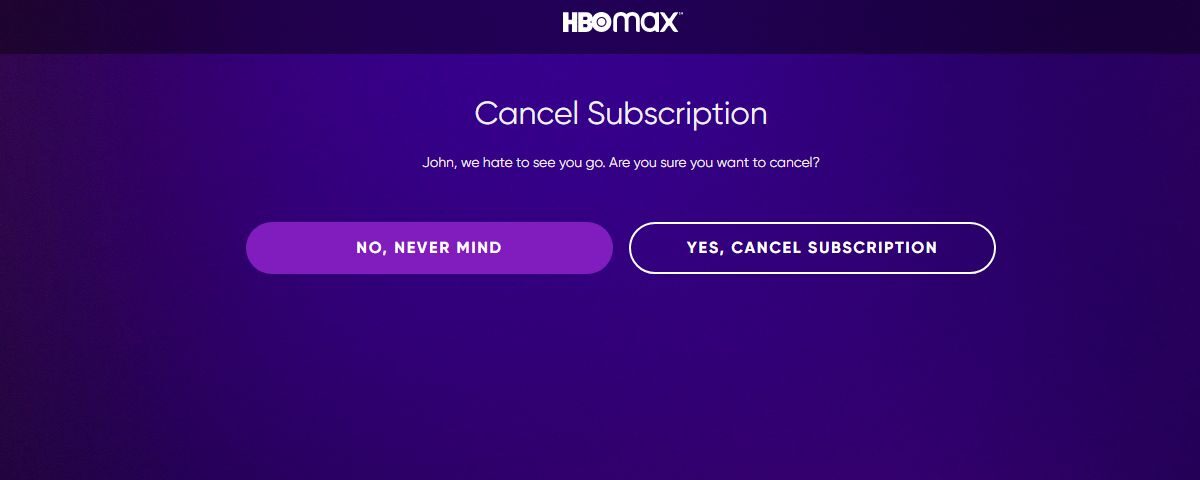
- Sign in to your HBO Max account.
- Click on your profile in the upper-right corner.
- Click Billing Information.
- Click on the Manage Subscription selection.
- You will be taken to a new My Account page. Click on the Cancel Subscription selection.
- You will be asked if you are sure you want to cancel. If that’s the case, click on the Yes, Cancel Subscription selection.
That should be it. The page will tell you how long your HBO Max subscription will last until your cancellation date. It will automatically cancel unless you jump back in and restart it again.
How to cancel HBO Max via the app
The mobile app’s cancellation method is similar to that of the website:
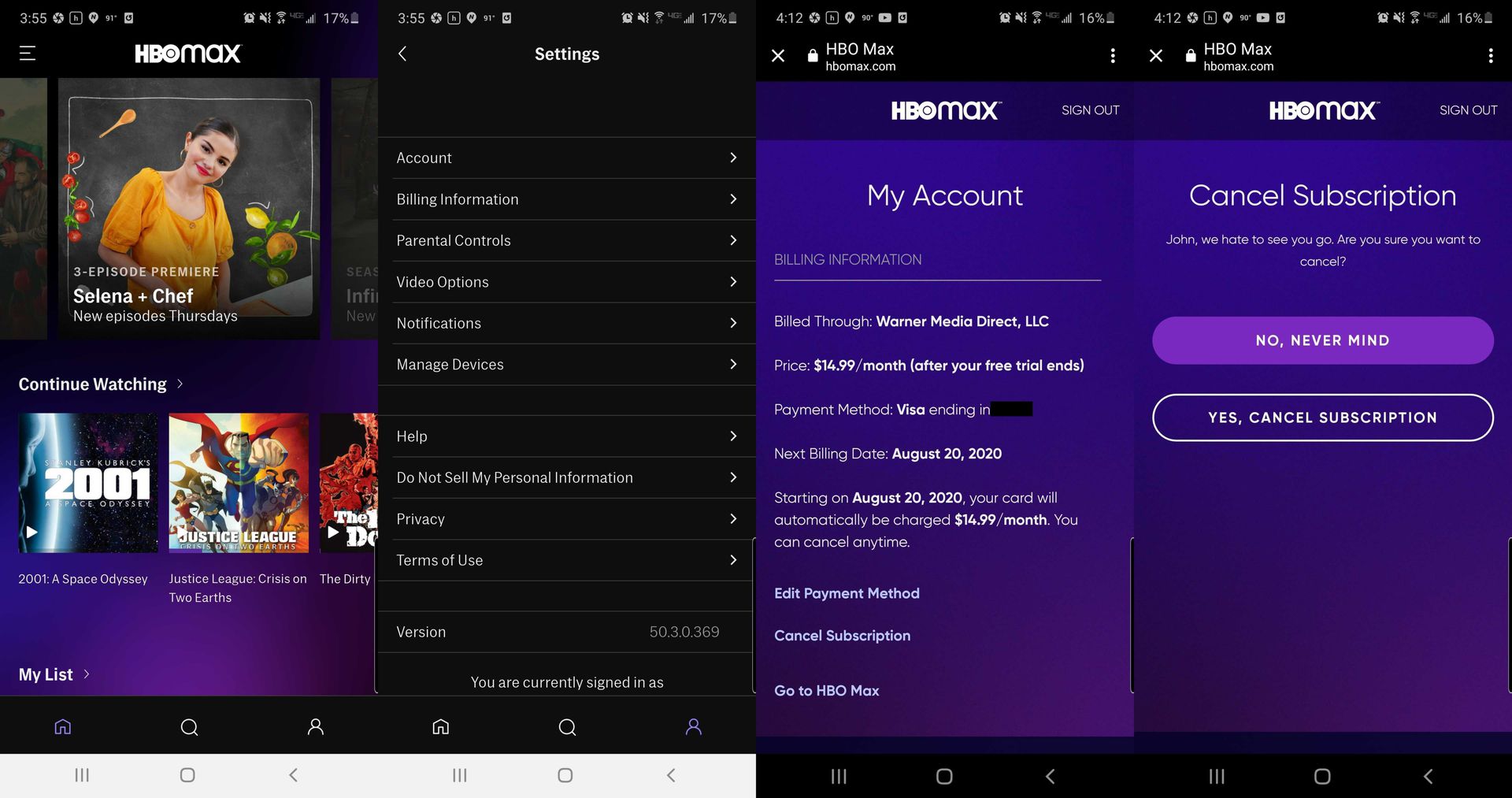
- Open the HBO Max app.
- Tap the profile icon in the lower-right corner.
- Tap the settings icon, which is the gear icon in the upper-left corner.
- Tap Billing Information.
- Tap the Manage Subscription selection
- You will be taken to a new My Account page. Tap the Cancel Subscription selection.
- You will be asked if you are sure you want to cancel. If that’s the case, tap the Yes, Cancel Subscription selection.
Again, that’s all you should have to do. You can still use the streaming service until the date of cancellation arrives, and if you change your mind, it’s pretty simple to re-sign for the service.
Read more: Upcoming HBO shows
How to cancel HBO Max via Hulu Plus Live TV or YouTube TV
If you use either the Hulu Plus Live TV or YouTube TV internet-based live television services to access HBO Max, you had to sign up for them via an add-on package. Thankfully, it’s pretty easy to cancel those add-on packages, and both methods are similar.
Hulu Plus Live TV

- Go to the Hulu website, and sign in to your Hulu Plus Live TV account.
- Head over to your account’s Subscription section.
- Go to the Manage Add-Ons selection that’s next to the Add-Ons section.
- Go to where the HBO Max subscription is listed, and toggle the checkmark to an X. You will need to select Review Changes to confirm the cancellation.
YouTube TV

- Go to the YouTube TV website and sign in to your account.
- Click on your profile
- Click on the Settings section.
- Go to the Memberships section.
- Click on the checkmark next to HBO Max, and click Confirm to cancel.
Read more: What to do if HBO Max is not working?
FAQs
It’s best to cancel HBO Max at least one or two days before your next subscription charge comes up to avoid being charged for the next month’s subscription rate.
No. You can keep the app installed on your device if you want, especially if you plan to resubscribe sometime in the future.