Affiliate links on Android Authority may earn us a commission. Learn more.
How to cancel your Crunchyroll membership and premium subscription
Published onApril 13, 2023
Crunchyroll is the largest and most popular anime streaming service available. Still, it’s not for everyone. Recently we considered canceling it in our household, as only one of my kids watches it anymore. This is partially due to the growing number of anime options on other popular streaming services like Netflix and Hulu. As anime becomes more commonplace on streaming services, casual anime subscribers like myself want to cancel Crunchyroll to save money. Whatever your reason for leaving, we’ll walk you through how to cancel your Crunchyroll subscription.
Canceling just because you can’t get the app to stop showing a black screen? We have a guide on how to fix the Crunchyroll black screen error.
THE SHORT ANSWER
If you signed up on the official website, you could cancel Shudder by clicking on the My Account option and then clicking on the Cancel Membership selection under the Membership Settings feature. The process is different if you signed up via iOS, Google Play, or a smart TV OS — more details are below.
How to cancel your membership on the Crunchyroll website
1. Go to the Crunchyroll website. Ensure you are logged in. If not, you’ll find a “log in” button towards the upper right.
2. Click on the Icon on the top right corner of the site, it should open a drop-down box. Select the My Account option.
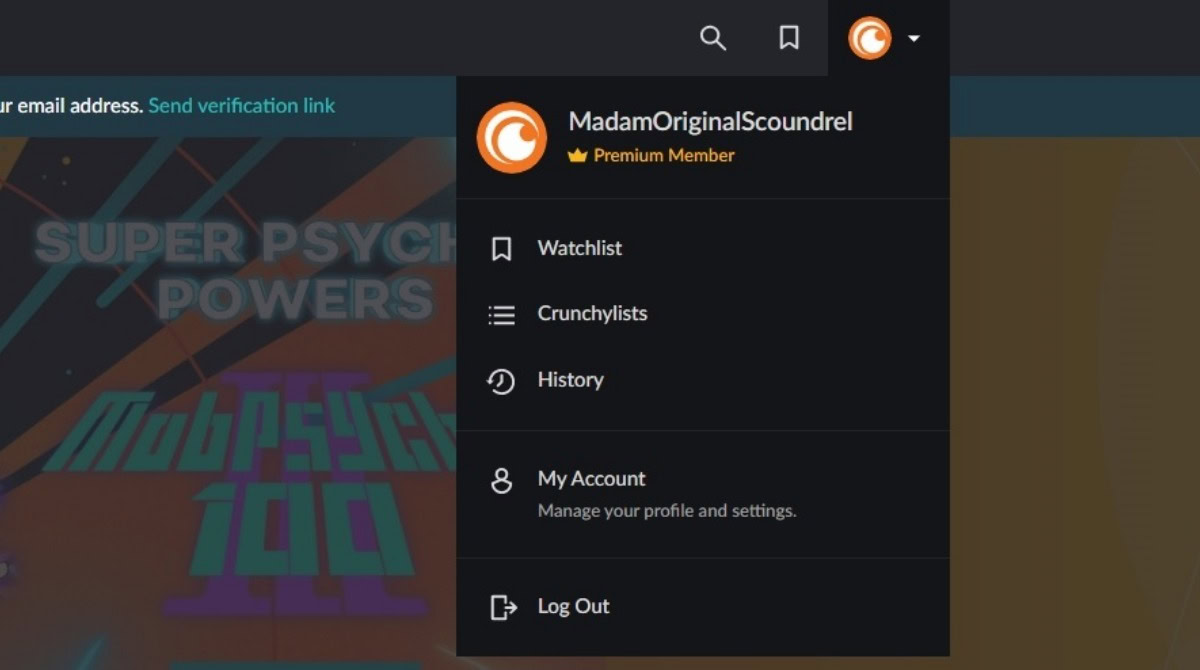
3. A new page will open and you’ll find a menu to the left of your screen. Select the option Membership Plan.
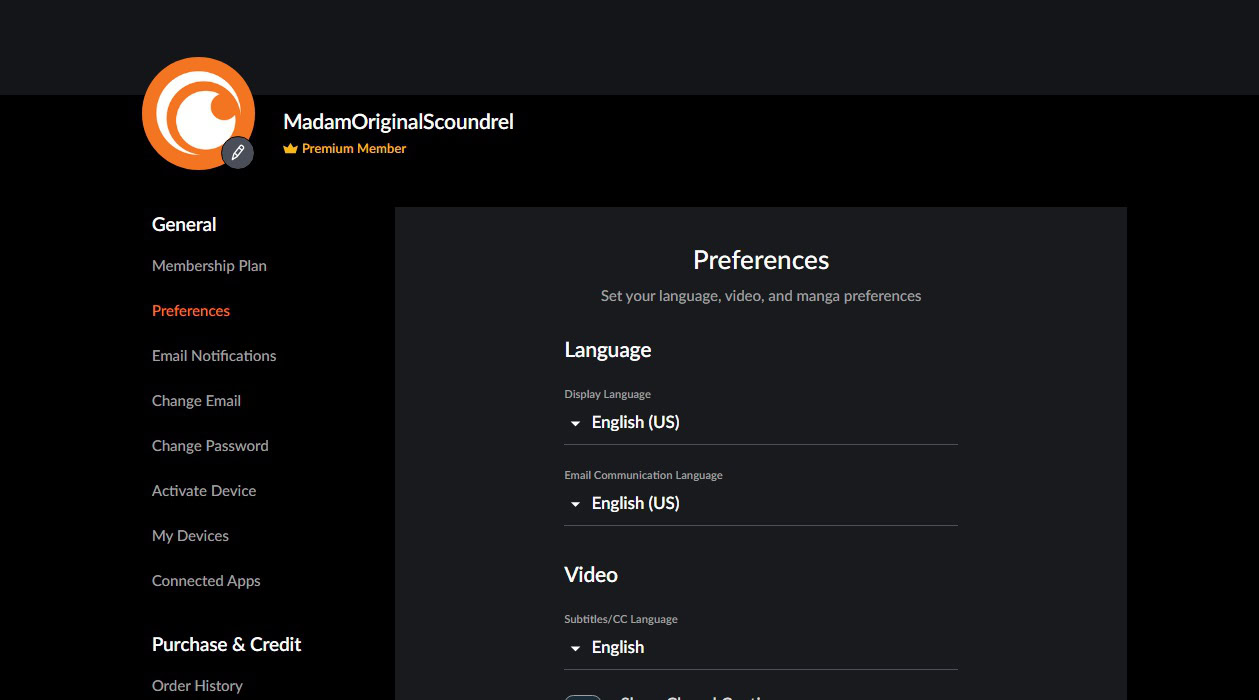
4. A new window will open, and in the center of the screen, you’ll see a button labeled Cancel Membership.
5. You’ll be taken to one more page where they’ll ask if you’re sure you want to cancel. You’ll have to scroll all the way to the page, where you’ll finally see the Cancel Membership option. That’s it, you’re done.
How to cancel your Crunchyroll membership on an iPhone
Unfortunately, there’s no easy way to cancel through the app. To cancel your Crunchyroll subscription on an iPhone you’ll have to use the Safari browser if you signed up directly from Crunchyroll’s website. The process and steps are the same as above, though obviously, the pages might look slightly different. There’s also a second way to cancel your Crunchyroll membership on your iPhone: through the App Store. This method only works if you signed up for a subscription through your iPhone.
- Go to your iPhone’s Settings app.
- A new screen will appear and you’ll want to click on your name.
- Another pop-up will give you more options. Select Subscriptions.
- Choose Crunchyroll from the menu.
- It’ll ask you if you’re sure you want to cancel. Click on Cancel Subscription. That’s it. You’re done!
How to cancel your Crunchyroll membership on Android
Just like iPhone there is no way to cancel a premium subscription to Crunchyroll from the app. That said, how you cancel on Android will depend if you signed up via Crunchyroll directly or through Google Play. If it’s the former, you’ll follow the same steps as above. There are no different steps, though a mobile browser’s button placement will look slightly different.
For those that did subscribe through Google Play, you’ll want to follow these easy steps:
- Open the Google Play app.
- Click on your profile picture in the upper right corner.
- A new menu will pop up, click on Payments & Subscriptions.
- A new sub-menu will open up, select Subscriptions.
- A list of your subscriptions will come up, click on the one labeled Crunchyroll.
- Another menu will pop up, hit Cancel Subscription at the bottom of the screen.
- You’ll be given a final warning screen asking if you really want to cancel. Hit continue and you’re done!
How to cancel your Crunchyroll free membership
Unlike many streaming services, Crunchyroll also sells anime merchandise and has a selection of free anime you can watch. Cancelling with the methods above only gets rid of your premium subscription to Crunchyroll. If you’re looking to cancel your free Crunchyroll membership after ending your premium subscription, you’ll have to take a few more steps. Regardless of your device, the best way is simply to use a web browser.
1. Open your web browser and log in to Crunchyroll.
2. Once logged in, type in crunchyroll.com/nuke.
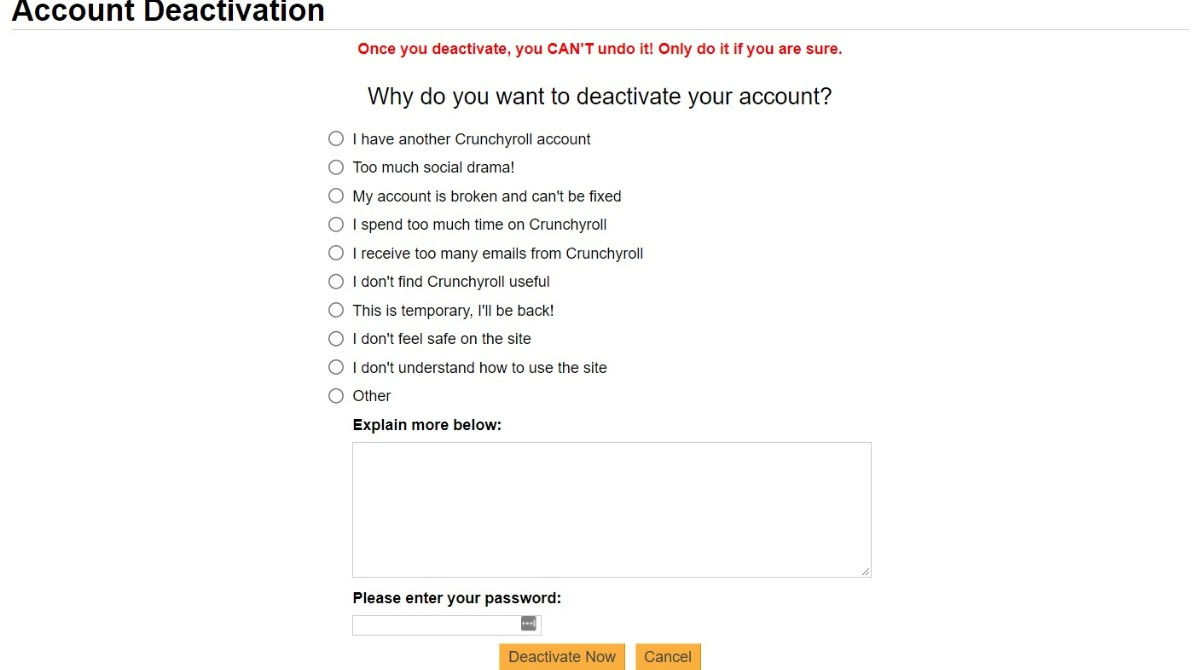
3. You’ll be asked if you’re sure. There’s also an optional survey on why you are deleting.
4. Once you fill out the survey (or skip it), you’ll navigate to the bottom of the page and hit Deactivate Now. Just be sure you really want to do this because there is no going back.
5. That’s it. Your account is now gone.
FAQs
As long as you cancel your account within the trial period (typically 7 days) you won’t be charged a thing. That said, your free account will still remain. Check out the guide above for steps on how to take care of that.
The easiest way is from the website. Go to Crunchyroll’s website. Click on your avatar in the upper right. Then go to My Account > Payment Methods. You’ll see your payment option(s) and a simple delete button next to each. Click delete and follow the prompts.
It’s up to you. Right now the service is being slowly shut down and more content continues to leave it for Crunchyroll (both services are under same ownership). If you want to cancel and move on, you can. That said if you’re happy as is, Funimation will automatically convert to a Crunchyroll account sometime in the future. So just hang tight.