Affiliate links on Android Authority may earn us a commission. Learn more.
How to change the font style and size in Notion
Published onApril 27, 2023
Notion is a highly-customizable notetaking app available for both desktop and mobile. Many of its functions, like font and style changing, are located in different areas than other services. That said, Notion’s ease of use and versatility make it one of the absolute best productivity apps available today. Let’s review how to change the font in Notion.
QUICK ANSWER
To change fonts in Notion, open your notes page. Go to ⋯ > Style. In terms of typeface, you can choose between Default, Serif, or Mono. You can also copy and paste specialized text from a font generator website.
JUMP TO KEY SECTIONS
How to change font style and size in Notion
Changing font sizes and styles is possible on both the mobile and desktop versions of Notion. It really is a seamless experience to go from one to the other, and if you change parameters for your notes page on one device, know that it carries across to the other version as well.
Desktop
From your notes page in Notion, click the ⋯ button in the top right.
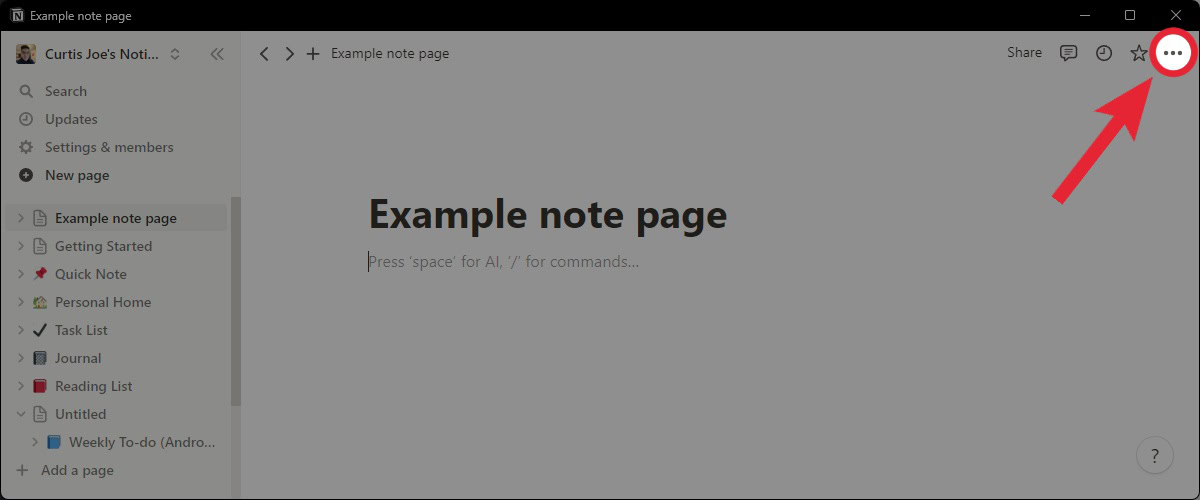
Under Style, you can change the font in Notion. You can also choose Small text, a toggle that makes the page text appear smaller. Full width allows you to use more space on the notes page.
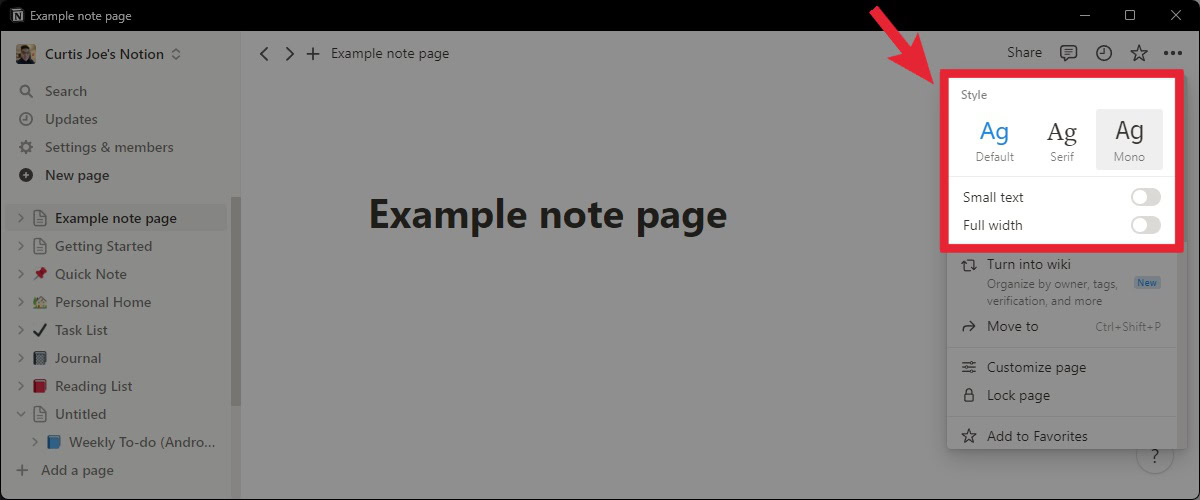
Mobile
On mobile:
- Tap the ⋯ button in the top right of your notes page in the Notion mobile app.
- Under Style, you can select Default, Serif, or Mono to change your font.
Can you add custom fonts to Notion?
Natively, no. There is no inbuilt option to add fonts to Notion on mobile or desktop.
Now, if you must, you can customize fonts on a Notion page using various font generator websites like those used for Instagram or Discord. Copy the generated text to your clipboard.
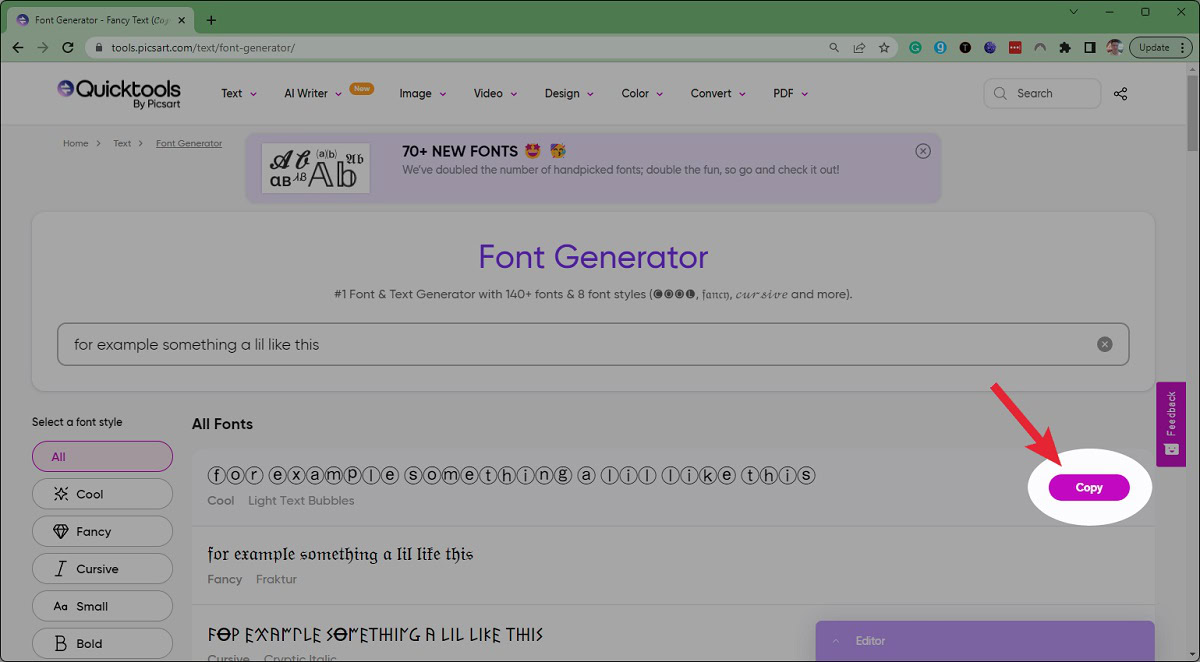
From there, all you need to do is paste that copied text into Notion.
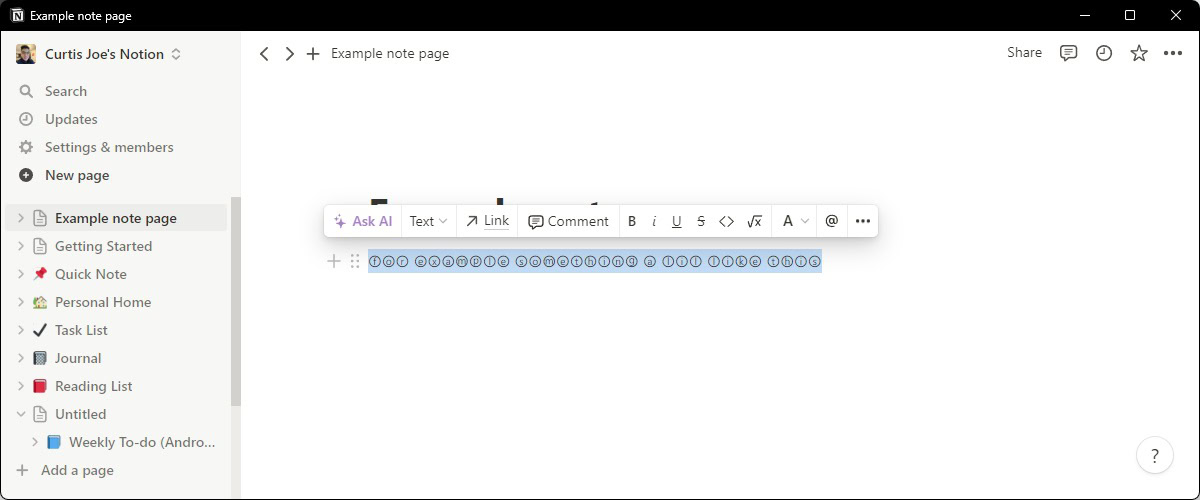
How to change the font color in Notion
Changing the color of the text in your note is possible on both Notion desktop and Notion mobile. Let’s go over both methods.
Desktop
There is no general way to start typing in a certain text color in Notion. However, you can change the color of selected text.
Highlight the text you wish to change the color of. From the options that appear, click the Text color button that looks like a capital ‘A.’
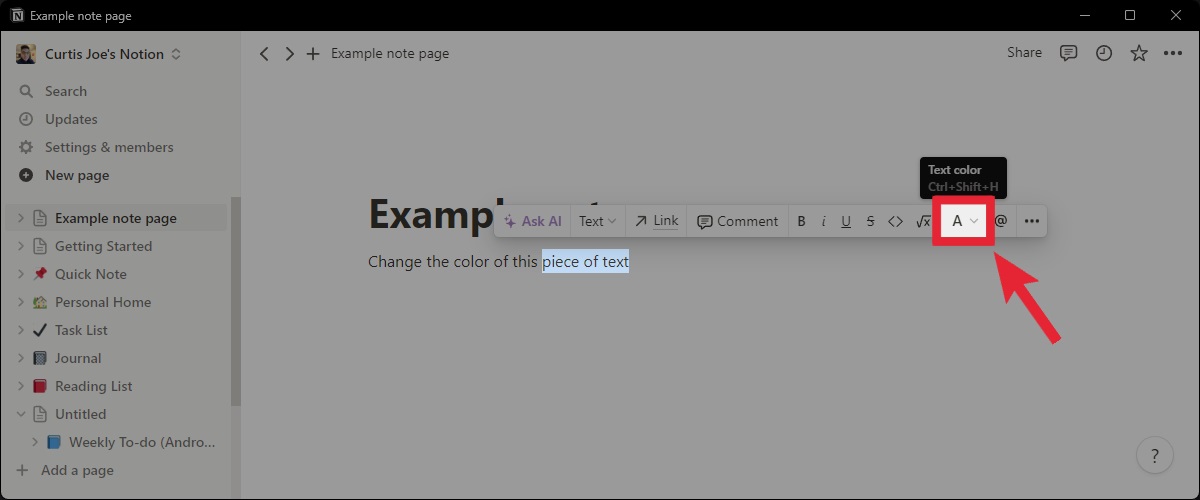
Click on a color from the subsequent list to change the color of the selected text.
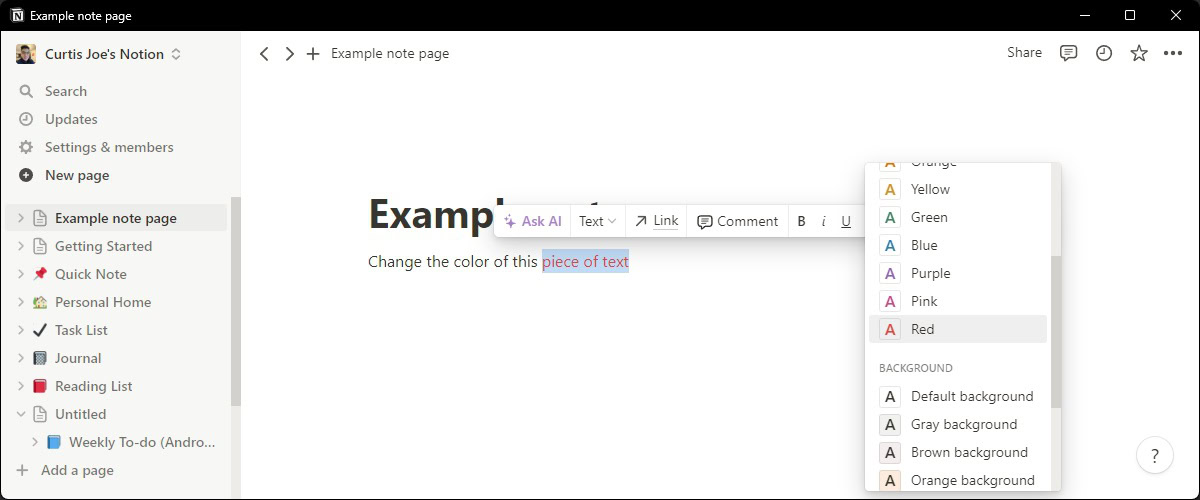
Mobile
On mobile:
- Highlight the text in the note you wish to change the color of.
- Tap the Text color button that looks like a capital ‘A’ within a box.
- Select a color from the following list to change the color of the selected text.