Affiliate links on Android Authority may earn us a commission. Learn more.
How to change your name on Fortnite
Published onFebruary 22, 2023
When you create a Fortnite account through Epic Games, you choose a display name. Your display name is a stand-in for your ID and acts as your username; other players see it and recognize you this way. Furthermore, your display name is unique, meaning no two players can have the same display name. Let’s go over how to change your Fortnite name.
QUICK ANSWER
To change your Fortnite name, go to the Epic Games website. Log into your account and hover your cursor over your current display name. Go to ACCOUNT, then click Edit next to your display name. Enter your new display name twice and check the I understand I can not change my display name again for 2 weeks after this change box. Click CONFIRM.
JUMP TO KEY SECTIONS
How to change your Fortnite username on the Epic Games website
To change your Fortnite name, you must change your Epic Games display name. Doing so will allow you to appear differently on Fortnite for PC, Mac, mobile, and Nintendo Switch. That said, Fortnite adopts a different approach for Xbox and PlayStation. If you wish to appear under another name on those two platforms, you must change your PlayStation Network name or Xbox gamertag.
Go to the official Fortnite website. You can also go to the Epic Games website to do this.
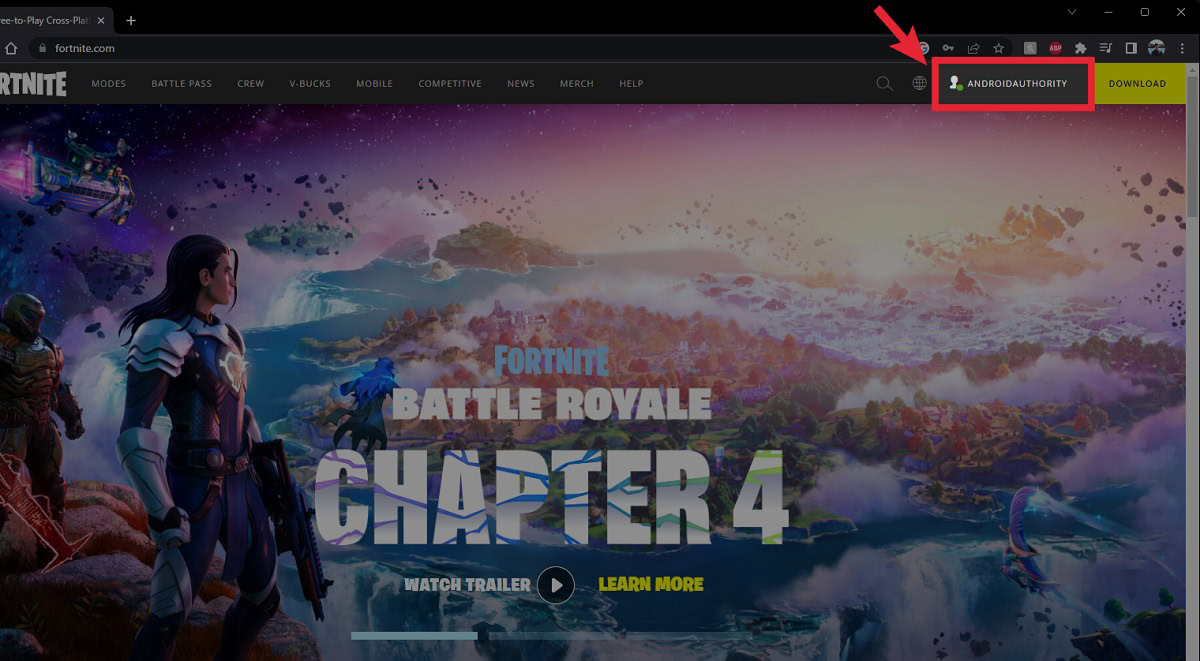
Hover your cursor over your username in the top right. From the following dropdown menu, select ACCOUNT.
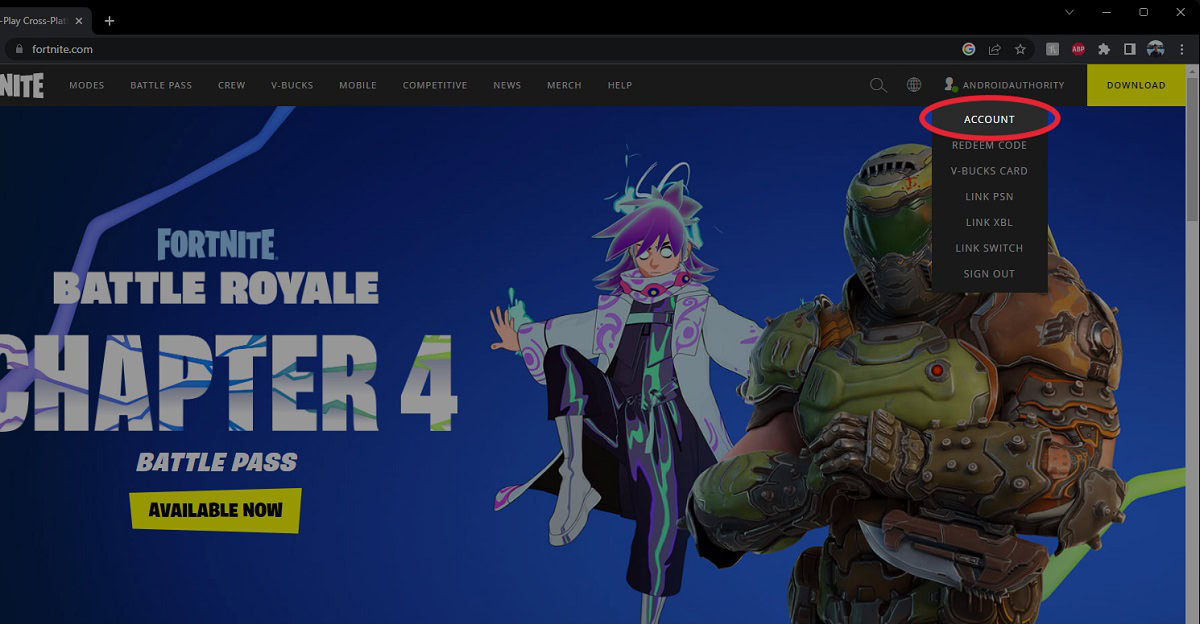
Within Account Settings, click the pencil-shaped Edit button next to your current display name.
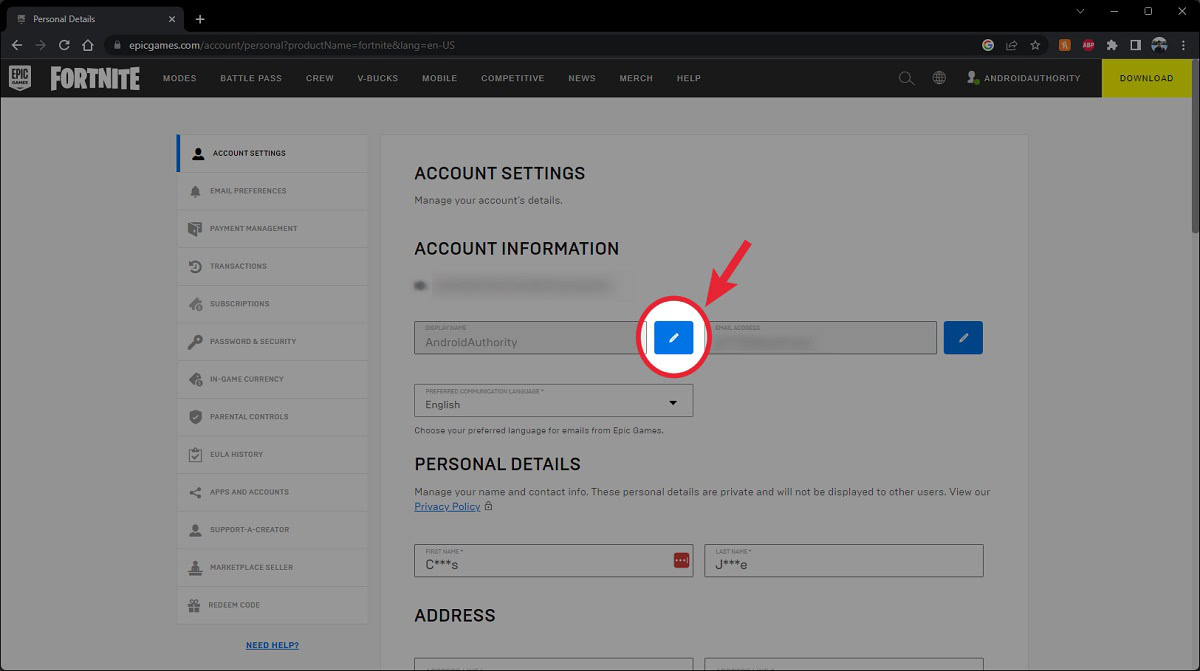
Enter your new display name in the NEW DISPLAY NAME and CONFIRM DISPLAY NAME fields. Check the I understand I can not change my display name again for 2 weeks after this change box, then click CONFIRM.
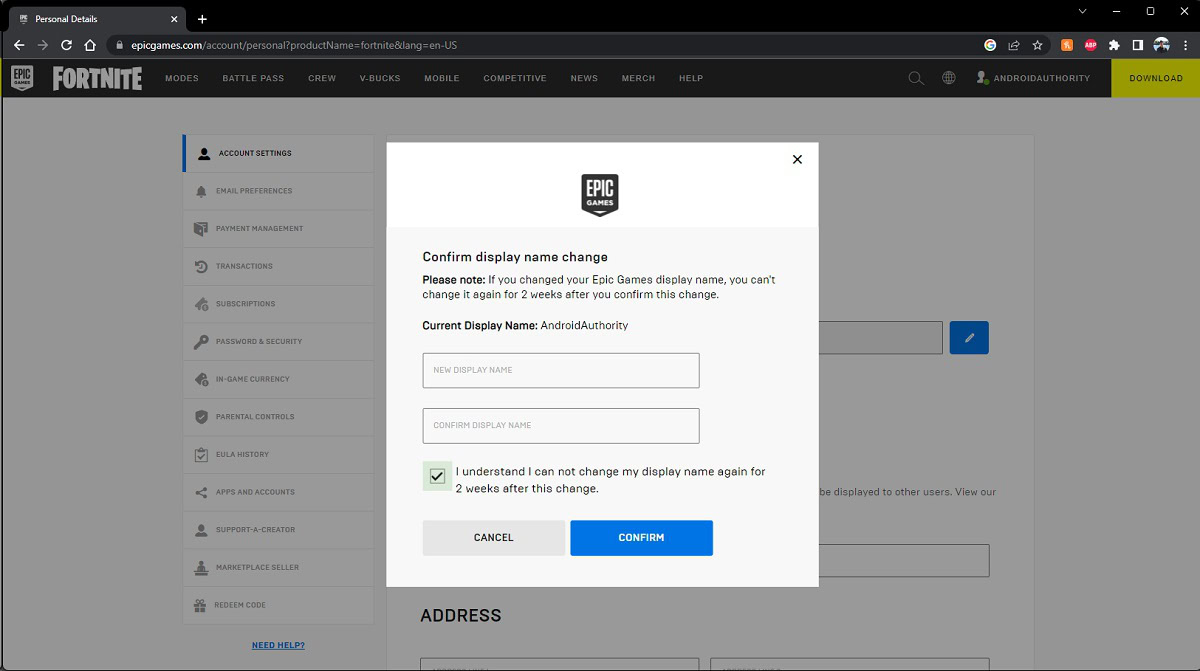
How to change your Fortnite username in the mobile app
You cannot change your name from within the mobile app for Android and iOS. Unfortunately, you must do so from a mobile or desktop browser.
If you wish to change your Fortnite username for the mobile app, log into your account on the website and change your Epic Games display name.
How to change your Fortnite username on a Nintendo Switch
You cannot change your name from within the game on Nintendo Switch. Unfortunately, you must do so from a mobile or desktop browser.
If you wish to change your Fortnite username for Switch, log into your account on the website and change your Epic Games display name.
How to change your Fortnite username on a PS4 and PS5
When you play Fortnite on a PlayStation 4 or 5, the game adopts your PlayStation Network name as your in-game name. To change your name on PlayStation, you must change your PlayStation Network name. This is how to do so.
How to change your Fortnite username on an Xbox
When you play Fortnite on Xbox, the game adopts your Xbox gamertag as your in-game name. To change your name on Xbox, you must change your Xbox gamertag. Here’s how to do so.