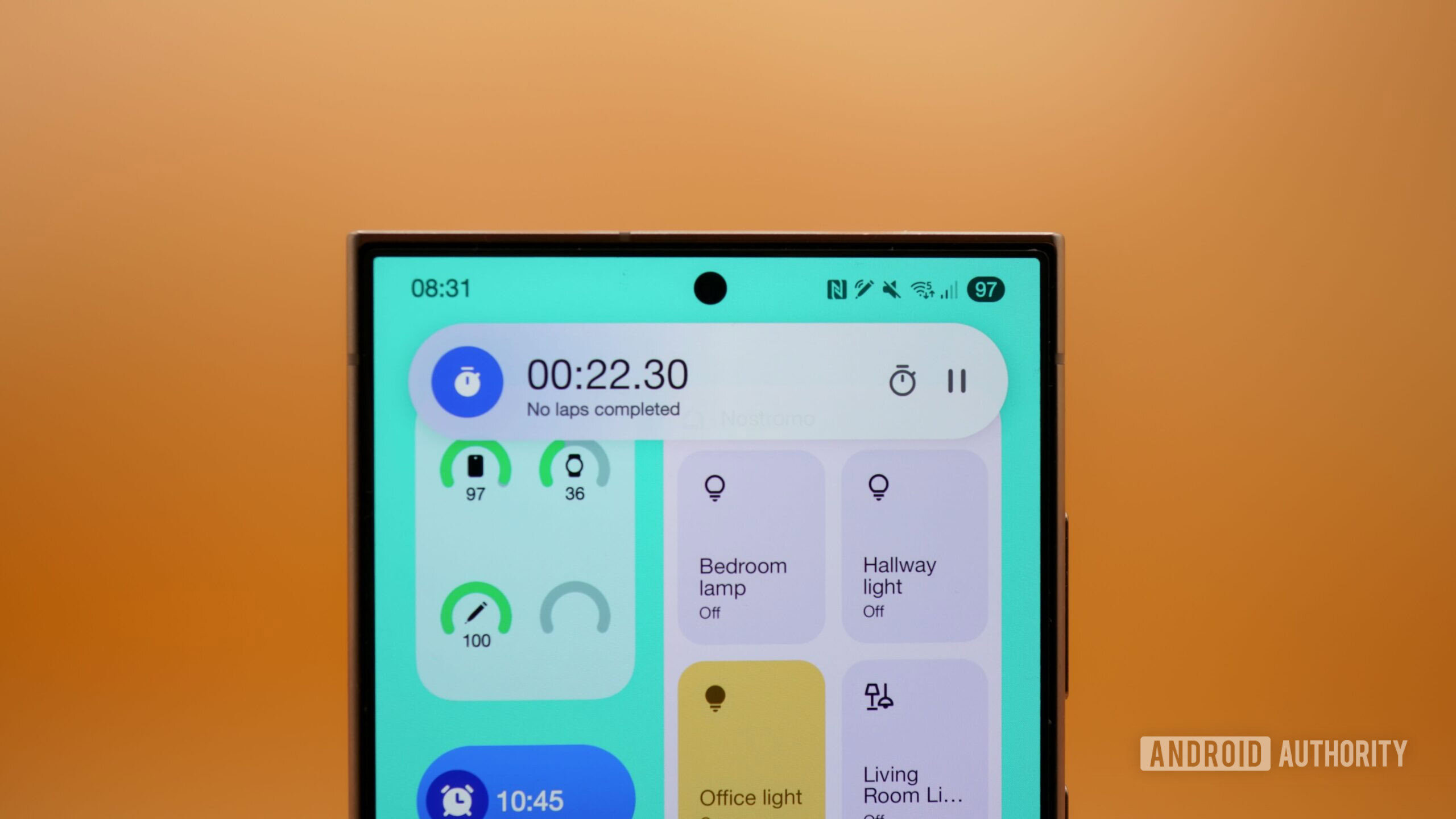Affiliate links on Android Authority may earn us a commission. Learn more.

News
Google is working on a big UI overhaul for Android: Here’s an early look
0

News
Google is preparing to roll out a controversial change in Gboard, but fortunately it’s optional
0

Guides
What happens to your data if you stop paying for Google One?
0
Top stories
Latest poll
Do you only zoom to your camera's preset levels or do you zoom freely?
1366 votes
In case you missed it
More news
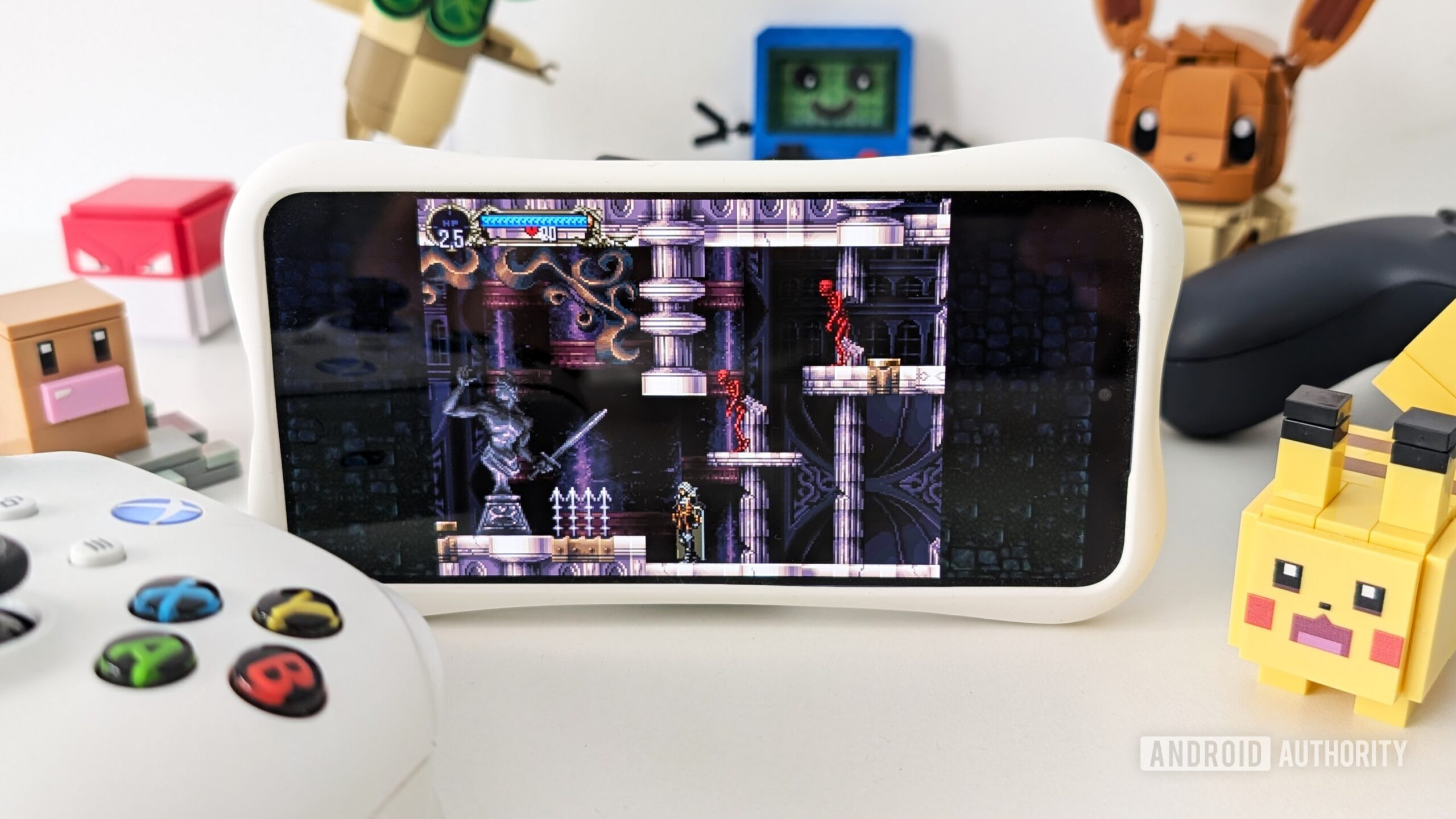
Nick Fernandez12 hours ago
0
These are my 10 favorite Android games to play with a controller
How does Mint Mobile international roaming work, and is it worth it?
Andrew GrushApril 21, 2025
0

US Mobile is a super carrier with access to all three networks, but how does that work?
Andrew GrushApril 21, 2025
0

Metro is owned by T-Mobile, but what's the real difference?
Andrew GrushApril 19, 2025
0

Android 16: Confirmed features, codename, leaks, release date, and everything else we know so far
Aamir SiddiquiApril 18, 2025
0

Wallpaper Wednesday: More great phone wallpapers for all to share (April 30)
C. Scott Brown7 hours ago
0

Samsung Galaxy phones will get a key calling feature by default with One UI 7
Hadlee Simons8 hours ago
0

The Snapdragon 8 Elite Gen 2 could be a tale of two foundries, TSMC and Samsung
Aamir Siddiqui8 hours ago
0

Google Contacts is making it easier to check when you last contacted someone (APK teardown)
Pranob Mehrotra9 hours ago
0

Google just made scanning documents more convenient on Android
Hadlee Simons10 hours ago
0

Pixel 10 series could finally fix a display issue that's been bugging users for years
Aamir Siddiqui10 hours ago
0

Will the Z Flip 7 have Exynos or Snapdragon? We might have an answer.
Hadlee Simons11 hours ago
0

These are my 10 favorite Android games to play with a controller
Nick Fernandez12 hours ago
0
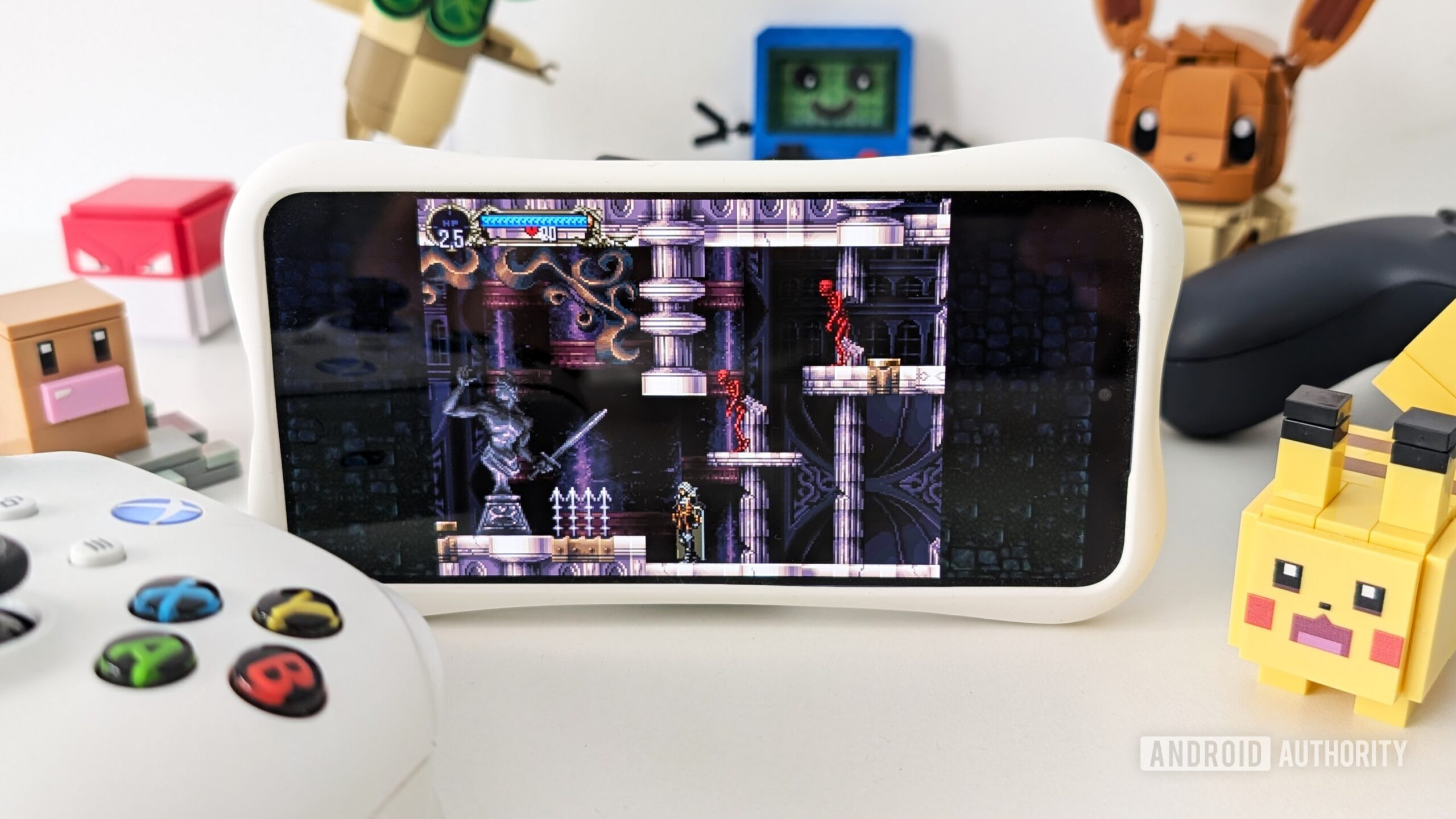
Flappy Bird is back without that crypto nonsense (or the original creator)
Hadlee Simons13 hours ago
0
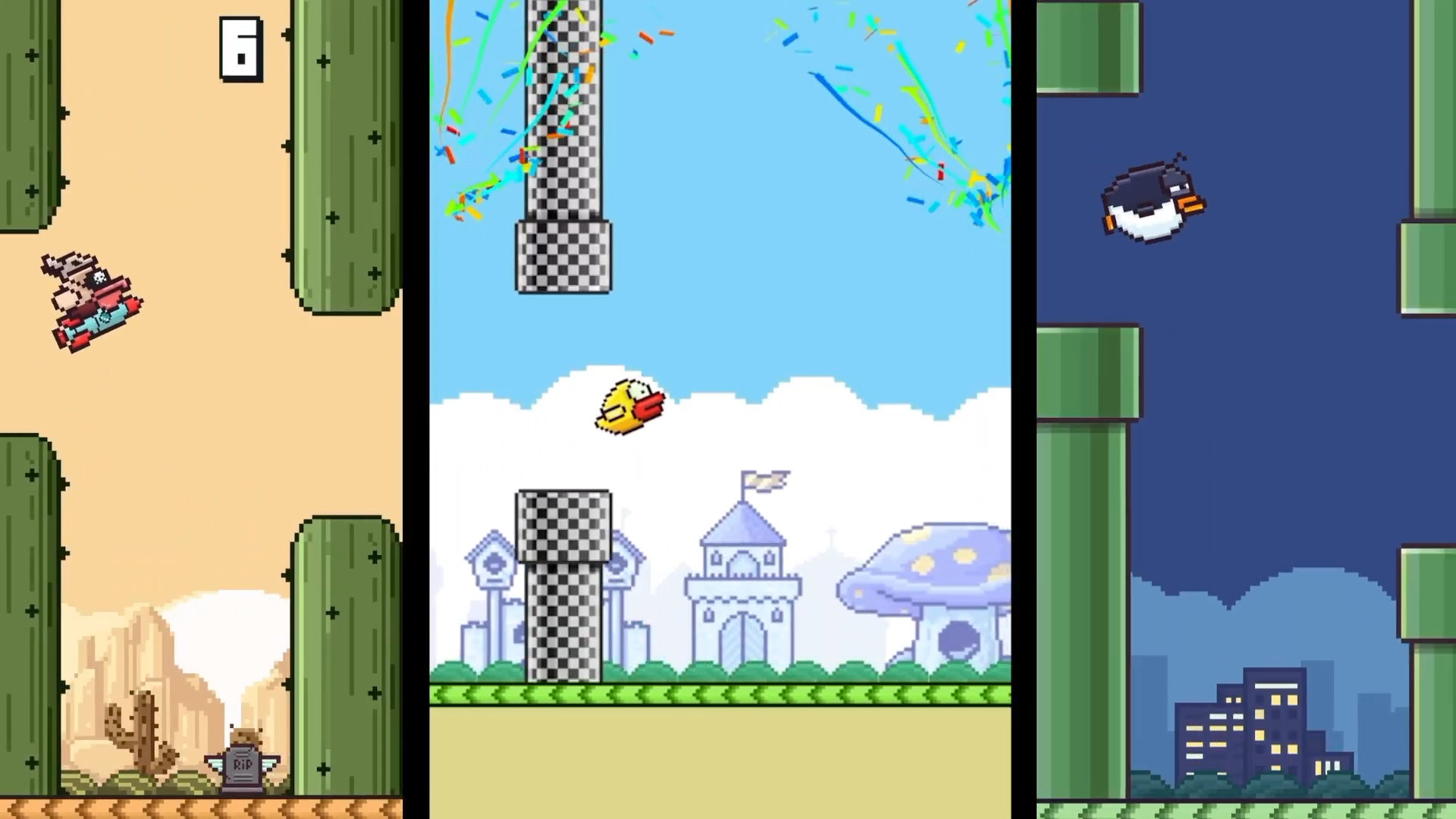
Millions of Android apps have disappeared from the Play Store this year, and for good reason
Rushil Agrawal22 hours ago
0