Affiliate links on Android Authority may earn us a commission. Learn more.
How to contact PayPal support
Published onJune 23, 2023
PayPal is a convenient service right up to the point where something goes wrong. If your money is on the line and things go awry, you’ll want assistance pretty quickly. Luckily, there are a few channels you can go through. Here’s a whistlestop guide on how to contact PayPal support.
QUICK ANSWER
To contact PayPal support, you can do one of the following:
- Log on to the PayPal site and go to Contact us > Message us. Write Need more help when conversing with the chatbot.
- Message PayPal on social media via the private message feature on facebook.com/PayPal or Twitter.com/AskPayPal.
- Call PayPal at 1-888-221-1161 in the US with your account details and social security number ready.
How to contact PayPal support

You have several options when it comes to contacting PayPal. Less urgent queries might be better pursued through the internet channels, giving you a chance to get your concern down in writing. But you can also try to get the support team on the phone for a faster assessment of the issue.
We’ll go through each of the methods.
On the PayPal website
Log in to your PayPal account and scroll to the bottom of the page. Along the bottom, you’ll see the Contact us link.
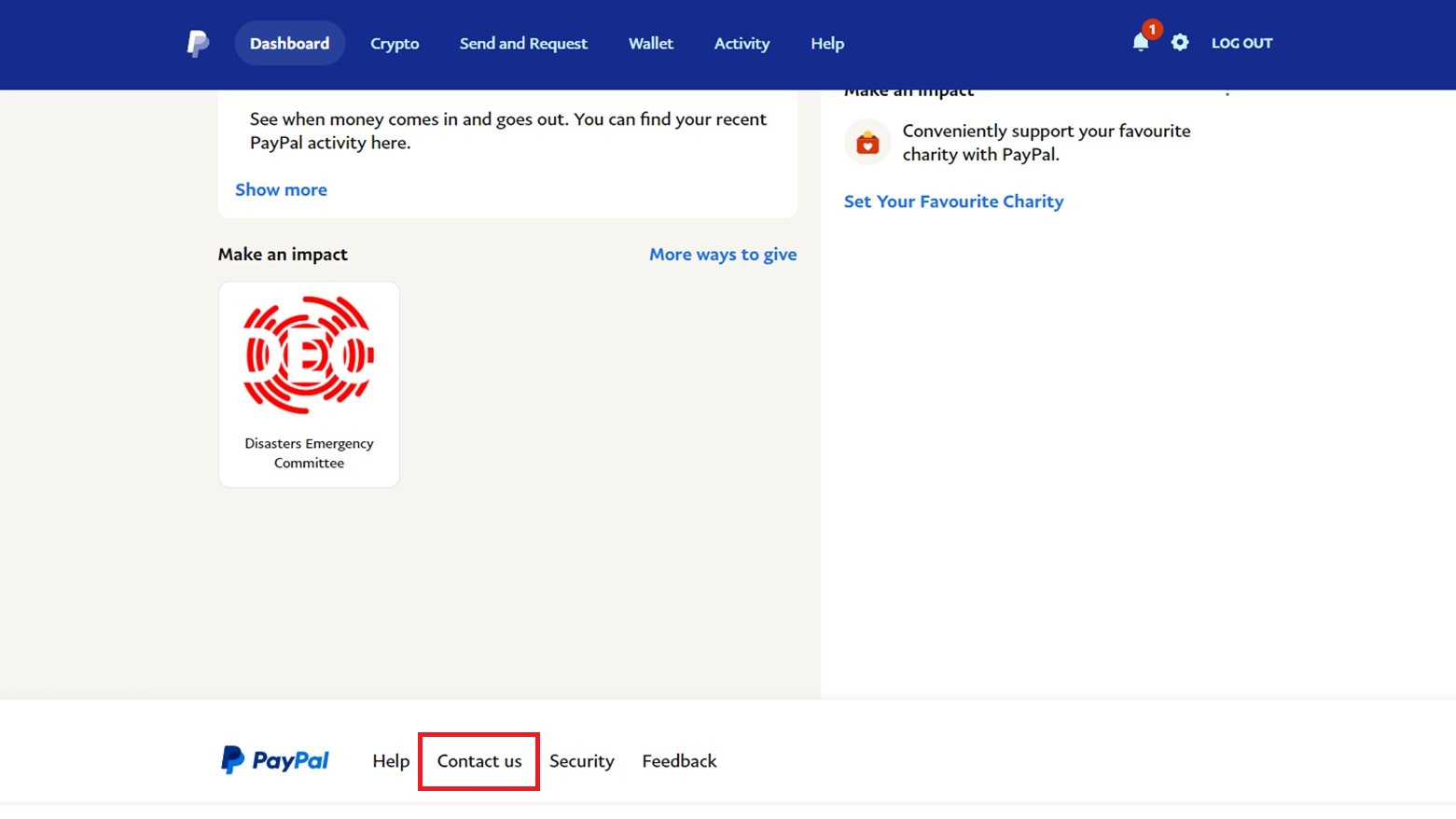
The first thing you’ll see in this help center is a search bar and a list of common issues. These are obviously compiled by PayPal to avoid a deluge of people contacting the customer service team with the same, easily resolvable issues. It’s worth having a look at these sections to see if your problem falls into one of those categories.
If you’re having no luck there, it’s time to get in touch with the PayPal team.
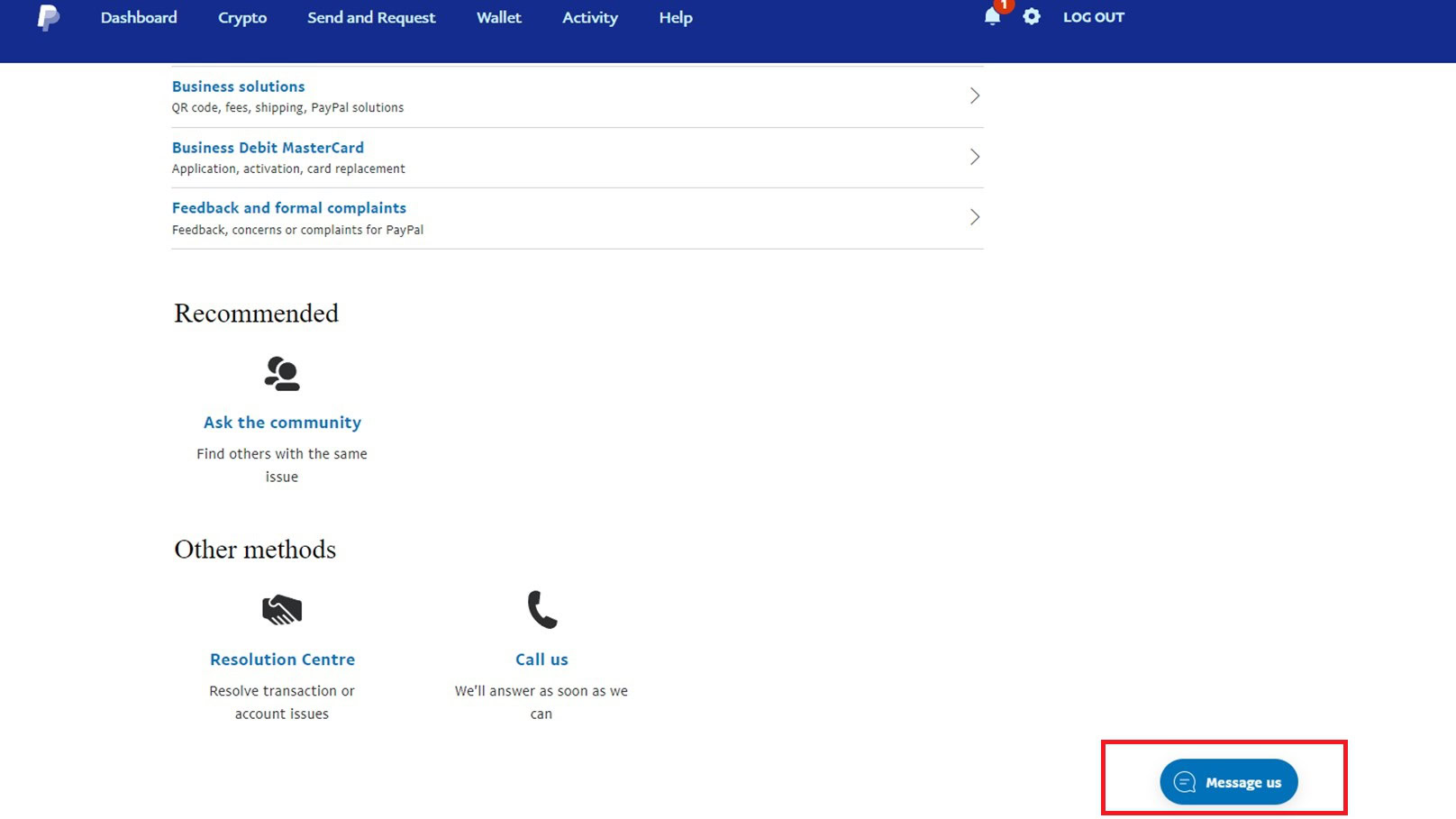
Wherever you are on this Help Center page, you’ll see a floating Message us box in the bottom right corner. Click it to open a chatbox.
You’ll first be talking to a chatbot with a generic question about your issue. You can either select one of the options it gives you or type out your problem. This is marginally more useful than the help center topics as it relates to your account. For example, if you say your issue is related to money on hold, then it will be able to see what pending transactions are on your account, and you can discuss it with a bot.
But yes, you’re still just talking to a machine. To attempt to get an agent on the other side of the text exchange, write Need more help and press enter.
Hopefully, this will get you on the line with an agent when one becomes available. Unfortunately, humans need to sleep occasionally, so you might get a message telling you all the agents are currently offline, especially if you’re trying to contact PayPal at an unsociable hour.
On social media
Social media is usually a good way to contact brands as they like to monitor their social presence closely. Two ways to contact PayPal support this way include Facebook and Twitter. Here’s how you go about it.
Go to Facebook.com/PayPal, which will automatically take you to the PayPal Facebook site for your home country. Press Send a message to open a Messenger conversation box, although there will likely be a pop-up one ready in the bottom right corner when you land on the page. Send your message and await a response.
Navigate to Twitter.com/AskPayPal. Start a private message either by pressing the Letter icon next to the follow button in the page header or tapping on Send us a private message in the pinned tweet. Bash out your message and keep an eye on your DMs.
By phone
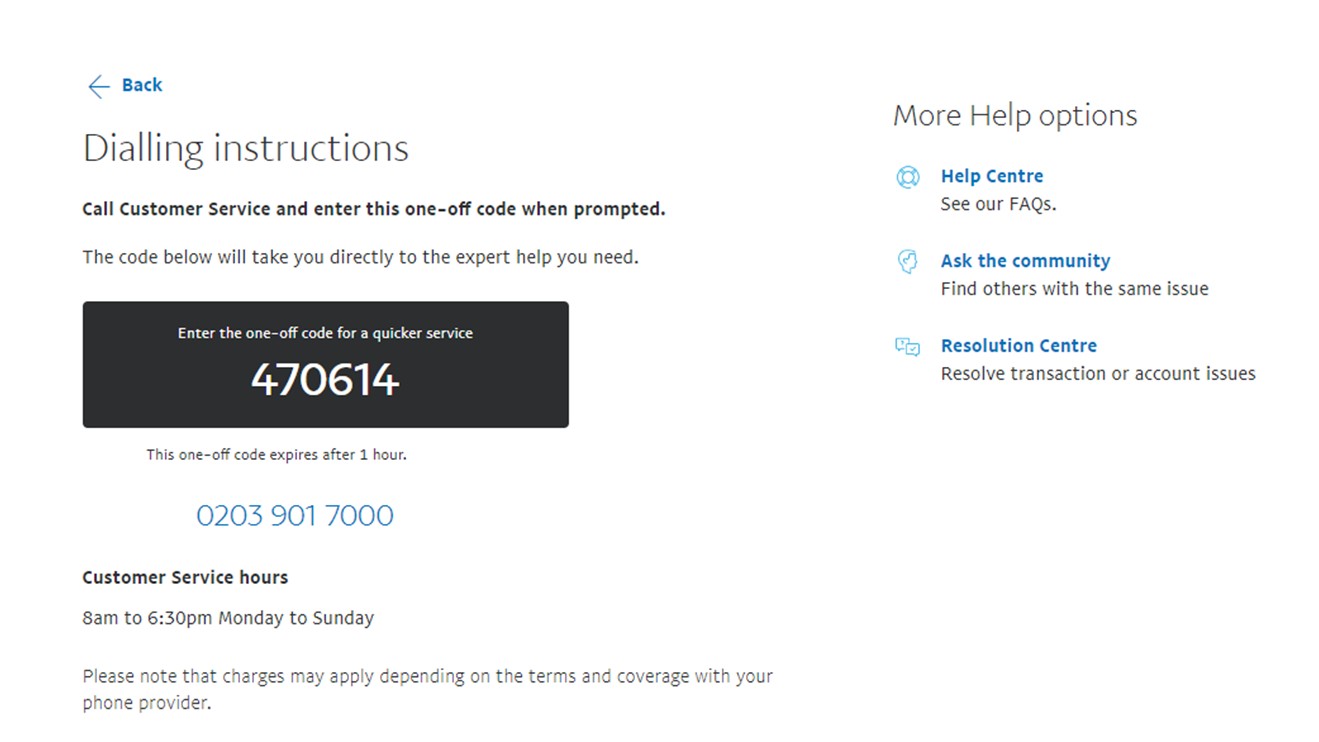
Calling PayPal is probably the quickest way to get in touch with an agent. If you’re logged in to your account, then you can go to the Help Center page as described in the first section of this guide and click on the Call us button.
You’ll be presented with the customer service number and a code. Using the code when you call the number will ensure PayPal knows which of their customers is calling and help the agent get to your account faster.
If you’re not logged in to your account, you can contact PayPal at 1-888-221-1161 in the US. Calling from the phone number associated with your PayPal account and having your social security number on hand will speed things up.
FAQs
The quickest way to talk to a live person at PayPal is over the phone, as described above. But you should eventually be able to get an agent on the other end of a chat conversation via social media or the website.
Yes, this feature is available through the help center on the PayPal website when you are logged in to your account.