Affiliate links on Android Authority may earn us a commission. Learn more.
Here's how to delete an HBO Max profile
Published onNovember 16, 2022
HBO Max subscribers have the privilege of allowing other people in their family and household to share a user’s account. They can even have their own online profile and icon. This allows them to see which movies and TV shows on the service they have previously watched without having to see what others in the household have watched. But what if someone in the household doesn’t want to access the service? Then you might want to learn how to delete an HBO Max profile.
In this article, we show you how to delete an HBO Max profile and also share more about the consequences of that action. You can sign up for the service at the link below.

THE SHORT ANSWER
Account holders on HBO Max can access any individual profile, click on the profile's edit icon, and then select Delete to get rid of the profile. The process is almost exactly the same for all HBO Max platforms with just a few differences that are described in detail below.
KEY SECTIONS
How to delete a profile on the website
The main method of deleting an HBO Max profile is on the service’s website. Here is the procedure:
1. Head to HBO Max’s website and sign in.
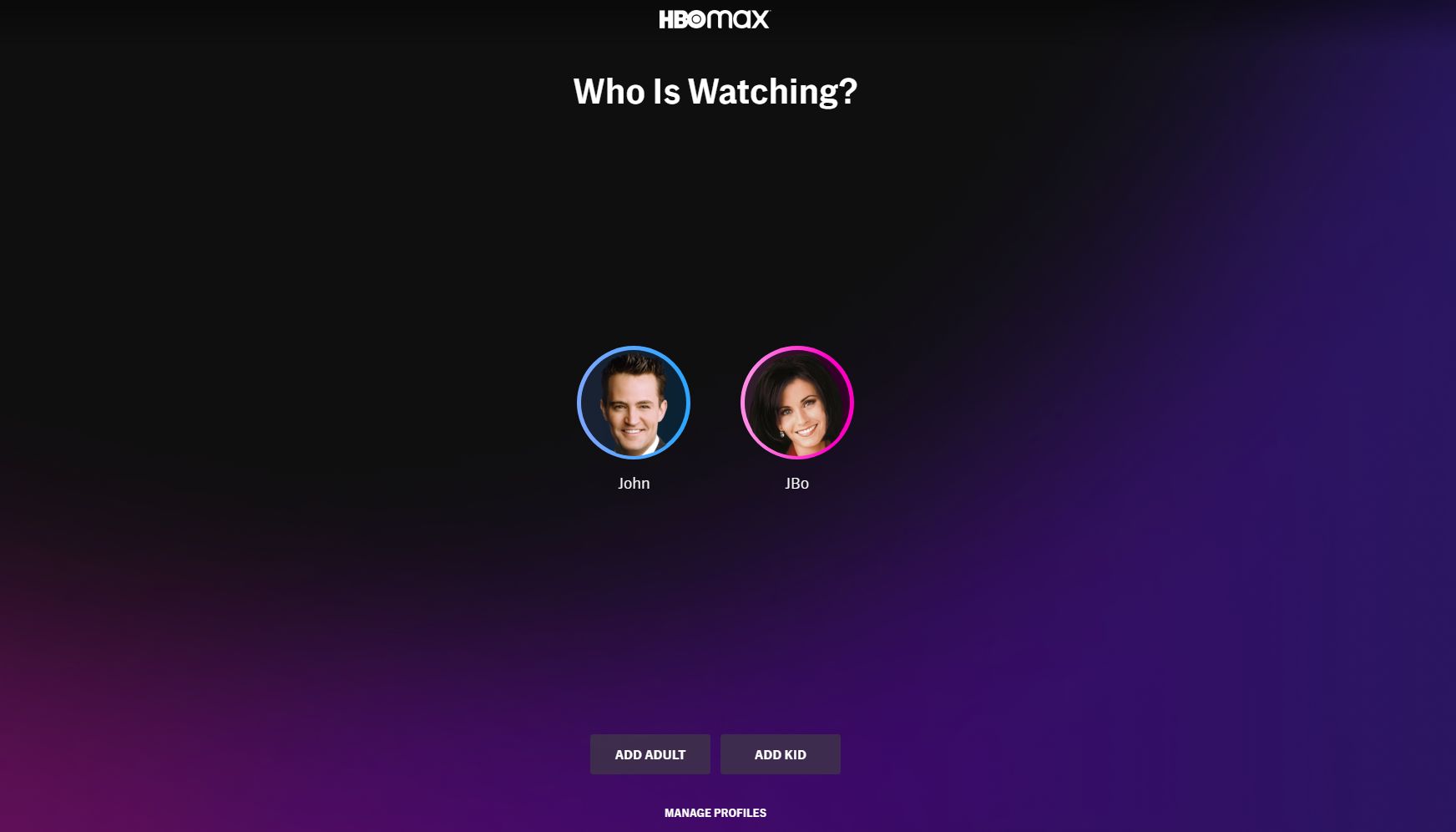
2. You should see a list of the profiles on your account at sign-up. If not, just go to your profile on the top right side of the page, click on it, and select Switch Profiles from the menu. Then click on the Manage Profiles selection.

3. Move your cursor over the profile you want to delete. You should see an edit icon appear on top of the profile picture. Click on that.
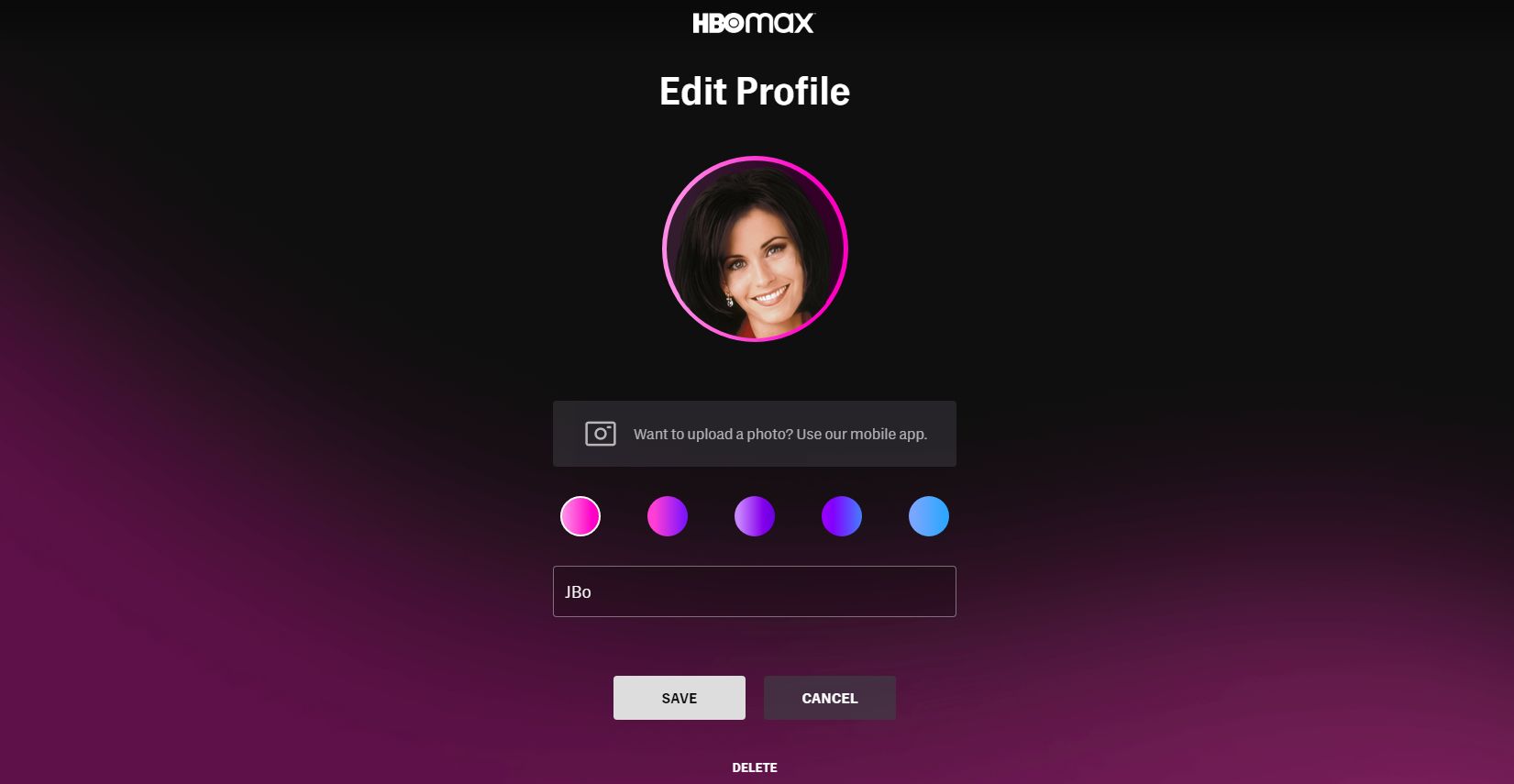
4. You will be taken to the Edit Profile page. You should see the Delete selection at the bottom of the page. Click on that.
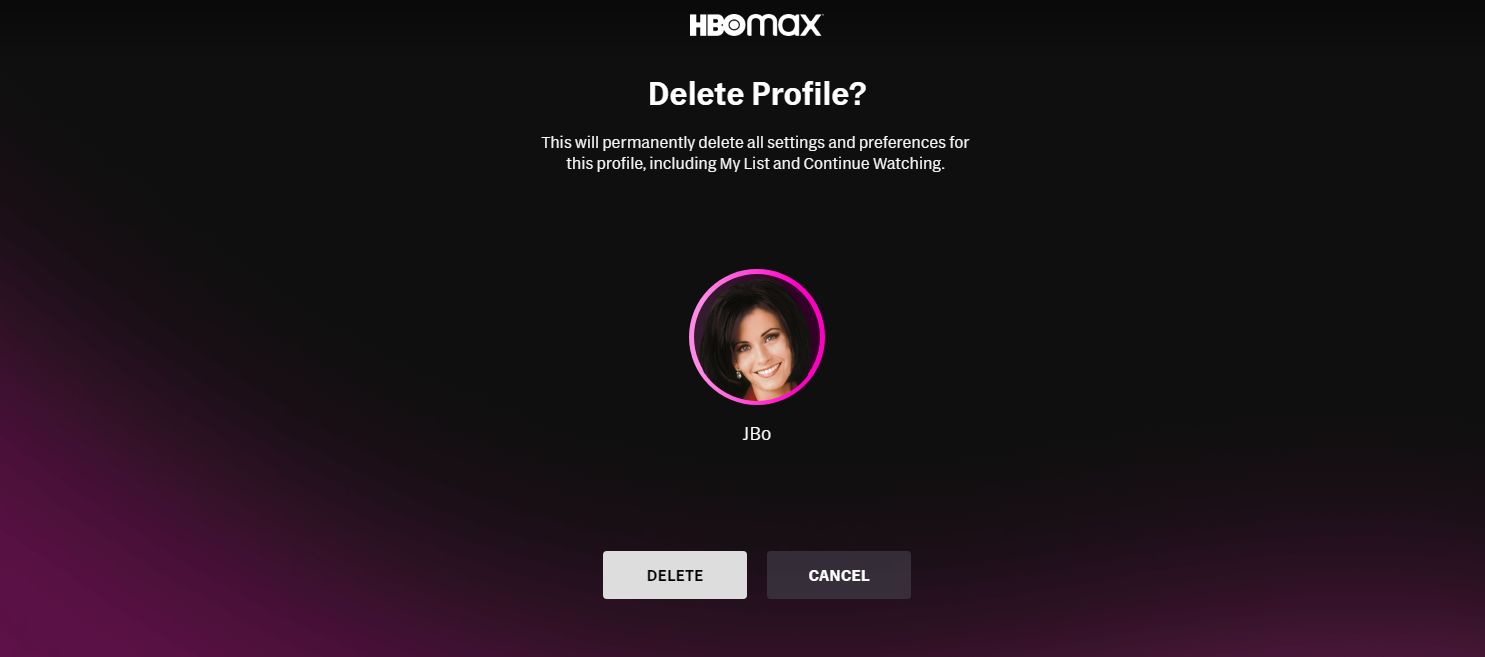
5. You will be taken to a page that says Delete Profile? on top, along with a message saying that deleting the profile will wipe out all the settings and preferences for this profile. Click the Delete button to complete the procedure.
A quick note: If you want to delete a Kid’s Profile on the service, you will first need to type in the PIN that you established for that profile when you first created it to continue the procedure to delete it.
How to delete a profile on a phone or tablet
The procedure on how to delete an HBO Max profile on its mobile app is nearly the same as on its website but with a few small differences in the beginning.
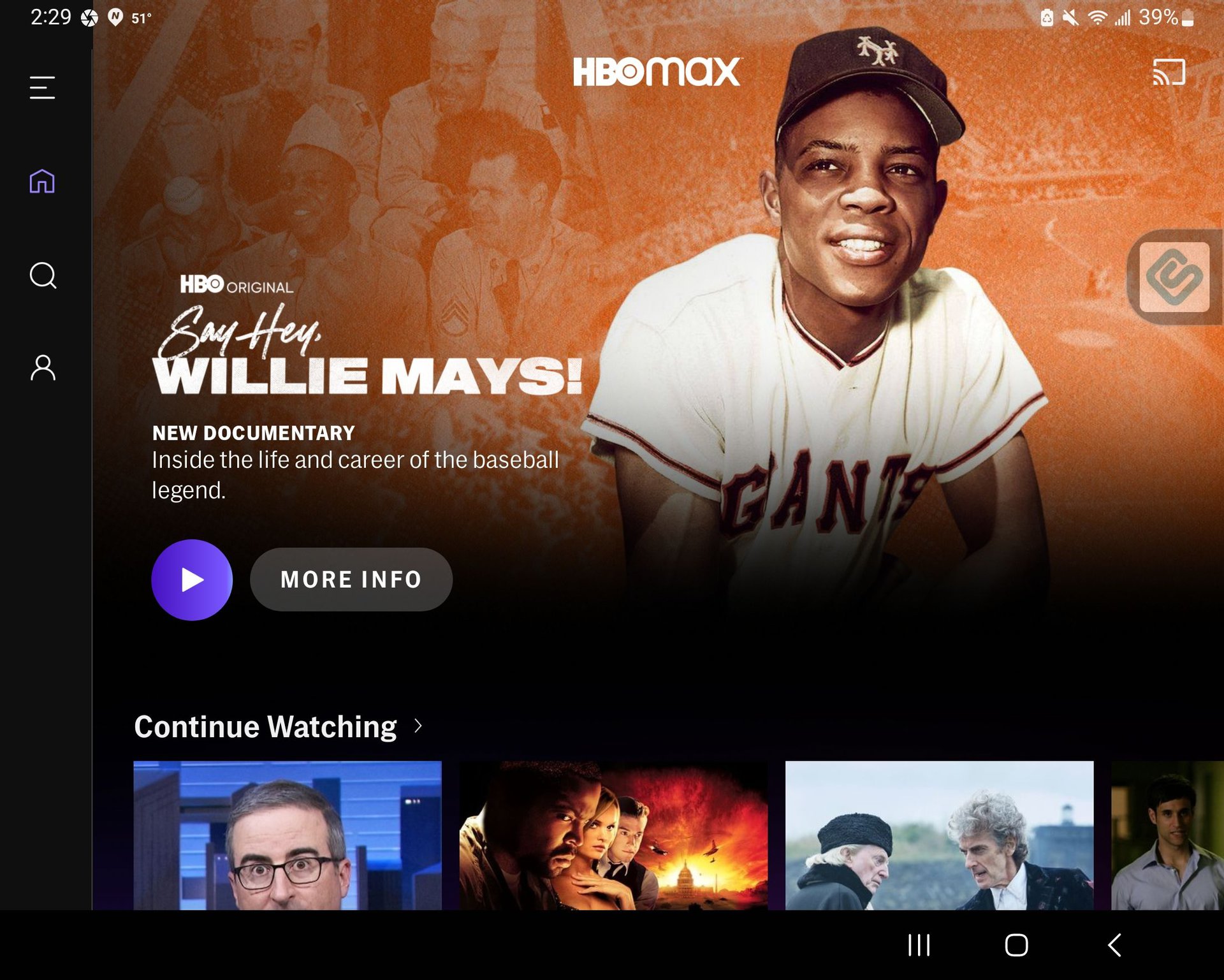
1. Open the HBO Max app and then tap on the account icon on the left side of the page.
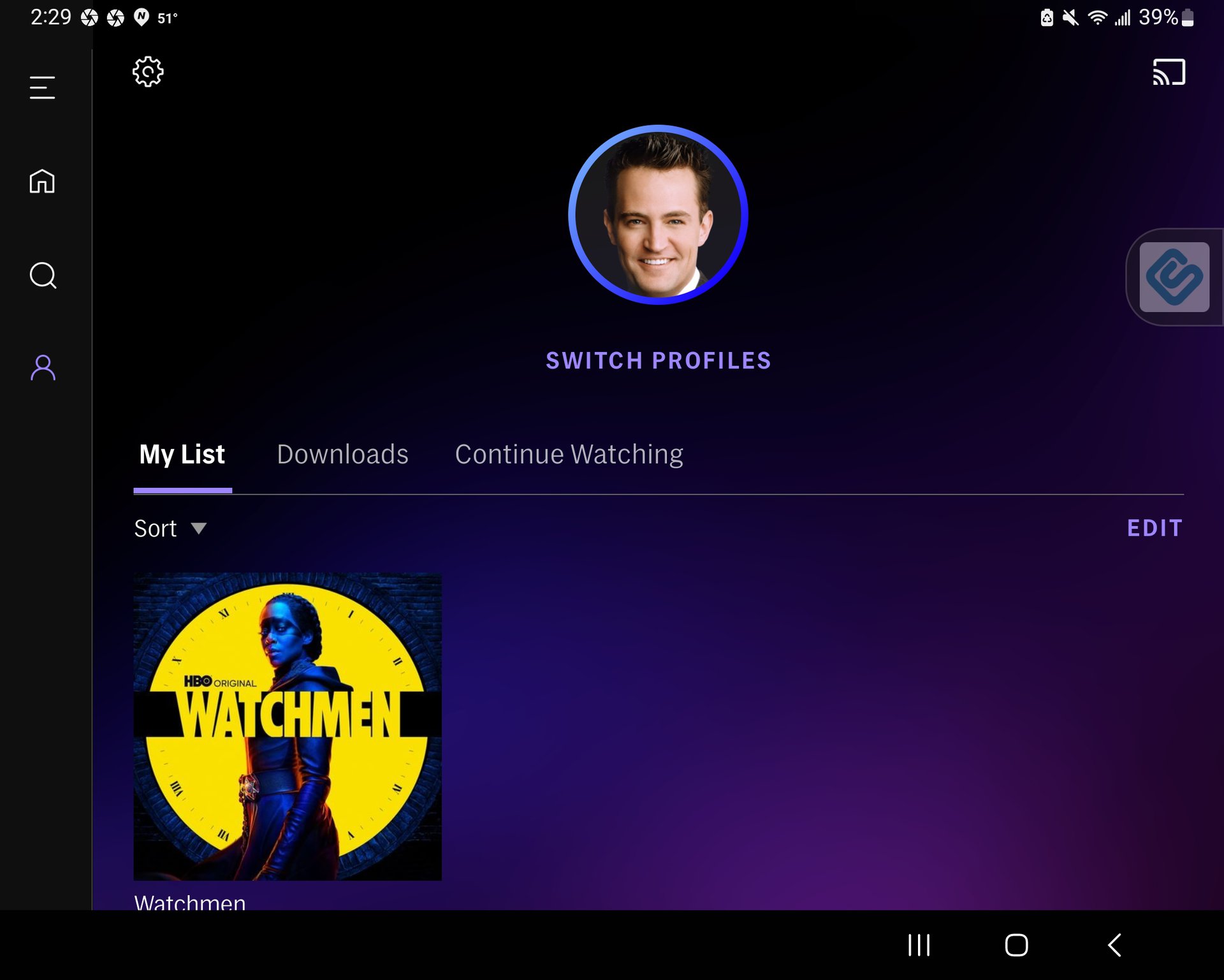
2. Tap on the Switch Profiles selection.
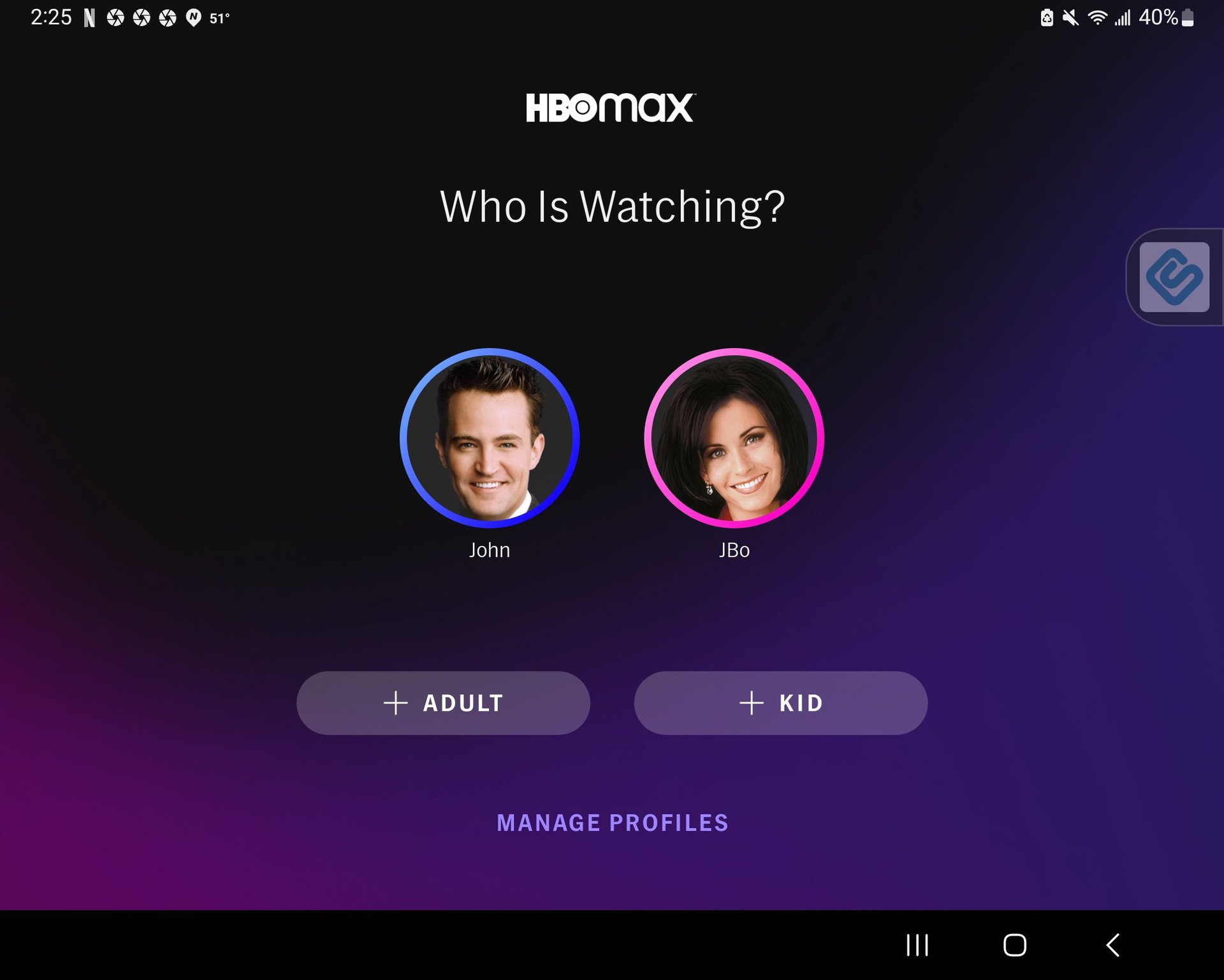
3. Tap on the Manage Profiles selection.
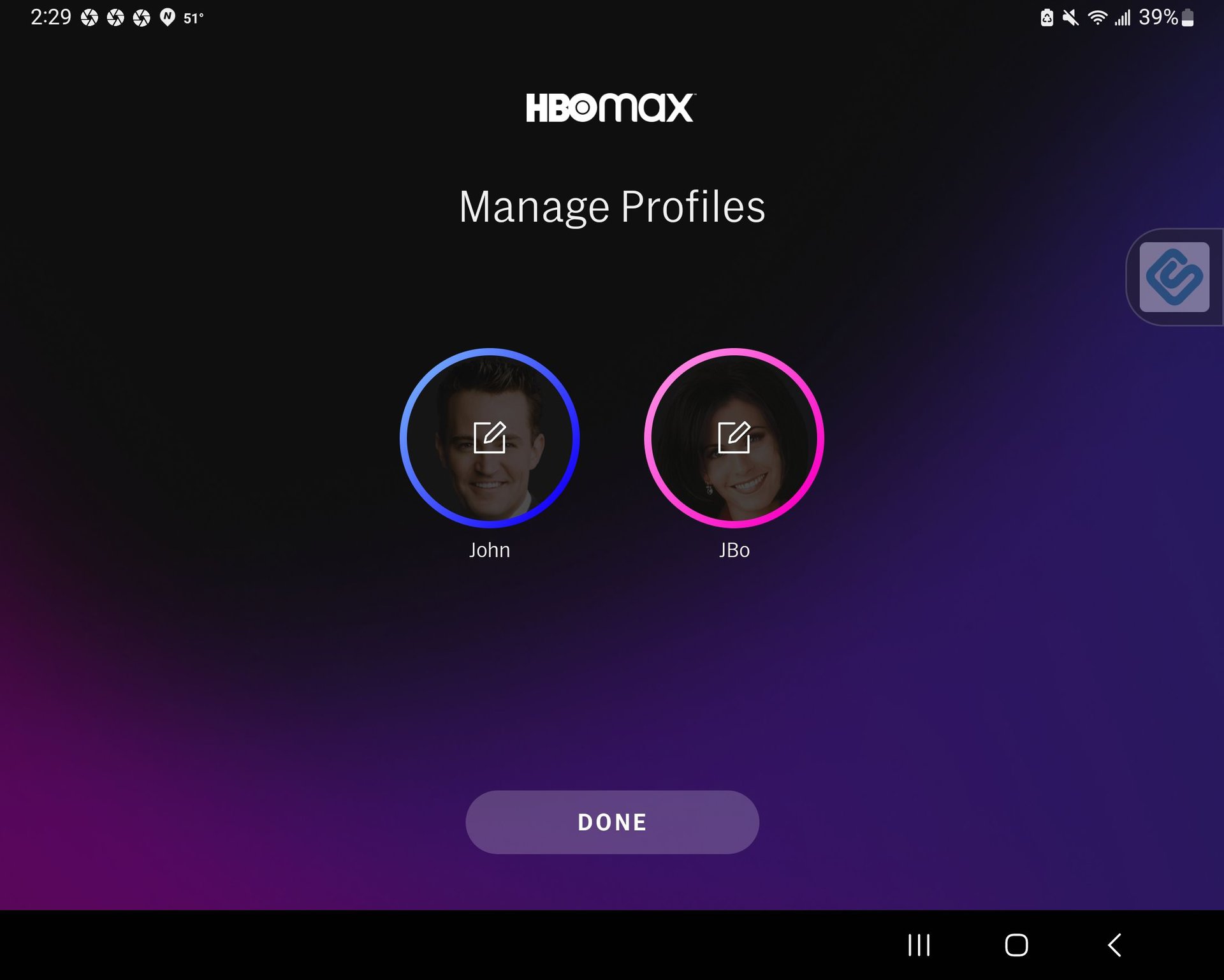
4. Tap the profile you want to delete.
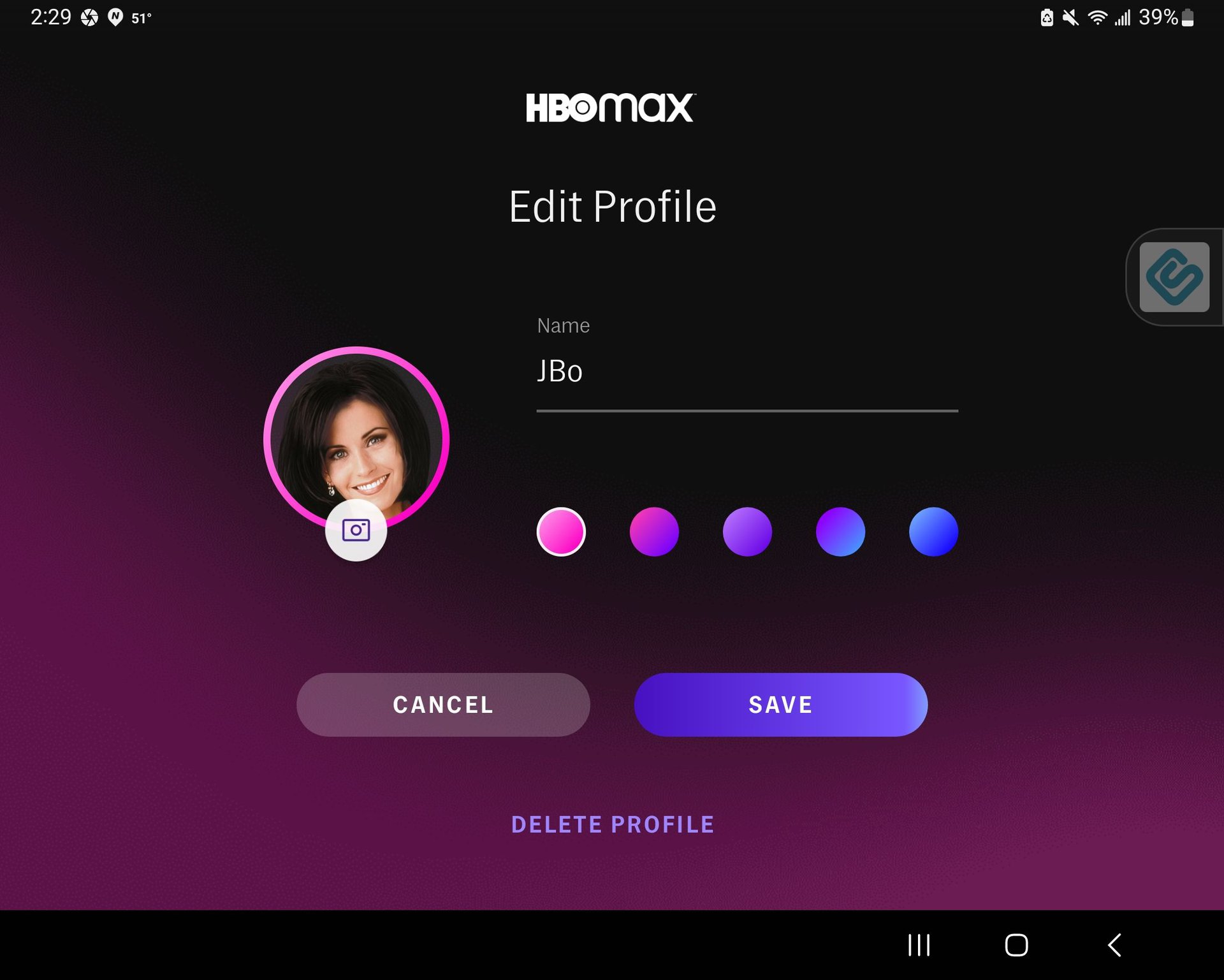
5. Tap on Delete Profile.
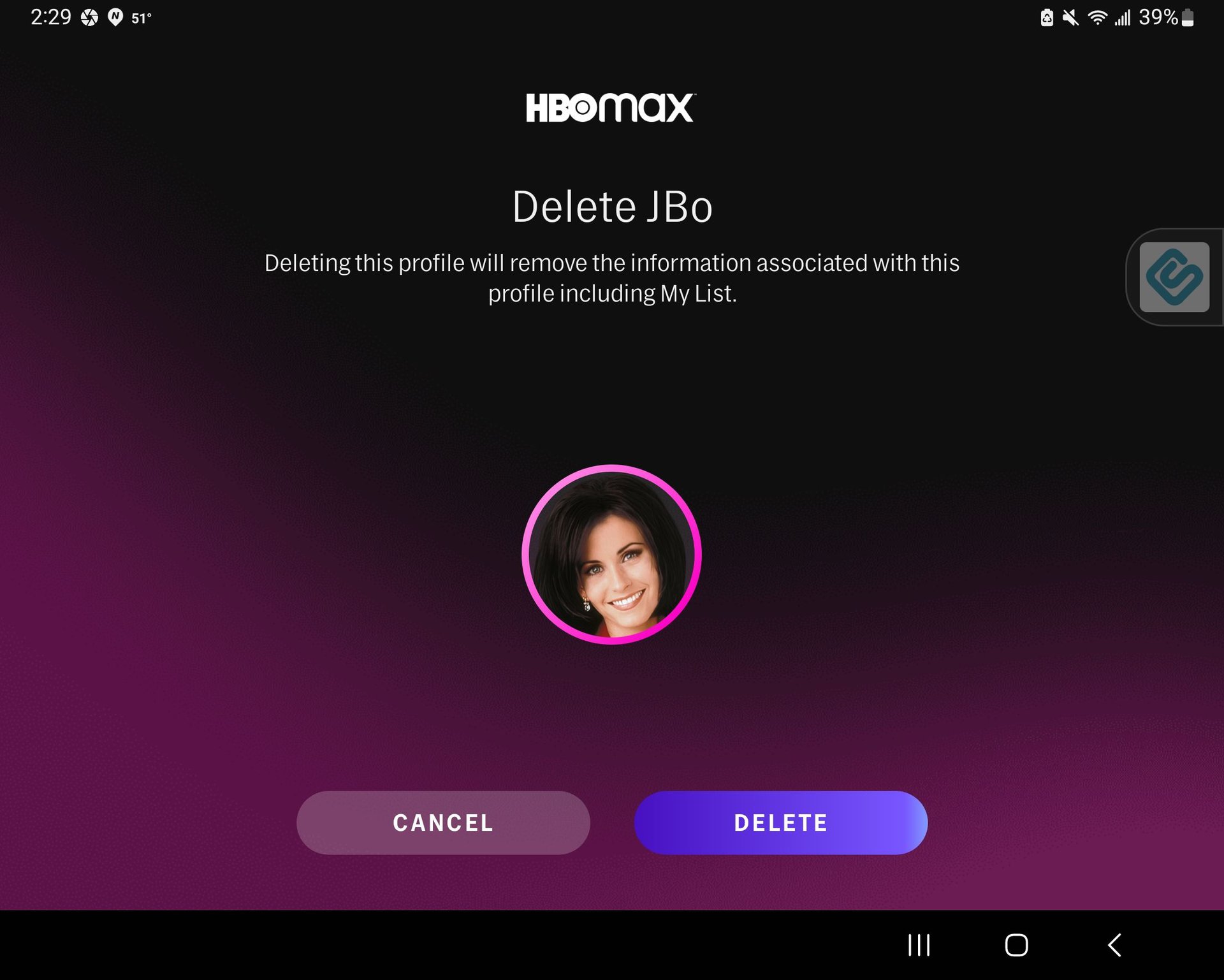
6. You will be told deleting the profile will wipe out all the settings and preferences for this profile. Click the Delete button to complete the procedure.
How to delete a profile on a smart TV

Deleting an HBO Max profile on a smart TV is nearly identical to handling it on the website:
- Launch the HBO Max smart TV app. You should see a list of the profiles on your account. Click on the Manage Profiles selection.
- Click on the profile you want to delete.
- Click on Delete Profile.
- You will be told deleting the profile will wipe out all the settings and preferences for this profile. Click the Delete button to complete the procedure.
FAQs
There is a maximum of five profiles allowed for each HBO Max account.
No. They simply will see the default profile made by the owner of the account.
You can simply change the password on your account if you want to keep someone from using the service again. You can also boot off every current device running on your account by going into Settings, selecting Devices, clicking or tapping on Manage Devices, and finally selecting Sign All Devices Out.