Affiliate links on Android Authority may earn us a commission. Learn more.
How to delete your Uber account
Published onApril 17, 2024
Uber is a reasonably reliable ridesharing app that works in most regions but has downsides. For starters, fares can be vastly more expensive than public transit — especially during peak hours — and drivers frequently don’t make enough to live on. Whatever the reason, if you’re ready to say goodbye to Uber, buckle up and follow our guide to deleting your account.
QUICK ANSWER
To delete your Uber account, open the mobile app and navigate to Account > Settings > Privacy > Privacy Center. Select Account Deletion to begin the process of deactivation.
JUMP TO KEY SECTIONS
How to delete your account in the Uber app
- From the homepage of the Uber app, tap the Account tab in the bottom-right corner. Then, navigate to Settings > Privacy.
- On the next page, tap the Privacy Center and then scroll down to select Account Deletion underneath Account security.
- All that’s left is to confirm your login credentials with Uber and follow remaining steps to deactivate your account. After 30 days, it will be permanently deleted.
How to delete your account on the Uber website
- Open this link to deactivate your Uber account via a web browser. It will first ask you to sign in to your Uber account.
- Once signed in, you’ll see the stats you’ve accumulated with Uber so far, which you’ll lose upon deletion. Click Continue to confirm your decision.
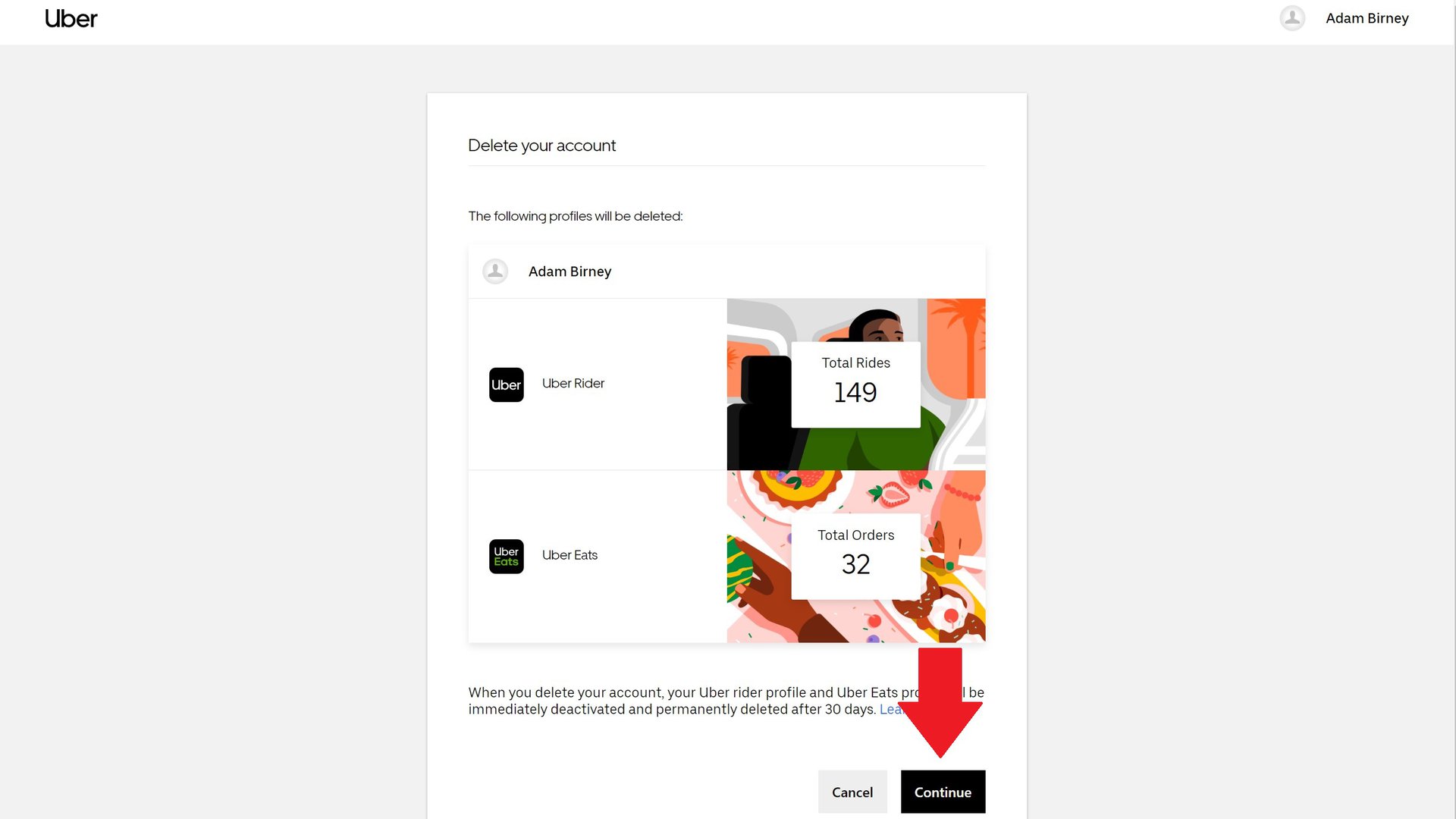
- After completing steps, your account will be deactivated, and after 30 days, it will be permanently deleted.
Can I make a new Uber account after deleting it?
Yes, you can create a new Uber account after deleting your previous one. You’ll need to use a different email address and phone number,, though. If you have a history of negative feedback or ratings, this information may still be available to Uber and could affect your ability to use the service again.
If you change your mind and want to keep your account, you can restore it by signing back into Uber within 30 days of deactivation.
FAQs
Yes, you can delete your account and start a new one. You can’t erase feedback ratings however, and you’ll need a different email address and phone number. This is one of the reasons why it’s important to be well-behaved from the jump.
Yes, you can delete your account and create a new one. However, you’ll need to use a unique email and phone number, so it’s not an easy way around bad customer ratings.
There could be several reasons why you’re unable to delete your Uber account:
- Active trips: If you have an active trip, you won’t be able to delete your account until you arrive at your destination.
- Payment issues: If you have any unresolved payment issues, you won’t be able to delete your account until they’re complete.
- Account restrictions: If your account has been restricted for any reason, you won’t be able to delete it until the restriction is lifted.
- Technical issues: There could be a glitch with the Uber app or website preventing you from deactivating your account.
If you can’t delete your account after ensuring there are no active trips or payment issues, try contacting Uber support for assistance. They should be able to help you resolve any problems.