Affiliate links on Android Authority may earn us a commission. Learn more.
How to duplicate a slide in Google Slides
Published onApril 6, 2023
Repeatedly recreating the same quarterly presentation doesn’t make sense, so why not duplicate those elaborate slides in a new presentation to save some time? Google Slides makes this incredibly easy. Here’s how to do it.
QUICK ANSWER
To duplicate a slide in Google Slides, right-click the slide you wish to copy on the left-hand slide bar, then select Duplicate Slide.
JUMP TO KEY SECTIONS
How to duplicate a slide in Google Slides
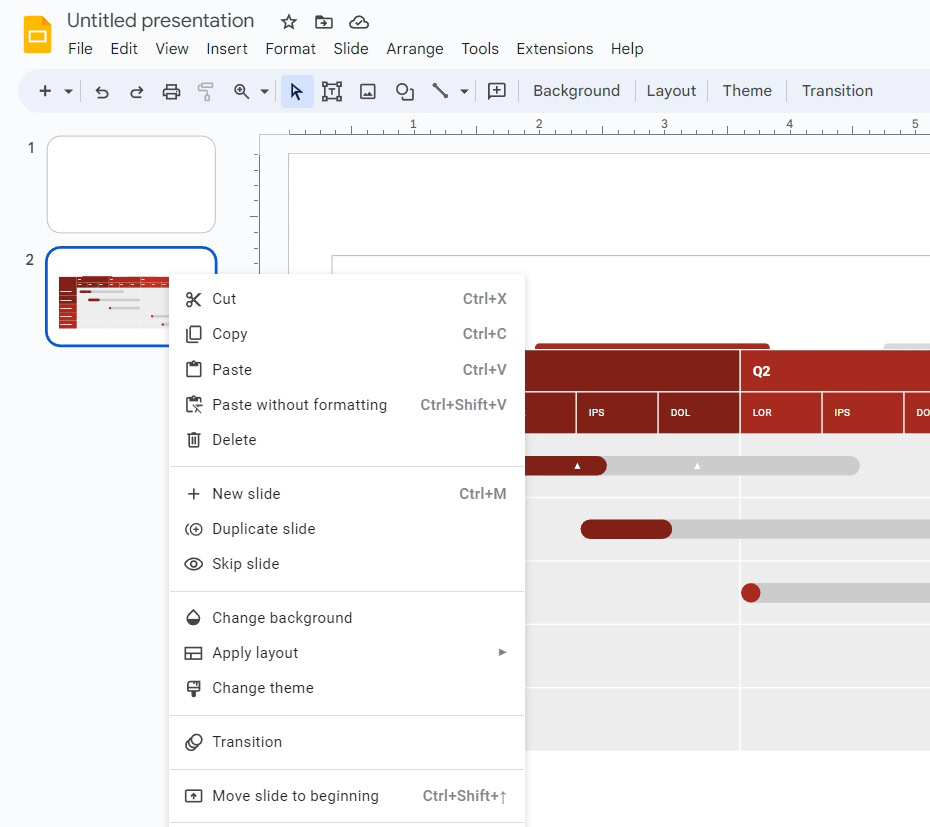
- Open the Google Slides presentation.
- Right-click the slide you want to duplicate on the slide bar on the left-hand side.
- Select Duplicate Slide.
Notably, Duplicate Slides save a little time as it copies and pastes the slide in one command.
How to duplicate multiple slides in Google Slides
If you can duplicate one tab in Google Slides, you can duplicate many. You might need to do this to continue a timeline or general format.
- Open the Google Slides presentation.
- While holding the SHIFT key, left-click the sides you want to duplicate on the slide bar on the left-hand side.
- Once you’ve selected all the slides you wish to duplicate, right-click on one of them.
- Select Duplicate Slides.
How to duplicate a slide in Google Slides
It’s easy to duplicate a slide from one presentation into another. Google calls this importing slides, and the process is ridiculously simple.
- Open the Google Slides presentation.
- Right-click the slide you want to duplicate on the slide bar on the left-hand side.
- Select Duplicate Slide.
- Next, open a new Google Slides presentation.
- Right-click on the slide bar, then select Paste.
- Alternatively, you can CTRL-C a tab on the slide bar, then CTRL-V in the new presentation to import the slide.
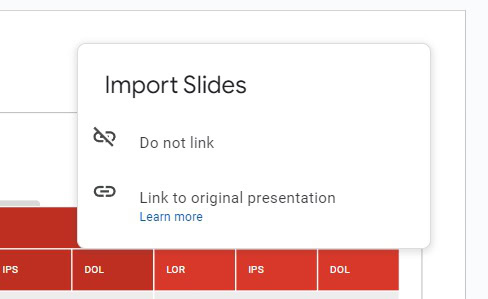
- Once you’ve imported a slide, Google Slides provides a pop-up that lets you link the imported tab to the original presentation or choose not to link it.