Affiliate links on Android Authority may earn us a commission. Learn more.
How to get and equip capes in Minecraft
Published onAugust 28, 2024
Minecraft capes have been, for the longest time, only available to a lucky few players. Mojang Studios have changed their strategy towards these cool cosmetics in recent years however, meaning that most players may now have at least one or more capes in their inventory. Because of this change, now is a great time to go over how exactly Minecraft capes are now obtained, how to see which ones a player owns, and how to equip them to your Minecraft skin, so they can flow behind your character. In this tutorial, both Minecraft Java Edition and Minecraft Bedrock Edition are covered, however it’s important to note that each user’s cape inventory is different in each version.
QUICK ANSWER
In Java Edition, head into the launcher and head into the Skins tab. In there click on an existing skin and click on Edit, or add a new skin. You will then be presented with options to upload a new skin file, change from the regular Steve and slim Alex models, and add any capes you may own. Select which cape you wish to use, select Save Use and it will be applied to the currently selected skin.
In Bedrock, click on the Dressing Room option. In the menu on the left, select the Capes sub-menu. You will then be presented with all the capes in your Bedrock inventory. Select the desired one and it will automatically apply to the selected skin.
JUMP TO KEY SECTIONS
How to get Minecraft capes
There are many unique Minecraft capes, each historically had their own criteria for earning them. Most were exclusive to either Mojang developers, or other contributors to Minecraft, such as translators. By far the most popular use for capes in the early years of the game was as a special cosmetic for the attendees of Minecon, Minecraft’s annual convention. With the last in-person event happening in 2016, no new capes were issued to the general public since then, until recently. With the cape system new restarted, there have been many opportunities already for players to be gifted a cape, including:
- By merging their Mojang and Microsoft accounts together after the migration of these systems was announced.
- For watching Minecraft content on platforms such as Twitch or TikTok during Minecraft’s 15-year anniversary celebrations.
- For submitting custom maps to Minecraft Realms.
- For playing new Minecraft updates soon after they release.
- As free, seasonal items in the Minecraft Marketplace.
A full list of capes and their criteria can be found on the Minecraft Wiki.
As most of these are time-limited, if a player failed to grab one of these capes during the promotional event, it is almost impossible to get the cape after the fact. Some designs, which use redeemable keys to unlock the item, can however be often found on the second-hand market on websites such as eBay for players who missed out on the chance to claim the cape for free. The best approach is to keep an eye on Minecraft’s official social media accounts to keep track of when new opportunities for capes will appear. As they are currently given out for a large variety of different events or promotions, it’s impossible to predict what criteria Mojang will set out for claiming of any future Minecraft capes.
Once a cape has been claimed, it can then be applied to your Minecraft skin, to flow behind your character in-game, or to be applied as a pattern of the elytra, if you currently have it equipped in your inventory.
How to equip capes in Minecraft Java
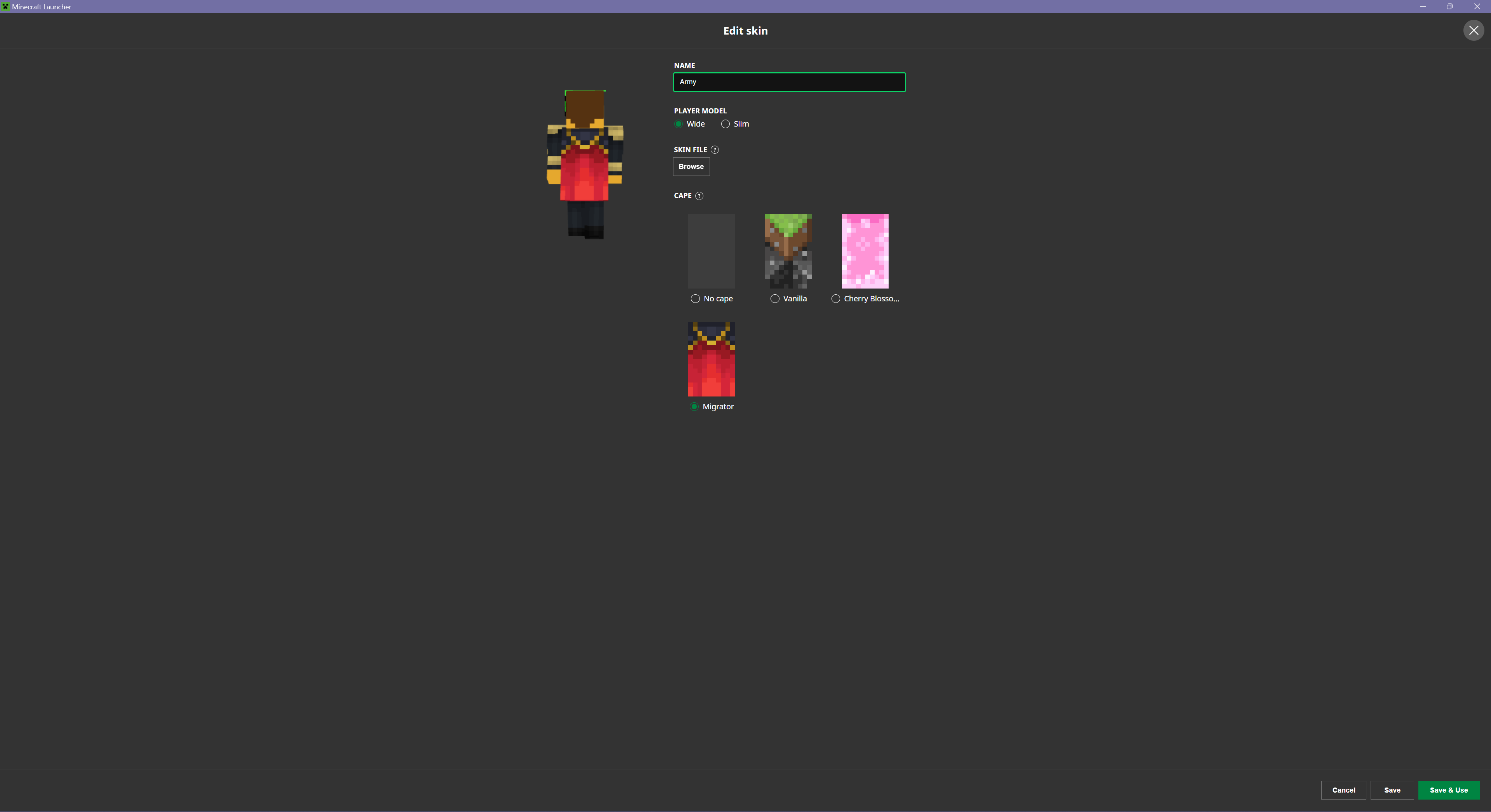
To view your cape inventory in Minecraft Java Edition, and to equip capes to a specific skin, you can follow these steps:
- Open up the Minecraft launcher, and select the Skins tab that should appear in the menu at the top.
- Here, you can create a new skin preset, or edit an existing one. Choose the skin you wish to apply the cape to, or create a new skin.
- A window for skin customisation will now appear, which includes an option for selection a desired cape from all currently unlocked in Minecraft Java. Select the desired cape and click Save & Use in the bottom right.
- As capes are applied per skin, rather than your profile as a whole, you can then apply different capes to any other skins you may frequently use within Minecraft.
How to equip capes in Minecraft Bedrock

As Minecraft Bedrock manages skins and capes separately, the process for changing a player’s cape varies from that of Java. What’s more, each player has a completely separate cape selection to enjoy in this version of the game. The process on Bedrock looks as follows:
- Launch Minecraft, and in the main menu, head into the Dressing Room tab. This is where all skin customisation happens. Within this menu, you will see several presets you can edit, meaning you can have a different cape attached to each skin preset. Select the preset you wish to edit first.
- In the dressing room menu on the left side of the app, click onto the Capes option, which will at the very bottom of the menu. This will take you to your skin inventory for Minecraft Bedrock.
- Click on the cape you wish to use with your skin, and it will automatically apply it. A preview will be available on the right-hand side. The cape will then be visible when using this skin on any platform that uses Minecraft Bedrock.
How to get Optifine capes

Optifine is a popular third-party utility mod for Minecraft Java. It includes the ability to have custom capes in-game based on the same mechanism as Minecraft banners. However, as this is a non-official modification. Only other Optifine users will be able to see your cape that has been equipped via Optifine’s system. What’s more, it’s also not free, costing a $10 donation to the Optifine project. Despite that, it has become a very popular method to equip capes in-game, due to the mod’s popularity and the ability to create custom capes. However in recent years, with the popularity of Optifine declining, as newer solutions such as Iris begin to take its marketshare, the amount of players that will be able to see your cape is rapidly decreasing. Despite that, if you wish to buy and equip an Optifine cape, it can be done as follows:
- Go to the official Optifine website and head to the Donate tab.
- There you can select which cape you wish to apply to your Minecraft character. It’s important to know that unlike regular capes, these are not designated to specific skins, and will appear over any skin preset you are currently wearing.
- Select one of the pre-made Optifine capes in various colours, or use the drop-down menu and select Custom if you wish to have the cape in a colour not available by default.
- Alternatively, in the menu select Banner to select a cape based on a banner. A new field requesting the banner’s URL will then appear. A list of all user-generated banners can be found in the Banners tab at the top of the website. Players can also create their own custom capes, which can be done through websites such as LivzMC.
- Back in the donation tab on the Optifine website, select the Paymentwall button, which will redirect you to the payment page.
- After the $10 payment has been submitted, a short while later your selected cape will be visible in-game, both to you and any other players with the Optifine mod installed.
FAQs
As both capes and elytra occupy the same area at the back of a player’s skin, Mojang have programmed a feature where the elytra simply takes over the texture of the cape and only displays the elytra, as otherwise the top objects would interfere with each other. As each cape has a different design, every cape features a specific elytra design to make it look as good as possible when split across the two wings of the item.
Optifine capes cost $10, posing a significant cost barrier compared to free capes. Additionally, only Optifine users can see these capes, limiting their visibility. Although Optifine is one of Minecraft’s most popular mods, it has recently lost popularity due to alternatives that don’t support custom capes and its slow updates following new Minecraft releases. The main appeal of Optifine capes is their customization; players can attach any banner design to their cape. This feature was especially valued when Mojang rarely released new capes, but with Mojang now offering more designs, the necessity for Optifine capes has decreased. Whether the cost is justified depends on the player’s valuation of this customization.
The easiest way to see your own cape in game is to go into the inventory screen, where your cape will appear in the character preview. Alternatively, you can also your cape behind you when in the 3rd person camera. While every platform features a different button for entering this mode, the default for desktop versions of the game is the F5 key.
While many capes are handed out to the playerbase at large, there are also many designs that Mojang never intended to give to anyone than a very select group of people, such as developers, translators, or other contributors. Capes are also often used for inside jokes, with several exclusive designs being given to just a single person. Famous examples include a cape for the 1,000,000th Minecraft player, given to the user akronman1, a turtle cape given to user billyK_ who initially suggested adding the mob to the game, or a unique blue design given to dannyBstyle, a famous video game soundtrack composer.