Affiliate links on Android Authority may earn us a commission. Learn more.
How to get and use seed numbers in Midjourney
Published onNovember 16, 2023
Midjourney has the magical ability to turn words into images, but it doesn’t produce very consistent results. You may already know that adding a word or two to your prompt can drastically alter the resultant image, for example. But did you know that sending the same prompt can also yield different results every time? That’s because Midjourney’s image generation process involves turning random noise into art. The exact randomness pattern comes from a seed value, or a number picked when Midjourney starts generating an image.
Luckily, you can exercise some control over Midjourney’s randomness by specifying your own seed number. Likewise, you can extract the seed value to eliminate (or reduce) the amount of randomness between similar prompts. So if consistency is what you’re after, here’s a quick guide on how to get and use seed numbers in Midjourney.
How to get the Seed number in Midjourney
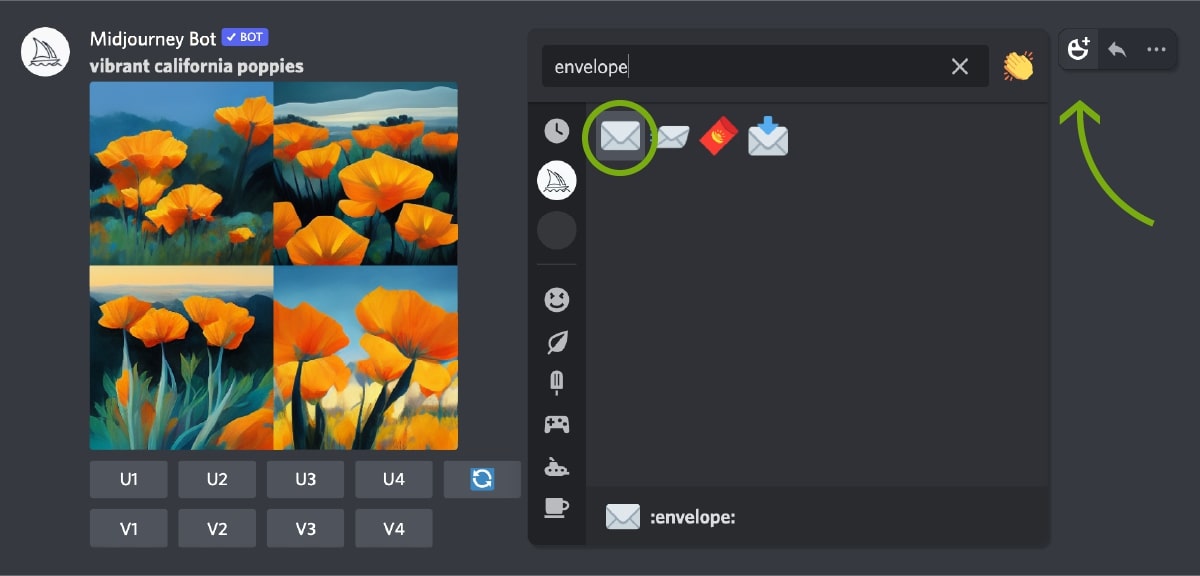
In order to generate an image, AI image generators like Midjourney start off with a field of random noise, which looks similar to television static. The seed number defines the exact noise pattern, so it has quite a bit of influence over the final image. Most of us don’t specify a seed when generating an image, though, so the Midjourney bot picks one on our behalf.
Seed numbers aren’t unique to Midjourney. They’re commonly used wherever randomness is required. For example, video games with randomly generated maps like Minecraft and Terraria allow you to specify custom seed codes as well.
Reacting to a task with the envelope emoji will divulge its seed value.
Coming back to Midjourney, getting the seed number for your job is pretty straightforward. Simply react to the bot’s message containing your images with the envelope emoji (✉️). This action will send the images to your inbox via a direct message, along with the task’s job ID and seed number (as pictured above).
You can only react with the envelope emoji to your own tasks, so you won’t be able to recreate others’ prompts using their exact seed number.
How to use Seed numbers in Midjourney
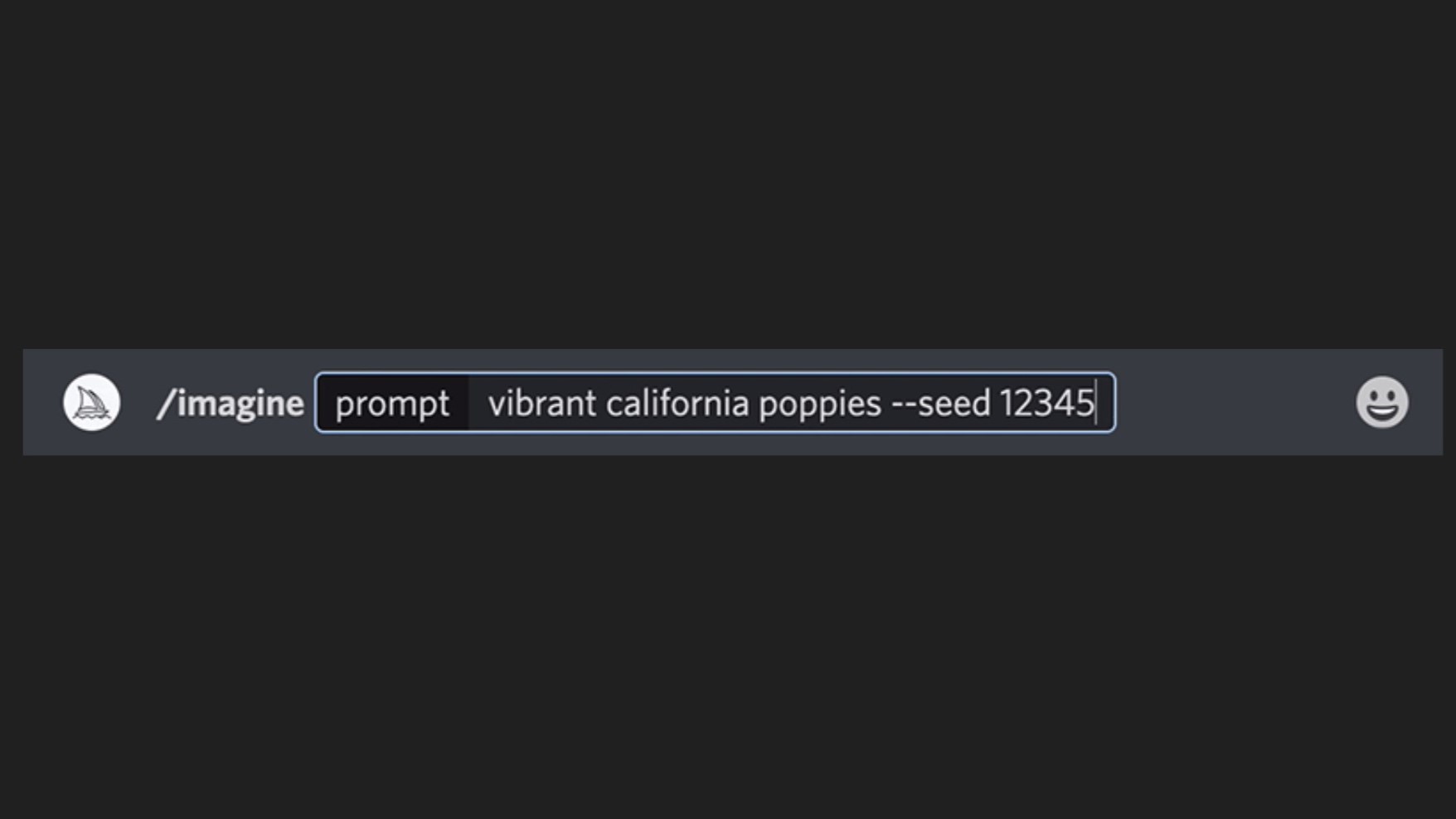
The –seed parameter in Midjourney allows you to specify your own seed value, in case you’d like to generate similar images between prompts. To use it, simply add “–seed <value>” to the end of your prompt.
You can get your preferred seed value from an existing job as described above. Alternatively, you can pick any number between 0 to 4294967295. Keep in mind that you can only specify whole numbers, so a decimal value will make your seed number invalid. Here’s an example prompt where I’ve included a seed number:
/imagine A cat with a fish in its mouth running from humans chasing it in a crowded market. This photorealistic depiction has motion blur to emphasize speed --seed 47129432
According to Midjourney, reusing seed numbers across jobs will not produce the exact same images each time. Instead, you will get “nearly identical” images. That distinction suggests that you should expect minor variations in finer details even if the overarching theme remains the same. Midjourney also says that seed values can’t be expected to function identically between sessions. So if you’re trying to receate the same set of images after a few days, you may not find any success.
FAQs
In Midjourney, a seed number refers to the random number that influences the starting point for generated images. You can optionally specify your own seed number or let Midjourney pick one for you.
If you see someone use the –seed parameter in Midjourney, it means they’re trying to recreate a previous job. The seed is a random number that influences the starting point of an AI generated image.
Yes, Midjourney will re-generate the entire image from scratch even if you provide the same seed number. To avoid using up your Midjourney subscription hours, I’d recommend switching to Relaxed mode using the /relax command.