Affiliate links on Android Authority may earn us a commission. Learn more.
How does Instagram Live work?
Published onMarch 21, 2022

The best way to grow your Instagram following is to continually provide updates and interact with your audience. Instagram Live, which is basically a watered-down form of the livestreaming we see on Twitch and YouTube, allows you to directly interact with viewers whenever you want. In fact, many music artists use the platform to broadcast things like live DJ sets and small performances. Let’s go over how to go live on Instagram.
Read more: How to make a Reel on Instagram
QUICK ANSWER
To go live on Instagram, swipe left from the home screen or tap Your story. Tab over to LIVE at the bottom, then press the capture button in the middle to start broadcasting.
JUMP TO KEY SECTIONS
How to go live on Instagram
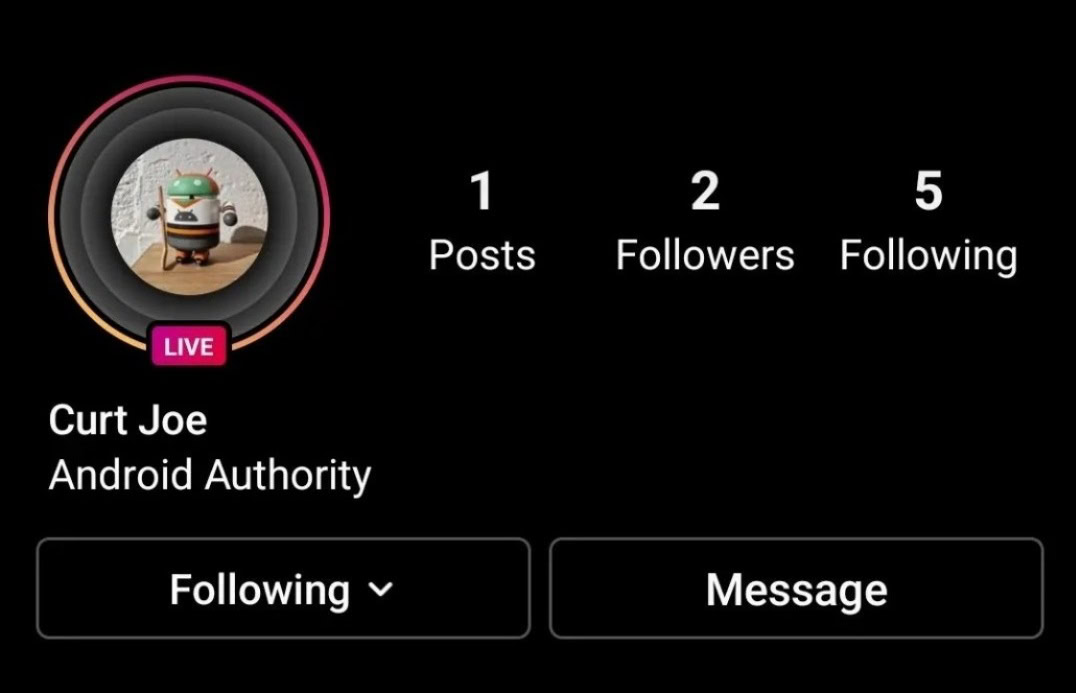
Going live on Instagram is a simple and easy way to share more of your life with your followers. People can comment and converse with you in real-time, and you can save your broadcast for viewing later on your profile.
To get started, open the Instagram mobile app for Android and iOS. Go to the Instagram camera by pressing Your story or swiping left on the home screen.
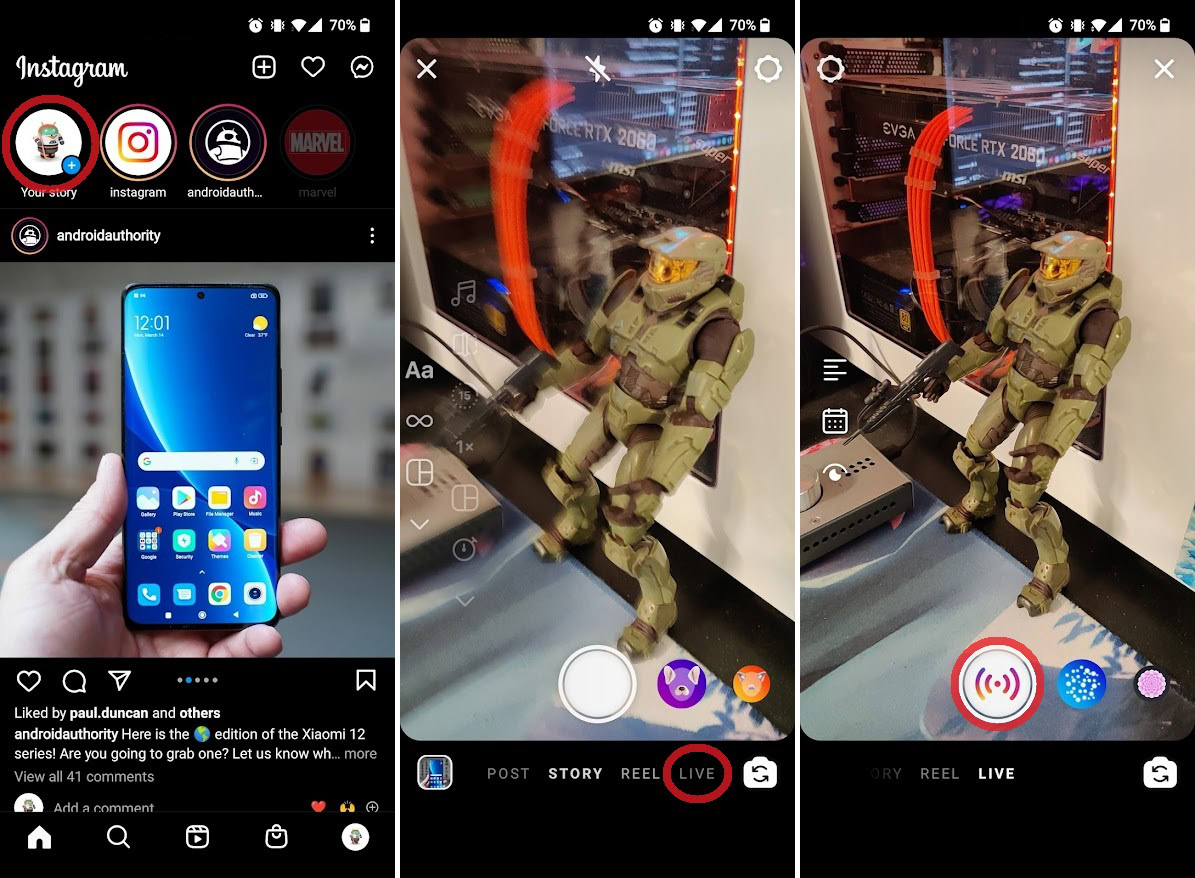
At the bottom of the Instagram camera, there is an options bar. You can choose POST, STORY, REEL, or LIVE; press LIVE. Tap the Start Live Video button in the middle of the capture button to go live and begin your broadcast.
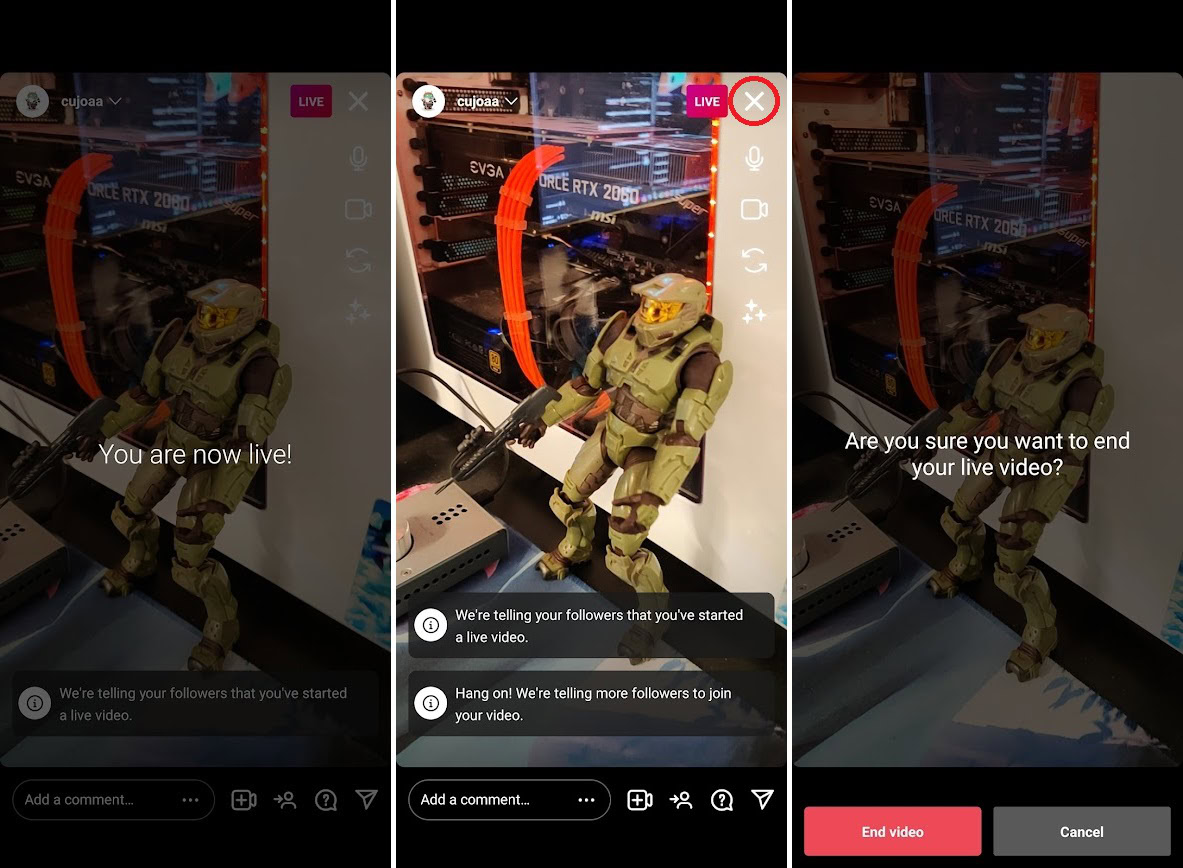
To end your broadcast, tap the X button in the top right.
How to go live with someone on Instagram
Instagram allows users to go live with other users. To do this, someone must join the other user’s ongoing Instagram Live, then request to be in it.
How to request to be in someone’s Instagram Live
Tap someone’s Instagram Live broadcast to join it. Press the button that looks like a sideways camera with a plus in the middle, then tap Send request.
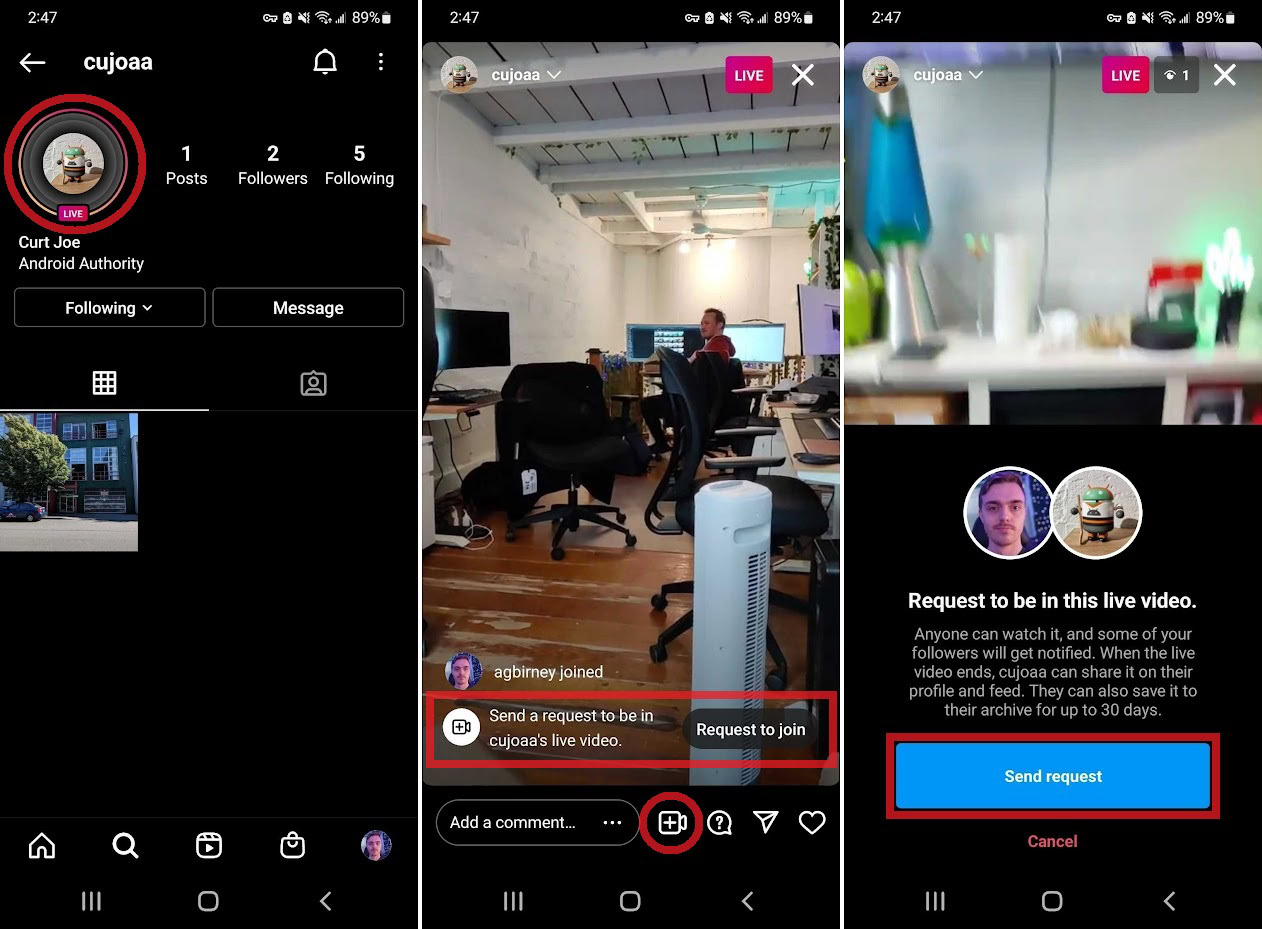
Accepting someone’s request to be in your Live
If you are broadcasting an Instagram Live and someone requests to be in it, you will see a red notification over the button that looks like a sideways camera with a plus in the middle. Press that button.
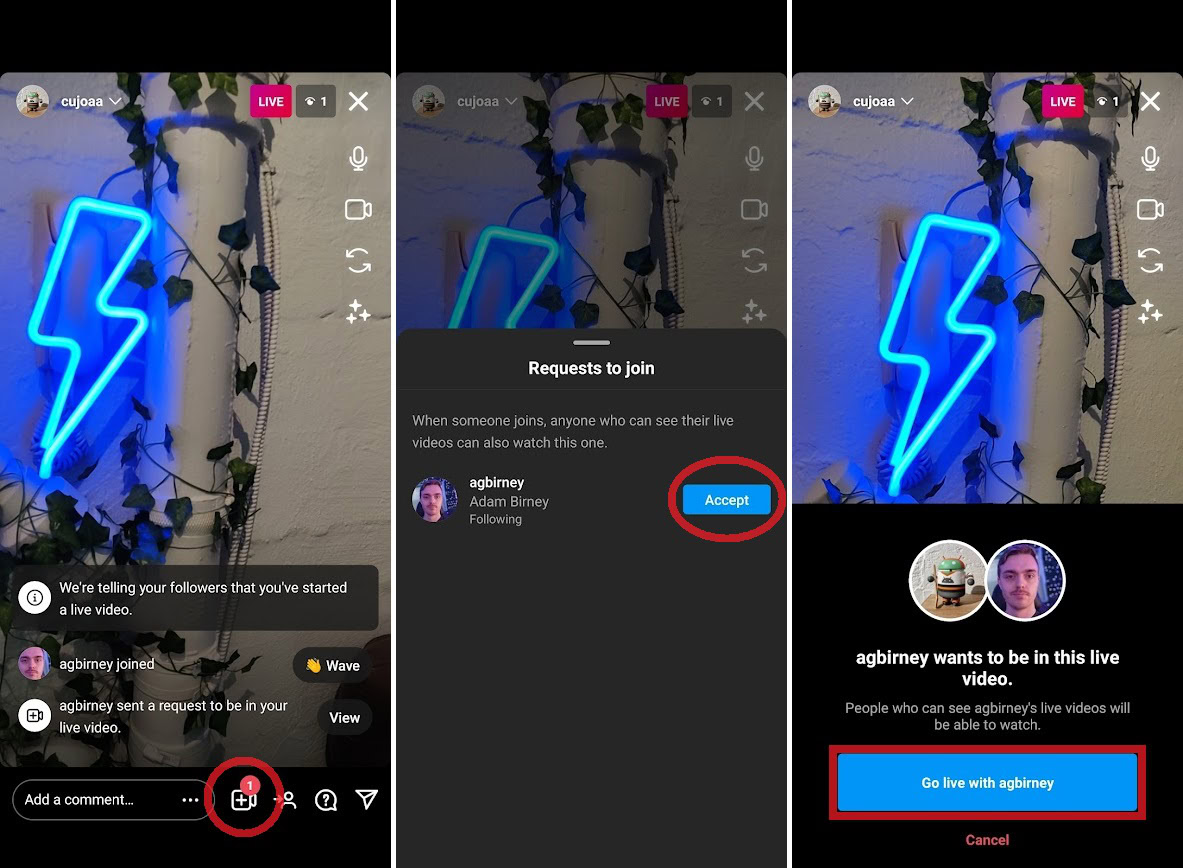
Press the blue Accept button next to their request, then Go live with [insert their username here].
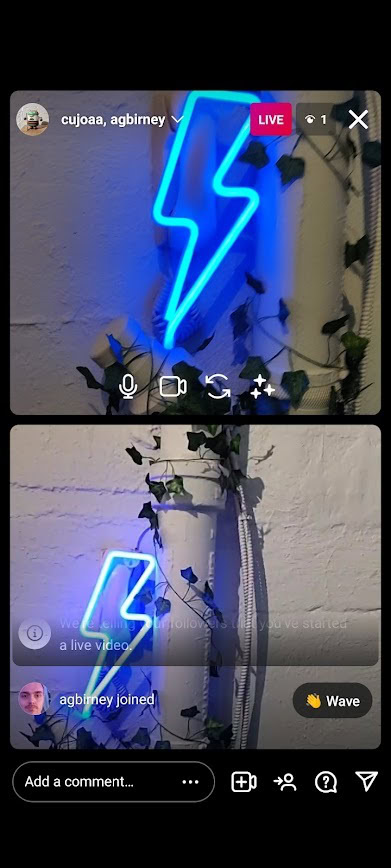
Once you do this, their camera will activate and they will go live alongside you.
How to hide comments on Instagram Live
Whether you are going live yourself or watching someone else’s live broadcast, the comments and messages can pile up. When it gets to the point where you can’t handle all of that input, or if you simply don’t want to see other people chatting with each other underneath your video, you can always turn off commenting.
On your own broadcast
After you have gone live, tap the ᐧᐧᐧ button in the Add a comment… field at the bottom.
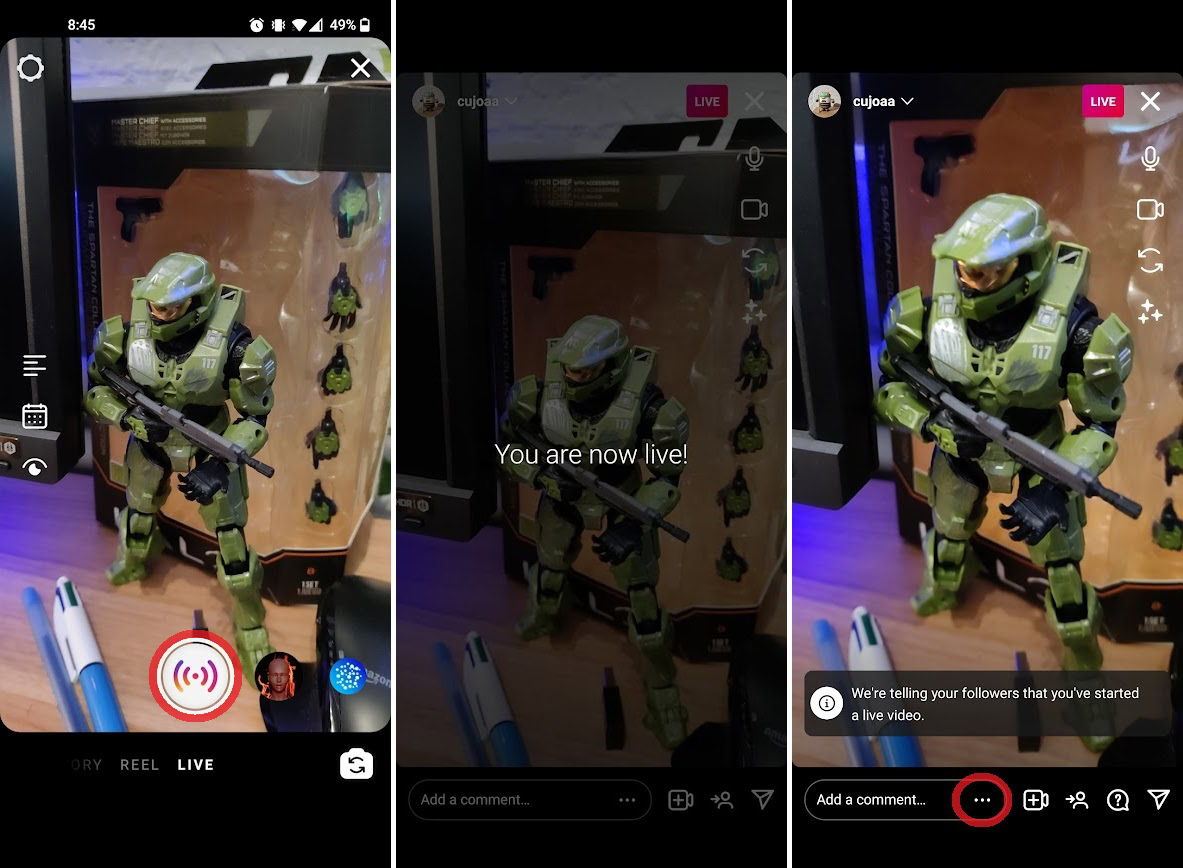
A menu will pop up from the bottom of the screen. Press Turn off commenting.
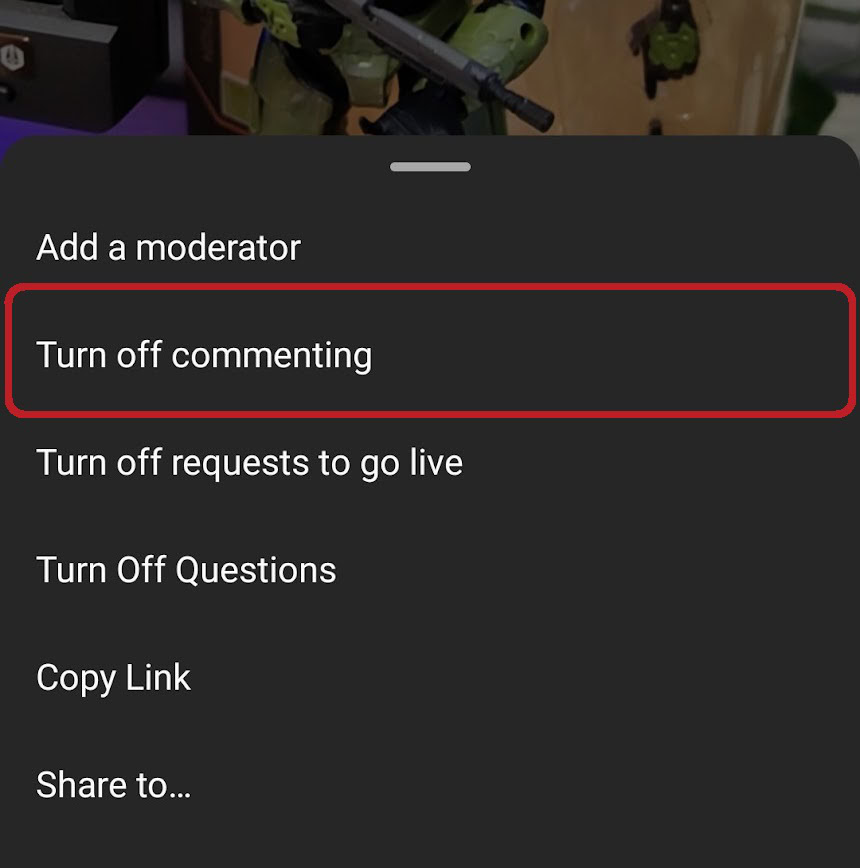
Viewers will no longer be able to comment on your broadcast.

When watching others’ broadcasts
Instagram used to allow users to turn off the comments on other peoples’ broadcasts. However, this feature has since been disabled.
How to save Instagram Lives
After you end a live broadcast, you can save it to your device. Of course, you could always download all of your information through Settings, but there’s an easier way to download your broadcasts after the fact.
When you end your live broadcast, press the View In Live Archive button. Find your latest video and then press it to open it into fullscreen.
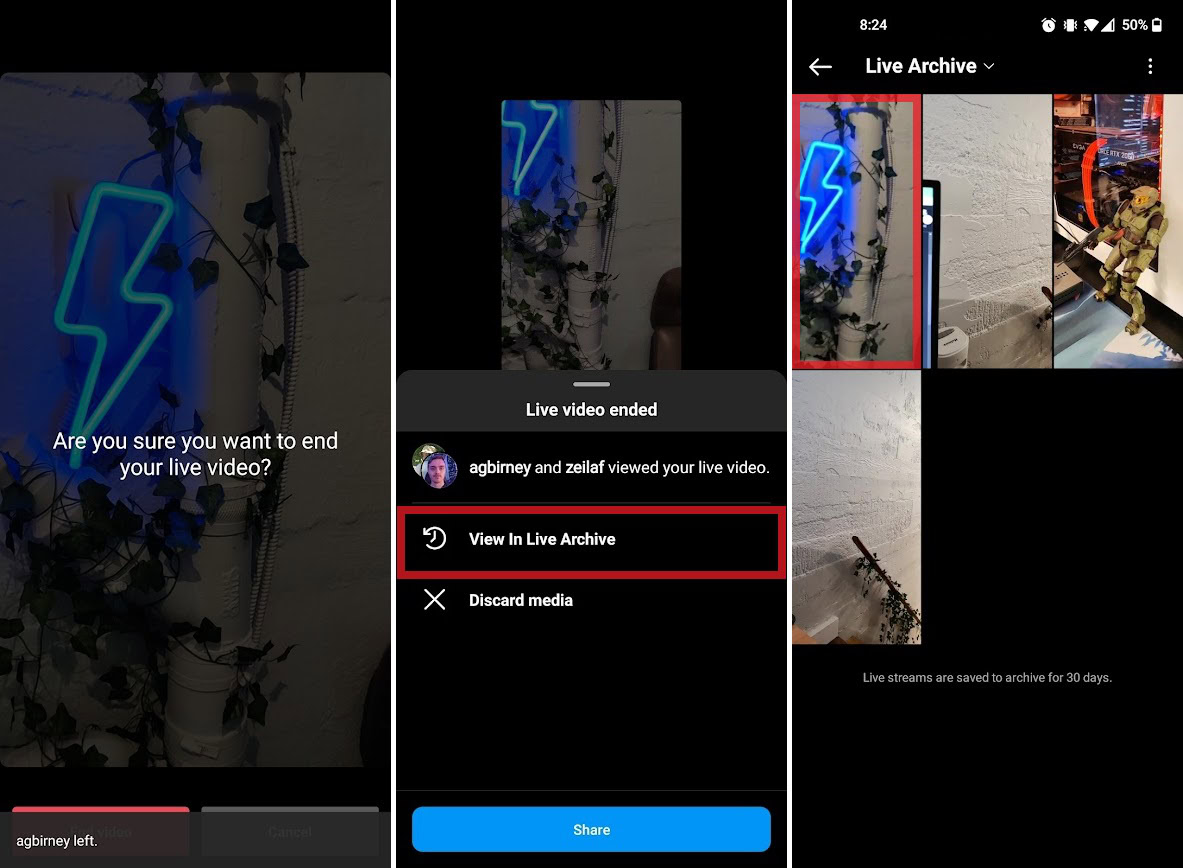
Press the Download button at the very bottom to download it to your device.

Read more: How to add a link to your Instagram story
FAQs
Can you watch someone’s Instagram Live after it ended?
Yes, as long as they saved it and posted it after it ended. If they haven’t done that, then you won’t be able to view their live broadcast.
How long can you go live on Instagram?
You can go live on Instagram for up to a maximum of four hours.
Can you go live on Instagram from a laptop?
Unfortunately not. You can view other people’s streams, but you cannot go live on your own profile from a laptop.
Can you play music on Instagram Live?
This is tricky, as playing copyrighted music can result in broadcast limitations and stoppage. That said, live performances are allowed.
Can you do a three-way Instagram Live?
Yes. To do this, you must use Live Rooms.
Can you use GIFs on Instagram Live videos?
While GIFs are a big part of many social media apps, including Instagram (in a roundabout way), you can’t use GIFs when you go live. If you want to learn more about using GIFs on Instagram, read our guide.
Can you add a poll to Instagram Live videos?
Instagram polls are a great feature, but they are currently only available on Stories.