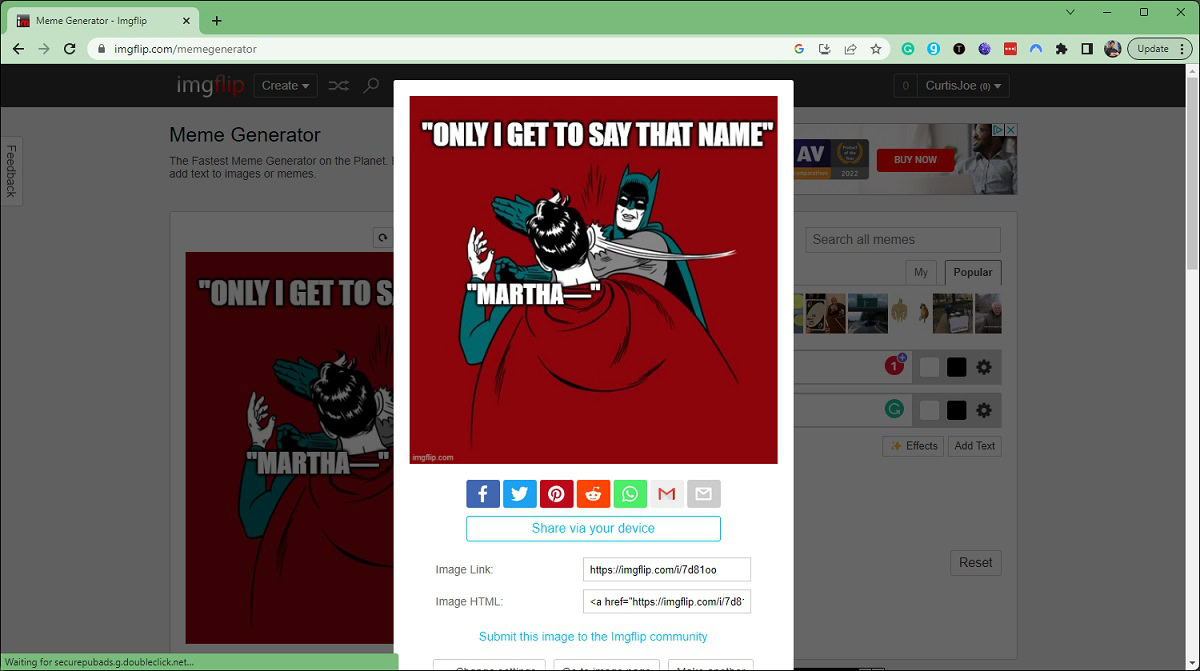Affiliate links on Android Authority may earn us a commission. Learn more.
How to make a meme on any device
Published onMarch 3, 2023
Memes dominate the digital space these days. Though memes take several shapes and forms, they are most commonly understood as humorous, context-driven images juxtaposed with text. Memes have practically become their own language, commonly permeating social media spaces, instant messaging apps, and forums like Reddit. Let’s review how to make a meme using an online generator tool.
QUICK ANSWER
To create a meme, download the Meme Generator by ZomboDroid app. Select a template, then tap where it says Tap here to add text. Fill in the text for your meme, then tap Save > Save to device > OK.
JUMP TO KEY SECTIONS
How to make a meme using an online generator
There are several ways to put together a funny meme. That said, using an online generator is the quickest and easiest method.
Meme generators allow you to upload an image from your device and customize text overtop. It’s a simple concept — and one you can do yourself using a paint program like MS Paint or Clip Studio Paint. A generator can save you several extra steps, though, and your meme will be done in seconds.
How to make a meme on Android and iPhone
There aren’t any rules when it comes to crafting memes on any platform. That said, remember that less is more when it comes to complementary text.
If you wish to create a meme on your mobile device, you have several options. Meme Generator by ZomboDroid (Android, iOS) provides plenty of templates and examples. This is one that works well for many casual users.
- Launch Meme Generator by Zombodorid on your Android or iOS device.
- Find a pre-existing meme template you like or upload your own by going to Menu (≡) > Custom Memes.
- On the image, tap the area on the image that says Tap here to add text.
- Using your keyboard, fill in the template with the text for your meme.
- After you’ve finished customizing your meme and are satisfied, tap Save.
- Select Save to device.
- Give your meme a name, then tap OK to save it to your device.
How to make a meme on a Mac or Windows PC
Some of the best memes you can make come from a site called imgflip. This meme generation site allows you to customize most elements of your end-resulting image.
Go to the imgflip website and click Make a meme.
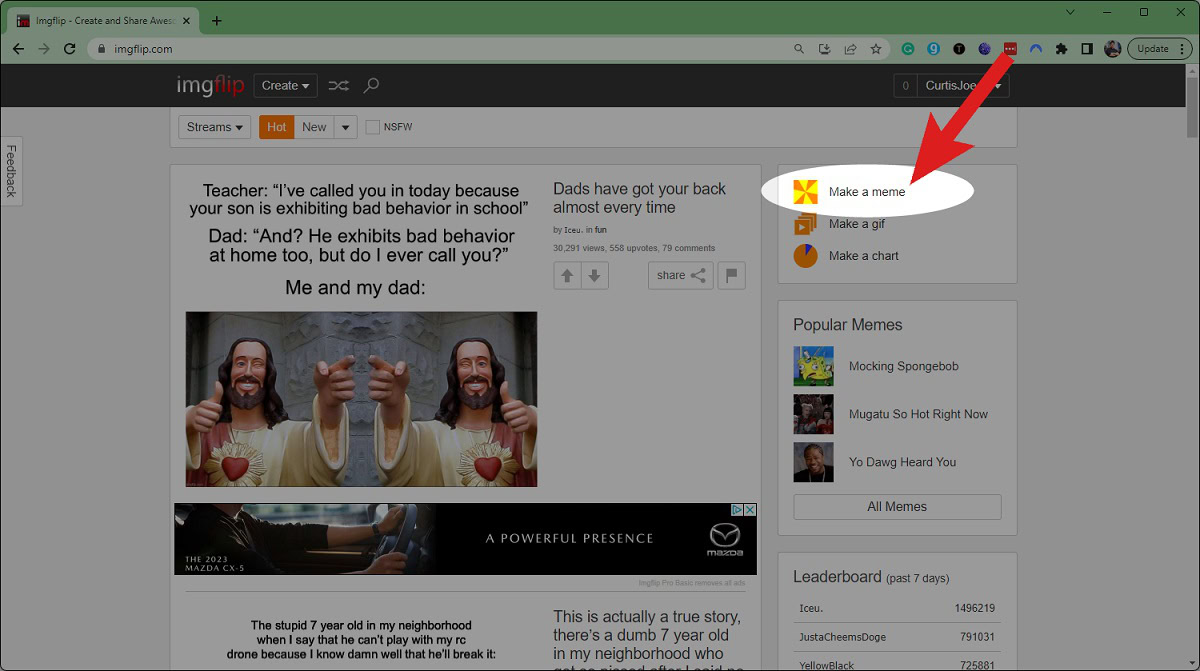
Click Upload new template to upload an image from your device. If you simply wish to use a template, search for one on the site.
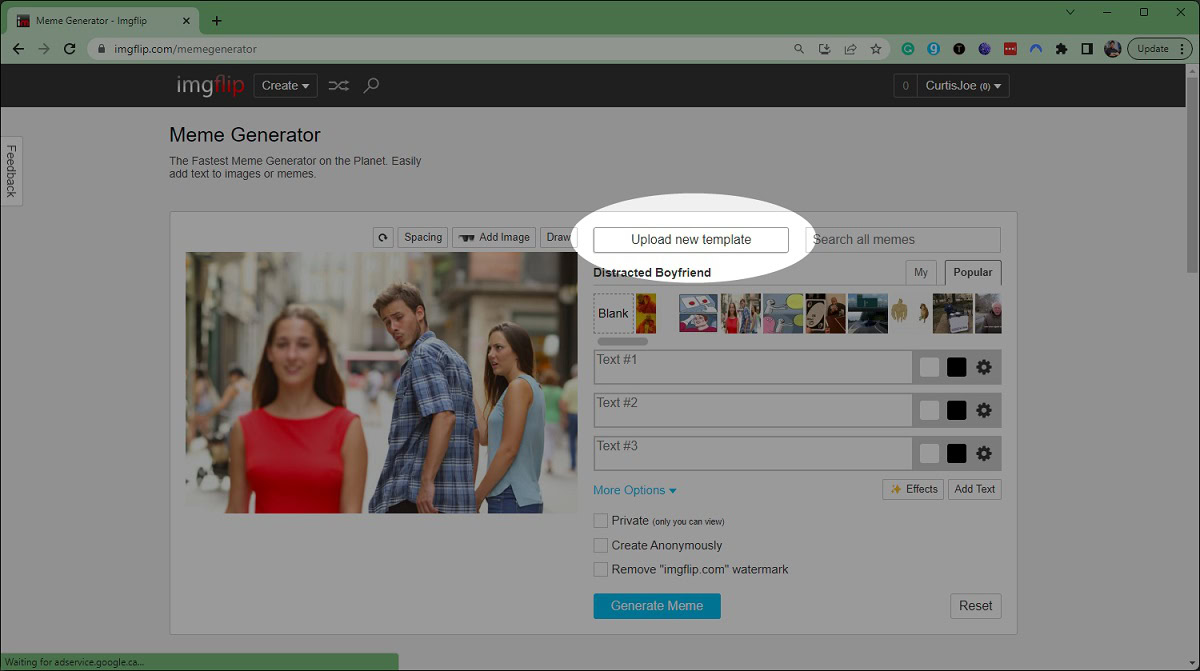
After adding your image, use the Top Text and Bottom Text fields to fill in your meme’s text.
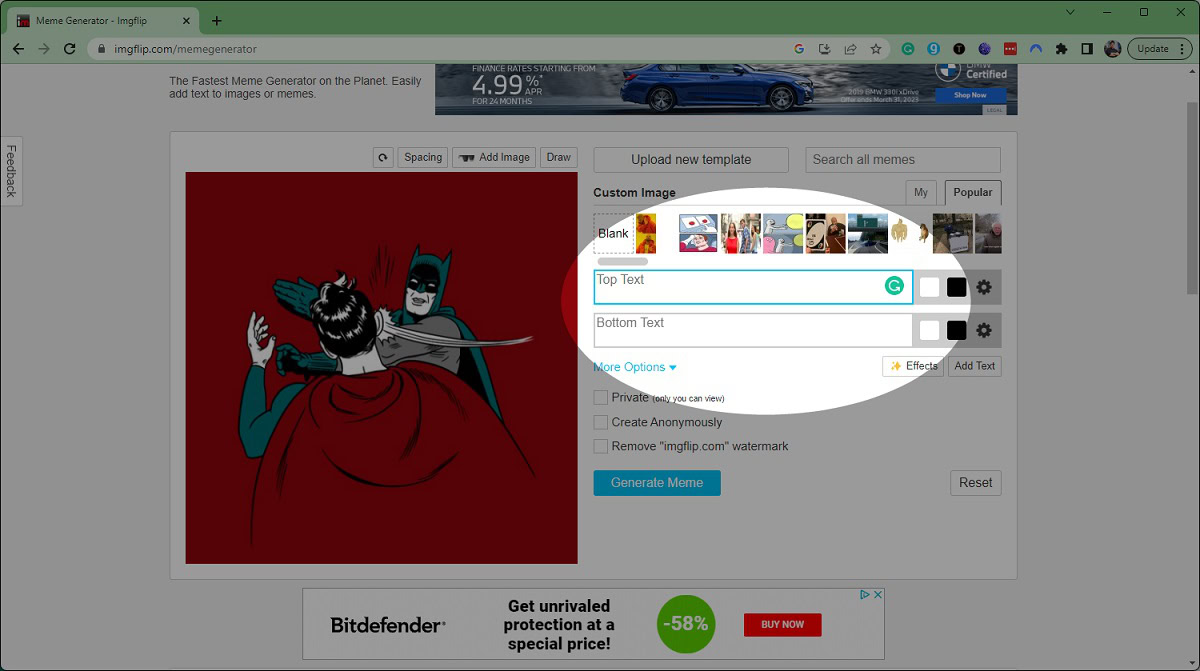
When finished, click Generate Meme.
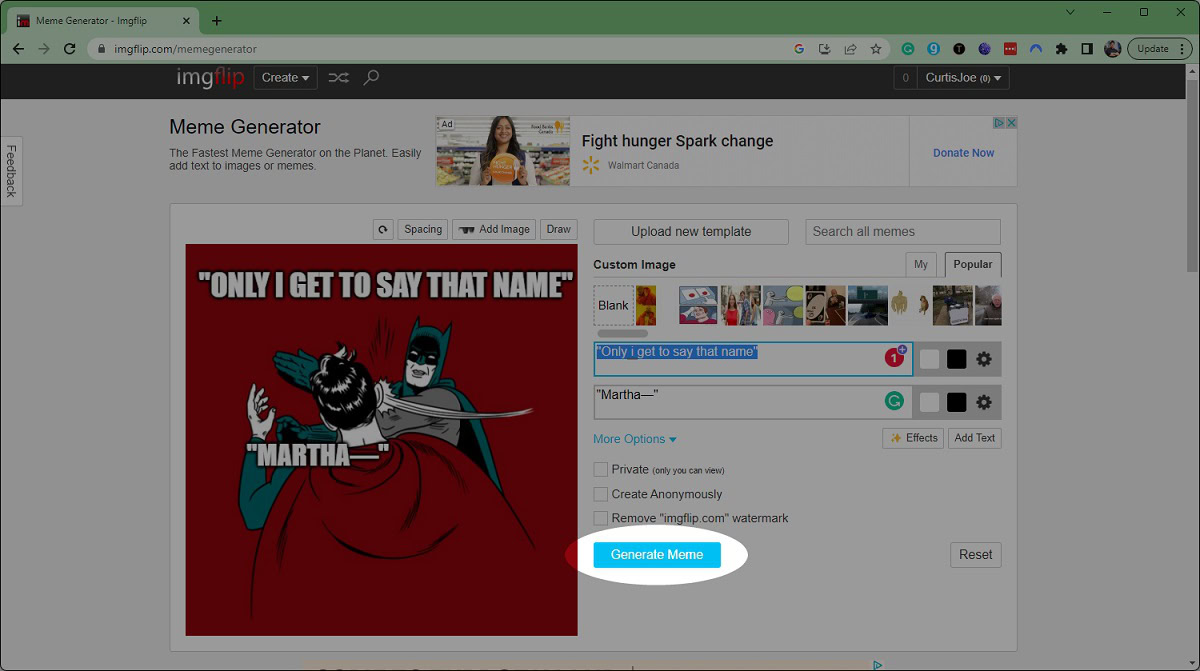
Here, you have multiple options. You can right-click the image and save it to your device, share it to social media, or submit it to the imgflip community.