Affiliate links on Android Authority may earn us a commission. Learn more.
How to make a public profile on Snapchat
Published onMarch 6, 2023
On social media, visibility is the name of the game. You can produce the best content in the world, but it’s all for naught if nobody sees it. Snapchat has now introduced public profiles which, it claims, will increase your visibility in the app. It only takes a minute to activate it, and who doesn’t like their work being more visible? Here’s how to make a public profile on Snapchat.
QUICK ANSWER
To make a public profile on Snapchat, go to your profile in the app. Scroll down to the Public Profile section and tap the Create button. With the feature now activated, you can go ahead and fill out information such as your bio, your picture, whether you want to reveal your subscriber count or not, and more.
JUMP TO KEY SECTIONS
How to make a public profile on Snapchat
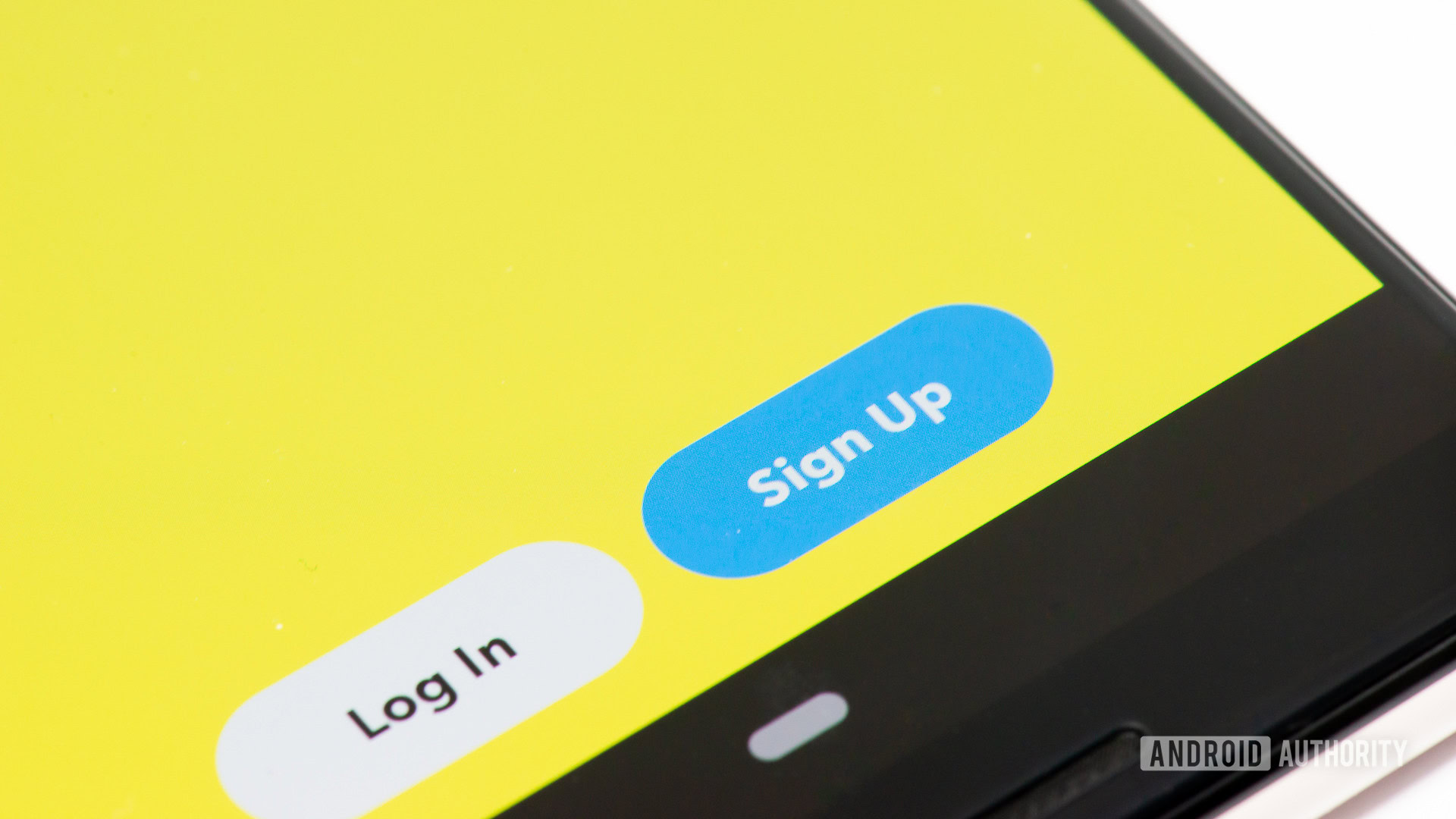
Making a public profile can only be done in the Snapchat app, not the website. To start, go to your profile page and scroll down until you find the Public Profile section. Note this may not be with you yet as Snapchat is apparently rolling this new feature out gradually. So if you don’t see it yet, check back in a few days or a week.
If it is there, tap Create Public Profile. Tapping this activates the feature.
How to edit and share your public profile on Snapchat
Once the public profile comes up, you can then tap Edit Profile to start filling out your information (if you want to share it.) But that’s the whole point of the feature after all.
Things you can add include:
- Your full name.
- A profile image (but curiously not your Snapchat profile avatar.)
- A header image.
- Your location.
- Your subscriber count.
- Existing Snapchat stories that you want to pin to the page.
At any time, you can tap Preview Profile to see how it looks to someone from the outside.
To share the profile, tap the three dot icon in the top right-hand corner. Then select Share Profile > Share Profile URL. This will open your phone’s sharing menu where you can send the public profile link to any installed app on your phone.
FAQs
Benefits include being able to pin snaps and stories to the profile for as long as you want. Having your name on your public profile will also make you easier to find, and your overall visibility is supposedly improved. Anyone creating a brand will appreciate things like this.
You need at least one “bi-directional friend”, which means you have sent each other a friend request and both of you have accepted the request.
Most likely because you don’t have at least one bi-directional friend who has accepted your friend request. Also, the public profile feature is still rolling out and is not completely available to everyone.
No, unlike LinkedIn, you can’t see who views your public profile on Snapchat.
No, Snapchat does not send any notification that a profile has been screenshotted.
It means the profile owner has 5,000 subscribers. The owner can choose whether or not to display their subscriber count on their public profile.
Your content will appear in the Subscriptions Carousel for those who have subscribed to your profile. The content may also appear in the Discover feed for non-subscribers.
Yes, there is a link on the public profile settings page to delete the public profile.