Affiliate links on Android Authority may earn us a commission. Learn more.
How to remove a SIM card from any iPhone
Published onFebruary 6, 2023
While Apple is already starting to phase out SIM cards in favor of eSIMs, for the moment, most iPhones still rely on them for switching carriers or phone numbers. Here’s how to remove the SIM card from any recent iPhone model — when applicable.
QUICK ANSWER
For iPhones that still use physical SIM cards, look for a cutout on the side of the phone with a small hole in it. Insert Apple's SIM ejection tool into the hole to pop out the SIM tray. If that tool isn't handy, try a paperclip.
JUMP TO KEY SECTIONS
Where is the SIM card in my iPhone?
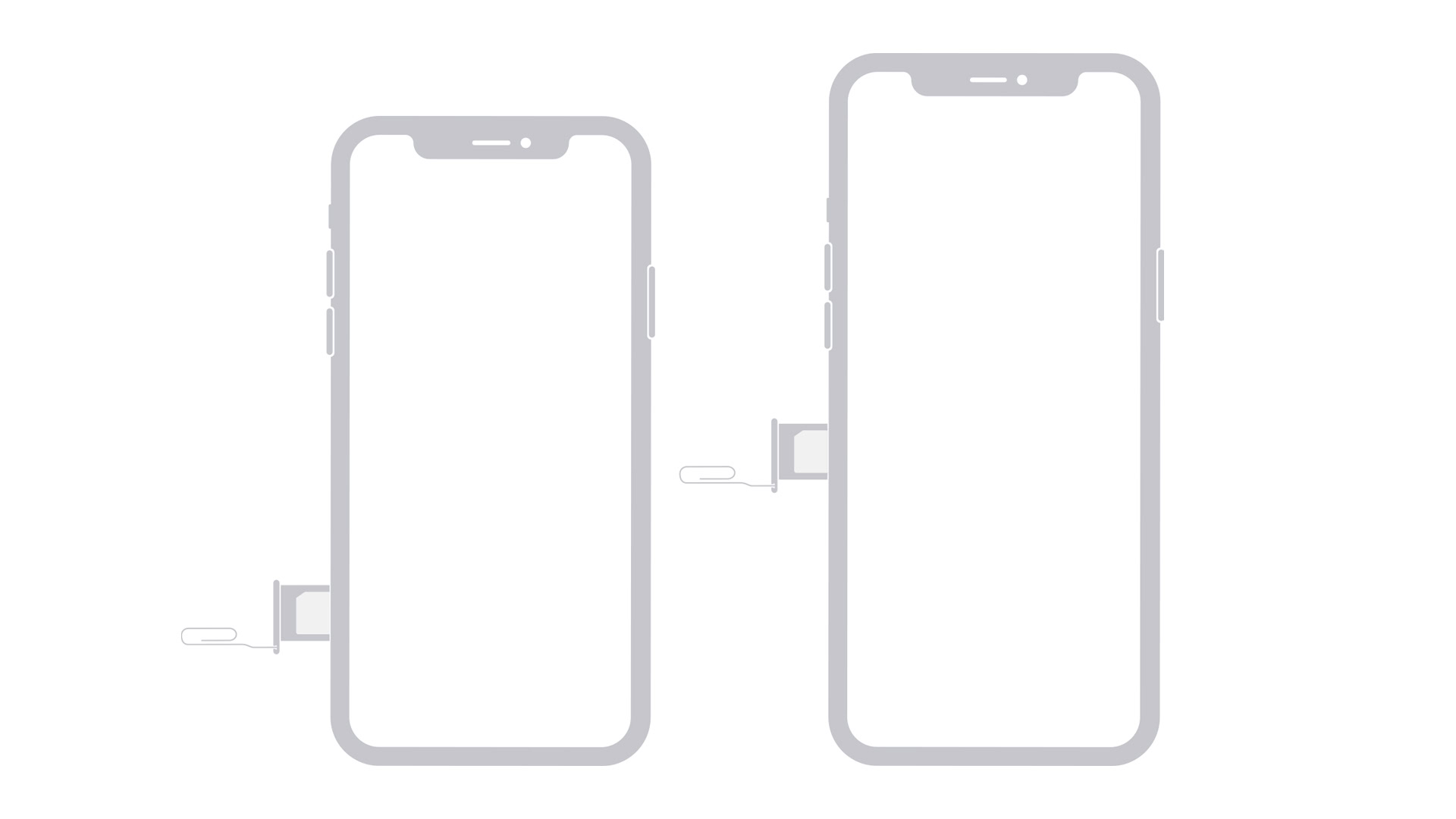
The SIM tray is easily identified as a small cutout with an even smaller hole used to eject it (as explained below). With iPhone 14, 13, and 12 models that still have a tray, you can typically find it on the left-hand side, somewhere below the volume buttons. If you’ve got an iPhone 11 or earlier it’ll usually be on the right-hand side, somewhere below the sleep/wake button.
Note that if you’ve put a case on your phone, you’ll probably have to remove it to gain access.
How to remove the SIM card from an iPhone
Apple includes a SIM ejection tool with every iPhone. To eject your card, insert the tip of the tool into the ejection hole, then push deeper until the tray pops out. Don’t push hard — use just enough force to get a reaction. If you’ve lost Apple’s tool, a paperclip should work as well.
When you take the card out, remember its size and orientation. You’ll save some trouble later if you’re planning to insert a new card. If you’re transferring the card to another phone, be sure to keep it in a safe and obvious place, since modern SIMs are easy to lose.
Does the iPhone 14 have a SIM tray?
In most regions, but not in the US. When setting up an American iPhone 14 for the first time, owners have to download an eSIM profile pairing them with their chosen carrier.
For many people this should be more convenient than a SIM card, but it can be problematic if you’re traveling internationally and want to use a short-term carrier at your destination. eSIM is a relatively new format, and while it should eventually become de facto, not all carriers are onboard yet.
Read more: How to change the clock font on an iPhone lockscreen