Affiliate links on Android Authority may earn us a commission. Learn more.
How to see your top artists on Spotify
Published onDecember 15, 2023
If you’re a music enthusiast and a dedicated Spotify user, you might be curious to know who your top artists are on the platform. Whether you’re interested in tracking your musical preferences over time or simply want to share your favorite artists with friends, Spotify doesn’t provide this information outright. So, how can you see your top artists on Spotify? Where there’s a will, there’s a way. In this guide, we’ll walk you through the steps to see your top artists on Spotify, allowing you to discover which musicians have had the most significant impact on your listening habits.
QUICK ANSWER
Spotify doesn’t display your top artists outright on its app. So you will need to use workarounds such as the Stats for Spotify website or the stats.fm for Spotify app. These will enable you to view the artists you listen to most in a few simple steps.
JUMP TO KEY SECTIONS
Can you see your top artists on Spotify?
While Spotify doesn’t specifically allow you to view your top artists on the app, what you can do is see your top playlists and music. These can give you some idea as to what artists you listen to most. You can also get an idea of your preferences using the artists Spotify recommends to you, as these are drawn from your listening habits and listening history on Spotify. To do this:
- Tap Your Library on the lower-right-hand corner of the Spotify app.
- Tap on the Playlists button on the top menu.
- You will see your playlist recommendations listed below.
Another way you can get a run-down of your top music choices is the annual Spotify Wrapped playlist that comes out at the end of each year. It lists down the top songs you have listened to the most in that particular year, so it is a good metric by which to judge which artist’s songs you liked the most. To access your Wrapped playlist:
- Tap on the Search icon (shaped like a magnifying glass) on the bottom bar in the Spotify app.
- Type Wrapped in the search bar.
- A playlist named Top Songs 2022 should be visible with a Made for You tag. Tap on that, and a playlist will open with your top songs for the year.
How to see your top artists on Spotify
The Stats for Spotify website is a handy tool that can be used to quickly view your top artists in just a few simple steps.
- Visit the Stats for Spotify website using the URL www.statsforspotify.com on a browser of your choice.
- Click on the Login with Spotify button, and you will be redirected to a different page where you will have to log in using your credentials.
- Next, you will have to grant the website permission to access your Spotify account by clicking on the Agree button.
- Once you are at the homepage of the website, click on the Top Artists button sandwiched between Top Tracks and Top Genres.
- It will take you to a page where the artists whose music you have listened to the most over a specified period will be displayed. You can adjust the periods by changing the tabs above to either last 4 weeks, last 6 months, or all time.
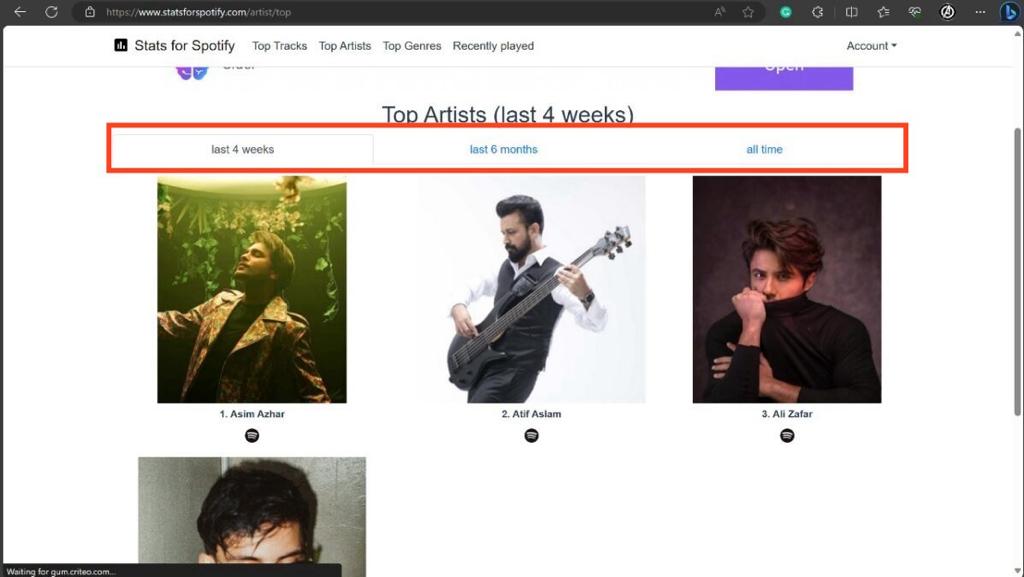
You can also download the app stats.fm for Spotify for Android from the Google Play Store to view your top artists. Head to the app store if you own an iOS device to download the app. Once the app has been installed, follow the steps below:
- Open the stats.fm for Spotify app, log in with your Spotify credentials, and grant the app permission to access your account as you did on the website.
- On the app’s homepage, you will automatically see your favorite artists for the past four weeks under the Top Artists label.
- If you want to change the period, click on the little More button beside the label.
- Now, you can select the time ranges from the bar at the bottom. Available options are 4 weeks, 6 months, and lifetime.