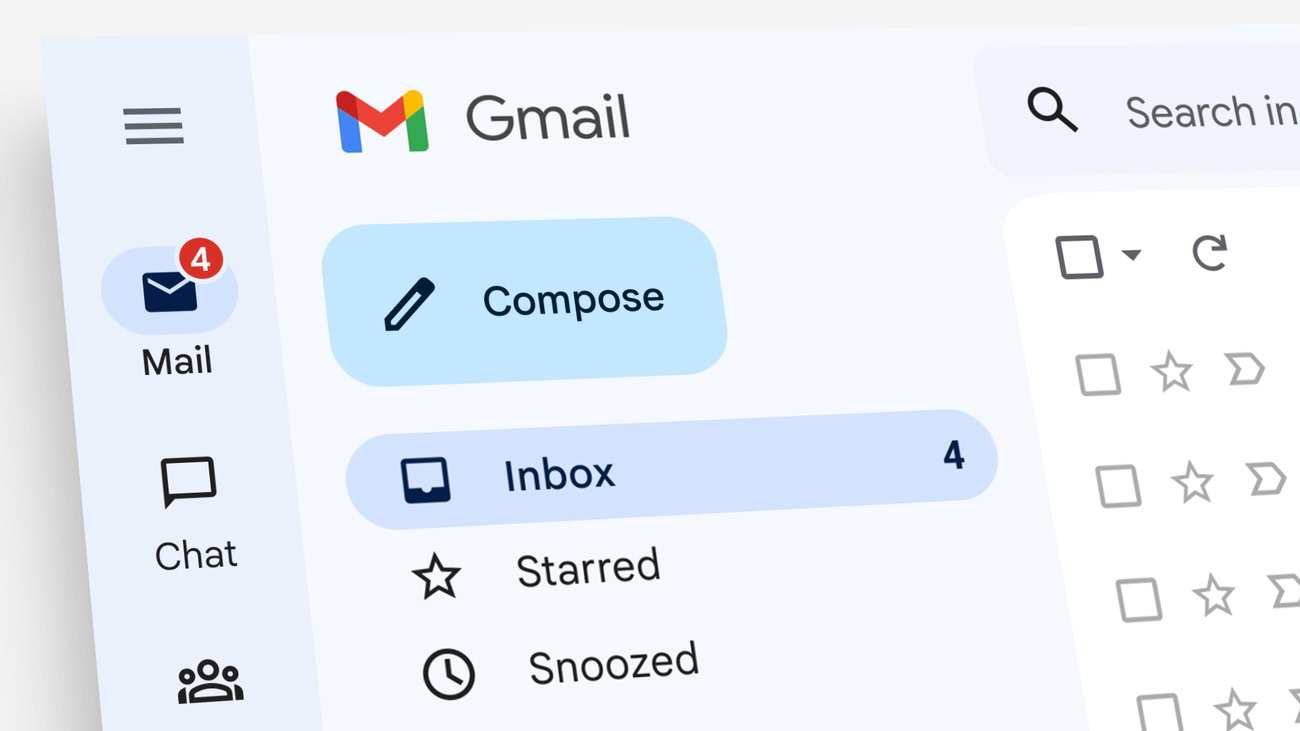Affiliate links on Android Authority may earn us a commission. Learn more.
How to set up a Gmail account in less than two minutes
Published onAugust 3, 2023
Setting up a Gmail account is very easy, and it’s worth having at least one. Not only is it free, but you can use it to sign into and personalize every service belonging to Google (of which there are many.) Setting up an account only takes a few minutes, you don’t necessarily need a phone number, and there’s no limit to the number of Google accounts you can have. In case you’re confused, your Google account and Gmail account are one and the same. Here’s how to set up a Gmail account.
QUICK ANSWER
To set up a Gmail account, go to https://mail.google.com in your browser, or open the Gmail app on your phone. Click Create an account and follow the on-screen prompts.
JUMP TO KEY SECTIONS
How to set up a Gmail account (desktop and mobile)
The process for setting up a Gmail account is more or less the same, whether you are on the desktop or the mobile app. This tutorial will focus on the desktop, but if you’re using the mobile app, you’ll see more or less the same thing. It’s easy to follow along.
To set up a Gmail account, the first thing to do is visit Gmail’s website and click the blue Create an Account button. This brings you to a page where it will ask you for your full name, desired username, and password. If the username you want is not available, it will throw up a red error message and suggest an alternative. If the alternative is not appealing (and they’re usually not), keep trying variations of your desired username until you get the one you want.
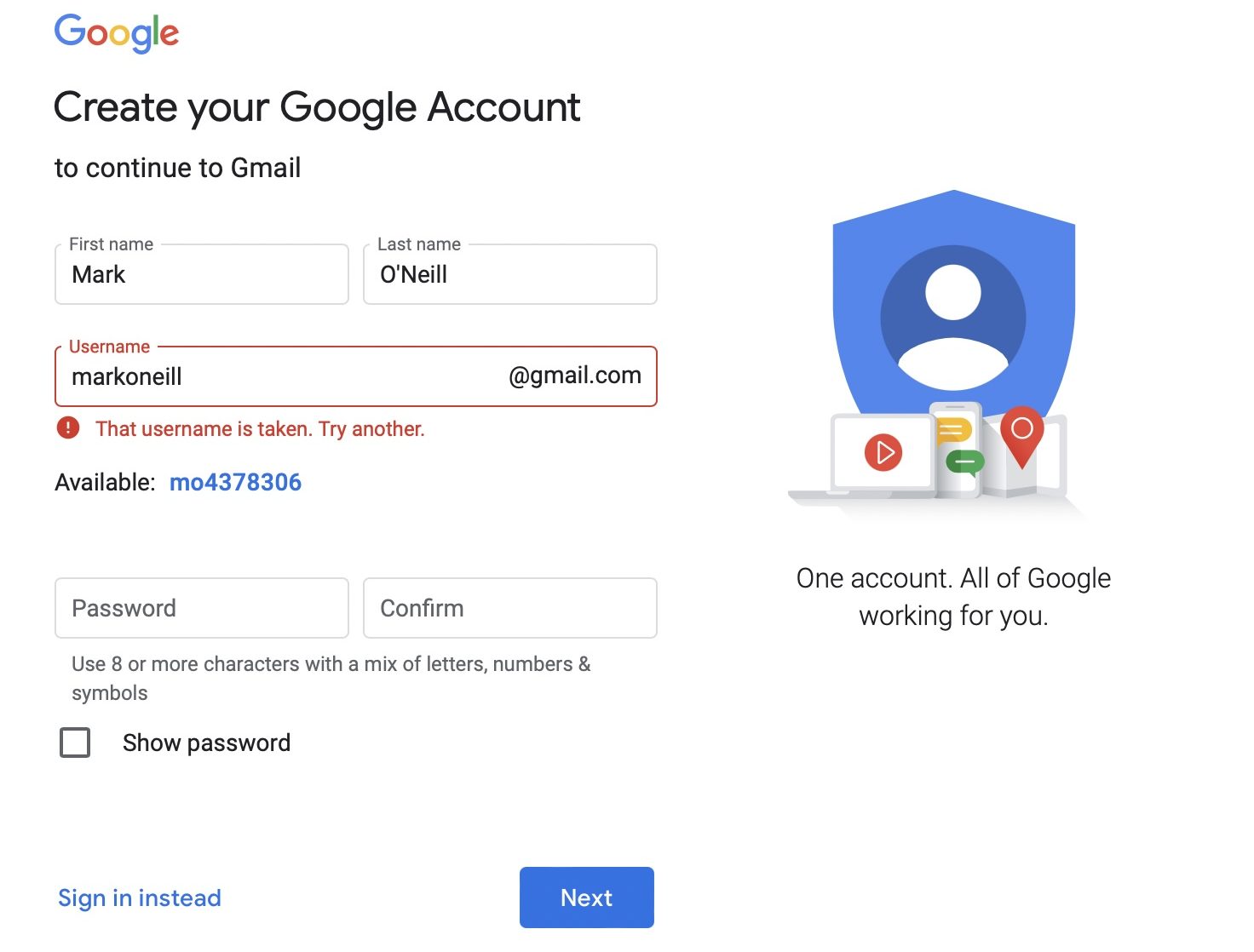
Since Gmail has been around since 2004, you have to be very creative to get a half-decent username. Gmail has so many users that it can be hard to come up with something good, as many of them are already taken.
Once you type in all the requested details, click the blue Next button. You’ll then get a page where you must enter a date of birth and optional information, such as your phone number. A phone number is not required, but if you later have trouble accessing your account, the lack of a phone number could make it much more difficult. At the very least, put a backup recovery email address in.
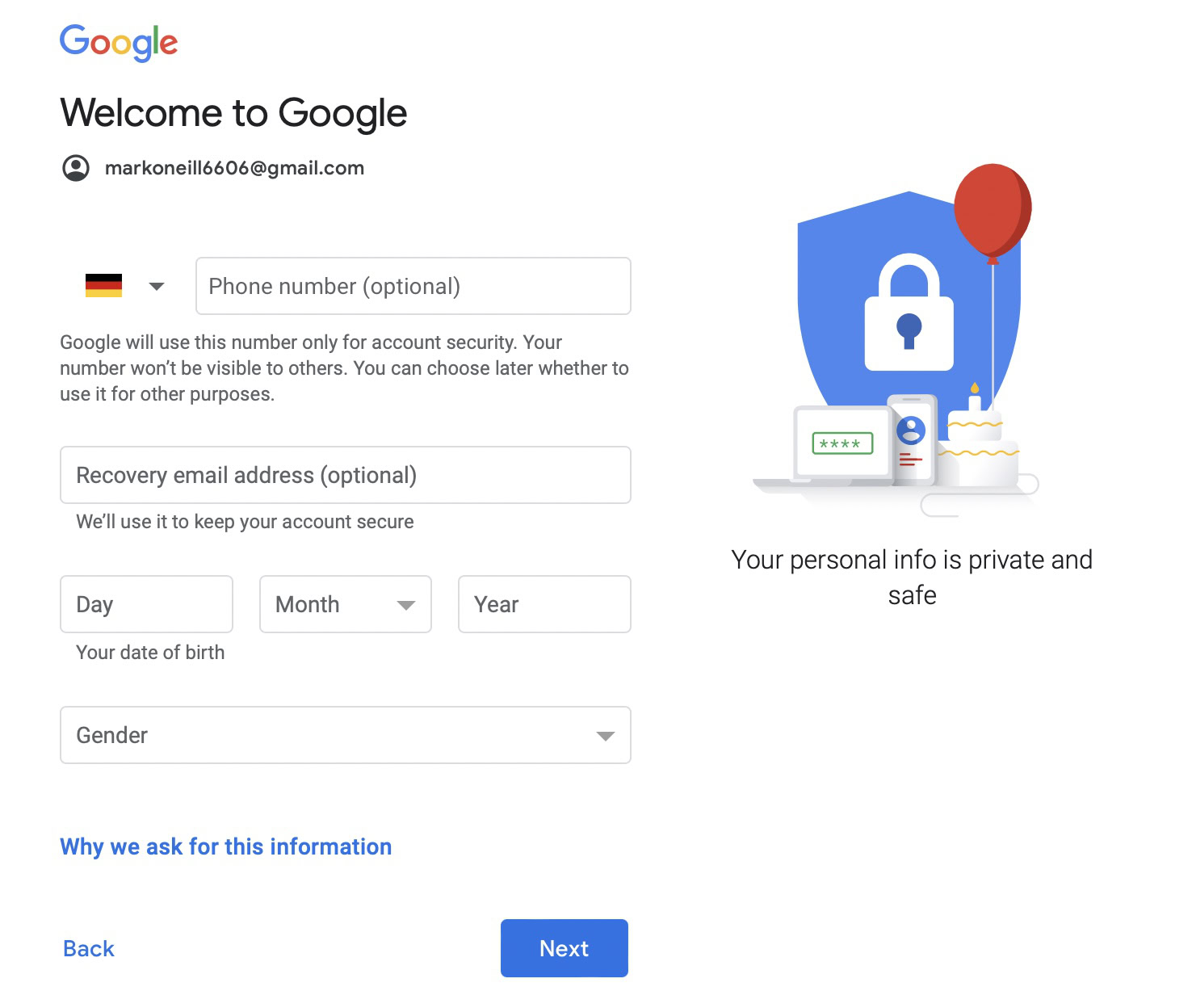
If you give a phone number or recovery email address, you’ll get a verification code via SMS or email. Type that code into the Enter verification code box and select the Verify option.
Once you’re done, click the Next button to read Google’s Privacy and Terms. Click the blue arrow, pretend you’ve read them, and select I agree. The Gmail interface will load up in a matter of seconds, allowing you to start sending and receiving emails and logging into other Google-owned properties, such as YouTube.
Before you forget, you should also set up two-factor authentication as a further layer of security against hackers.
How to forward emails to your new Gmail account (desktop)
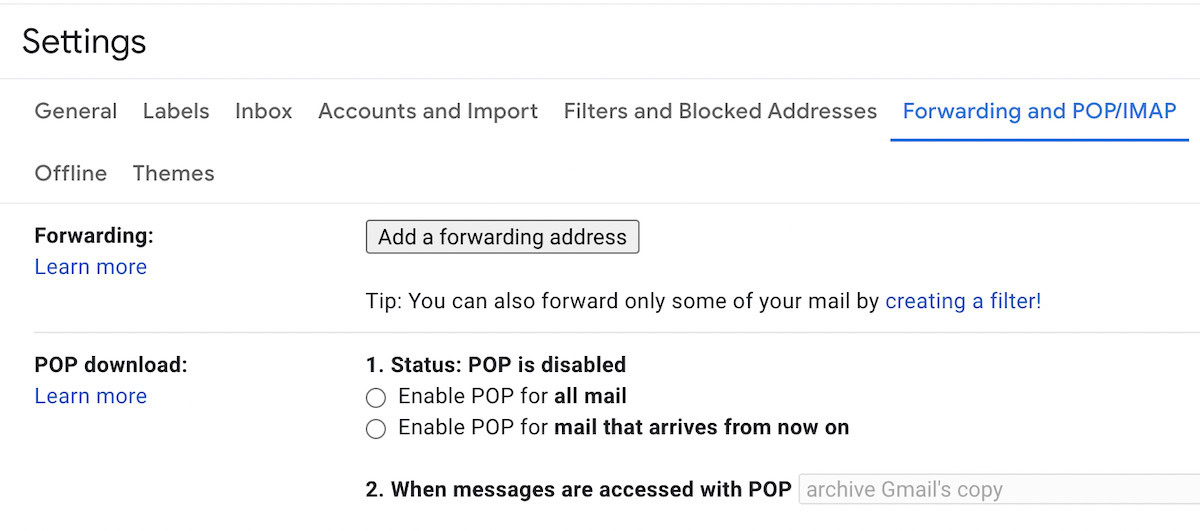
We have previously shown you how to forward emails from Yahoo to Gmail, Outlook to Gmail, and from another Gmail address. Unfortunately, if you’re an old-school AOL user, you’re out of luck, as they don’t offer email forwarding at all.
FAQs
You would need to sign up for Google Workspace. This is a paid service that usually costs a few dollars a month. Google Workspace provides a few additional business-related features. It can also connect your website domain email.
You can set up IMAP in the account settings. Check out our Gmail IMAP guide.
SMTP is another thing you can set up in the account settings. We have an SMTP guide, too.
A normal Gmail account is free (unless you need to pay for extra storage). A Google Workspace account is approximately $5 per month per user.
Yes, you need a Gmail account for Google Ads. It must also have your billing information on it.