Affiliate links on Android Authority may earn us a commission. Learn more.
How to use a personal hotspot on a Verizon phone
Published onMay 18, 2023
Setting up a mobile hotspot to work on your laptop or tablet while away from your usual Wi-Fi router is a simpler matter than it once was. In most cases, you no longer need a separate device. These days, the biggest issue surrounding personal hotspots is data and speed caps. If you’re on a metered plan, you can start racking up quite a bill if you don’t keep an eye on your limit. And on unlimited plans, most carriers, Verizon included, will throttle your data speed on mobile hotspots. This is so users don’t start replacing their home Wi-Fi with an inexpensive phone running its hotspot 24/7.
Knowing how to use a personal hotspot on a Verizon phone starts with knowing what plan you are on. You also should know what your data needs are, because at a certain point of consumption, it’s going to make more sense to get an unlimited plan. From there, setting up and using a personal (mobile) hotspot couldn’t be easier.
QUICK ANSWER
Once you are certain that your plan has mobile hotspot capability included, go into your Settings menu. In the Connections section of your Android device, you should find a menu choice for Mobile Hotspot and Tethering, wherein you can switch your mobile hotspot on. Then you can connect your laptop or other devices by connecting to Wi-Fi, choosing your Verizon hotspot as your network.
JUMP TO KEY SECTIONS
How to set up and use a Verizon personal hotspot on an Android device
Set up
To begin, make sure you are on a Verizon plan that includes hotspot data (see below). Also, make sure that you have data remaining on your plan for the month and that you are within reach of Verizon’s network. Then open the Settings menu by swiping down on your main screen and tapping on the gear icon.
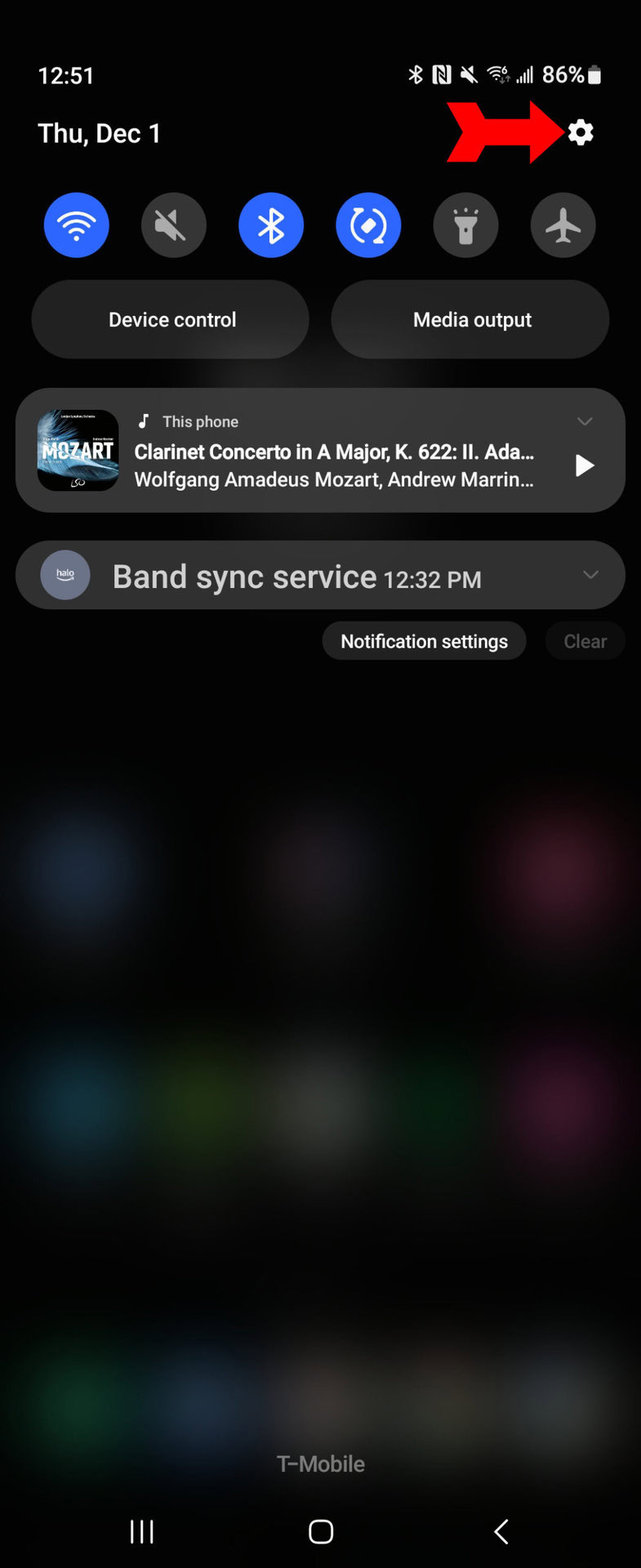
Tap on Connections.
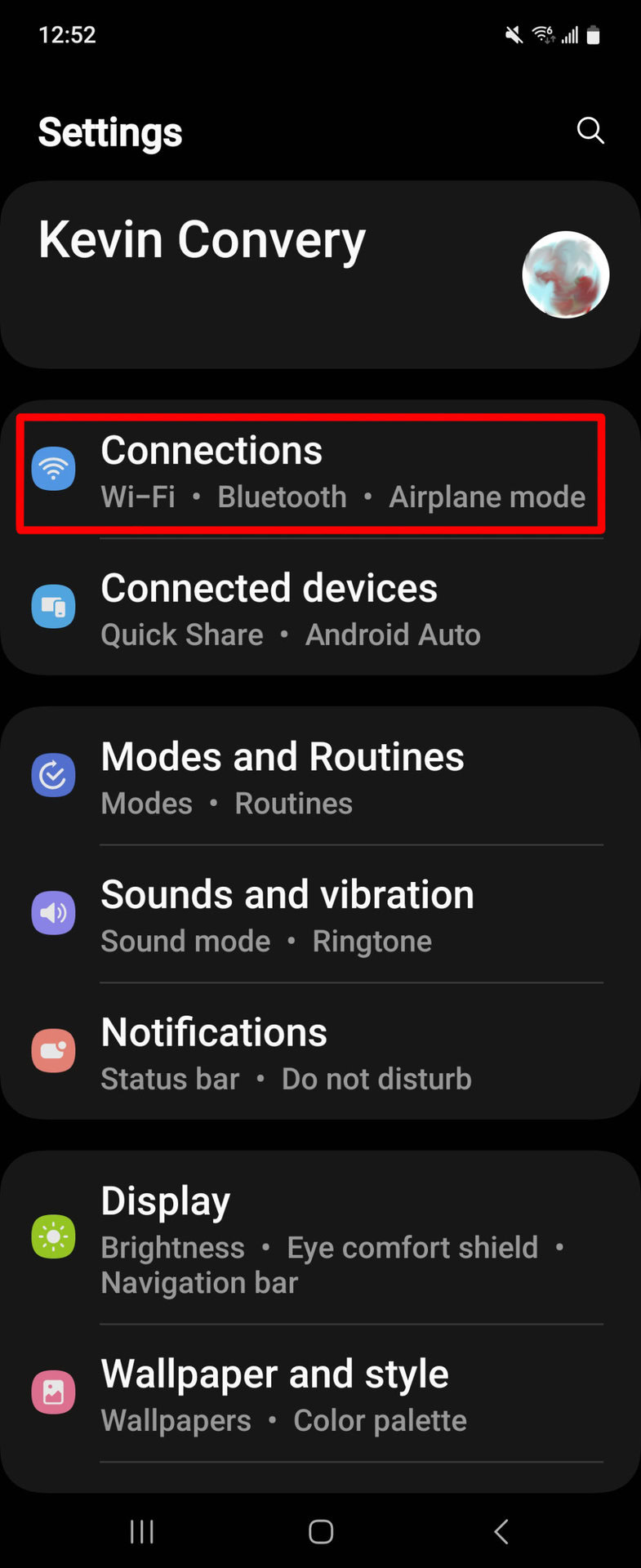
Tap on Mobile Hotspot and Tethering.
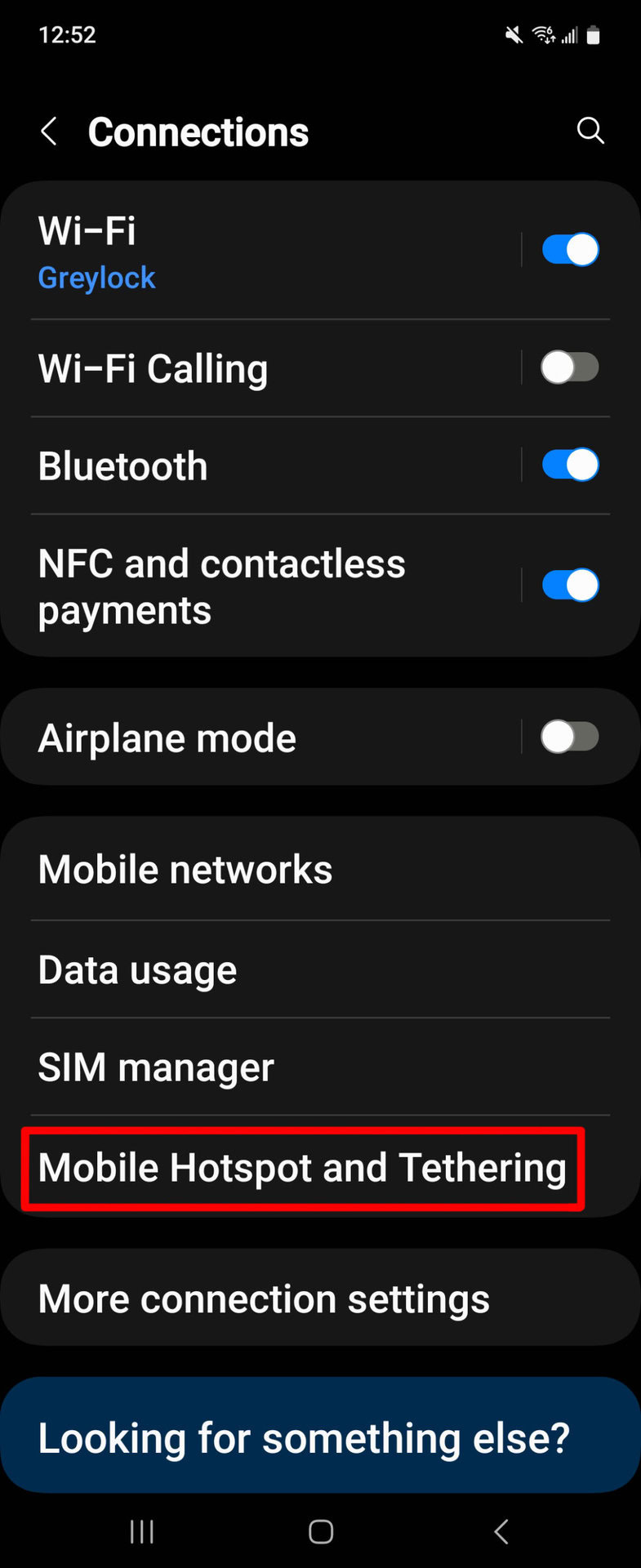
Then tap on Mobile Hotspot (and not the slide button to the right of it).
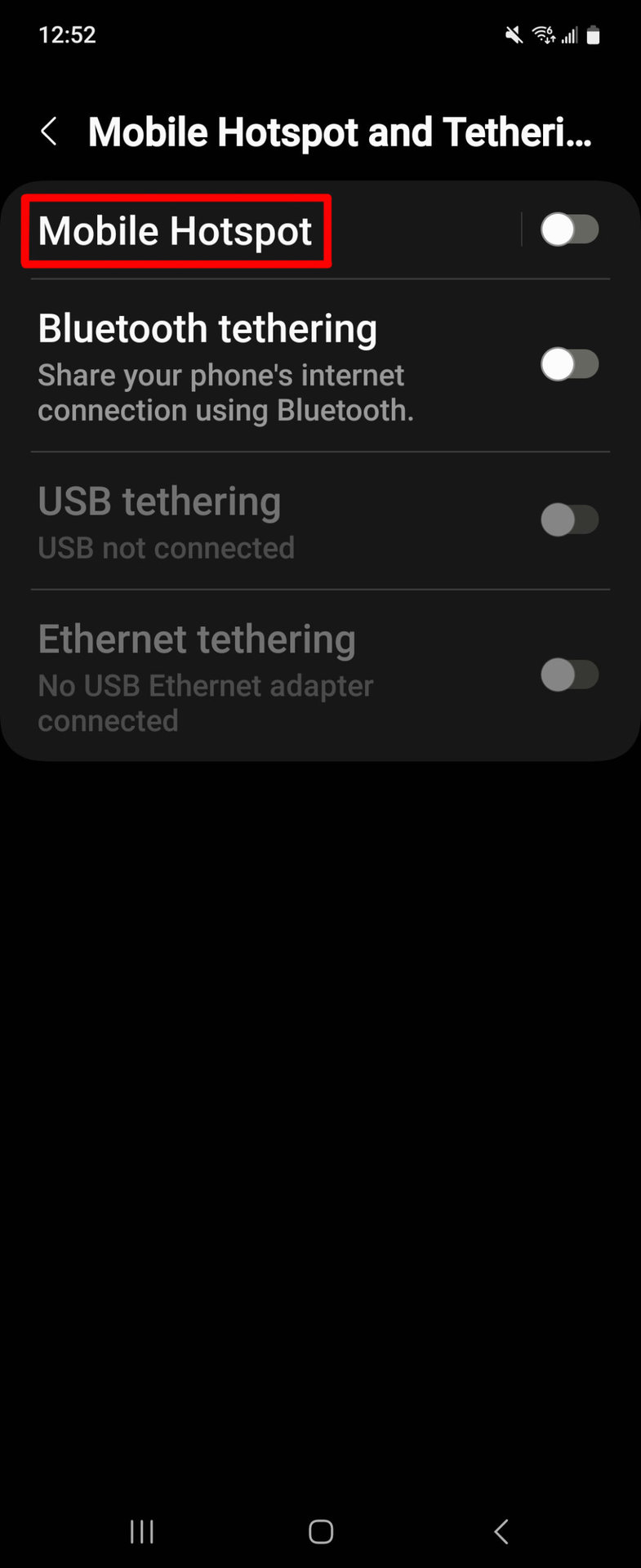
If it is your first time setting up your hotspot, you will be asked to name your new Wi-Fi network. You will also have to assign a password. Once you enter these and tap Save, your hotspot is ready to activate.
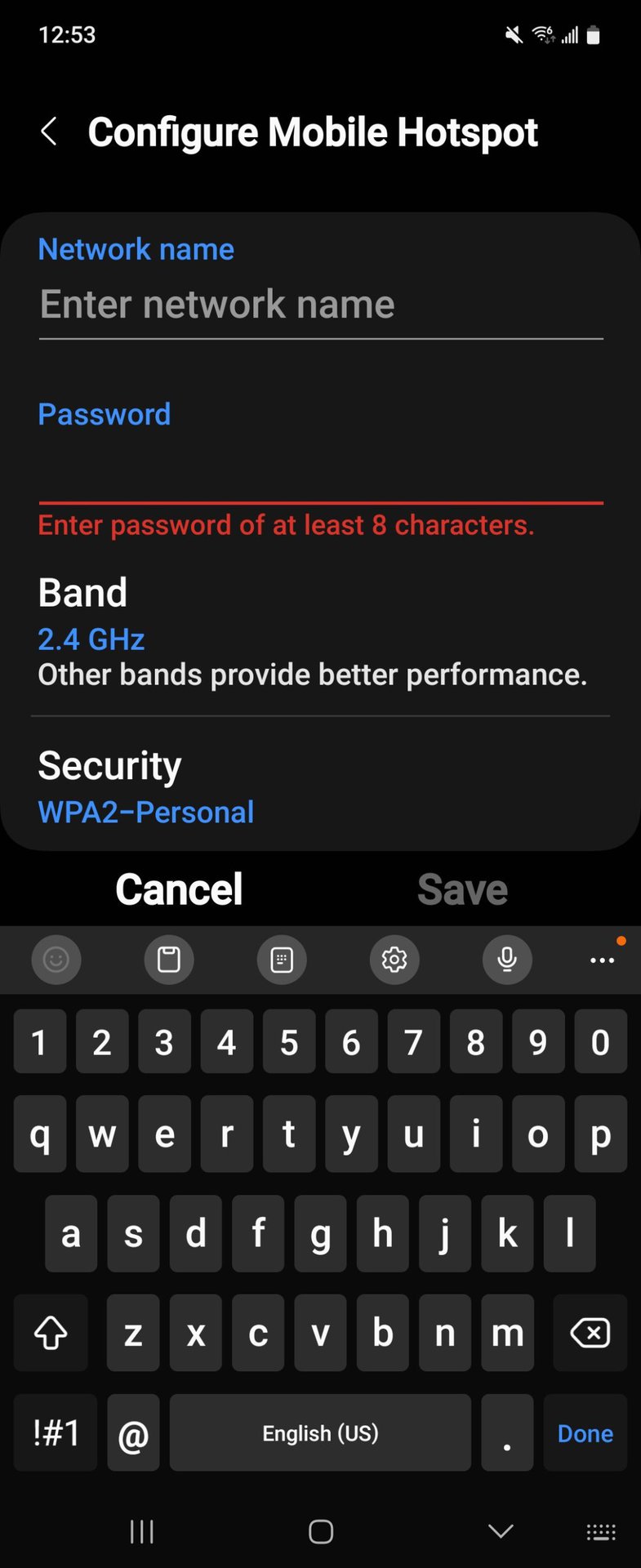
Tap on Mobile Hotspot again and confirm that you have set up a Wi-Fi network for your hotspot feature.
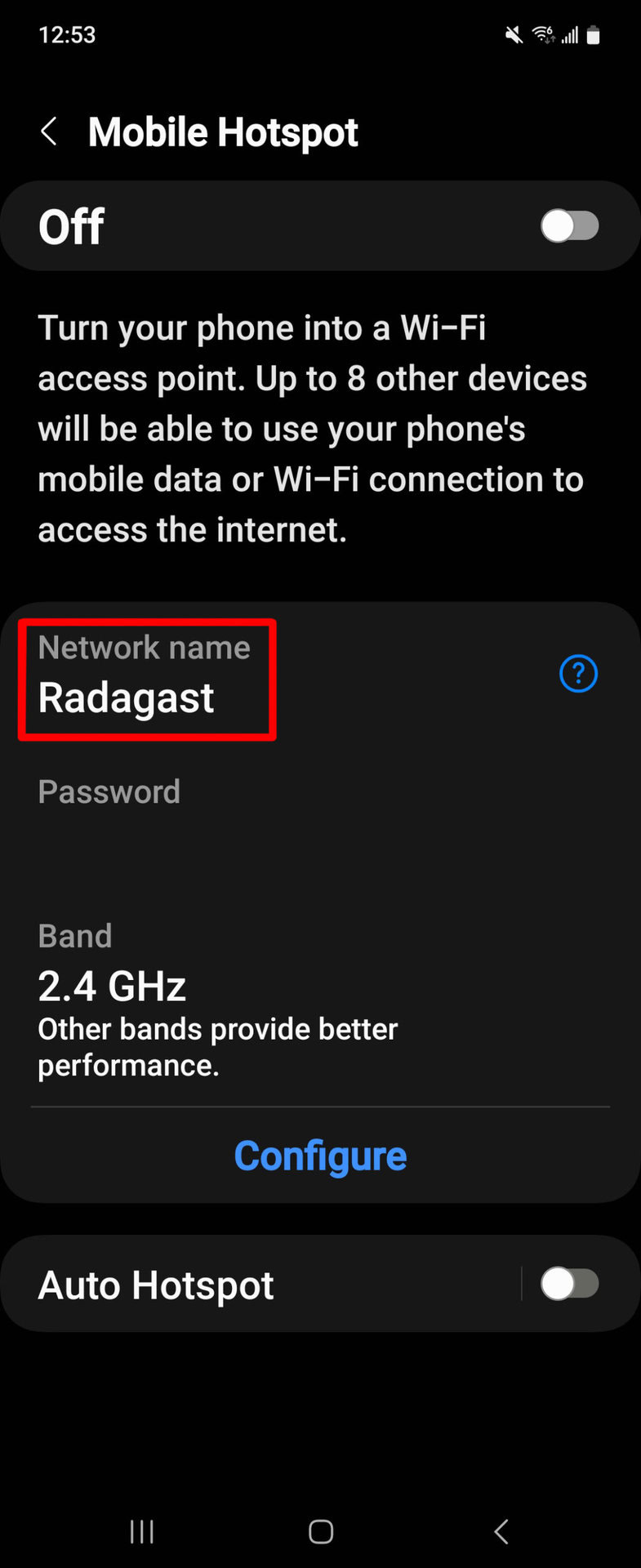
Turn on
On the Mobile Hotspot and Tethering screen, there should be a switch next to Mobile Hotspot. Tap on it to turn on your hotspot.
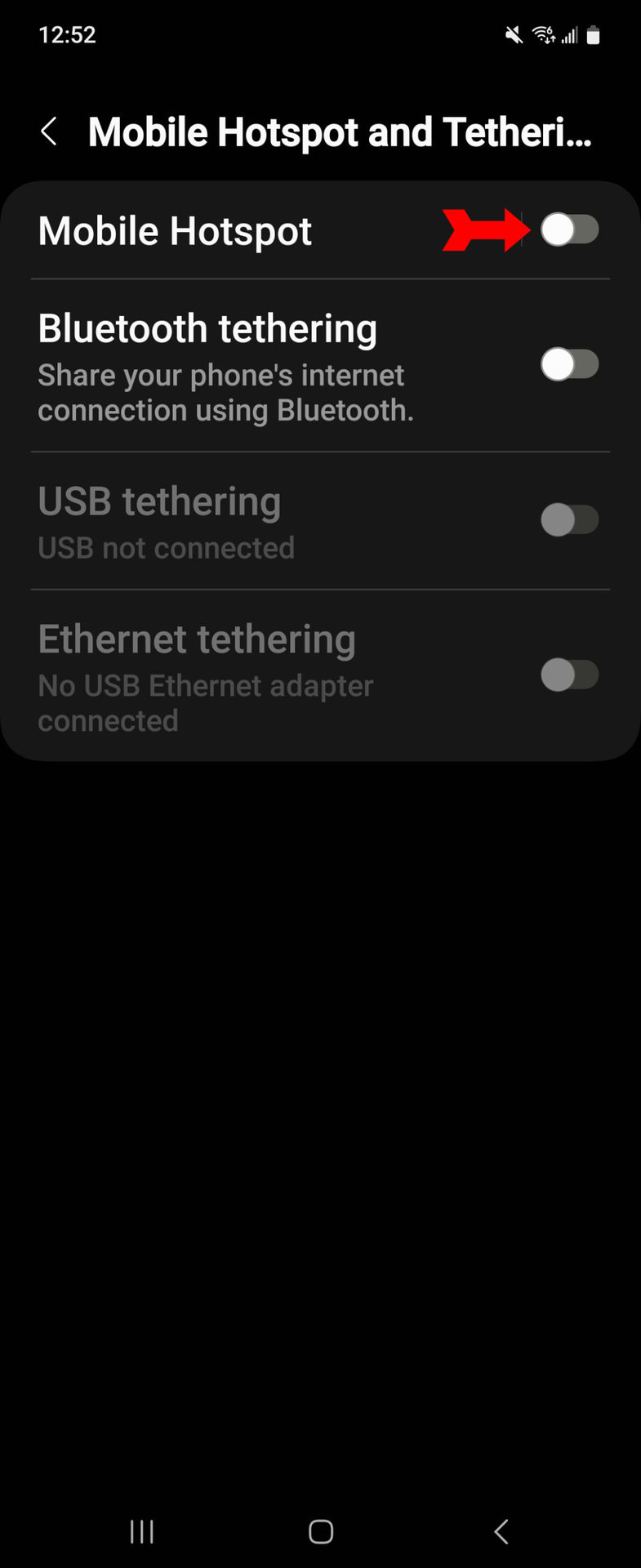
Note: We used the Samsung Galaxy Flip 4 to create the screenshots and the step-by-step instructions. Please note that the exact instructions may be a bit different depending on your device and Android version.
Users of other devices (in this case, a tablet) looking to use your phone’s internet access just need to turn on their Wi-Fi and look for the network name that you assigned when you set up your hotspot. Then they can enter the password you set up and begin to use the internet. Depending on which Verizon Android phone you are using, up to 10 devices can connect to your hotspot at once.
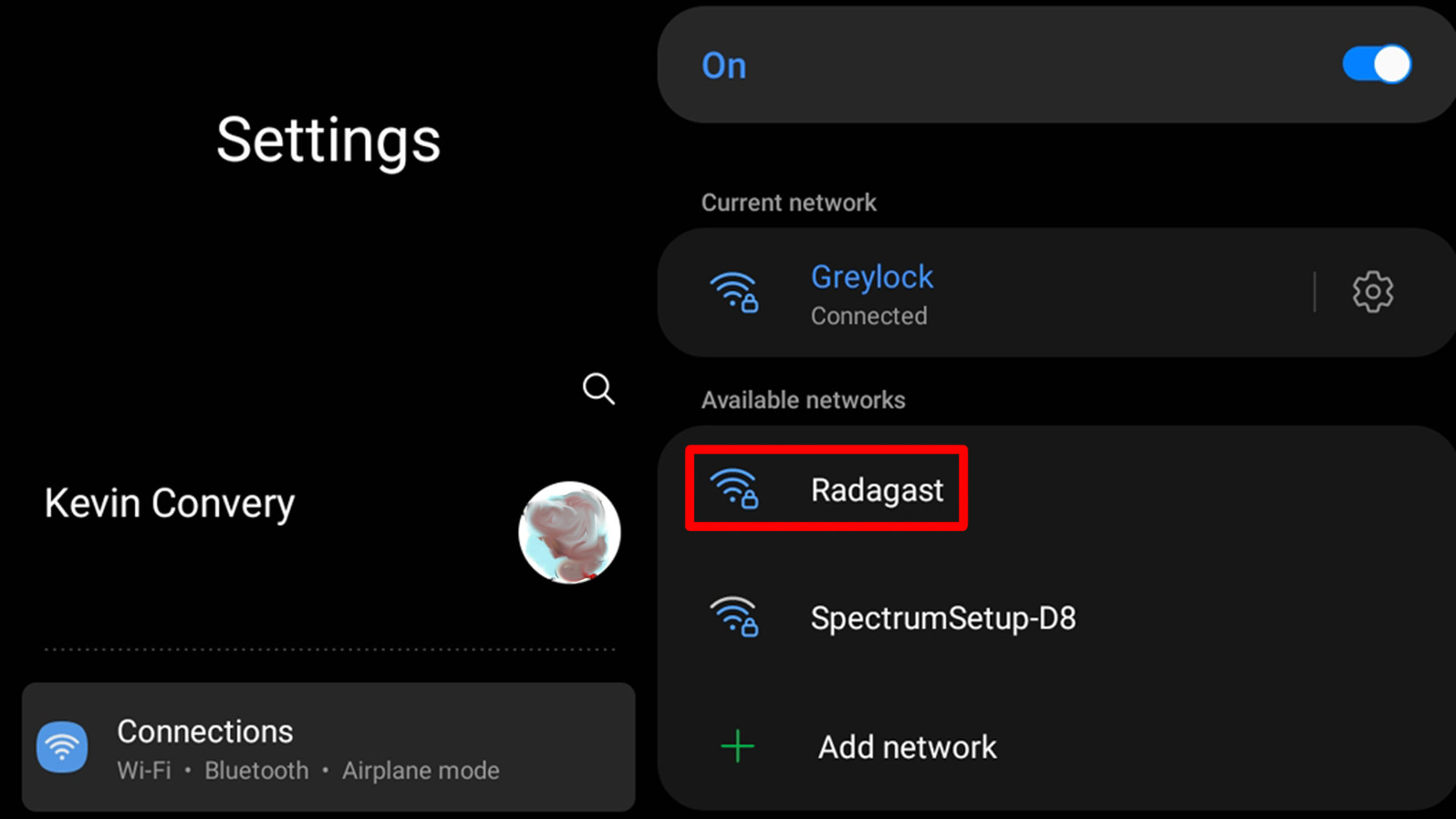
How to set up and use a Verizon personal hotspot on an iPhone or iPad
Set up
The procedure for setting up a Verizon hotspot on an iPhone or iPad is very similar to working with an Android phone. Before you begin, make sure your phone plan includes hotspot data. Begin by opening the Settings menu and tapping on Personal Hotspot.
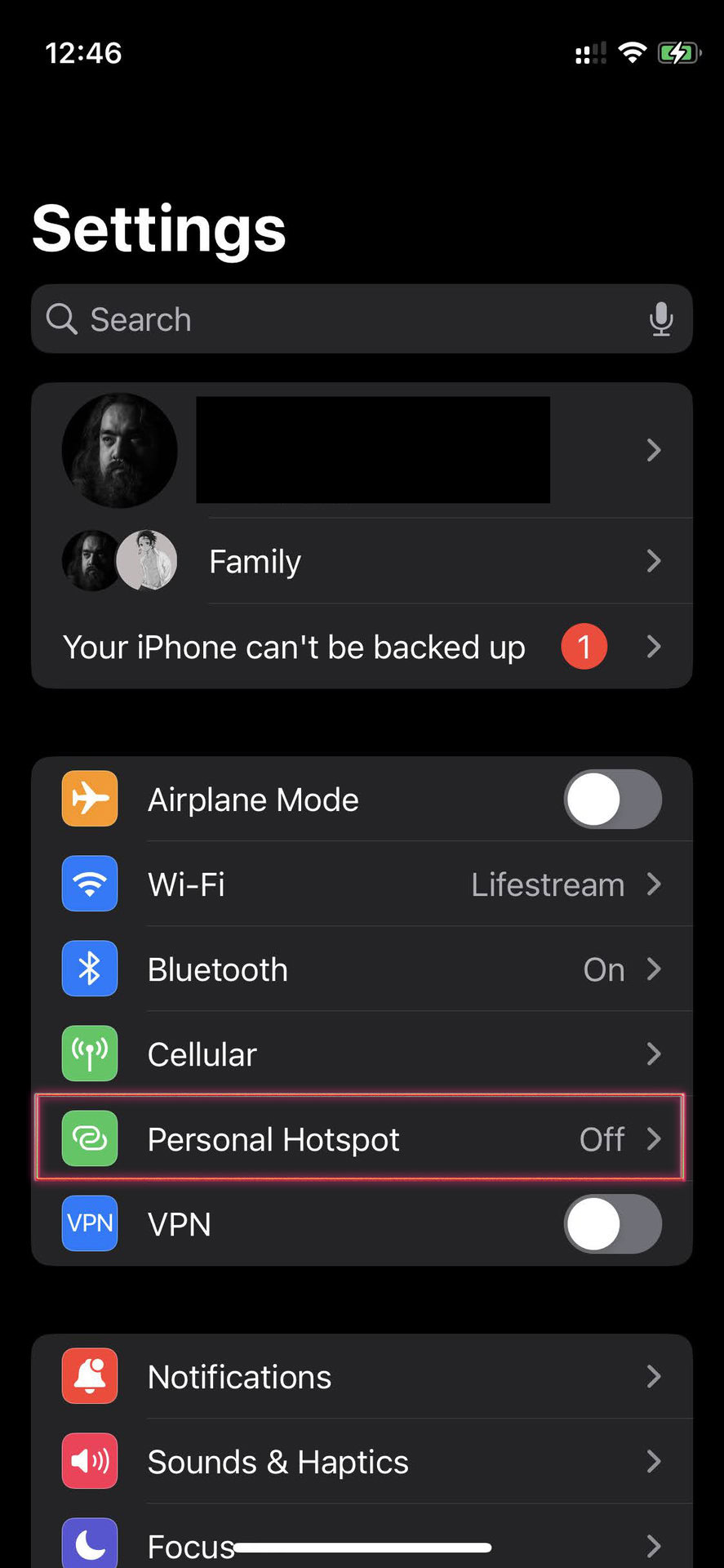
You’ll need to give your hotspot a password. Once that’s in place, you’re ready to turn on your hotspot.
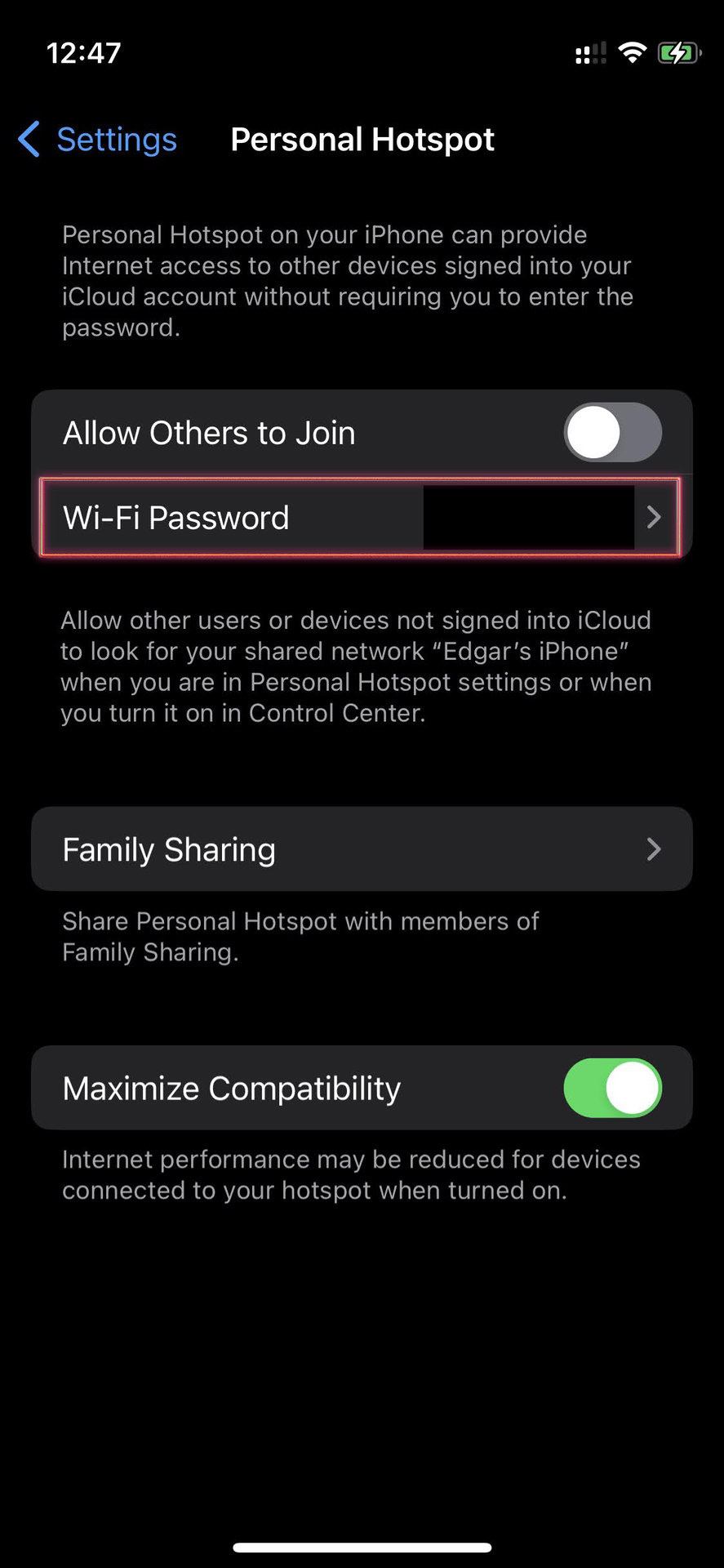
Turn on
On the Settings page, the Personal Hotspot menu choice should have a switch to the right to toggle the hotspot on and off. Tap on the switch to turn your hotspot on. Anyone wishing to connect their device to your hotspot needs to look for the network name and enter the password you set up in the previous step. According to Apple, between three and five devices can connect to your hotspot simultaneously.
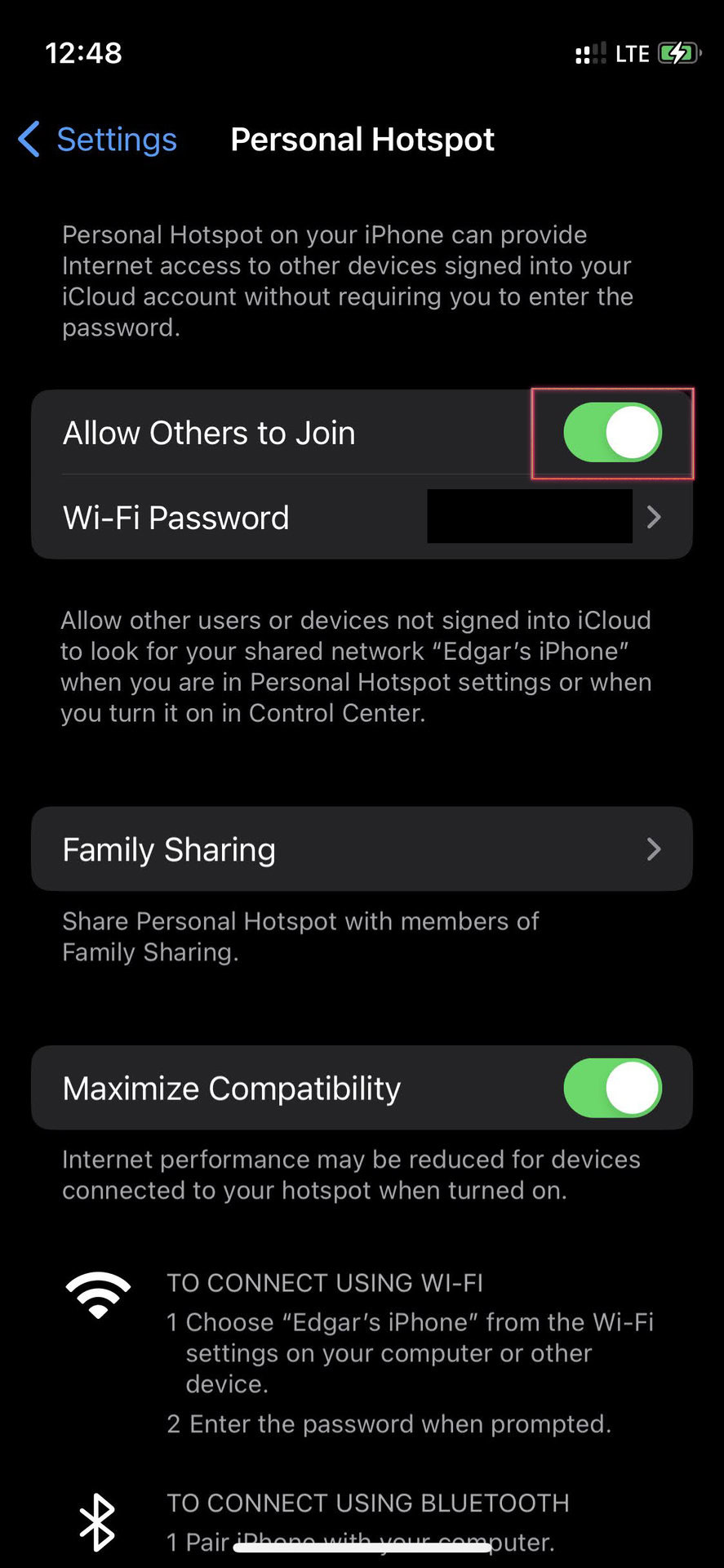
What hotspot plans does Verizon offer?
Almost every Verizon plan offers some hotspot data. Their plans that include hotspot data are divided into three categories: prepaid plans, unlimited plans, and add-on plans specifically for cellular-enabled devices like tablets.
Prepaid plans are helpful to those who find themselves with bad credit. Verizon’s prepaid plans all come with hotspot capability. But only the Unlimited Plus option comes with a significant amount of data to feed hotspot users, as you can see.
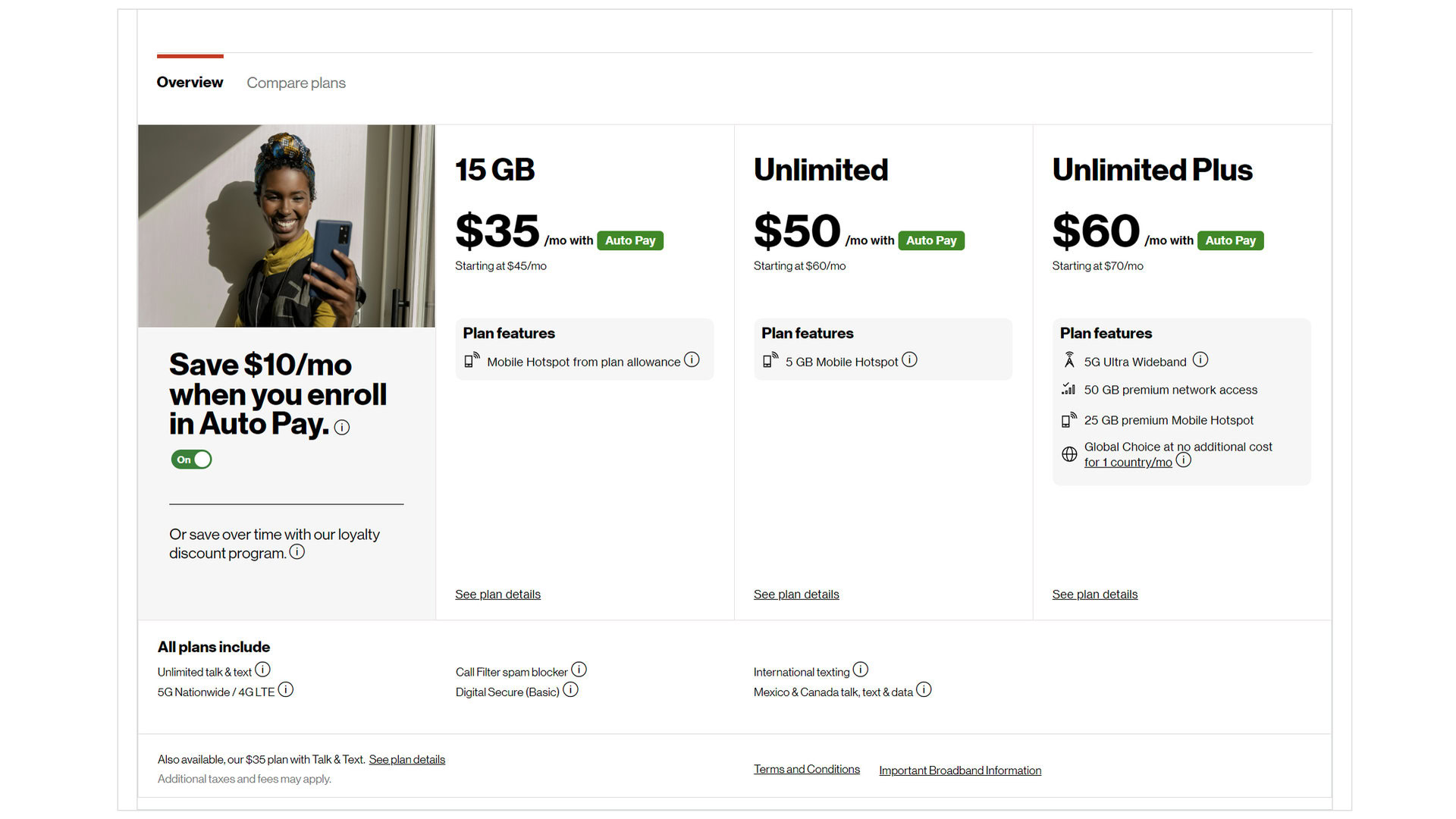
Unlimited plans refer to the talk and text capabilities of the plan, which are unlimited. The hotspot data the plan comes with, however, is definitely limited. You can keep using the hotspot after you go over the 25GB or 50GB limit for the month — but your speed will be severely throttled. If you plan to use significant hotspot data, don’t go for the introductory plan, unless your hotspot plans are very basic.
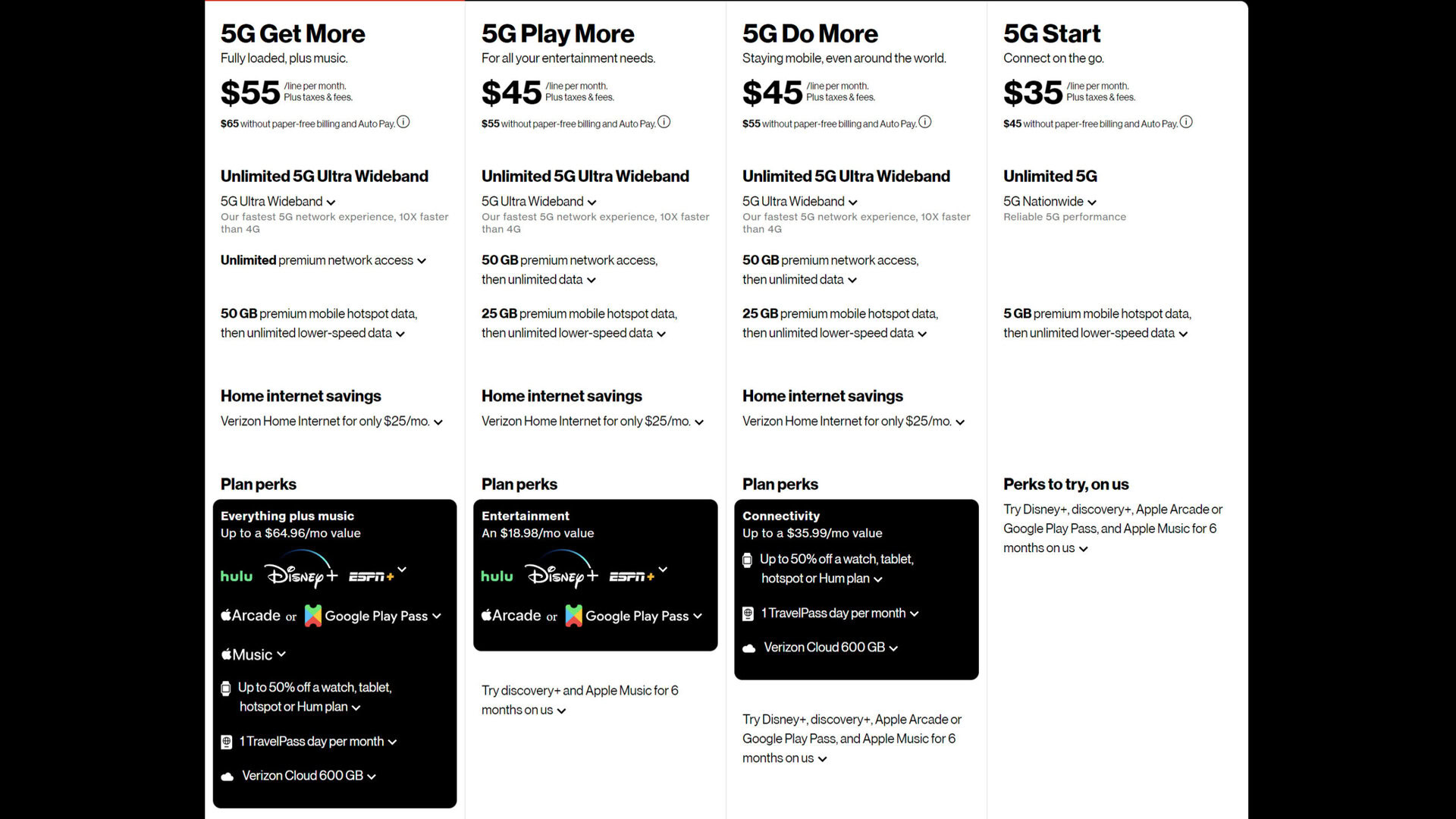
Verizon’s add-on plans for tablets and wearables with cellular capability come with hotspot data, but they require a phone plan, and your phone plan already comes with hotspot data in most cases, so don’t get one of these plans for their hotspot capability alone.
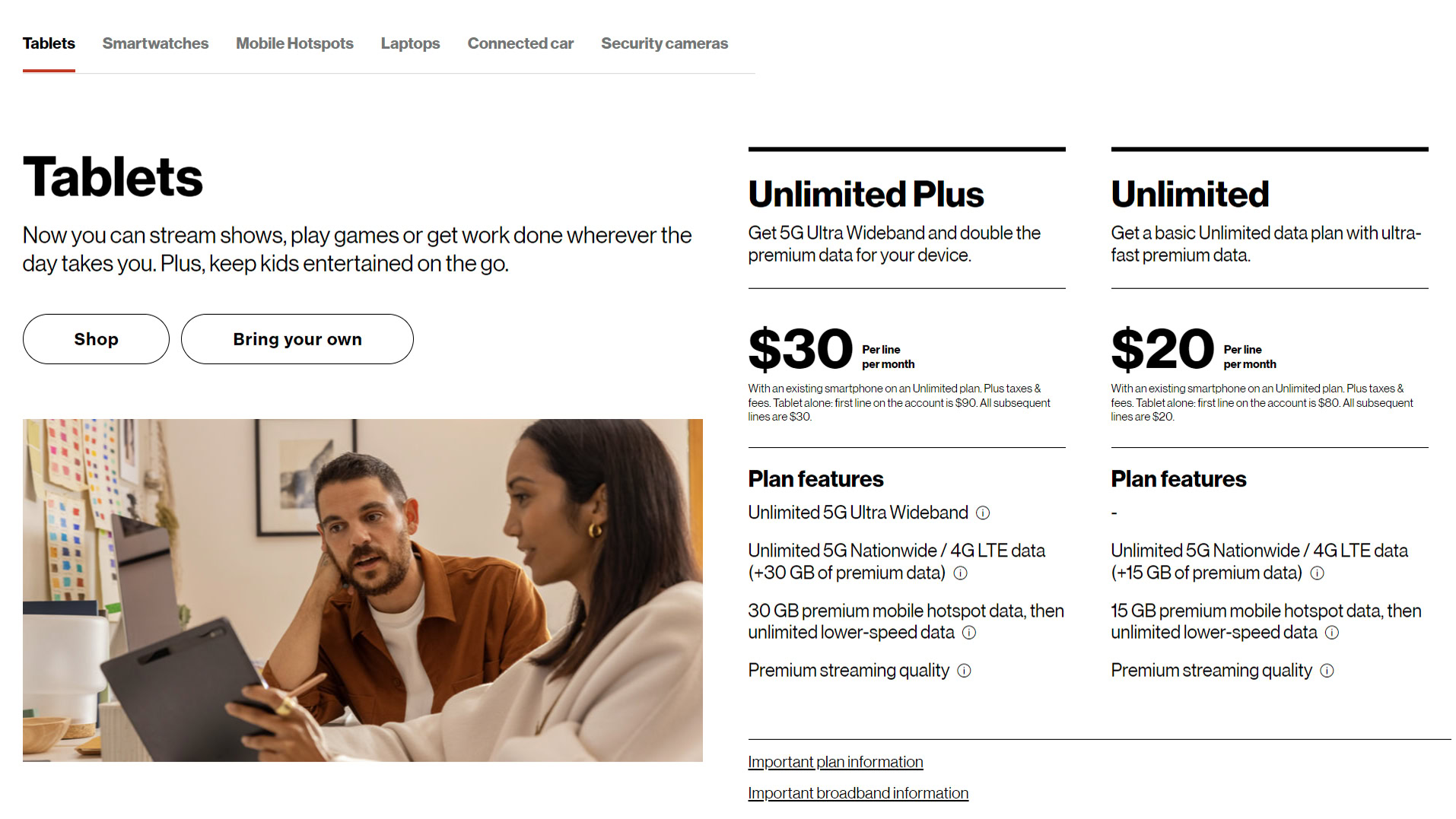
Verizon offers loyalty discounts after a few months, and sale prices also happen. So if you are in the market for a new phone plan with hotspot data, call Verizon to ask what the best deal they can offer you is.
FAQs
Anywhere you can connect to Verizon’s cellular network.
The number varies by phone model. Some Androids will let up to 10 devices connect, while iPhones allow for three to five.
Yes, it will, anywhere you have access to Verizon’s 4G LTE network. (Verizon’s 5G only works in the US.)
It hides your mobile hotspot from nearby Wi-Fi devices so they don’t see your mobile hotspot as a Wi-Fi connection option.