Affiliate links on Android Authority may earn us a commission. Learn more.
How to share Google Contacts
Published onMarch 29, 2023
Google Contacts is a convenient tool that helps you keep track of your personal and professional connections. However, it’s essential to have the ability to share contacts with colleagues, friends, and family members to ensure clear communication and collaboration. We’ll explore different methods to share Google Contacts on other devices, so you can always send contact info to someone no matter where you are.
QUICK ANSWER
To share a Google Contact from the app, tap the three-dot icon on the contacts profile and tap Share. Then, select which sharing method you'd like to use, such as email, SMS, or another messaging app.
JUMP TO KEY SECTIONS
How to share Google contacts
There are three main ways to share your Google Contacts: the Google Contacts website, the Google Contacts app, and the Google Phone app. Here’s how to share contacts from each one:
From the Google Contacts website
Open your web browser and navigate to the Google Contacts website. Sign in with your Google account if you are not already logged in.
Select the contact(s) you want to share by clicking the checkbox next to their name. Click the three vertical dots in the upper right corner of the screen and choose Export from the drop-down menu.
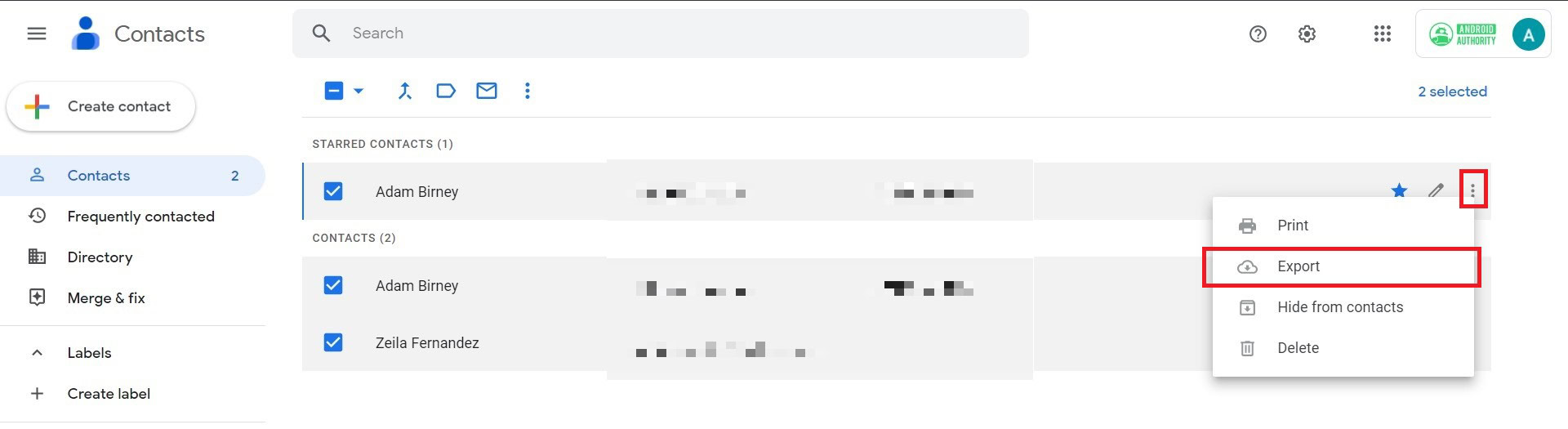
Select the format in which you’d like to export the contacts, such as Google CSV, Outlook CSV, or vCard. Click Export, and save the file to your computer.
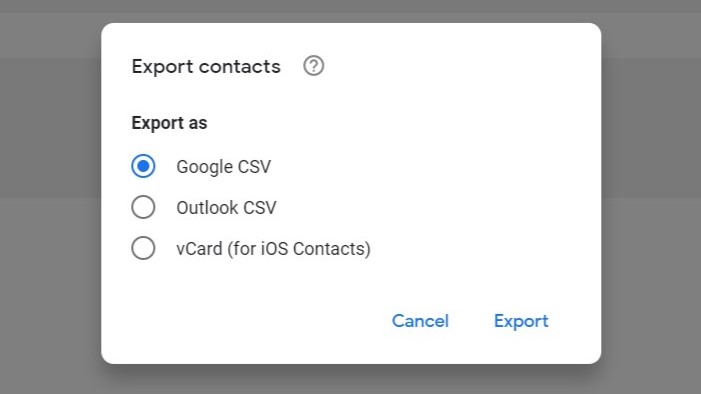
Share the exported file via email or any other file-sharing method with the recipient.
From the Google Contacts app
Open the Google Contacts app on your smartphone or tablet. Select the contact(s) you’d like to share and tap the three vertical dots in the upper right corner.
Select Share from the options menu. Then, choose the app you want to use for sharing, such as email, messaging, or a file-sharing app.
From the Google Phone app
In the Google Phone app, tap the ‘Contacts’ tab at the bottom of the screen. Open the profile of the contact you want to share and tap the three vertical dots in the upper right corner. Select ‘Share’ from the options menu.
Then, choose what contact information you want to share, such as name and phone number. Lastly, select the app you want to use for sharing, such as Nearby Share, email, messaging, or WhatsApp.
Can you share your contacts from Google Mail?
Google Mail, or Gmail, does not have a built-in feature to share contacts directly. However, you can add email addresses to new or existing Google Contacts. To do so, click on the email address and click the icon that looks like a person with a plus sign beside them. You can find the same icon at the top of the detailed view.
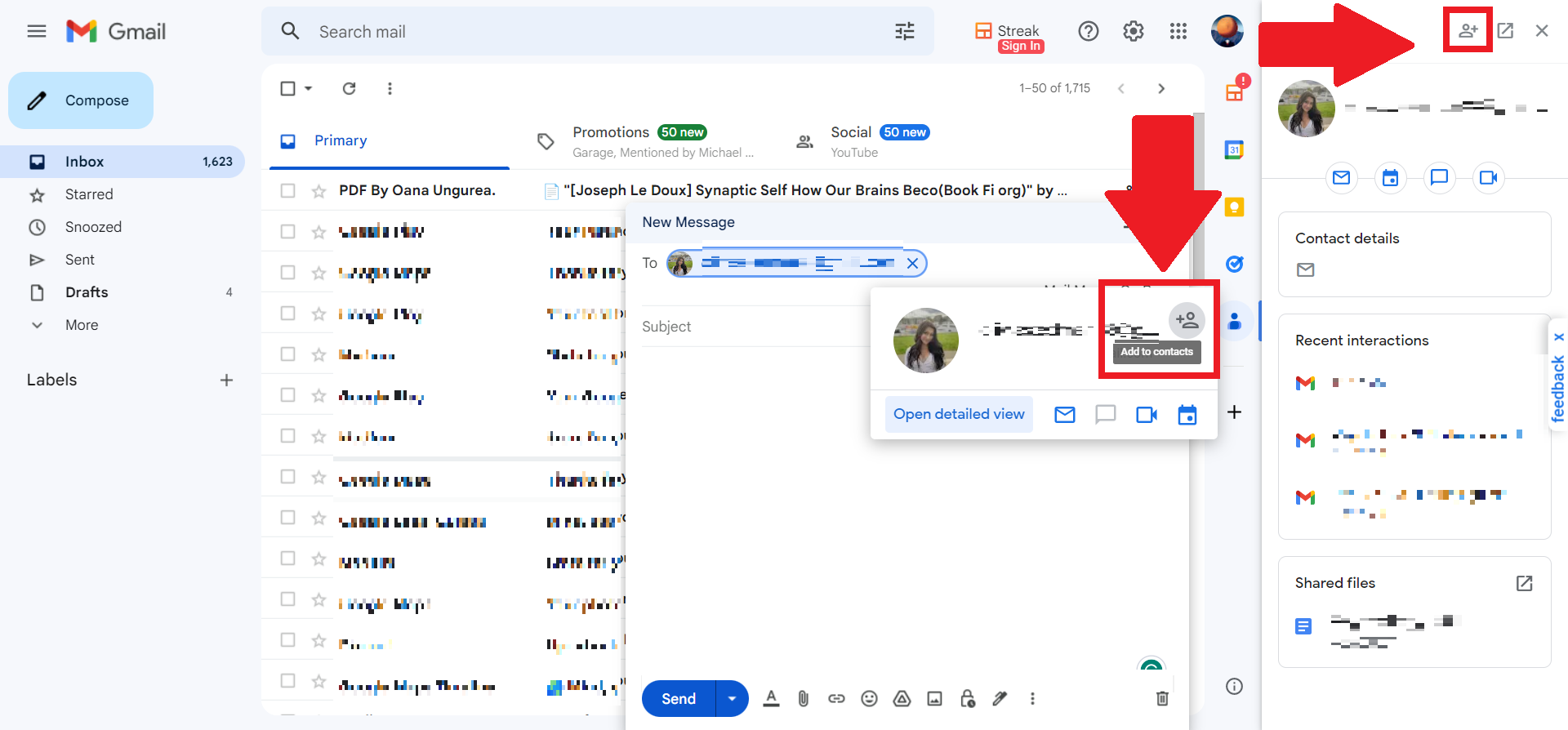
Once added, you can share their email information from your Google Contacts account by exporting them, as mentioned in the first method. After it’s been exported, you can attach the file to an email and send it to the recipient through Gmail.
FAQs
Yes, you can transfer contacts between two Google accounts. To do this, export the contacts from one account and then import them into the other account using the Google Contacts website or app. This process allows you to easily share contact information between the two Google accounts.