Affiliate links on Android Authority may earn us a commission. Learn more.
Here's how to sign up for YouTube Primetime Channels
Published onNovember 16, 2022
There are many ways to sign up for streaming services, and now YouTube is getting in on this business. Google’s own online video service now gives users direct access to over 30 large and small streaming services, called Primetime Channels, from inside YouTube. So how do you sign up for Primetime Channels on YouTube?
Here’s how you can sign up for the service on various platforms, along with a list of the current Primetime Channels lineup of streaming services.
THE SHORT ANSWER
Just head to the Movies & TV section of the YouTube app or website where you will find a list of channels. You can quickly subscribe to any channel on the list or, in some cases, sign up for a free trial. The process is nearly the same on all platforms, with just a few minor differences explained in detail below.
KEY SECTIONS
What are YouTube Primetime Channels?
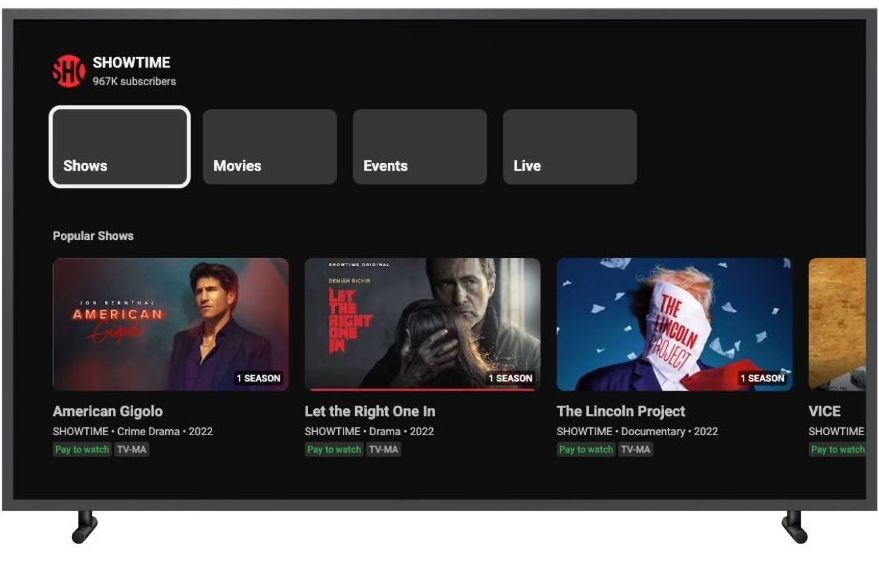
This new feature for YouTube users allows them to sign up for several paid streaming services from inside the YouTube mobile apps, smart TV apps, or on the PC via the YouTube website. The idea is that users will be able to watch their favorite streaming services from within the YouTube apps without having to switch to the service’s own dedicated apps. YouTube users can also use their accounts to pay for those same services to make billing a bit easier. Finally, you can search for content from those services from within the YouTube app.
What Primetime Channels does YouTube offer?
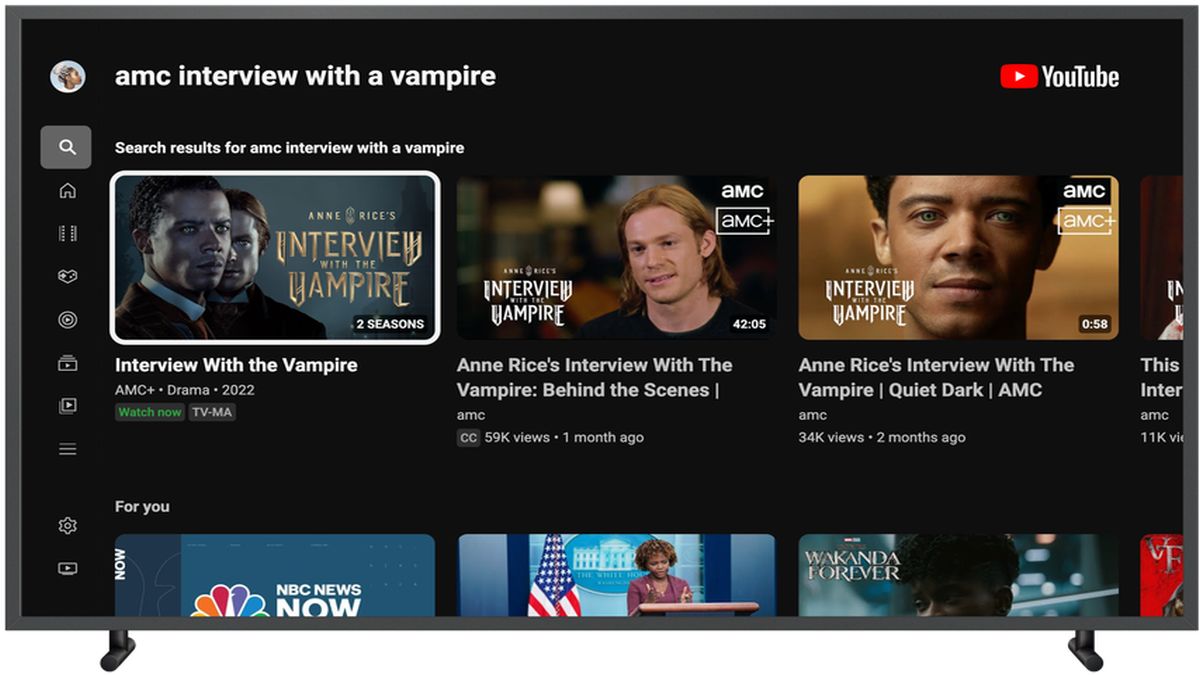
YouTube Primetime Channels currently has over 30 streaming services to access. Here’s the current list:
- ConTV
- Docurama
- MovieSphere
- Dove Channel
- IFC ScreenPix
- Fandor
- Law and Crime
- Screambox
- Dekkoo
- Tastemade Plus
- Outside TV Pls
- Gaia
- Atres Player
- Vsin
- Topic
- Magnolia Selects
- The Great Courses
More streaming services will be added to this list in the coming months. One upcoming confirmed service for Primetime Channels on YouTube is NBA League Pass, which will be its first sport-dedicated service.
How to sign up for Primetime Channels on YouTube
While the procedure to sign up for Primetime Channels on YouTube is mostly the same across all platforms, there are a few differences.
Sign up on desktop
1. Open YouTube.com in your web browser.
2. Click on the Movies & TV option on the left side of the screen.
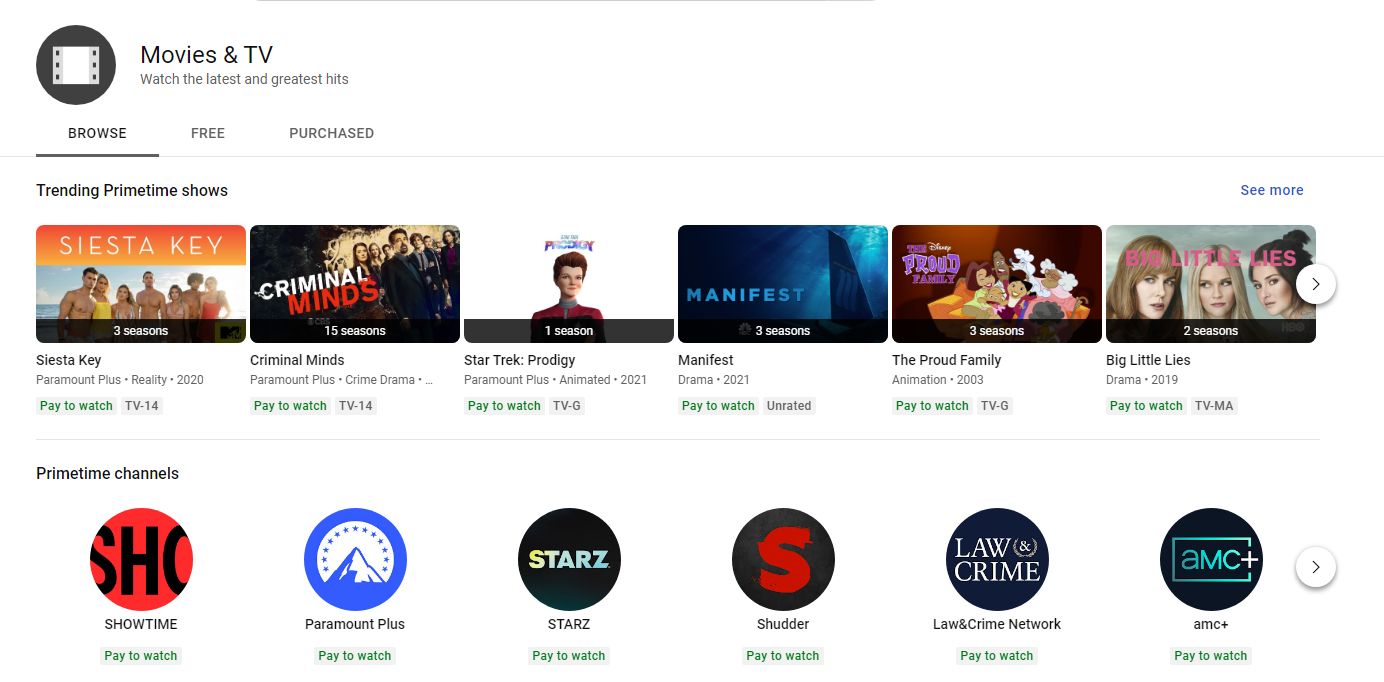
3. You should see the Primetime Channels section on the page with all the streaming services that are available.
4. Click on the streaming service you want to check out.
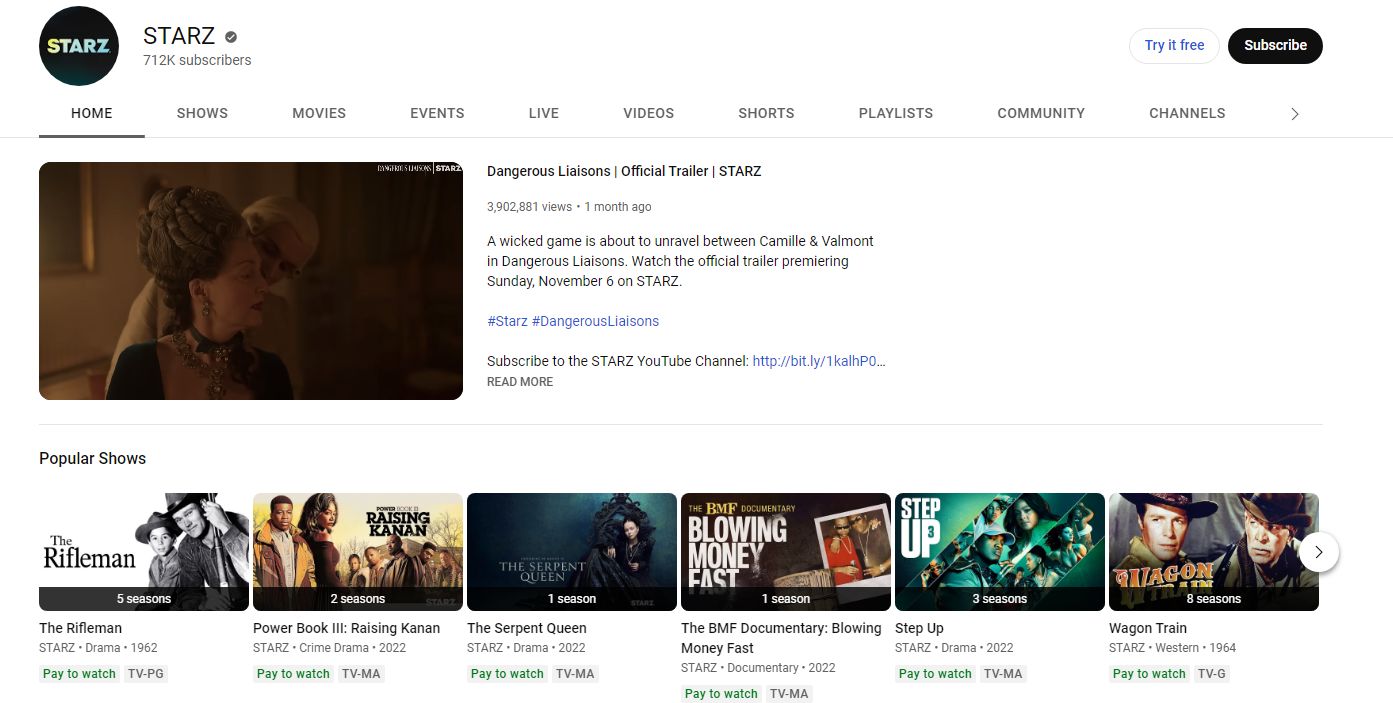
5. Once you are on that service’s page, click on the Subscribe option and follow the prompts to pay for it. Some of them may have a Try it Free option to click on for a free trial of the service if you want to go that route.
Sign up on your smart TV app
1. Open the YouTube app on your smart TV or the connected streaming device on your TV that has the app.
2. Select the Movies & TV option on the left side of the app.
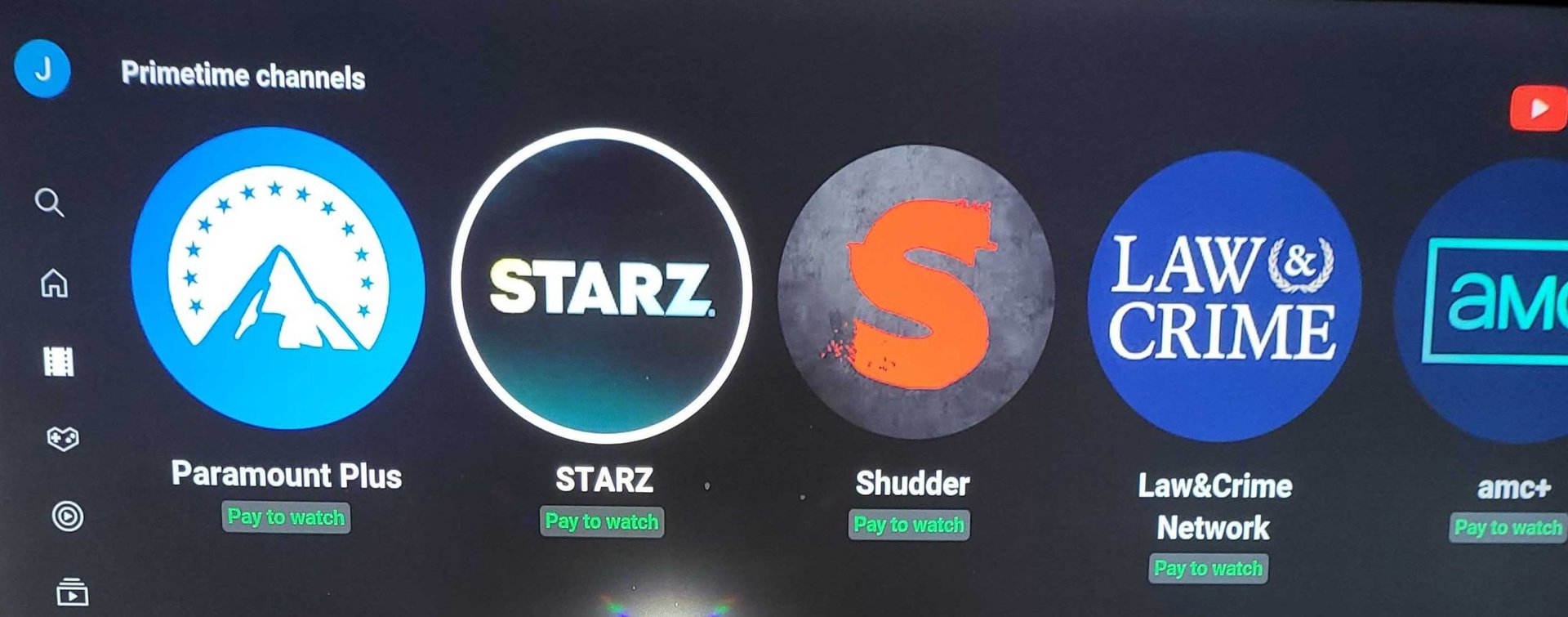
3. Scroll down to the Primetime Channels section, and pick the streaming service you want to check out.
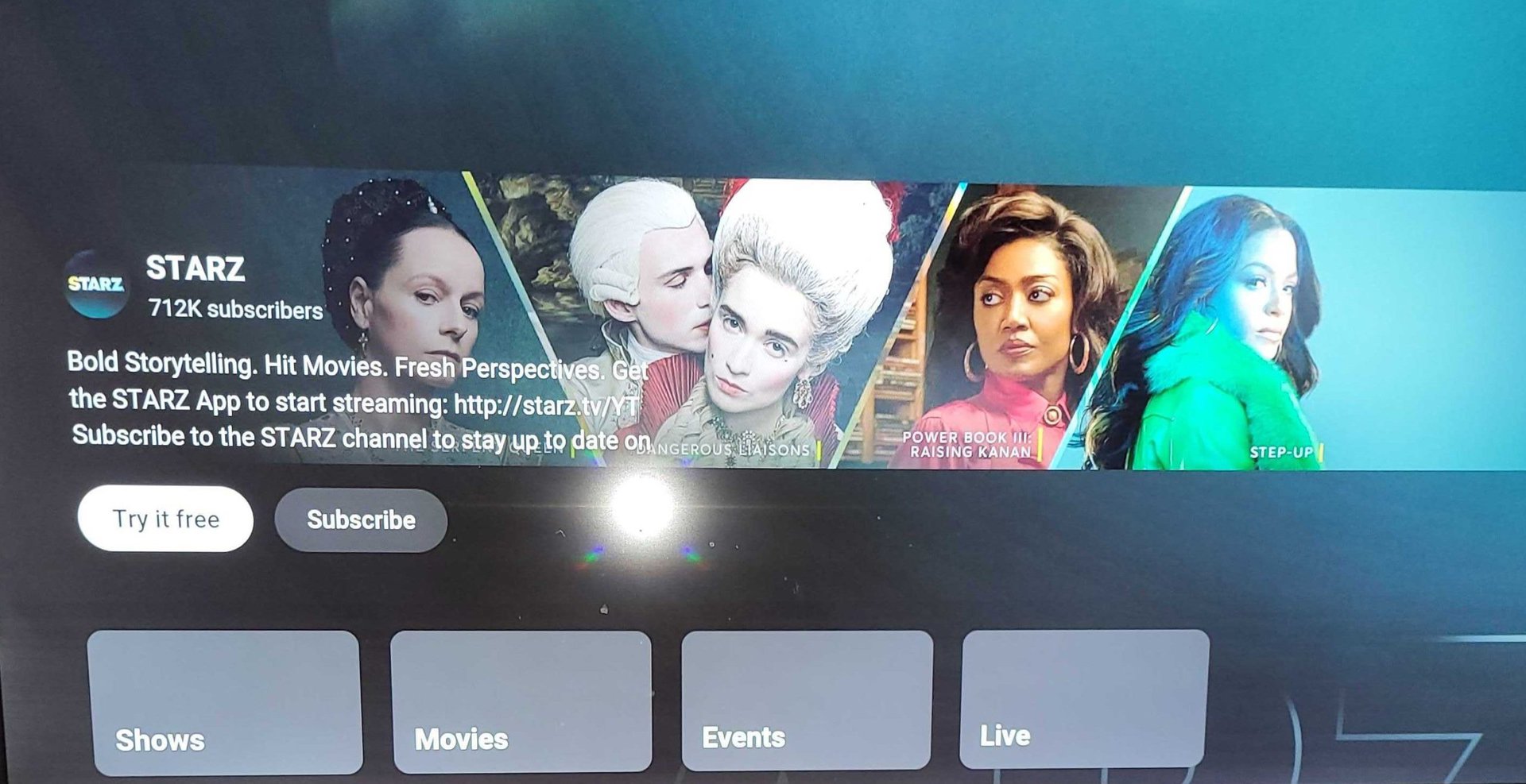
4. Select Subscribe or Try it Free on the streaming service’s YouTube page and follow the prompts on the screen. Please note that in some cases, you might need a smartphone, tablet, or PC to complete your purchase.
Sign up on your smartphone or tablet
1. Open the YouTube app on your mobile device.
2. Tap on the Explore option on the left side of the app.
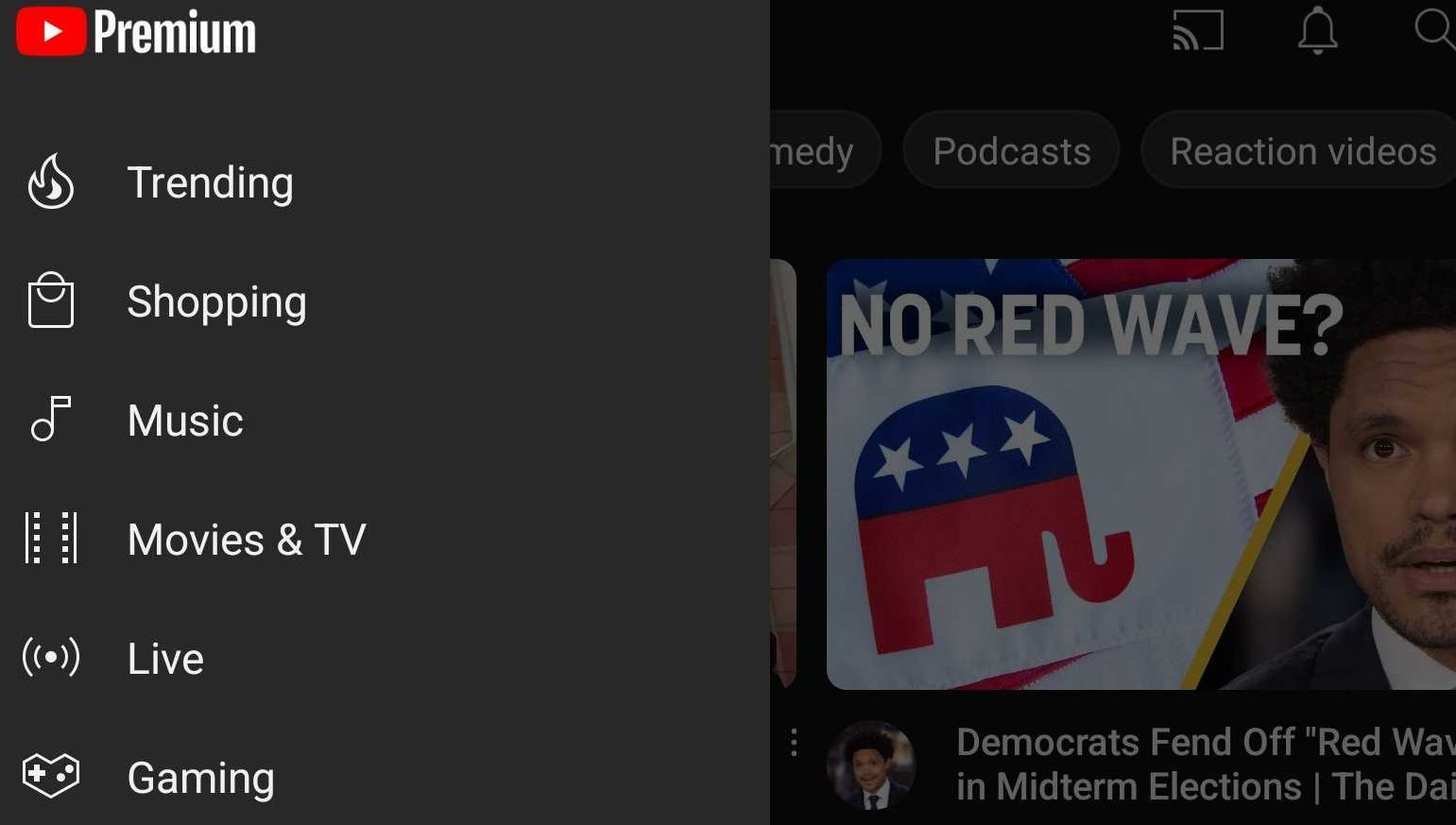
3. Tap on the Movies & TV selection.
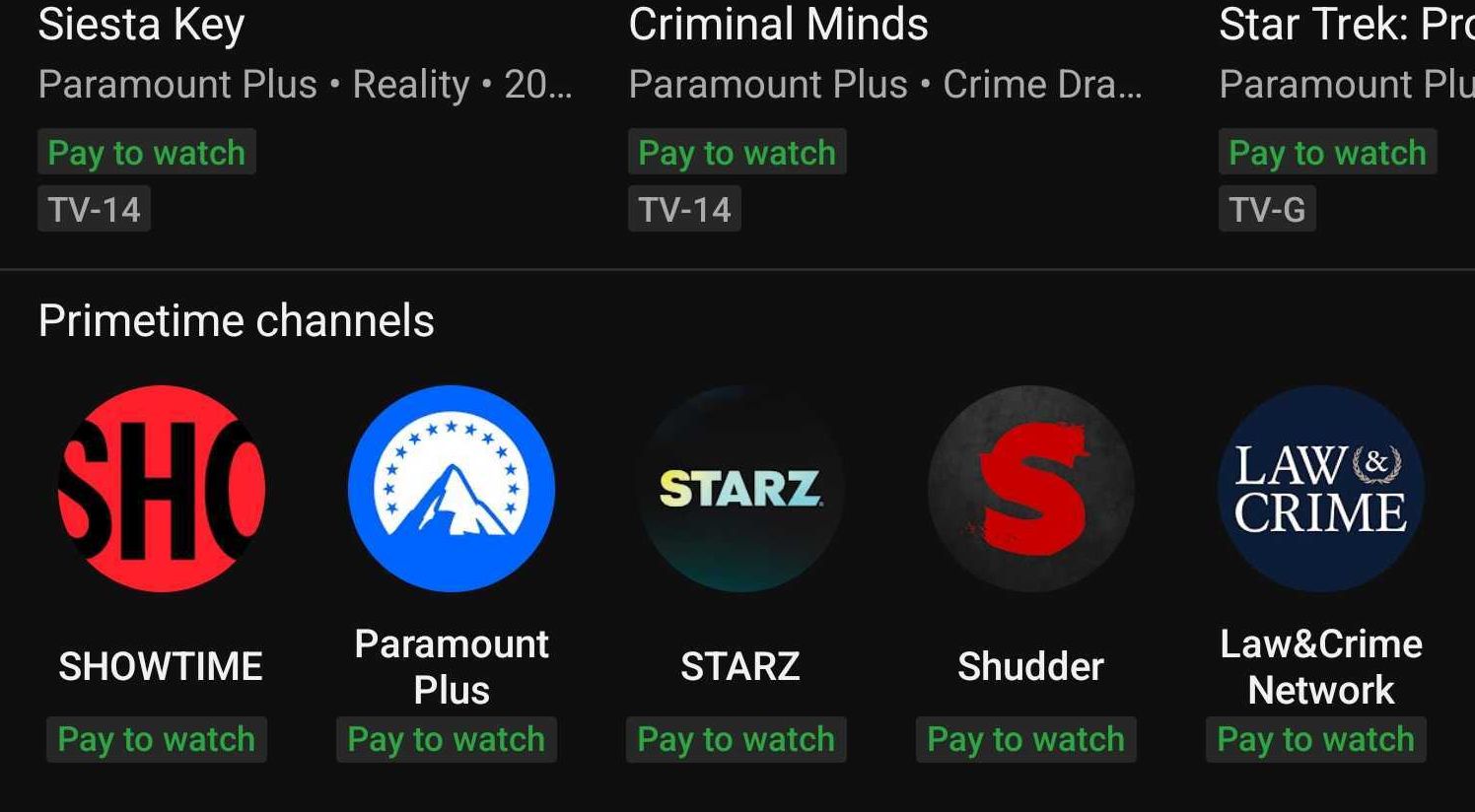
4. Head over to the Primetime Channels section and tap on the streaming service you want to check out.
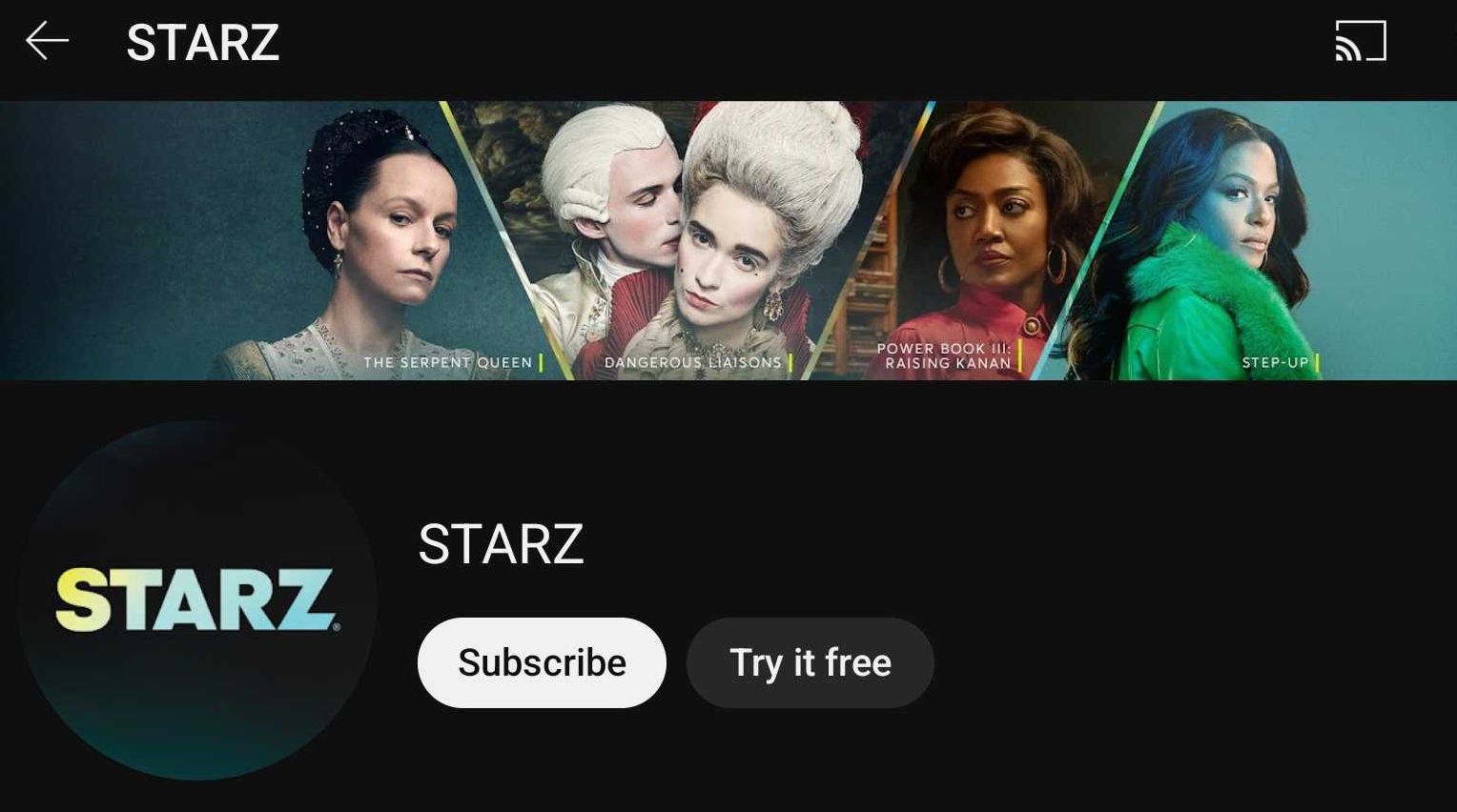
5. Finally, once you have picked the service, either tap on the Subscribe or Try it Free selection to purchase it or start the free trial.
FAQs
YouTube Primetime Channels is a feature that lets you select individual streaming services to watch. YouTube TV is a live streaming TV service with over 75 cable channels that you get for one monthly price, plus several add-on channels and features like cloud DVR.
No. You can sign up for individual Primetime Channels on YouTube without needing a YouTube Premium subscription.
Unfortunately, due to licensing restrictions, YouTube Premium features are not available for content on Primetime Channels.
It will depend on the streaming service. Some, like Showtime, Starz, and Epix, will not have ads because those services don’t have commercials. Others might support ads, even with a paid subscription.
You can watch on up to three devices at the same time with one Primetime Channel service.
No. The feature is currently exclusive to the US market for now, although it will expand to more markets in the months ahead.
Yes – check out our guide to learn how to quickly cancel a Primetime Channel on YouTube.