Affiliate links on Android Authority may earn us a commission. Learn more.
Spotify Blend: How to use it to blend your music with friends
Published onMay 8, 2024
Are you looking to mix your musical tastes with someone else? Spotify‘s Blend feature lets you do just that by automatically creating a curated playlist that updates every day. Here’s how to Blend with friends and family on Spotify.
See also: How to share a Spotify playlist
QUICK ANSWER
To create a Spotify Blend playlist on mobile:
- Open the Your Library tab.
- Tap the plus icon.
- Select Blend.
- Tap Invite, then send the provided link to up to 10 people.
KEY SECTIONS
What is Spotify Blend?
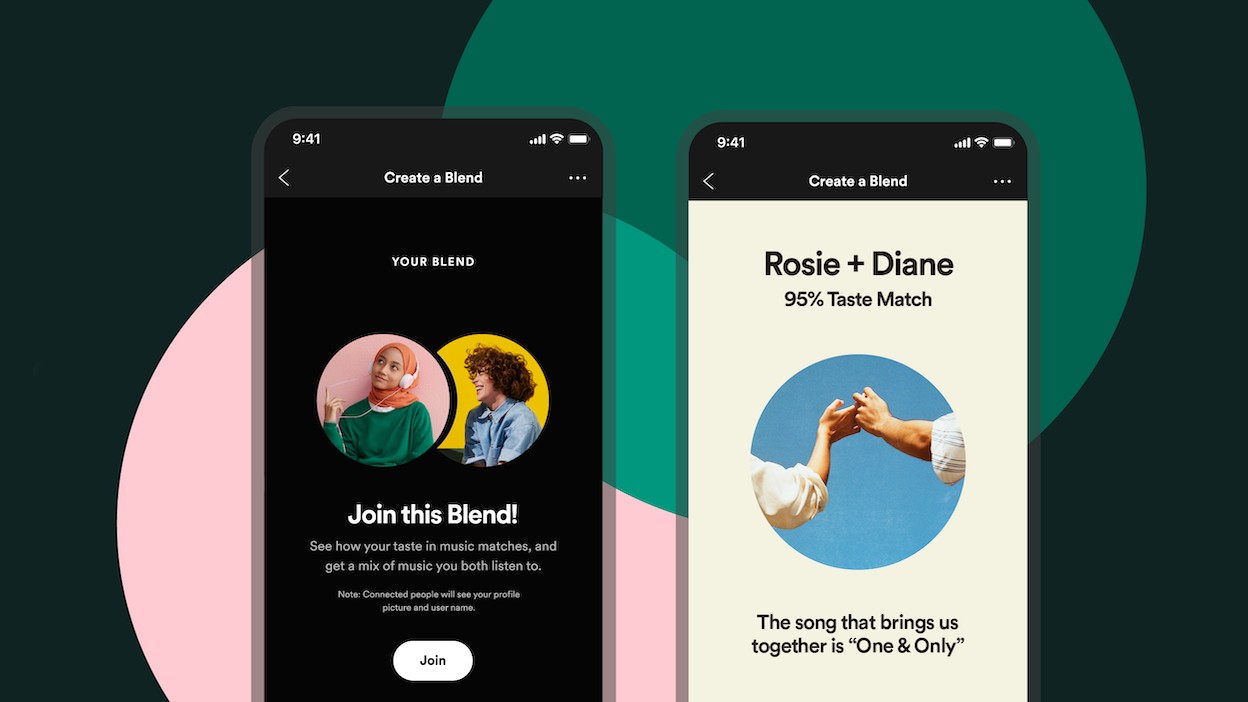
Spotify Blend creates a shared playlist of you and invites users’ favorite and most listened-to songs. It even has a “taste match” rating to compare your tastes’ similarities or differences.
A Blend playlist updates daily based on your listening habits, and you can add more people to keep content fresh, up to a limit of 10 others. Want to see how your music tastes match your favorite artist? You can blend with them as well if they have an invite link.
Here are some of the artists you can currently Blend with on Spotify:
- BTS
- Charli XCX
- JO1
- Kacey Musgraves
- Lauv
- Megan Thee Stallion
- BE:FIRST
- Mimi Webb
- NiziU
- Tai Verdes
- Xamã
- Camilo
- Diplo
- Angèle
- Badshah
- Kim Loaiza
- CRO
- Benjamin Ingrosso
- Bennett Coast
- AB6IX
How to use Spotify Blend
To create a Blend playlist with a friend or family member, both people need a Spotify account, but Free and Premium users can intermix. You can use Spotify’s mobile or desktop apps.
On mobile
- Open the mobile Spotify app and select the Your Library tab.
- Tap the plus icon, then Blend.
- You’ll then see an Invite button.
Tapping this will get you a link you can share with up to 10 other people. Be aware that these people will be able to invite others, which might radically alter a Blend’s sound — a mix full of doom metal and dark synth might suddenly include Norah Jones or Baby Shark.
Once you send the link, have your friend open it on their phone or tablet and tap the Join button that appears.
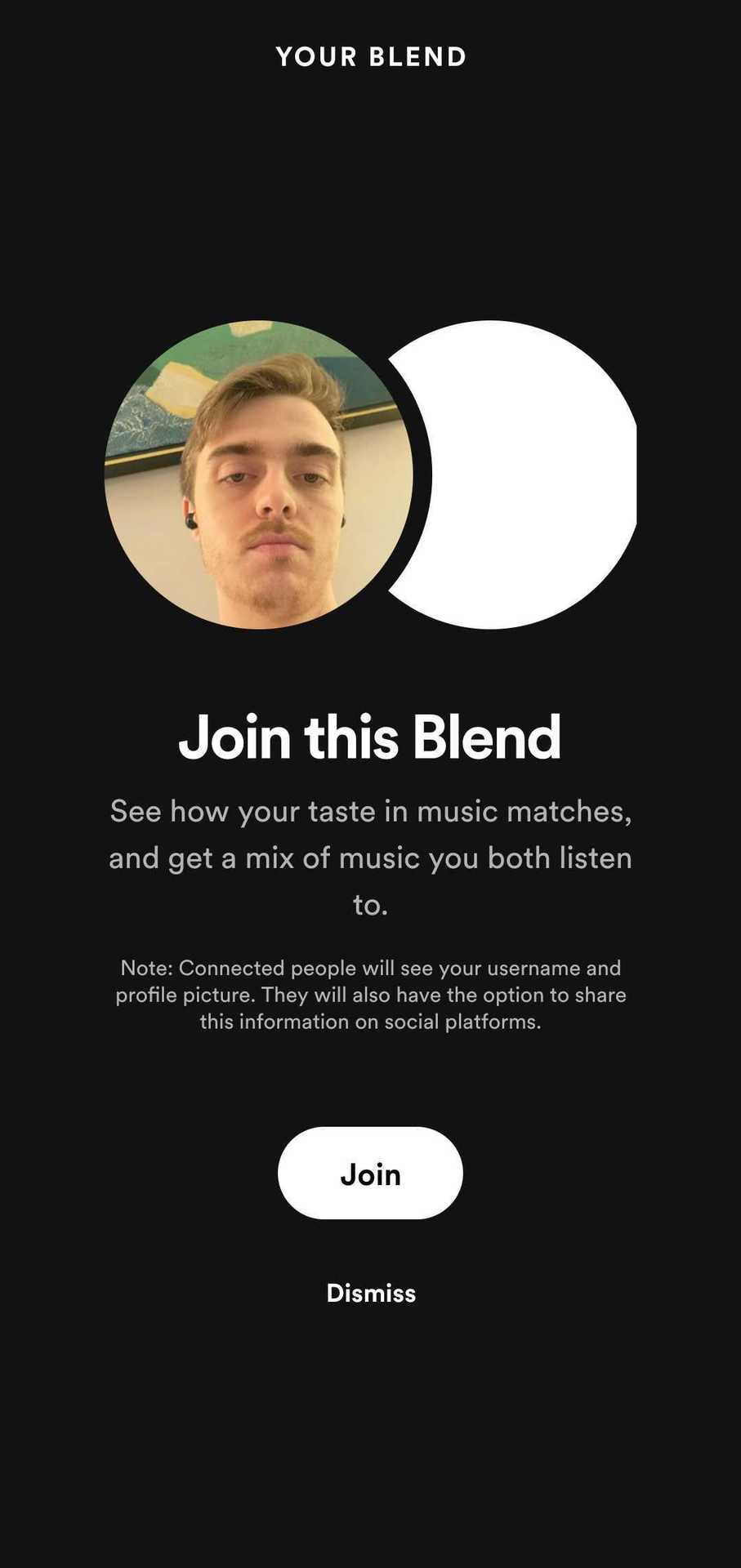
After that, Spotify will generate a Blend playlist with custom cover art and a tracklist for the two of you filled with songs based on your listening preferences.
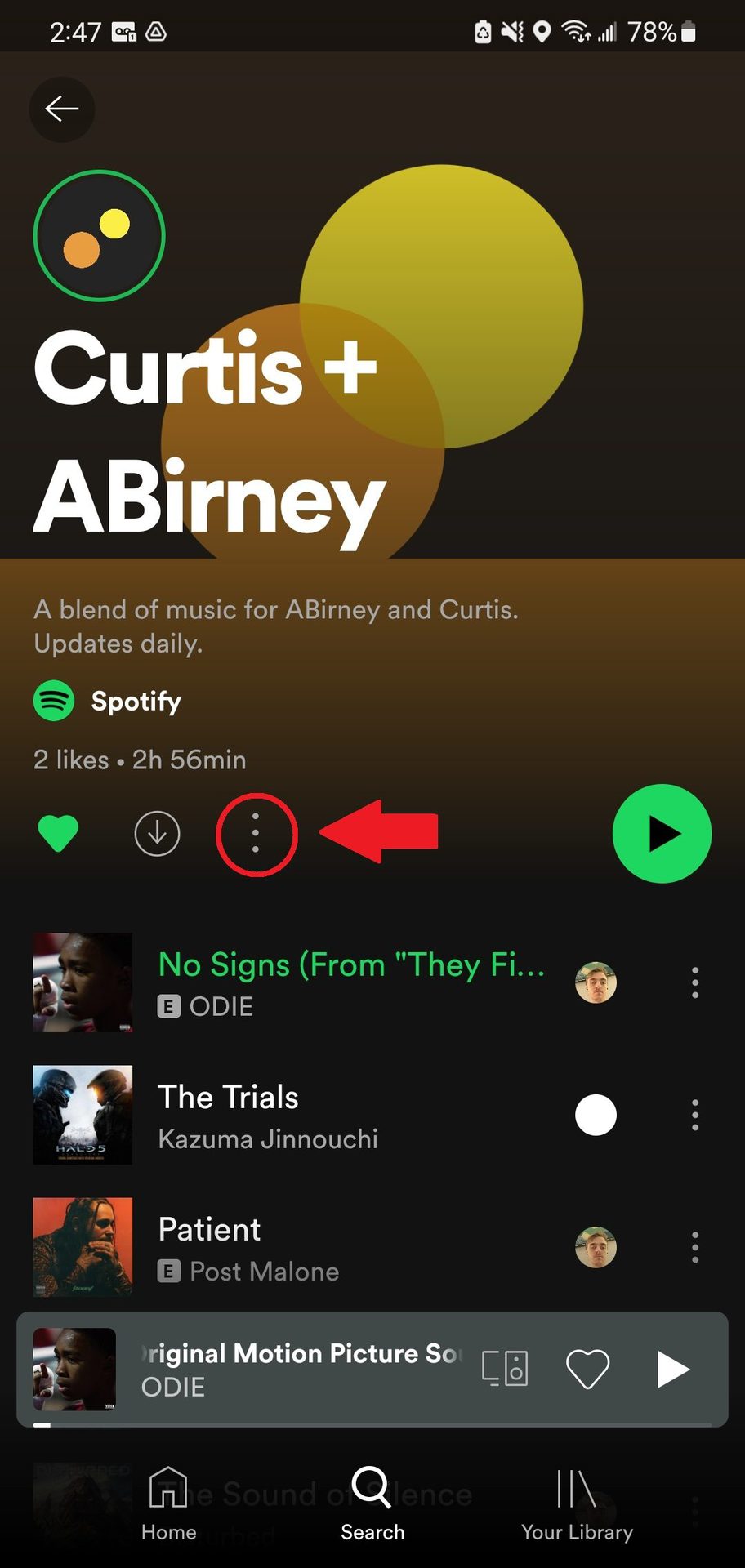
To view your unique Blend Story, tap the triple-dot icon beside the download icon. Blend Story will show your Blend results, how similar your tastes are, and the option to share your story with others across your social media channels.
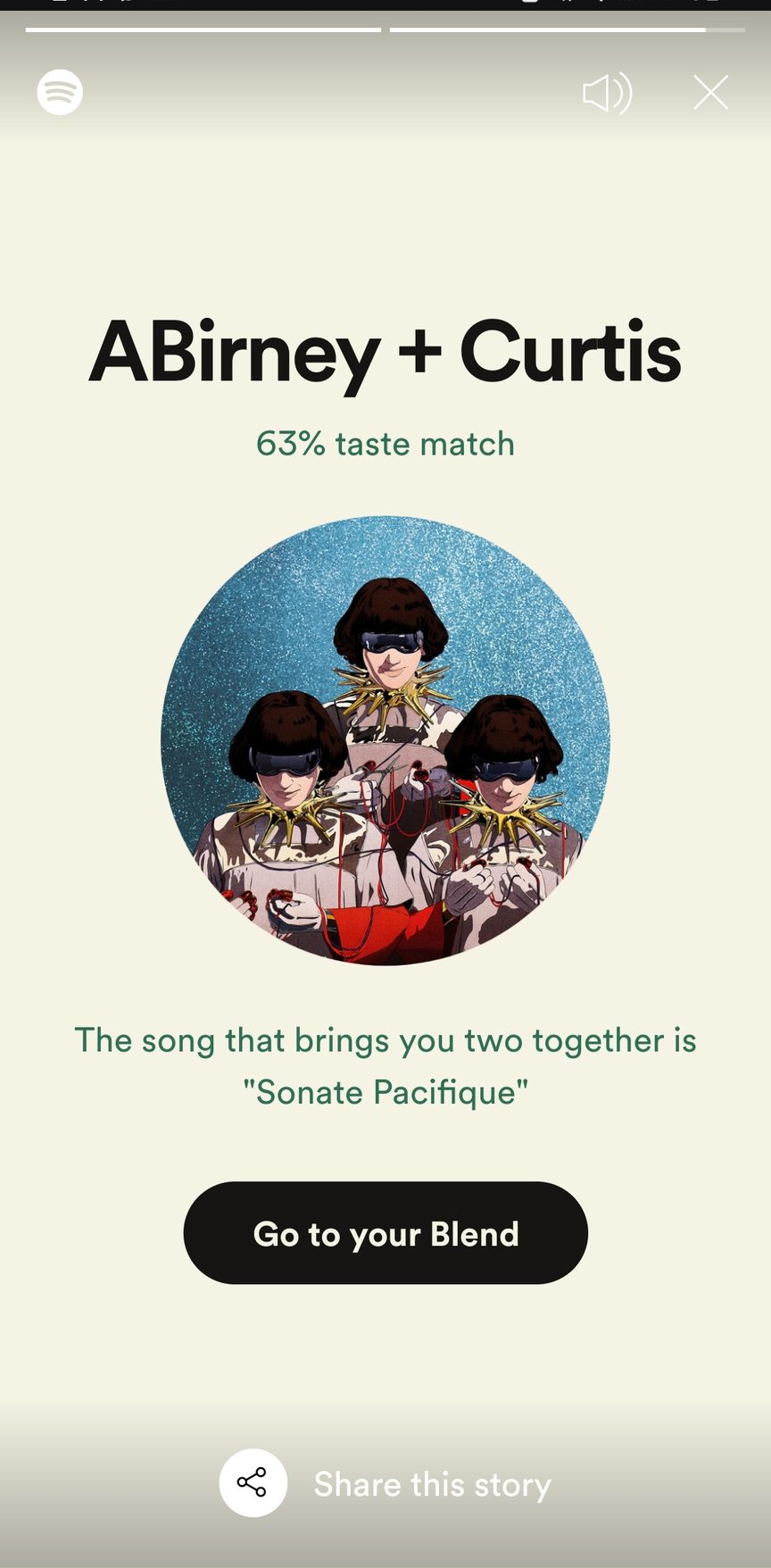
The playlist updates every day, meaning you’ll always stay in sync.
On desktop
- In the Spotify app, click on the Search (magnifying glass) icon in the top-left corner.
- Under the Browse all section, click on Made For You.
- Scroll down, and under Made For Us, you should see Create Blend.
- Click this, then Invite to copy an invite link to your clipboard. Send the link via email and/or messaging apps.
How to increase Spotify Blend percentage?
There isn’t a direct way to increase the percentage in your Spotify Blend. That percentage reflects how much your listening habits align with your friend’s.
Here’s the deal:
- The percentage is based on your overall listening history, not just the Blend playlist.
- Liking or adding songs in the Blend playlist won’t directly affect the score.
However, there are ways to influence the Blend indirectly:
- Listen together: The more you and your friend listen to similar music (even outside of Blend), the more your listening habits will become aligned.
- Refine your taste: Regularly update your playlists and remove songs you no longer listen to. This gives Spotify a clearer picture of your preferences.
- Reset and listen fresh: Consider resetting your listening history (in Spotify settings) to give the algorithm a fresh start.
Remember, the Blend is meant to be a fun way to discover new music based on shared tastes. Even if the percentage isn’t super high, you might still enjoy the unexpected combinations!
Read more: How to find Spotify playlists
FAQs
Yes, you can leave a Blend playlist, but it will delete it for both users. Tap the triple-dot icon underneath your playlist’s name. From there, select Leave Blend.
Go to the Blend playlist and tap the triple-dot icon. You’ll find options to both view and share.
Ensure your app is updated to the latest version and clear your cache, then try signing in again. Try reinstalling the app if you still don’t see the Blend option.