Affiliate links on Android Authority may earn us a commission. Learn more.
How to tell if someone unfriended you on Snapchat
Published onApril 2, 2025
Snapchat ranks among the most popular social media apps out there. It allows you to share pictures, videos, and small snippets of your life with others. You can also add friends, allowing for more intimate sharing of content. However, there may come a time when you think that someone has unfriended or unadded you from their friend list on Snapchat. While the platform, like others, won’t notify you if someone has unadded or blocked you, there’s still one way to find out. Let’s discuss how to determine if someone has unfriended or removed you on Snapchat.
QUICK ANSWER
To tell if someone unadded or removed you on Snapchat, go to Profile > My Friends > Search. Enter the display name or username of the friend you want to check. If they don't appear on your list, they have unfriended you, blocked you, or deleted their account.
How to tell if someone unfriended you on Snapchat
1. Check if they appear in your friend list
Snapchat will not notify you if someone removes you from their My Friends list. This is out of respect for the other person’s privacy while keeping your notifications uncluttered. After all, do you need to know when someone unfriends you?
If you answered yes, there is one way to determine whether or not you were unfriended. That would be to go to your Profile and tap My Friends.
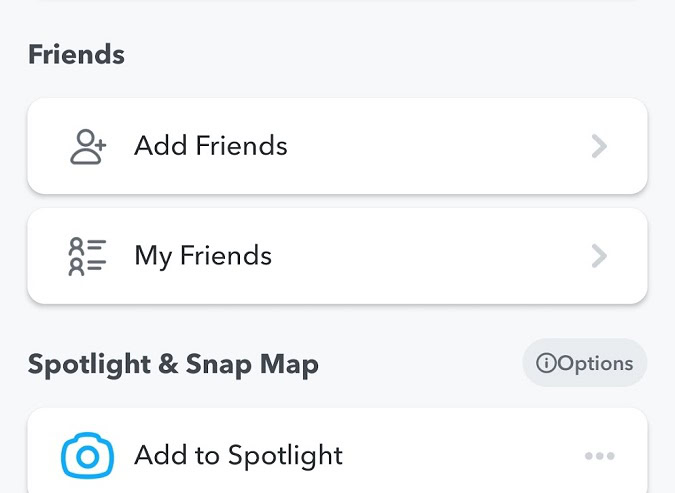
Search for the person you think unfriended you on Snapchat. If they do not appear, then they either unfriended or blocked you. They may have also deleted their account, so you can check with them if absolutely necessary.
2. Send them a snap
Another way to know if someone has unfriended you is by sending them a snap. When someone unfriends you, they’ll still be visible to you through your old conversations. You may still be able to text or send them snaps.
If someone has unfriended you from their Snapchat, your sent messages and snaps won’t be visible to them, or they won’t be able to see them inside their chat. So when you send them a snap or text, the status will appear to you as “pending.” If this happens, you can determine that they’ve unfriended you.
3. Check your conversations
You can also confirm that someone has unfriended you on Snapchat by checking their conversations. If you’ve texted them before, then you might still be able to access their messages. Try sending them a message or a snap. After this, try to tap on the chat to save it or unsave it; if nothing happens, then it’s likely that they’ve unfriended you.
4. Check their Snap Score
One way to check if someone has unfriended you is by checking their Snap score. You can only see a person’s snap score when you’re friends with them. You can check your friend’s Snap score directly from their profile. If it’s no longer visible, then that means they’ve removed you from their friend list.
1. Tap the search icon in the top left corner.
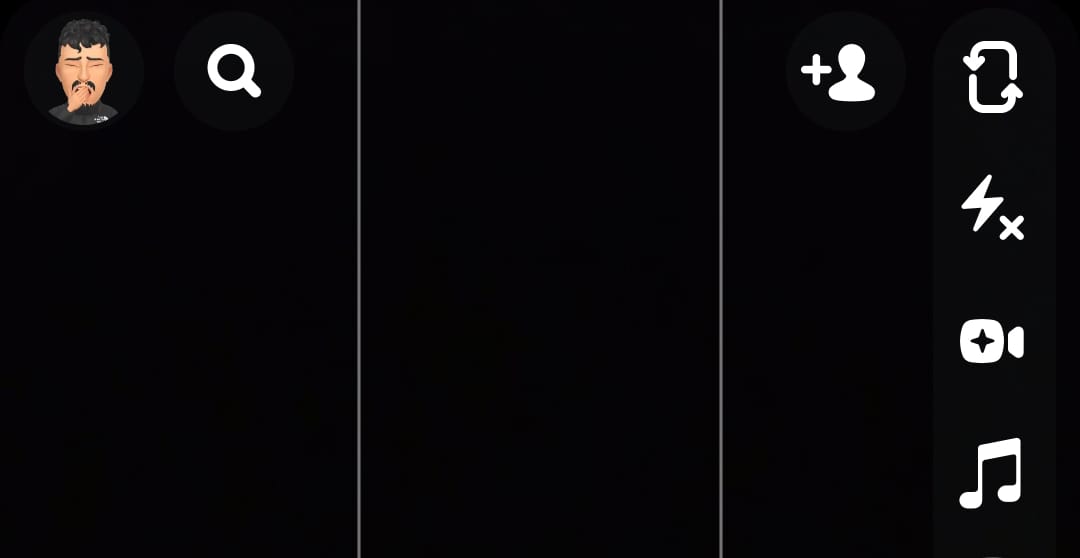
2. Type your friend’s name in the search box that appears.
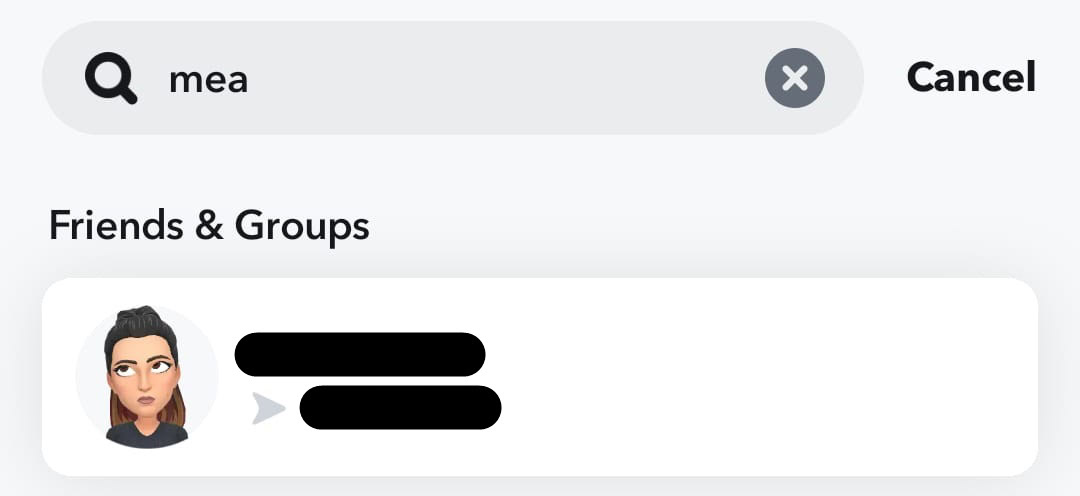
3. When their profile appears, click on their account picture.
4. If you’re on their friend list, you’ll be able to see their snap score, just below their name.

5. If they have removed you as their friend, it won’t be visible.

If you are sure you are friends with someone and they aren’t showing up in the app correctly, see our guide on common problems on Snapchat and how to fix them.
FAQs
If someone deletes you on Snapchat, you won’t receive a specific notification about it. However, you will notice a few changes. Their Snapchat name will no longer appear on your friends list. If you try to send them a snap, you’ll find that you can’t do it directly as you used to. If they’ve removed you but haven’t blocked you, you can still message them, but the message will be pending and only delivered if they add you back.
The terms “removed” and “unadded” essentially refer to the same action: it means someone has deleted you from their friend list. You can still see their public profile and old chats, but any new messages you send will show as ‘pending’ until they add you back. On the other hand, if the other person has blocked you, you cannot see or message them on Snapchat.
If someone disappears from your Snapchat friend list, it likely means they either deleted you from their friend list, blocked you, or deactivated their account.