Affiliate links on Android Authority may earn us a commission. Learn more.
How to transfer Apple Cash to your bank account
Published onMarch 6, 2023
Apple Cash is Apple’s answer to money transfer apps like PayPal and Venmo, but of course, all the convenience in the world doesn’t matter if you can’t put money where it’s useful. Below, we’ll show you how to transfer Cash funds to directly to your bank account, or faster (for a fee) through your debit card.
QUICK ANSWER
To transfer Apple Cash to a bank account via your iPhone, tap on your Cash card in the Wallet app, then select More > Transfer to Bank. Choose 1-3 Business Days for a free transfer, or Instant Transfer if you're willing to pay a 1.5% fee (subject to a $0.25 minimum and a $15 maximum).
JUMP TO KEY SECTIONS
How to transfer Apple Cash to your bank account
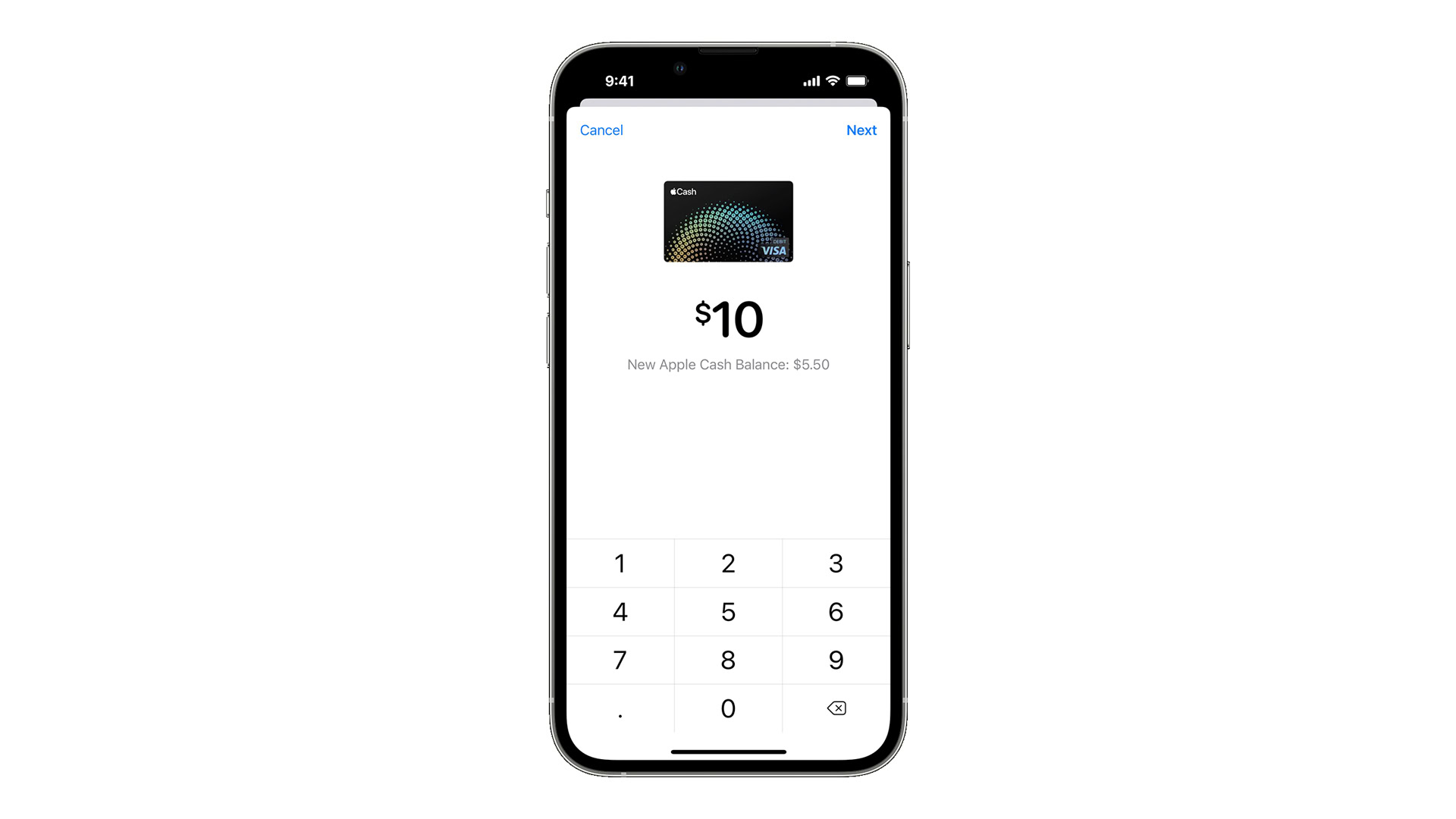
Instructions vary based on whether you’re using an iPhone or an iPad, but in both cases transfers are free, and you can expect money to appear in your account within 1 to 3 business days.
- With an iPhone, open the Wallet app, tap on your Apple Cash card, and then the More (triple-dot) button. Select Transfer to Bank.
- If you have an iPad, there’s no native Wallet app. Instead go to Settings > Wallet and Apple Pay, tap on your Apple Cash card, then choose Transfer to Bank.
- Using either an iPhone or iPad, enter the amount you want to transfer and hit Next.
- Tap 1-3 Business Days. If you don’t have direct deposit info set up, you’ll be prompted to enter it.
- When you’re ready, tap Transfer and confirm using Face ID, Touch ID, or your passcode.
Be aware that since Apple Cash is a US-only service (for now, at least), you can only deposit to a US bank account. You’re also limited to $10,000 per transfer with a $20,000 cap within a seven-day period.
How to transfer Apple Cash to your debit card
It might seem redundant to transfer to a debit card, since that’s attached to your bank account anyway, but Apple and its partner Green Dot Bank use this to enable Instant Transfers. These put money in your account within 30 minutes, which can be a lifesaver if you need it to pay for something like a tow, healthcare, or emergency repairs. Just be aware that there’s a 1.5% fee, subject to a $0.25 minimum and a $15 maximum — in other words, don’t use Instant Transfer if the money can wait.
Here’s how to launch an Instant Transfer:
- With an iPhone, open the Wallet app, tap on your Apple Cash card, and then the More button. Select Transfer to Bank.
- If you have an iPad, go to Settings > Wallet and Apple Pay, tap on your Apple Cash card, then choose Transfer to Bank.
- Enter the amount you want to transfer and tap Next.
- Select Instant Transfer. If you haven’t added a debit card before, tap Add Card. Note that only Visa and Mastercard are accepted.
- Finally, tap Transfer, then > to pick the debit card you want to use.
Why won’t my Apple Cash transfer to my bank?
There are a variety of possibilities here. First, eliminate anything technical — make sure you have a decent Wi-Fi or cellular connection, and that iOS or iPadOS is fully up-to-date. Go to Settings > General > Software Update to be sure. However unlikely it is, it could be that a bug is interfering.
If you’re still unable to transfer, you may not have entered your account or debit card info correctly. Doublecheck by selecting your Apple Cash card and choosing Card Details (hit the More button first if you’re on an iPhone). Despite the name, this includes direct deposit info, not just debit cards.
Even once you have added correct information, you need to verify your identity using a driver’s license or state ID card, as well as info like your address, birthday, and Social Security number. On an iPhone, find the Verify Identity button in the Card Details menu — on an iPad, it’s available under your Cash card in Settings > Wallet and Apple Pay.
Another possibility is that you’re breaking transfer limits. You can only transfer between $1 and $10,000 at a time, and only $20,000 every seven days.
The last possibility may be that you used accents when typing in your name. That may feel unfair, given how many names from around the world use accents, but Apple admits that these can glitch the system.