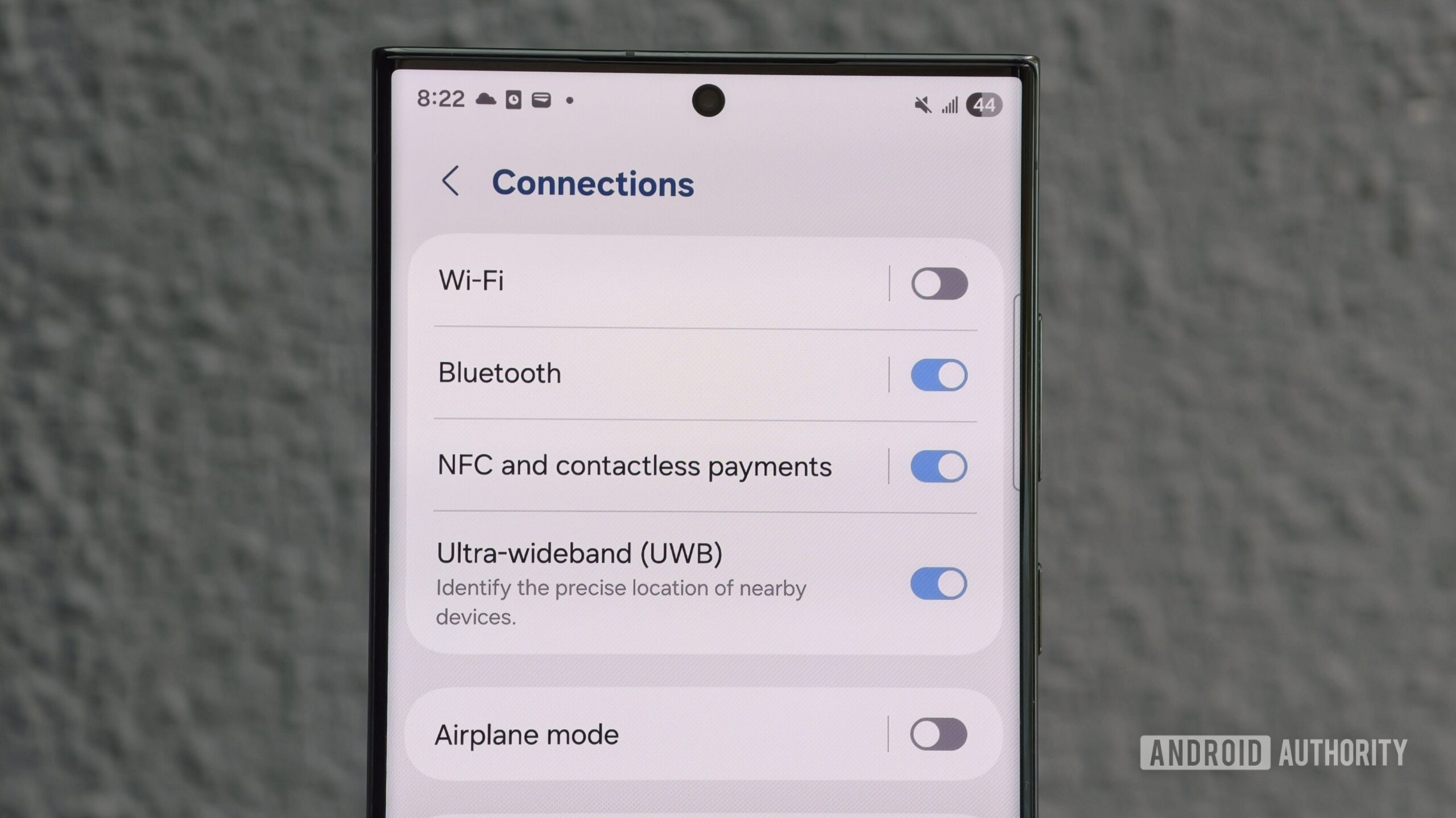Android phones
Android phones from Samsung, Google, Motorola, OnePlus, and more. All the news, commentary, and hands-on reviews you could want.
Best products
Features
Guides
Reviews
All the latest
Android phones news
I'm sick of Android phones that look and feel like iPhones
Hadlee Simons8 hours ago
0

The biggest problem with the Galaxy Z TriFold is its size — but not in the way you might think
Andy Walker8 hours ago
0

As a Pixel fan, the Galaxy S26 needs these 5 things before I'd buy it
Joe Maring9 hours ago
0

Google might have solved my biggest issue with Pixel battery life
Rita El KhouryJanuary 17, 2026
0

For better or worse, the realme GT8 Pro is the OnePlus 15 that never was
Hadlee SimonsJanuary 17, 2026
0

Don’t wait for the Galaxy S26: The S25 is the smart buy of early 2026
Rita El KhouryJanuary 16, 2026
0

I don't care how much cheaper the Pixel 10a is, I'm still not buying it
Hadlee SimonsJanuary 15, 2026
0

This tiny, e-ink Android phone is the minimalist gadget I've been waiting for
Joe MaringJanuary 14, 2026
0

5 reasons why the Pixel 10a might release a lot sooner than expected
Joe MaringJanuary 14, 2026
0

US foldable phones just took a turn for the worse
Joe MaringJanuary 13, 2026
0

Samsung inadvertently cleared up any confusion over the Galaxy S26 lineup
Ryan McNealJanuary 16, 2026
0

First vivo and OPPO, now another Android brand will offer an external camera lens
Hadlee SimonsJanuary 16, 2026
0

Which smartphone trend should die in 2026? Survey reveals an interesting answer.
Hadlee SimonsJanuary 16, 2026
0

MediaTek reveals 'new' Snapdragon 8 Gen 5 rival, but it shouldn't have bothered
Tushar MehtaJanuary 16, 2026
0

Nothing's $50 million wild concept phone has three screens and a Kevlar body
Jay BonggoltoJanuary 16, 2026
0

This new mid-range phone put some flagships to shame in JerryRigEverything durability test
Hadlee SimonsJanuary 16, 2026
0

Latest Pixel 10a rumor gets specific about release timeline
Stephen SchenckJanuary 15, 2026
0

New report confirms bad news about the Galaxy S26 Plus' display
Tushar MehtaJanuary 15, 2026
0

Google is working on syncing Do Not Disturb across all your Android devices
Adamya SharmaJanuary 15, 2026
0
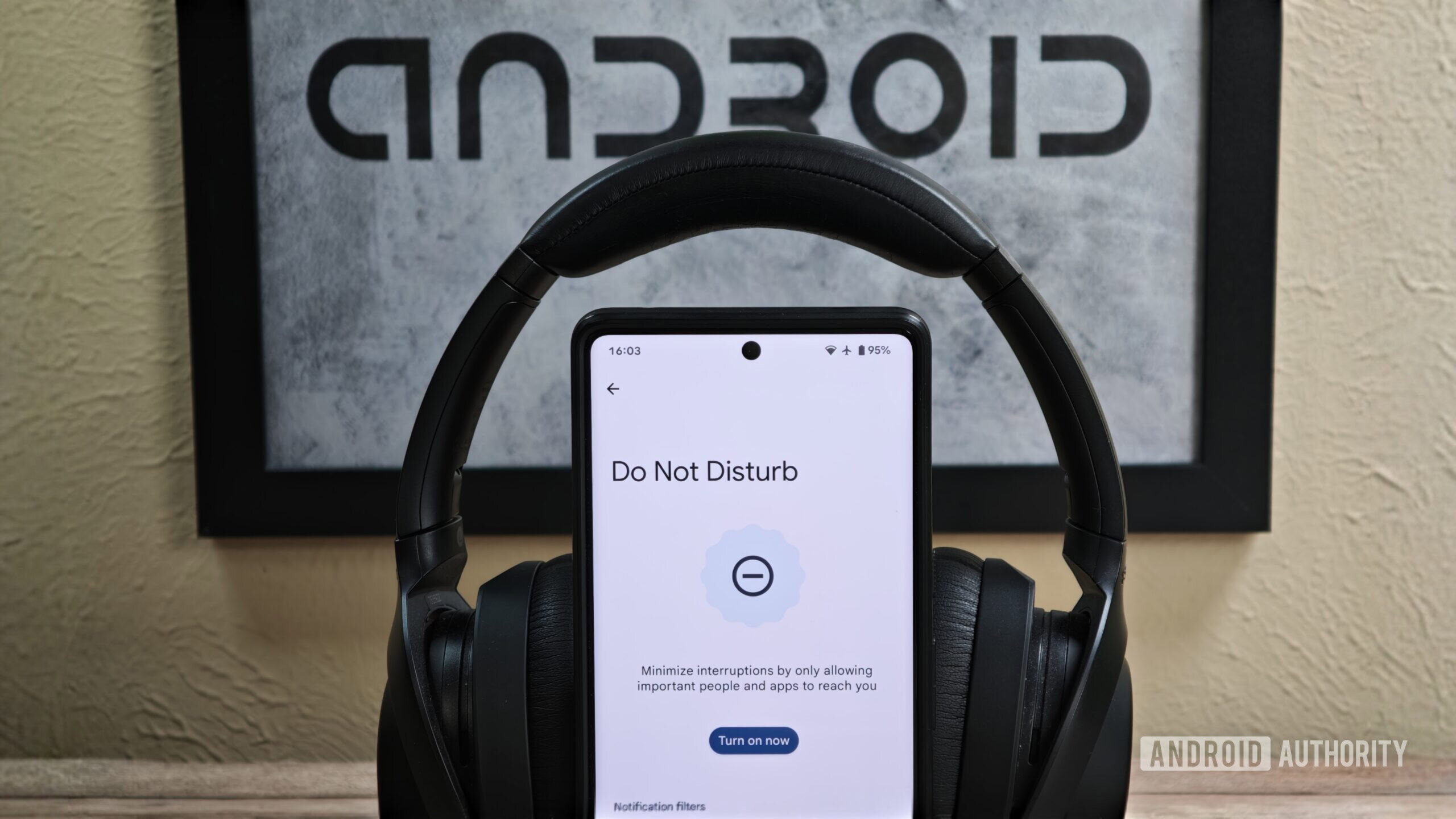
Is Samsung deliberately restricting third-party UWB tags on its phones?
Hadlee SimonsJanuary 15, 2026
0