Affiliate links on Android Authority may earn us a commission. Learn more.
What are Personal Heatmaps on Strava?
November 16, 2022
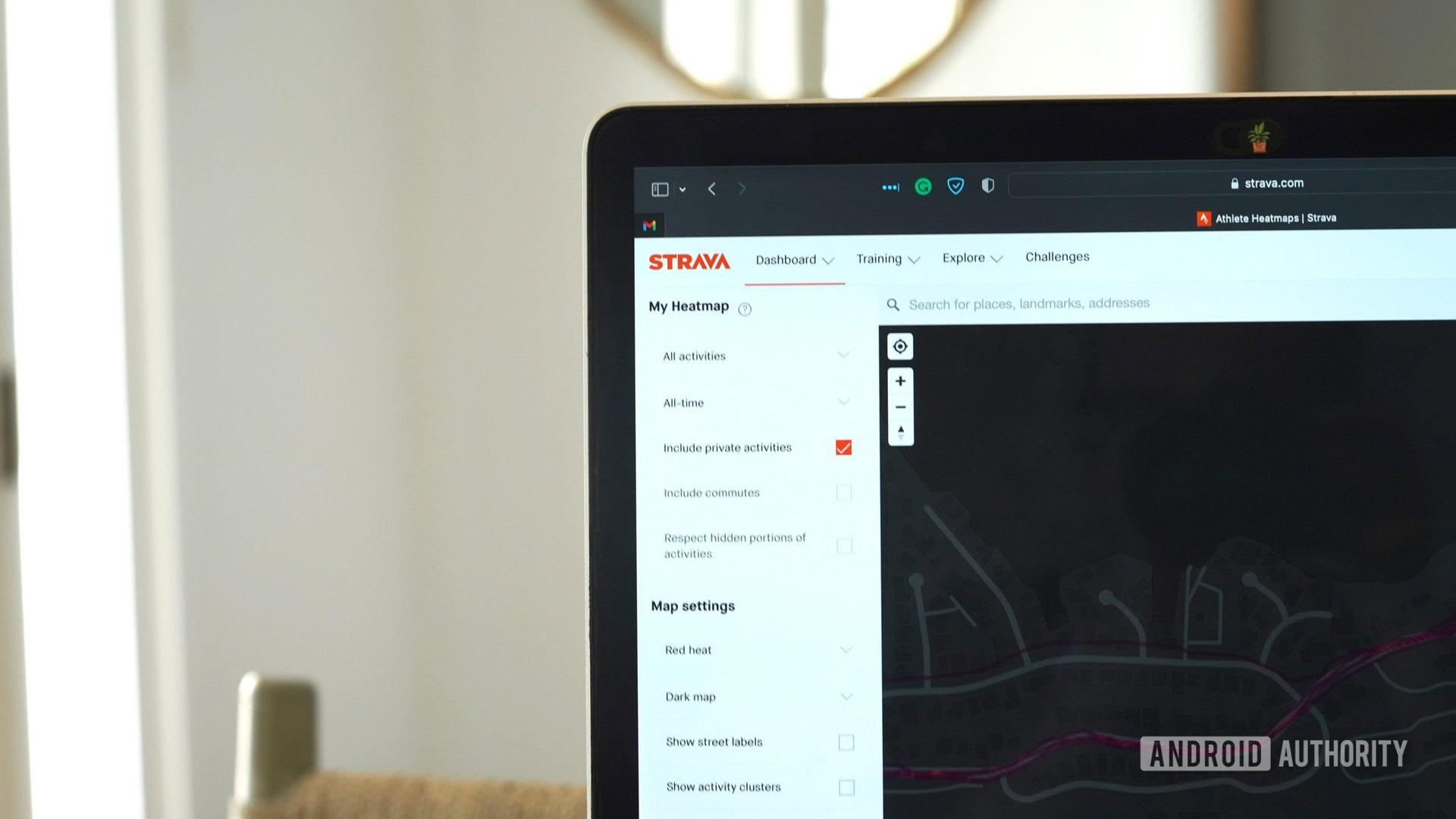
Fitness tracking is more popular than ever with athletes across the globe logging activity. Strava Heatmaps bring this criss-cross of ground coverage into focus, illuminating the world’s most popular routes and trails. Find out more about Strava’s interactive tools and learn how to see your Personal Heatmap with a Strava membership.
Read more: Everything you need to know about Strava
QUICK ANSWER
To view your Personal Heatmap on Strava, open the Dashboard menu on the Strava website and select Heatmaps. Note that you must be a paying subscriber to view your Personal Heatmap.
JUMP TO KEY SECTIONS
What is a Strava Heatmap?
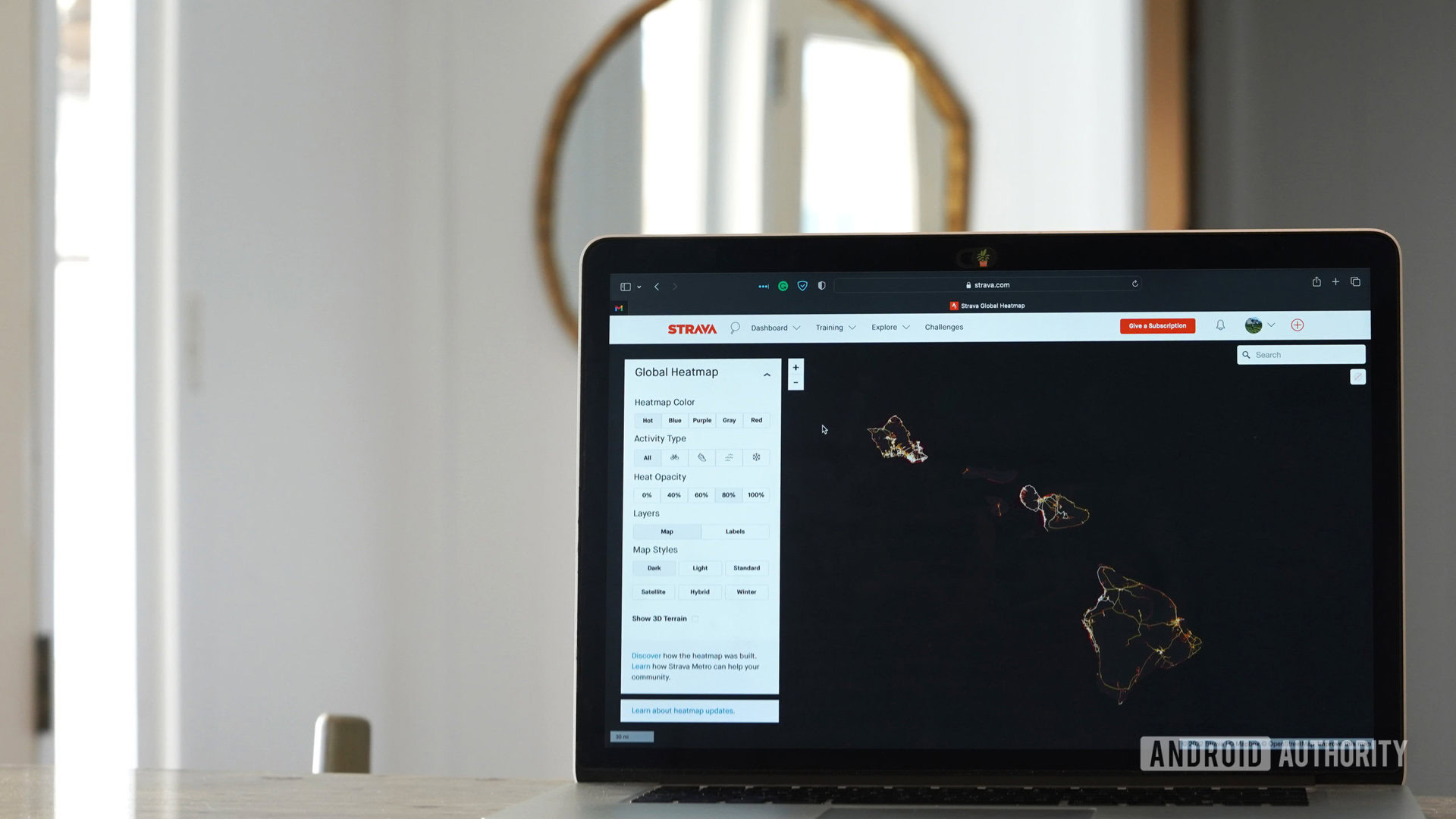
Strava offers users a unique (and truly eye-catching) visual representation of individual and communal training. Using “heat” to represent activity, Strava Heatmaps illustrate the spider web of runs, rides, and more, of thousands of users worldwide.
The Strava Global Heatmap combines all publicly recorded Strava workouts onto a single map. It can help athletes identify frequently used trails while traveling or locate new routes in their local area.
Personal Heatmaps offer the same idea but are exclusive to each user. Your Personal Heatmap will only depict your own activity and is not accessible to anyone else on the platform. You also must have a Strava membership to access your Personal Heatmap.
What are the benefits of using a Strava Heatmap?
The benefits of Strava Heatmap are manyfold. The most obvious use is as a visualization of your personal activity. You can layer a variety of workout types onto a single view, or filter for a specific type of activity. Below are the four activity filters users can apply to both the Global and Personal heatmaps.
- Ride: Ride, Handcycle, Wheelchair, Velomobile, E-Bike Ride, Mountain Bike Ride, Gravel Bike Ride, E-Mountain Bike Ride, Skateboard
- Run: Run, Walk, Hike, Rock Climbing, Trail Run
- Water: Swim, Kitesurf, Windsurf, Kayaking, Rowing, Stand Up Paddling, Surfing, Canoeing, Sailing
- Winter: Alpine Ski, Ice Skate, Backcountry Ski, Nordic Ski, Snowboard, Snowshoe, Winter Sport
Viewing activity on the Global heatmap can help users find new spots to work out locally and abroad. Find a new running path in your city or plan a trip to a solid location for skiing or hiking, or maybe look for a place to try (or create) new segments. Strava’s maps “burn” brightest where trails and routes are heavily used, so it is easy to identify popular regions at a glance.
Additionally, Strava Heatmaps are simply fun. With tons of customization available including colors, map styles, and more, it’s easy to get lost fiddling around with both Global and Personal versions. For example, checking Show 3D Terrain results in a really unique and interesting view of many regions.
How to see your Personal Heatmap on Strava
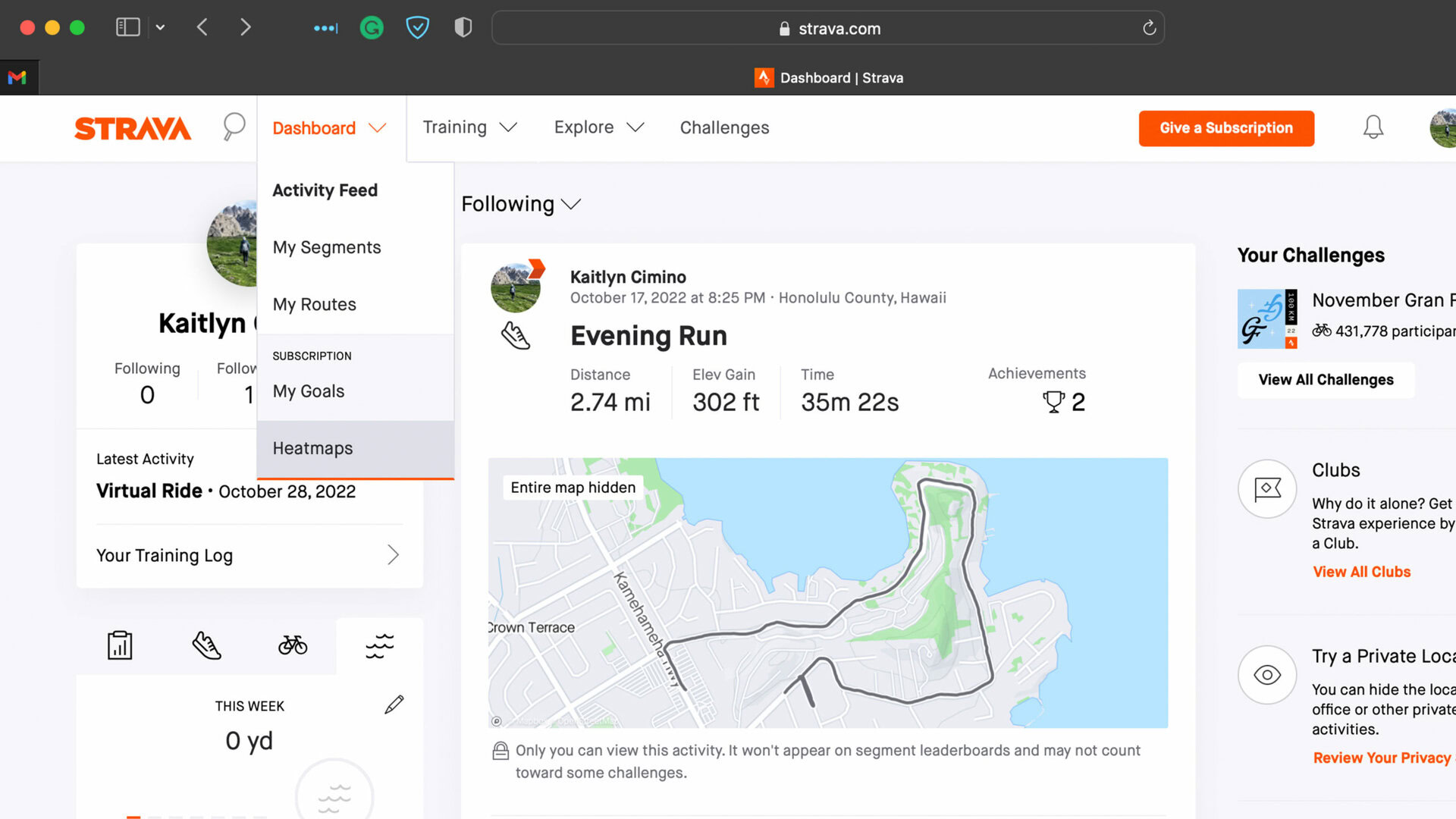
- Open the Strava website on your preferred browser and log in.
- Expand the Dashboard menu in the top left corner and select Heatmaps.
- Select which sports groups you would like to view; All activities, Ride, Run, Water, or Winter. By default, the map will show all activities.
- Specify which year of activity you would like to view or choose All-time.
- Click the box next to Include private activities, Include commutes, or Respect hidden portions of activities to adjust what data you want to be included in your heat map.
How to access the Strava Global Heatmap
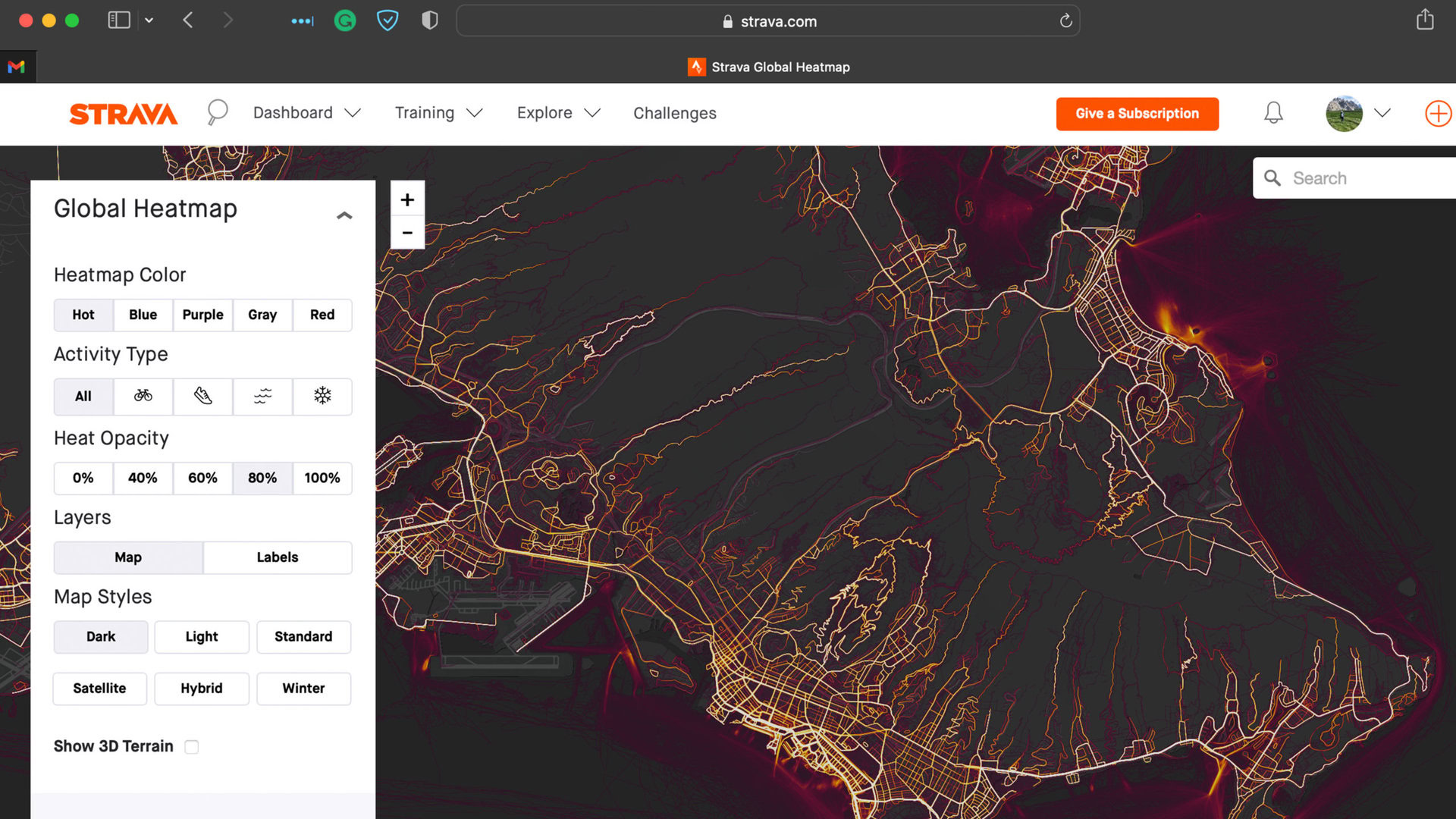
The Strava Global Heatmap is accessible to all users on the platform. With a Strava Membership, you can dig deeper into the map’s features and zoom in to access street views. You can view the Global Heatmap on your preferred browser by visiting Strava.com/heatmap.
Read more: Strava tried to make me go to Prehab…
FAQs
There is no way to export your personal heatmap from Strava, however, you can take a screenshot for sharing if desired.
If you are not a paying subscriber, you will not be able to access your Personal Heatmap. However, you can still view the Strava Global Heatmap.
As of now, Heatmaps are only accessible on the Strava website, not via the Strava app.
A basic Strava account, that allows users to track and share workouts, is free. For more features and tools, such as training plans and personal heatmaps, you can opt to pay for Strava subscription.
Thank you for being part of our community. Read our Comment Policy before posting.