Affiliate links on Android Authority may earn us a commission. Learn more.
How to use the Samsung Galaxy S10 reverse wireless charging feature
Published onSeptember 1, 2023
If you purchase any of the Samsung Galaxy S10 smartphones, you can use a very cool feature that the company calls Wireless PowerShare. Basically, these phones can charge up almost any other smartphone or other devices that support the Qi wireless charging standard. For example, the feature works with some of the best phones with wireless charging.
Here’s how to use the Samsung Galaxy S10 reverse wireless charging feature.
How to use the Galaxy S10 Wireless Powershare feature

It’s actually very simple to launch this reverse charging feature on the Galaxy S10 phones:
- Go to the main display on the phone and pull down the Settings menu from the top of the screen. It’s located above the notification panel.
- Then scroll down until you see the Wireless PowerShare icon in the Settings menu. If for some reason you don’t see that icon, tap on the Menu icon that’s on the top right corner of the screen, and then tap on the Button Order to add the Wireless PowerShare icon
- Tap on the Wireless PowerShare icon so that it is colored blue.
- Finally, just turn over the Samsung Galaxy S10 so that the back is facing up, and place your Qi-based smartphone, your Galaxy Watch, your Galaxy Buds, or any other compatible device on that back to begin reverse charging that product.
- Once you have completed reverse charging the device on top of the Galaxy S10, just take it off the phone. Then flip the Galaxy S10 over to the front display, and tap “Cancel” at the bottom to turn Wireless PowerShare off.
What to do if reverse charging doesn’t work
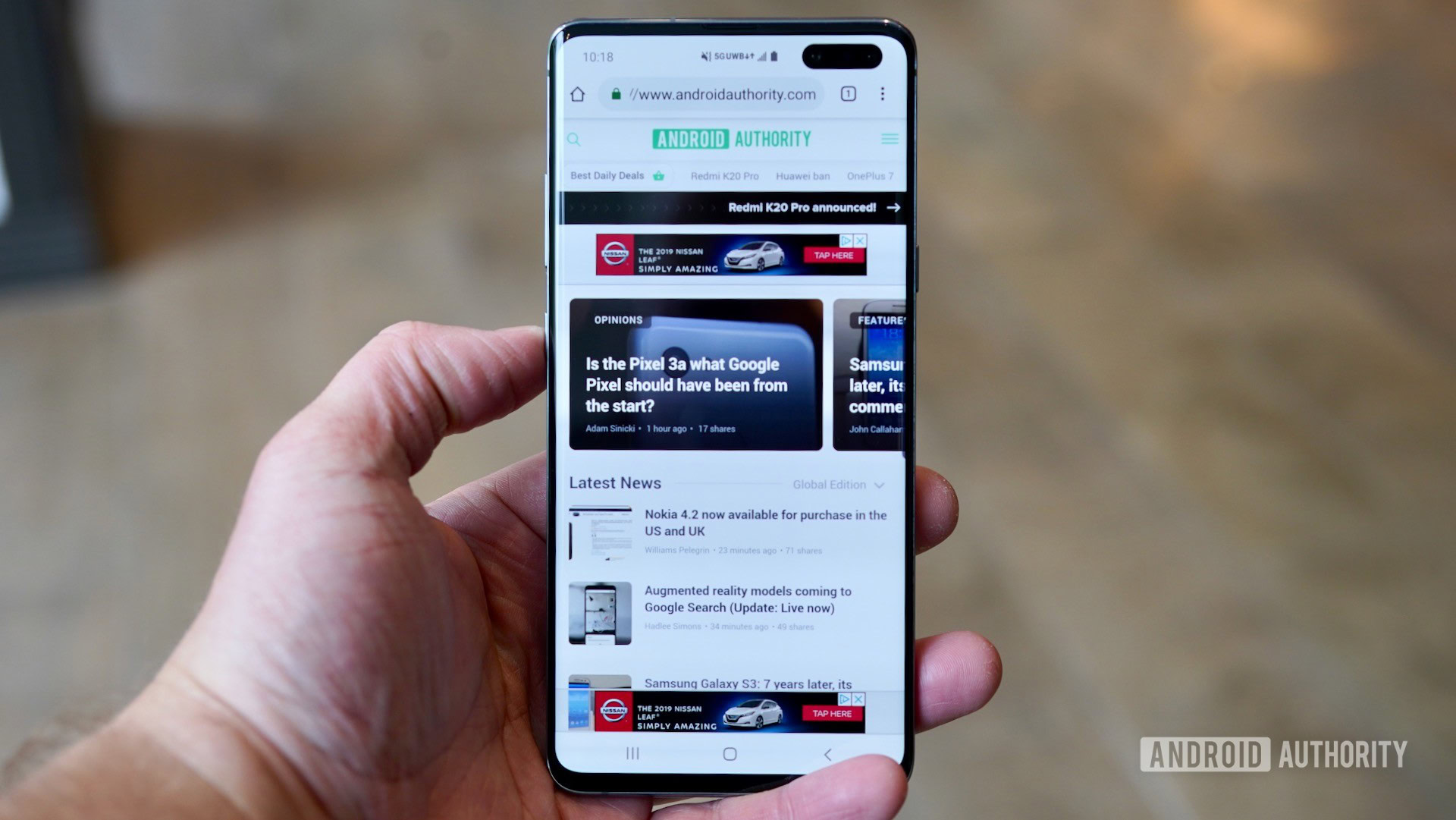
If you run into trouble with Qi charging on the Samsung Galaxy S10, there’s no need to panic. There are a few troubleshooting tasks you can do that might fix it.
- Make sure the Galaxy S10’s own battery has enough of a charge. The Wireless PowerShare feature requires a minimum amount of charge. Your phone will need to have at least 30% of its battery capacity.
- If the smartphone that’s being reverse charged by the Galaxy S10 isn’t getting charged up, and it is inside a cover or case, you might try removing that cover or case to see if that works.
- Finally, keep in mind that while in theory all Qi-based devices should be supported by this Wireless PowerShare feature, Samsung’s own support pages do admit that it “may not work with some accessories, covers, or other manufacturer’s devices.”
That’s how you use the Wireless PowerShare reverse charging feature on the Samsung Galaxy S10 phones.