Affiliate links on Android Authority may earn us a commission. Learn more.
How to video call between Android and iPhone
Published onMarch 18, 2025
If you wish to use your smartphone for video chat with a friend, you may have questions. Can an Android smartphone be FaceTimed by an iPhone? Can individuals who own various phone manufacturers engage in joint video calls? If you need these questions answered, keep on reading.
QUICK ANSWER
To have a FaceTime call with Android or PC users, go to FaceTime and tap Create Link. Set the name for the link in Add Name, then share it to others. Now you just have to join the call and accept them in.
To video call between Android and iPhone, ensure both phones have downloaded the same third-party messaging app, such as WhatsApp or Skype. Then add the appropriate phone numbers as contacts and select them.
JUMP TO KEY SECTIONS
How to video call between Android and iPhone using FaceTime
There are a few methods you may use to include people with different phone types in a conversation, even if the FaceTime software is limited to Apple devices. We’re offering simple instructions so that you may enjoy video chats on many operating systems.
Unlike iPhones, Android and Windows phones do not come with FaceTime preloaded. However, users may still participate in video calls using these kinds of devices. To initiate the call and extend an invitation to participate, they will require an Apple user.
How to invite an Android for a FaceTime Call
- Open FaceTime. Tap Create Link.
- If you want to set a name for the call, choose Add Name below FaceTime Link.
How to join a FaceTime Call as Android or PC users
- Tap the link that invites you to participate in your friend’s FaceTime call. Your internet browser will launch automatically as a result of this.
- You should be prompted to input your name by your device. To ensure that you are welcomed into the room, make sure you use something recognizable. After inputting your name, press the Proceed button.
- Hold off on joining the call. Until you are accepted, you are unable to use FaceTime from a web browser. A screen with the text “Waiting to be let in” will appear.
- You need to get permission from the person who asked you to join the call. You may enjoy FaceTiming with pals when they’ve completed this!
How to video call between Android and iPhone using WhatsApp
You won’t find the FaceTime app on Android, but plenty of alternatives allow you to make video calls between Android and iPhone users. For this guide we’ll focus on WhatsApp, since you can initiate a video call just using a phone number, and it allows for free international calls. But we’ll also list some other apps that can do the trick. With that said, here’s how to video call between Android and iOS devices.
One of the most popular video-calling apps on Android and iPhone is WhatsApp. It’s free to download and will automatically sync your device’s contacts once installed. After syncing your contacts, tap someone’s name to open a chat and select the camera icon in the top-right corner.
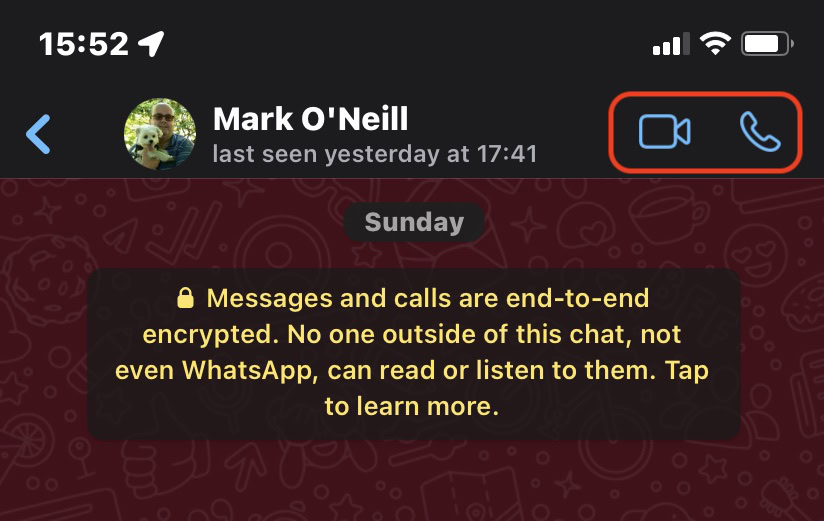
WhatsApp will start calling them, and you’ll see your camera feed before they pick up. See our complete guide on video calling on WhatsApp for more information.

Alternatives
If there’s a popular third-party communications app, chances are it’ll support video calling between Android and iOS, two well-known options being Skype and Facebook Messenger. We recommend WhatsApp because it also works as a great SMS messenger on multiple phones, and the video calls are unlimited regardless of country. However, check out our list of the top 10 best video chat apps for more options.
FAQs
Yes, you can video call between Android and iPhone, but you’ll need to use a third-party app such as WhatsApp, which is free to download.
Yes, WhatsApp is one of the most reliable third-party applications for secure video calls between Android and iOS.
FaceTime is not supported on Android devices. You must use a third-party application such as WhatsApp to make a video call.
Yes, apps like WhatsApp support multi-platform group calls.