Affiliate links on Android Authority may earn us a commission. Learn more.
Here's how to watch local channels on your Roku in 2024
Published onApril 16, 2024
Cord-cutting usually means getting rid of your satellite or cable subscription. This can, however, make it a chore to stream your local TV channels. If you’re wondering how to watch local channels on Roku devices, there are a variety of options, including antennas and full-fledged internet TV services.
THE SHORT ANSWER
Roku OS 12 now has a Live TV Zone with a Local News section, but you can also sign up for live TV services like Sling, Hulu Plus Live TV, or YouTube TV. Other streaming services also provide access to live TV from a single network, like Paramount Plus or Peacock. You can even hook up a digital antenna to your Roku smart TV.
JUMP TO SECTION
Services that let you watch local channels on your Roku
Before we get started, we should note that if your device has been updated to Roku OS 12, there’s a Live TV Zone option on the home screen. From there, you can access a number of channels, though some of them may require a paid subscription. In major US cities, you can access a Local News sub-section.
To check if Roku OS 12 is available for your device, go to Settings > System > System update and click Check Now.
Hulu Plus Live TV
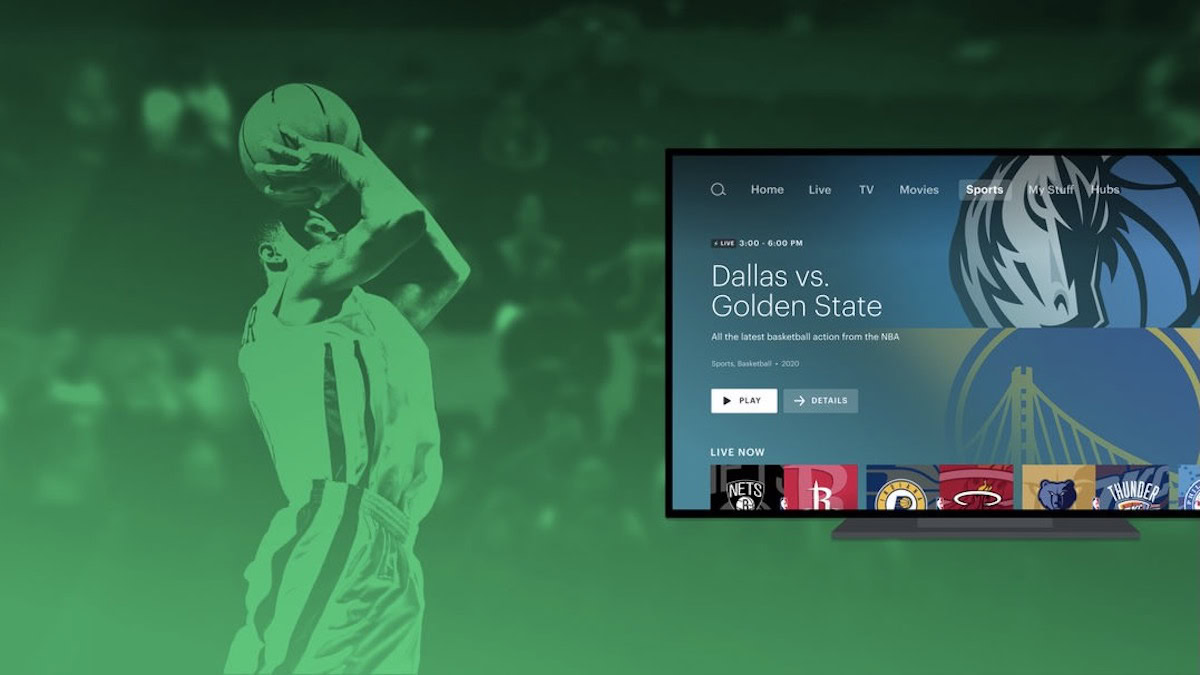
The Hulu Plus Live TV service is perhaps the best way for cord-cutters to get the most out of local TV channels without having to buy an external antenna. In addition to offering ABC, NBC, CBS, Fox, and CW affiliates, it also has over 70 more basic cable channels. It includes features like unlimited cloud DVR storage at its basic price. You can have unlimited concurrent streams on your home network for an additional fee.
For $76.99/month, you get live content plus Hulu’s ad-supported movies and TV shows, and Disney Plus and ESPN Plus are thrown in for no additional cost. You can get rid of ads on Hulu and Disney if you pay $89.99 a month.
Pros
- Most major local network affiliates
- Unlimited cloud DVR
- Disney Plus and ESPN Plus included
Cons
- Expensive
- Pay more to get rid of Hulu and Disney ads
- No local PBS stations

YouTube TV
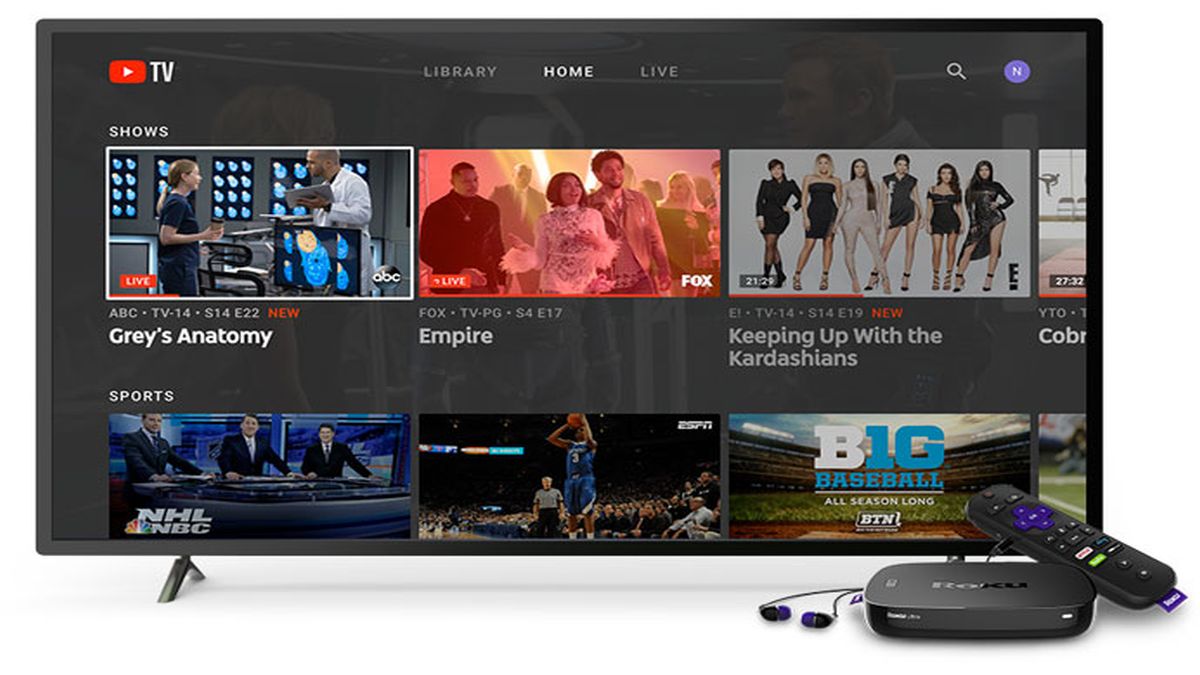
YouTube TV is perhaps the best alternative to Hulu Plus Live TV if you want to watch most of your local channels. At $72.99 a month, it’s a bit more expensive than Hulu Plus Live TV, but you get access to more network affiliates. In addition to ABC, CBS, NBC, and Fox stations, you also get access to some other syndicated stations in your area, plus your local PBS channels. The CW is available, but only as an on-demand service and not as a live TV channel.
In addition, you have over 100 channels to access for the base price, unlimited cloud DVR space, and support for up to six profiles per account. If you don’t care about losing access to the Hulu, Disney Plus, or ESPN Plus content libraries, this is an excellent service.
Pros
- Most major local network affiliates, including PBS
- Unlimited cloud DVR
- Over 100 channels in total
Cons
- The CW only offered an on-demand service
- No other premium streaming services included
- Expensive

Sling TV
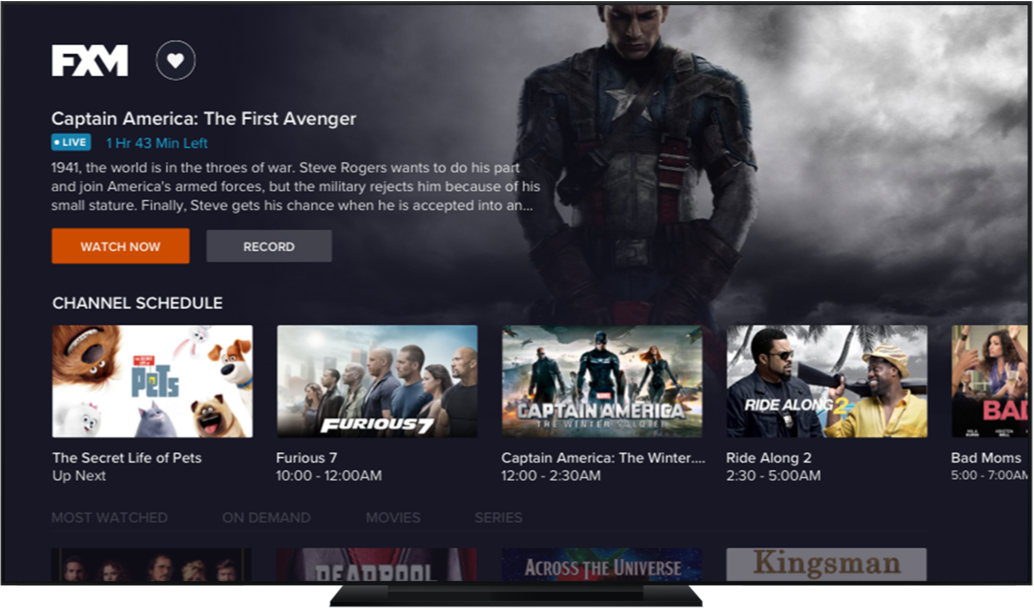
If you want a live TV service that’s even cheaper than Hulu Plus Live TV or YouTube TV and still offers local content, check out Sling TV’s Blue plan, which costs $40 a month. It focuses mostly on national cable channels but does offer local Fox and NBC stations in some markets. You also get up to 50 hours of cloud DVR storage. If NBC or Fox are all you care about locally, it’s a cost-saver.
Pros
- Much cheaper than YouTube TV or Hulu Plus Live TV
- 50 hours of cloud DVR
- Up to three live streams at once
Cons
- Just Fox and NBC stations, and only in select markets
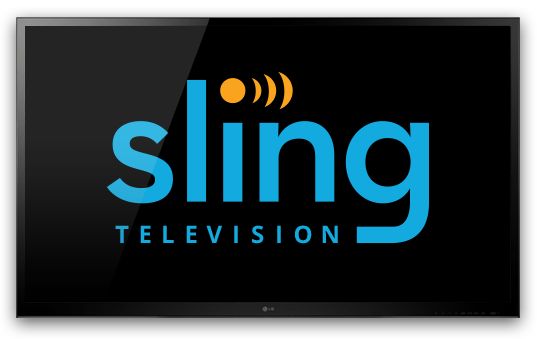
FuboTV

FuboTV starts at $79.99 a month and focuses heavily on sports, so its appeal may be limited. In some markets, though, it offers access to Fox, ABC, CBS, and NBC affiliates, and it includes 114 overall channels in its standard US package. It offers 1,000 hours of cloud DVR, and you can stream on up to 10 devices at once on your home network.
Pros
- CBS, NBC, and Fox affiliates available
- 1,000 hours of cloud DVR
- Up to 10 live streams at once at home
Cons
- Expensive
- Some markets may lack the local affiliates you want

Paramount Plus

In addition to the live TV streaming services, two of the major networks, CBS and NBC, offer ways to watch live TV with their own streaming services. CBS network fans can sign up for Paramount Plus and its Premium subscription for $11.99 a month to access their local CBS affiliate, plus all the on-demand movies and TV shows that are featured on the service.

Peacock

NBC network fans can do the same with a Peacock Premium Plus subscription, which also costs $9.99 per month. Again, you can access the live streams from your local NBC station via Peacock, along with all of the other content that the streaming service has to offer.
Pros
- Cheap way to get CBS and NBC live channels
- All of Paramount Plus and Peacock’s on-demand content is included
Cons
- No cloud DVR feature

Digital antenna
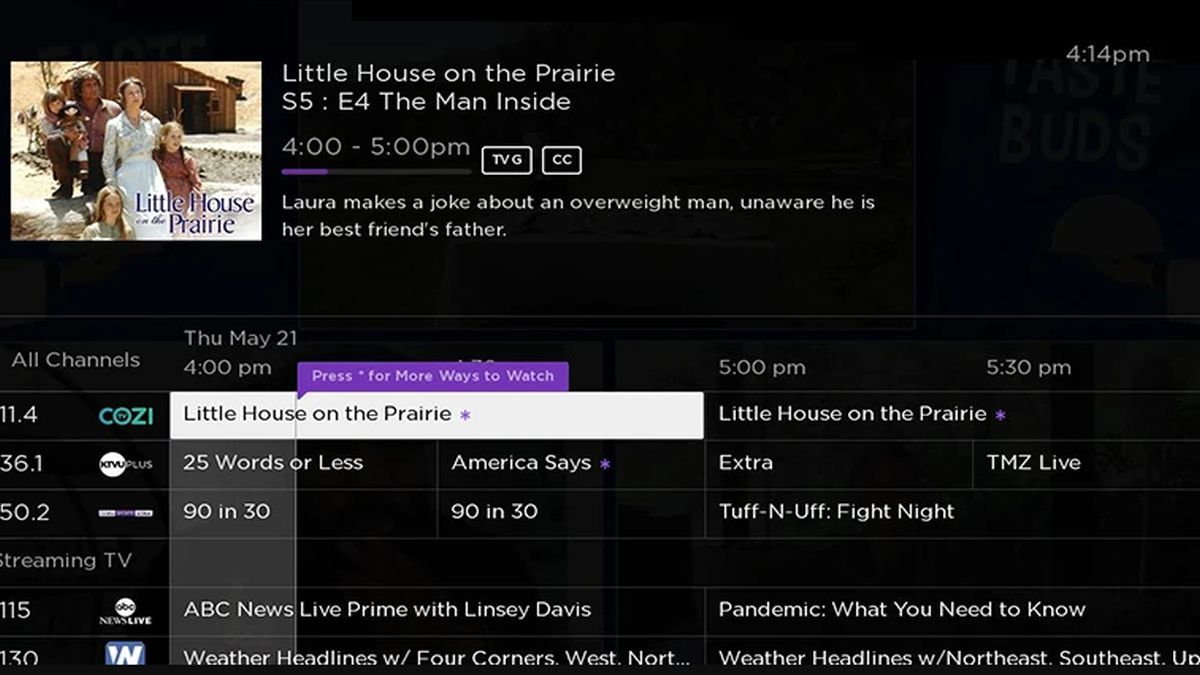
If you own a smart TV with Roku OS already installed, you can buy a digital antenna and connect it. Roku has a programming guide for live TV that supports such connections, so if you install the antenna, you can go into the Roku Live TV section and start scanning for channels. They’ll be added to the live TV channel guide.
If your TV also has a USB connection, there’s something else you can do with a Roku/antenna setup. You can connect a USB flash drive that has 16GB of free space or more, and then when you watch anything live, the drive will start buffering up to 90 minutes of video, letting you pause and rewind. It’s not exactly a full DVR, but it could come in handy when watching live news or sports.
Pros
- No monthly fees, just a one-time hardware purchase
- Local channels automatically added to Roku Live TV guide
- Add a USB flash drive for pausing and rewinding live TV
Cons
- Some people may not want to mess with an extra hardware device
- USB flash drives only adds 90 minutes of video to rewind.
FAQs
Yes, services like Hulu and YouTube TV do.
Yes. It’s likely that your local channels do allow users to access their news broadcasts live and on-demand, along with similar programming. Sources like Tubi, The Roku Channel, and more offer that kind of content for free.
Digital antenna channels like MeTV, Cozi TV, Heroes and Icons, and more can be added to your Roku device via your digital antenna. Some of these channels also have free live feeds of their own, including Comet and others.