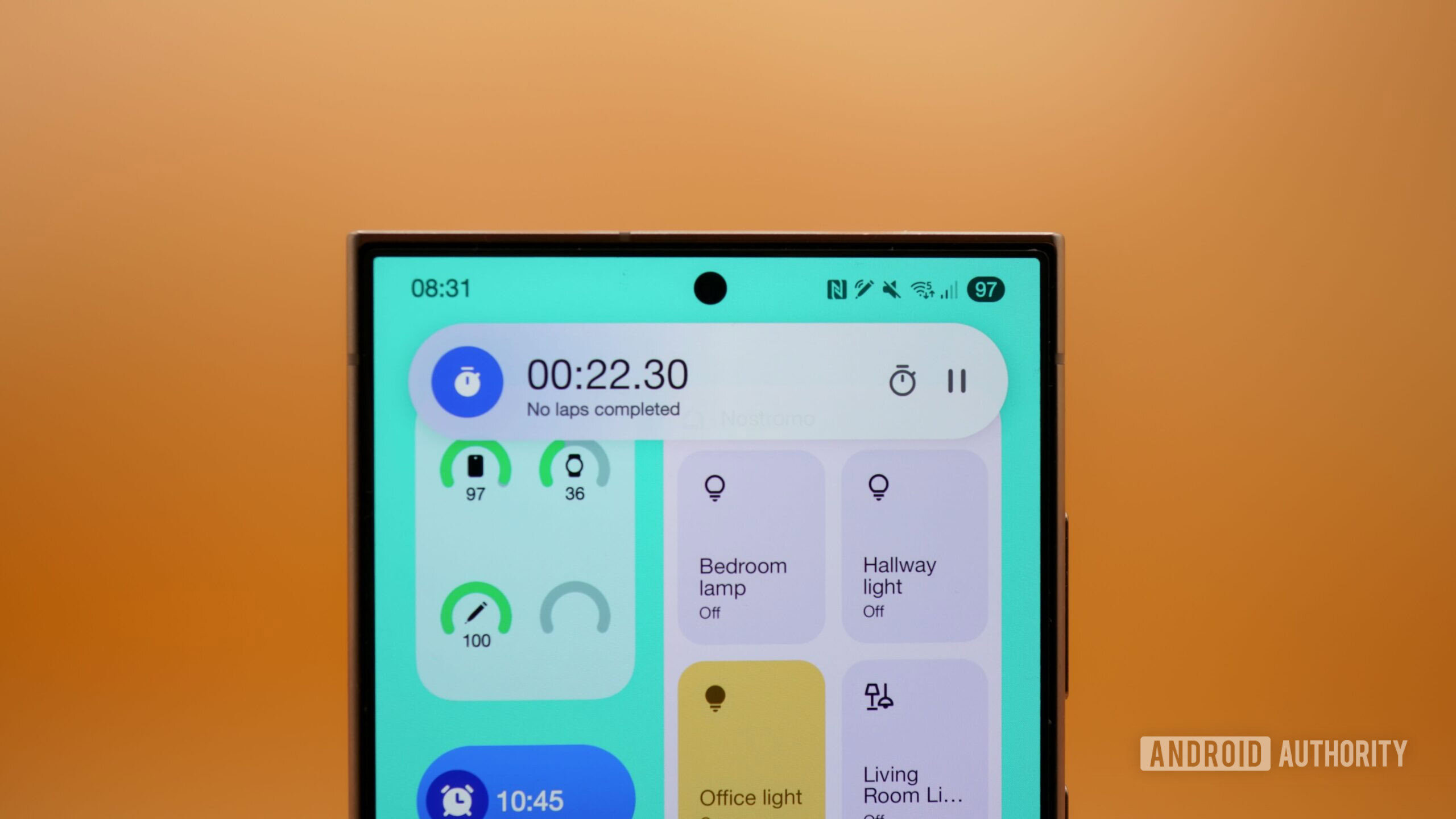Affiliate links on Android Authority may earn us a commission. Learn more.

News
Google is working on a big UI overhaul for Android: Here’s an early look
0

News
Google is preparing to roll out a controversial change in Gboard, but fortunately it’s optional
0

Features
This cheap Android Auto adapter was the best thing I ever bought for my car
0
Top stories
Latest poll
What do you think of Android's upcoming UI overhaul?
5673 votes
In case you missed it
More news

Andy WalkerApril 30, 2025
0
The best new Android apps and games for May 2025
These are my 10 favorite Android games to play with a controller
Nick FernandezApril 30, 2025
0
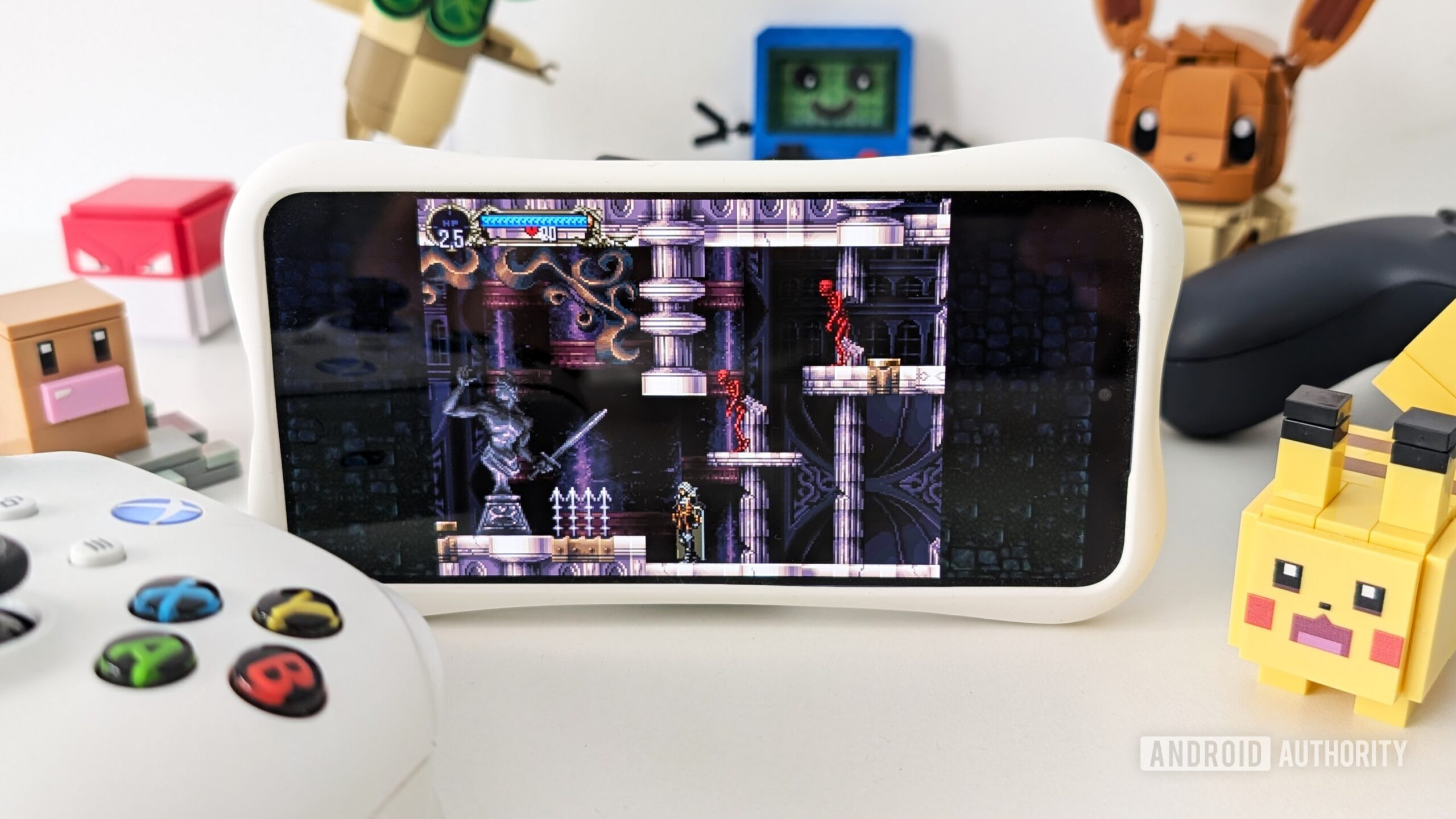
How does Mint Mobile international roaming work, and is it worth it?
Andrew GrushApril 21, 2025
0

US Mobile is a super carrier with access to all three networks, but how does that work?
Andrew GrushApril 21, 2025
0

Metro is owned by T-Mobile, but what's the real difference?
Andrew GrushApril 19, 2025
0

You can now use two of the big three carriers via one plan with this add-on feature
Andrew Grush13 hours ago
0

This deal gives you Visible Plus or Plus Pro for $5 less per month for the next year
Andrew Grush15 hours ago
0

Google Search AI Mode is ready to step into the spotlight
Stephen Schenck15 hours ago
0
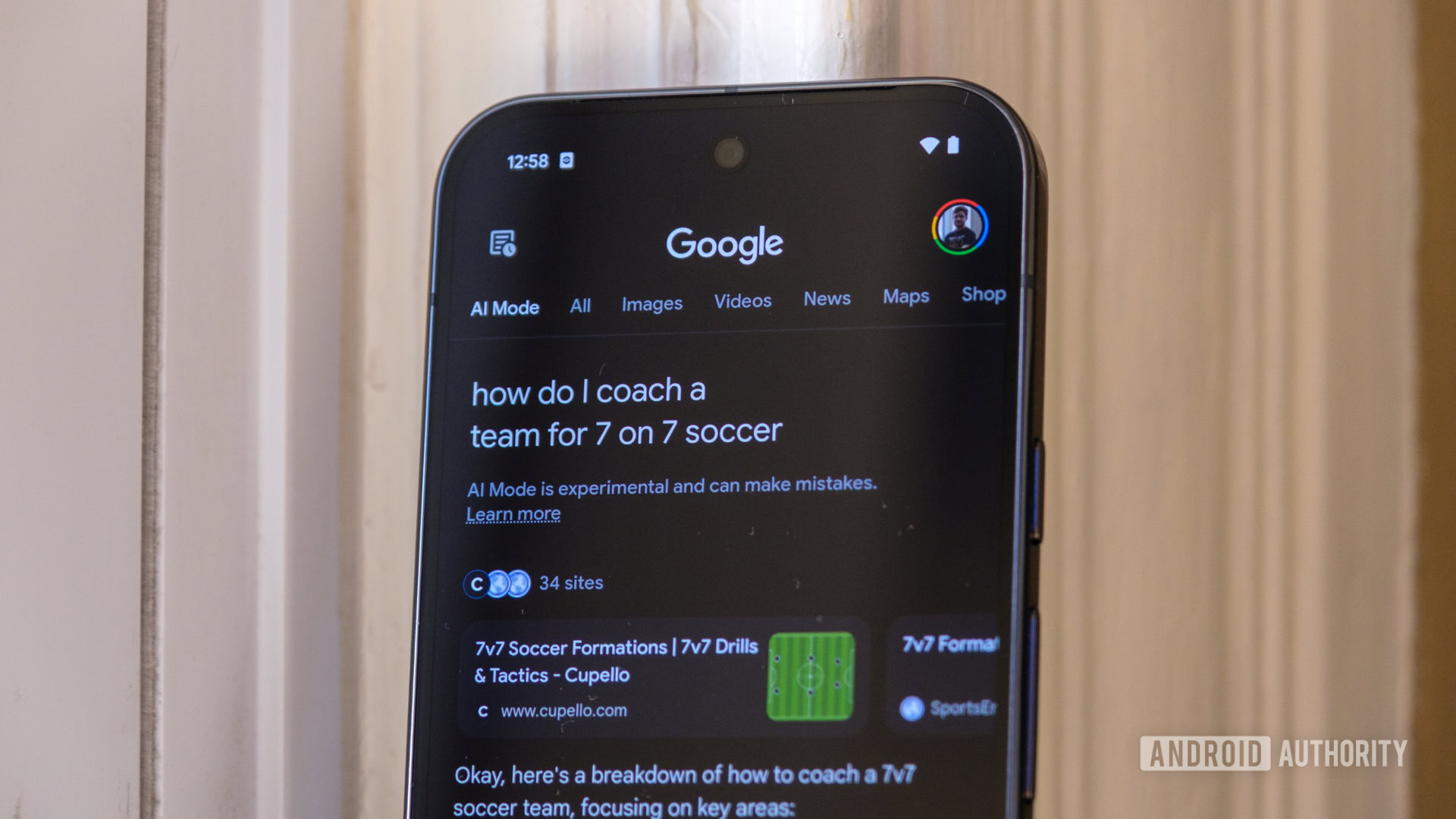
Separated notification and quick settings panel on One UI 7? Here's a tip you might have missed
Aamir Siddiqui16 hours ago
0

First look at Android's slick new animations for its big expressive redesign
Mishaal Rahman16 hours ago
0

Android Auto's in-progress light theme is actually starting to look pretty good (APK teardown)
Ryan McNeal17 hours ago
0

The Galaxy S25 Edge debuts in a couple weeks, but we already know what to expect
Christine Romero-Chan17 hours ago
0

Gemini Ultra may be on the way as part of a new Google One AI plan
Pranob Mehrotra19 hours ago
0

The best 3DS emulator now has a Turbo mode to make grinding less painful
Aamir Siddiqui20 hours ago
0

YouTube's floating mini player on Android is getting some much-needed design changes
Pranob Mehrotra22 hours ago
0