Affiliate links on Android Authority may earn us a commission. Learn more.
HTC Lock Screen from Sense 6 is now in the Google Play Store
Published onSeptember 12, 2014

Continuing the trend of launching pieces of their software into the Google Play Store as standalone apps, HTC has made available their Sense 6 Lock Screen for any HTCuser to install and enjoy.
HTC Sense 6 has only been available since the launch of the HTC One (M8) earlier this year, representing HTC’s approach to what Android should look and feel like. The interface comes installed on most recent HTCdevices as a skin, sometimes called a Launcher, over top of Android that offers some conveniences, especially if you are a fan and user of Blinkfeed, which was also dropped into the Play Store this year.
The Sense 6 Lock Screen offers a few tools for users, beyond basic security, of course. You can expect to find the date and time, your calendar events and the local weather, too. Should you have Blinkfeed up and running on your device, the Sense 6 Lock Screen offers a quick launch shortcut right into Blinkfeed.
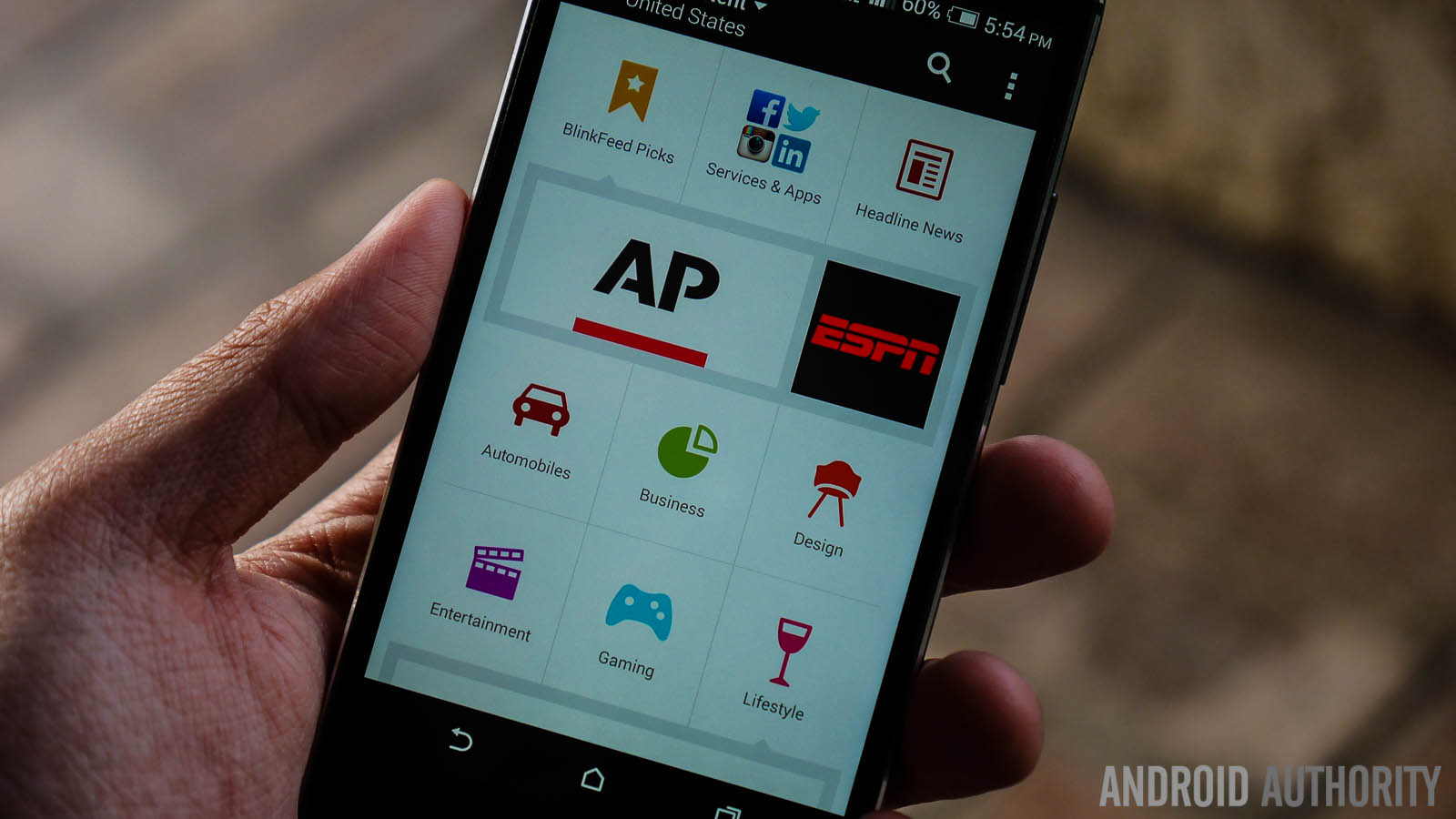
While the above are great features to have in a lock screen, the final offerings of the Sense 6 Lock Screen are perhaps the best – swipe left for quick access to the apps in your dock and swipe up to access your recent apps list.
Now, I said earlier that the Sense 6 Lock Screen is available to any HTC user, I would like to clarify that HTChas not provided a list of exactly which devices are supported. Also, some users are reporting that the app is a little buggy and short on customization options, so do proceed with some caution.
If you want to check it out, the app is called HTC Lock Screen and it is free in the Google Play Store.
With all of the available lock screens out there, how do you feel HTC’s Sense 6 Lock Screen measures up?