Affiliate links on Android Authority may earn us a commission. Learn more.

HTC U11 Life (Android One) review
Published onNovember 17, 2017
HTC U11 Life Android One
What we like
What we don't like
Our scores
HTC U11 Life Android One
If you want a Google Pixel 2 but don’t want to drop so much money on a phone, the HTCU11 Life with Android One is the next best thing. It’s one of the “mid-range Pixels” made under the auspices of the Android One program, only it’s made by the actual manufacturer of the regular-sized Pixel 2.
For all its highlights, the HTCU11 Life Android One still suffers from some of the same issues as the Pixel 2 and HTC U11, chief among them being an arguably inflated price tag for what you get. There’s a lot to like about the U11 Life, but a few things to be wary of. Find out more in our HTCU11 Life Android One review.
At half the price of the HTCU11 or Pixel 2 but with a lot of similar perks, the U11 Life Android One looks great on paper. It runs a stock+ version of Android Oreo, augmented by a full-fledged version of HTCEdge Sense and HTCUSonic audio tuning. It comes with guaranteed OS updates for two years and security patches for three via Google’s Android One program.
At half the price of the HTCU11 or Pixel 2 but with a lot of similar perks, the U11 Life Android One looks great on paper
It has an IP67 water-resistant rating, a relative rarity at this price point, some of the best bundled earbuds I’ve ever tried, and a really competitive camera for this tier. It borrows the flagship design language of the HTCU11, has an excellent LCD display and fairly decent mid-range specs. But once you scratch the surface, there’s a little more to it that needs discussing.
Design
It all starts with the design. While I applaud HTCfor so faithfully emulating their flagship styling in a mid-tier offering, the U11 Life necessarily makes some concessions to its price point. Rather than Gorilla Glass wrapped around an aluminum frame like the U11, the U11 Life puts a Gorilla Glass front on top of a polycarbonate frame with an acrylic back panel.
I wouldn’t go so far as to say the U11 Life feels cheap, but it is clearly plastic. It sounds hollow, is very light and scratches much easier than a glass-backed phone. Considering how terribly this phone picks up fingerprints, I’d recommend using a case, even if its plastic construction makes it less likely to break than glass.
Changes in material choice are pretty standard in a mid-range phone. The same can usually be said of bigger bezels, but considering HTConly just managed to reduce its bezel size in the upcoming U11 Plus, the HTCU11 Life has basically the same bezel situation as the flagship U11. Unfortunately, the U11 Life doesn’t inherit the BoomSound Hi-Fi Edition speakers found on the larger U11 models.

Hardware
The U11 Life uses its large bottom bezel to house capacitive navigation buttons and a solid-state fingerprint scanner. The navigation buttons work fine and can be constantly illuminated or switched off entirely. It’s a bit of a shame HTCdidn’t offer on-screen navigation buttons as an option. The fingerprint scanner is reliable but not as fast as you’d find on a more expensive phone.

The USB Type-C port is offset to the right of the mono bottom-firing speaker, something my lizard brain just couldn’t get used to no matter how many times I jabbed at the speaker with the USB Type-C charging cable or headphones.
There’s a microSD card slot in the nano-SIM tray on the top edge of the phone, which lets you expand the 32 or 64 GB of built-in storage. Those versions come with 3 and 4 GB of RAM respectively, with the 4 GB/64 GB version being an online exclusive available only via HTC.com. Considering the very minimal price difference between the two, the 4 GB/64 GB version is the natural choice (I reviewed the 3 GB/32 GB version). The mid-range Snapdragon 630 chipset lies at the heart of the U11 Life. While it might have been nicer to see a 660, the 630 is still used to good effect.
With its IP67 rating, the U11 Life can withstand submersion in a meter of fresh water for up to a half hour, which is a nice addition for a mid-range phone. Like other U11 models before it, the Life doesn’t have a 3.5mm headphone jack, though HTCtries to make up for it in other ways, which we’ll cover further later.
An IP67 rating is a nice addition for a mid-range phone, but the Life doesn't have a 3.5mm headphone jack
The U11 Life supports Bluetooth 5 so you can enjoy higher throughput or longer range on compatible accessories – for more on how Bluetooth 5 works check out Gary’s excellent primer. The U11 Life also supports always-listening hotword detection, NFC, VoLTE and Wi-Fi calling, and Cat. 11 download speeds of up to 600 Mbits/s and uploads of up to 75 Mbits/s.
Display
The 5.2-inch Full HD LCD display on the HTCU11 Life was a very nice surprise
The 5.2-inch Full HD display on the HTCU11 Life was a very nice surprise. The Super LCD panel offers rich colors, good dynamic range, stable viewing angles, decent if not exceptional outdoor visibility (in excess of 500 nits), and was generally a lot better than I was expecting.
It wasn’t always very responsive to touch input, requiring some pretty forceful jabbing at times to register presses. This is a concession one has to make at lower price points, but it is more than made up for in the overall quality of the display.

Software
HTC’s Edge Sense is a particularly nice addition to the U11 Life. Despite the Android One software experience, HTCmanaged to get a fully functional version of its squeezable frame technology on board, something even the Pixel 2 hasn’t got right now.
Some may see a pressure sensitive frame as a useless gimmick, but I found it very intuitive and used it a lot. The default options are pretty much the most useful, with a short squeeze taking you to the camera app whether the phone is unlocked or not. While in the camera, a long squeeze switches between front and rear lenses and a short squeeze takes a photo. Obviously this is a handy feature while in the water, wearing gloves or when you’re otherwise unable to use the camera as normal.
Outside the camera app, a long-squeeze typically launches Google Assistant (you can, of course, modify any or all of the default Edge Sense actions to your liking). Assistant can also be activated via voice or by long-pressing the home button. Unlike the US-bound Sense version of the U11 Life, HTCSense Companion and Amazon Alexa are not included in the software out of the box.
HTC Edge Sense also lets you enable various in-app squeeze actions that you can customize at will. It takes a little memory to remember what everything does but once you’ve got the hang of it it’s really quite useful. You can also adjust the pressure sensitivity of the squeeze gesture or disable it entirely if it’s not your thing.
The HTCU11 Life runs Android Oreo out of the box, with a guaranteed update to Android P and Android Q thanks to Android One
The HTCU11 Life runs Android Oreo out of the box, with a guaranteed update to Android P and Android Q thanks to Android One. Android One devices are also assured security patches for three years, putting a very healthy shelf life on a mid-range phone. As sad as it sounds, this was a pretty unusual situation until Google re-pitched Android One for the mid-range market.
The near stock version of Android Oreo on the U11 Life runs just as smoothly and reliably as you’d expect. HTChas never had any real issues with software performance even with its Sense skin, so this should come as no surprise. Various Oreo-specific benefits are present here too, like background execution and cached data limits to better utilize the phone’s available resources and prolong battery life.
Audio
HTC also has its USonic audio tuning baked into the Settings menu. The U11 Life comes bundled with a pair of excellent USB Type-C USonic earbuds too. They can be used with the USonic software to tune the U11 Life’s audio to your particular hearing profile.
If you’re unfamiliar, HTCUSonic essentially uses sonar to map your ear canal. There’s really nothing to it, simply insert the super-comfortable buds, tap a button to emit a short audio signal and it’s done. Your USonic active noise cancelling earbuds are now tuned specifically to your ears. Of course, the tuning can be disabled at any time.
I’m far from an audiophile, but even my ears can appreciate the richer bass and punchier highs USonic enables. Disabling the feature flattens everything out a little, and while this adds more to the mid-range I prefer the crispy highs and solid low end the USonic buds produce. They’re also admirably spatial for included headphones and have active noise cancellation to boot, another rare bonus at this price point.
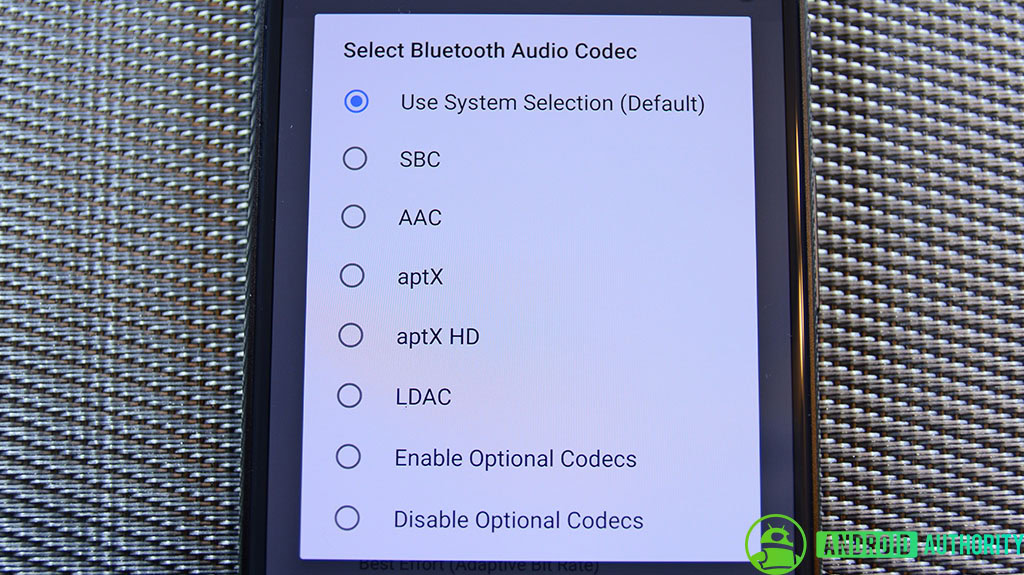
Audio on the HTCU 11 Life is also fine if you want to use Android Oreo’s high-end Bluetooth codecs like Sony LDAC or Qualcomm aptX and aptX-HD with compatible wireless headphones. The absence of a 3.5mm headphone jack will be make or break for many, and there isn’t even a USB Type-C to 3.5mm adapter in the box. HTCsells a digital adapter on its website though, which includes a built-in DAC.
Despite the excellence of the USonic earbuds, your alternative audio options are limited. Besides the bundled USonic buds, there’s not many USB Type-C headphones on the market that we’d actually recommend. You can buy the dongle from HTCfor your wired cans (because a regular “dumb” adapter won’t work with the U11 Life) or you can switch to Bluetooth headphones.

It’s also worth noting that the USonic buds won’t work with the majority of other phones either. Plug them into the USB Type-C port of the Galaxy Note 8, LG V30 or Pixel 2 and audio will continue coming out of the external speakers rather than switching to the buds. This is because HTCuses a digital protocol not supported by many other companies. The USonic buds worked just fine with the HUAWEI Mate 10 Pro though.
The USonic earbuds are really your best option, with no BoomSound stereo speakers
Even without the wired headphone issue, there’s no stereo BoomSound Hi-Fi Edition speakers on the U11 Life, just the single mono speaker on the bottom edge. Although the U11 Life’s speaker is apparently “built to be heard from the front”, don’t expect it to be anywhere near up to par with other U11 devices. I’ll grant that it’s relatively loud, it just doesn’t sound great. As far as audio on the U11 Life goes, the USonic buds are really your best option.

Performance
At this price range you have to expect less than flagship performance, but the U11 Life still performs admirably. Despite its mediocre specs sheet, which it shares to a large degree with the Moto X4, the U11 Life performs decently in benchmarking apps, the results of which you can peruse below. More importantly than numbers, in everyday usage the software runs as smooth and stable as most smartphones that cost twice as much. It’s just not as snappy.
Oreo runs as smooth and stable as most smartphones that cost twice as much. It's just not as snappy
The U11 Life is naturally not up to the serious processor-hungry tasks a power user might demand, and apps are slower to launch than a flagship owner would be used to. Over the course of a week I never encountered any circumstances where the U11 Life simply couldn’t handle a task or took too long to launch an app or menu. It’s simply a matter of adjusting your expectations and moving on.
If you’re at all concerned about performance (and even if you’re not), you might want to pop the extra cash to get the version with more storage and RAM, just to be on the safe side. The Snapdragon 630 is a slightly disappointing chipset choice, because considering the Google Pixel 2 also ships with 64 GB of storage and 4 GB of RAM, a U11 Life with a slightly beefier chipset could have been very competitive.

Battery
The upshot of the Snapdragon 630 is that the U11 Life does a lot with the minimal battery capacity it has. A 2,600 mAh cell won’t get anyone excited, but combined with Android Oreo and the small, low resolution display, the U11 Life regularly got me between 4.5-5.5 hours of screen-on time. I was never worried about it dying before the end of the day, but it did occasionally get close later at night.
With the included 5V/2A brick, the HTCU11 Life Android One takes a little over an hour and a half to fully charge a depleted battery. Half an hour or so of charging will get you just under 50 percent battery.
As with most choices in the mid-range, it’s a game of trade-offs. I might lament the absence of a beefier chipset that would’ve nudged the U11 Life a little closer to the Pixel 2 in terms of performance, but the Snapdragon 630 does a good job of keeping the lights on as long as it does. But battery life is far from a strong point of the U11 Life, and might even be its weakest point barring audio options beyond the bundled earbuds.

Camera
On the other hand, the camera is a surprising strength. The phone’s 16 MP f/2.0 cameras on the front and back produce very good photos for a phone in this price range. There’s no dual-camera bokeh trickery or zoom lenses, but the basics have been nailed.

As with practically any phone these days, the true measure of a camera comes in low light conditions. An f/2.0 aperture isn’t super wide, but it’s perfectly sufficient for most low-light scenes. You’ll need a decently steady hand though, as the U11 Life doesn’t feature OIS. Its phase detection auto-focus (rear camera only) is reliable though.
I was pleasantly surprised at the quality of the low light photos captured by the U11 Life. Having just gotten used to the Mate 10 Pro’s tendency to crush blacks while obliterating all noise, the U11 Life was a nice reprieve. Noise only just creeps into shots taken in very dark environments, the kind that would defeat almost all phones, no matter the cost. Generally speaking, the U11 Life minimized noise to a admirable degree while maintaining good colors and range.
I found that the U11 Life tended to slightly underexpose shots, but you can easily tap to focus and then adjust the exposure compensation slider to get it right for each scene. If you prefer to tap the screen to auto-expose, that’s available as an option in the camera settings. The U11 Life struggled a bit with blown out highlights in dark settings, but that’s true of practically any phone.
Colors are accurate and even, without over-saturation, though they’re unlikely to be punchy enough for some. The U11 Life captures a good amount of detail in good lighting, but things get a little muddy in the dark. Sooner or later noise is unavoidable. The U11 Life’s lowlight shooting was better than I expected and you can see just how well it performs against the Pixel 2 in the images below.
Daytime shots produce very balanced photos and like almost all smartphone cameras nowadays, you’d be hard pressed to mess up a photo on a sunny day. Having the same camera on the front and back of the phone is nice too, especially for the selfie inclined, but a 16 MP selfie shooter seems a little like overkill. I would’ve much preferred a more sedate front-facing camera and the addition of OIS on the main camera instead.
The phone's 16 MP f/2.0 cameras on the front and back produce very good photos for a phone in this price range
Both cameras have HDR Boost which handles dynamic range quite well, even if it does slow things down a little. The camera app isn’t the fastest thing about the U11 Life and had noticeable shutter lag. I’d love to convince myself it was intentional on HTC’s part to avoid camera shake when hitting the shutter button or using Edge Sense, but it’s ultimately down to the chipset used. Nevertheless, it is something you get used to.

The HTCU11 Life shoots 4K video at 30 fps with a six-minute time limit and supports Hi-Res Audio recording in video (which defaults to off every time you change the video quality settings). The HTCcamera app has a variety of other modes including a pro mode with RAW, alongside hyperlapse, slow-motion (720p at 120fps), and the usuals like panorama and selfie beauty mode.
All things considered, I expected the software experience on the HTCU11 Life Android One to be as good as it is, but the camera performance was a very nice surprise. With a little patience and steady hands, you can get very good photos out of the U11 Life far beyond what you might have expected from a phone in this price range.
Gallery
Specs
| HTC U11 Life Android One | |
|---|---|
Display | 5.2-inch Super LCD 1,920 x 1,080 resolution 424 ppi Corning Gorilla Glass 3 |
Processor | Qualcomm Snapdragon 630 Mobile Platform Octa-core |
RAM | 3/4 GB |
Storage | 32/64 GB |
MicroSD | Yes, up to 2 TB |
Cameras | Main camera: 16 MP sensor with f/2.0 aperture, PDAF, slow-motion video, 4K video recording Front camera: 16 MP fixed focus sensor with f/2.0 aperture, 1080p video recording |
Battery | 2,600 mAh Non-removable |
Sensors | Edge Sensor Ambient light sensor Proximity sensor Motion G-sensor Compass sensor Gyro sensor Magnetic sensor Fingerprint sensor |
Connectivity | USB Type-C (2.0) Bluetooth 5.0 Wi-Fi: 802.11 a/b/g/n/ac (2.4 & 5 GHz) NFC |
Network | 2G/2.5G GSM/GPRS/EDGE - 850/900/1800/1900 MHz 3G UMTS - 850/900/AWS/1900/2100 MHz - HSDPA 42, HSUPA 5.76 4G LTE - FDD: Bands 1,2,3,4,5,7,12,13,17,20,28, 66 with 2CA, 3CA - Support Cat 9 LTE: downloads up to 450Mbps, uploads up to 50Mbps - VoLTE and Wi-Fi calling (where supported) |
SIM | Nano |
Sound | Mono speaker HTC USonic earbuds with Active Noise Cancellation High resolution audio recording |
IP rating | IP67 |
Software | Android 8.0 Oreo Google Assistant Edge Sense |
Dimensions and weight | 149.09 x 72.9 x 8.1 mm 142 g |

Pricing and final thoughts
Should you spend €350 on the HTCU11 Life? I can’t give you a definitive “yes”. There’s simply too many other competitive devices in that price range right now that now you’d need to check out first, some of which offer dual cameras and other things that might be make or break for you like the presence of a 3.5 mm headphone port.
What I can say though is that if you do buy it, I don’t think you’ll be disappointed. If the issues raised above aren’t the kinds of things that would immediately put you off a phone, the U11 Life Android One offers a whole lot of good stuff, from software and design to display and camera.
My biggest gripe with the U11 Life is the feeling that it’s slightly overpriced. That’s ultimately due to its chipset and battery size. If and when this phone goes on sale, I wouldn’t hesitate to recommend it— assuming you can make peace with its slower performance and a smaller battery.
If you do spend €350 on the HTCU11 Life I don't think you'll be at all disappointed.
The HTCU11 Life Android One is now on sale in Europe for €349/€379. The Sense version went on sale in the US on November 3 unlocked for $349 and via T-Mobile for $300.
As much as I know the U11 Life is far from the perfect mid-range phone for everyone, I’ve thoroughly enjoyed my time with it and will be sad to see it go. I opened this review with a reference to the Pixel 2, and I’ll end it with a reference to a device I also came to love, warts and all: the Nexus 5. In some ways the U11 Life feels like the Nexus 5: it has its flaws, but if you’re willing to accept them, you’re in for a real treat.