Affiliate links on Android Authority may earn us a commission. Learn more.
HUAWEI Ascend P7 Review - highly capable performer, just not a standout
Published onJune 9, 2014

We’re seeing some good releases out of the Chinese market this year, and in this review we look at an update to a phone from veteran company Huawei known for being one of the thinnest around. This is our review of the HUAWEI Ascend P7.
Design

While it does add a little to last year’s remarkably thin P6, we’re still dealing with a very streamlined design here. With modest improvements over its predecessor, HUAWEI has sought for an incremental design update, and it’s arguably the better looking of the two. A metal skeleton holds together double Gorllia Glass 3 panels, making for a phone that could feasibly withstand a little punishment, if that’s your sort of thing.

While a flat profile is found all around the sides, two rounded corners up front are opposite a nicely rounded bottom portion. All the buttons are on the right and below them are the dual SIM and microSD trays. For international travellers, and others that like to have access to two different network carriers, dual SIM functionality is an absolute necessity.

At the top, you’ll find the headphone jack and on the rounded bottom is the microUSB port. With optics and speaker on the back, you’ll find a patterned design just under the glass on the rear, ever subtly so. In terms of its design, what stands out here is not just how thin this device is, but how well it rocks the 5 inch screen. Its thin bezels and refined edges result in it being one of the best handling phones of its size, making it, to an extent, better at handling than the majority of current mainstream flagships. HUAWEI is to be commended in this regard, because the device is remarkably well balanced in the hand.

It features flat but minimally sized sides bezels, which make for a comfortable feel, one that is reminiscent of the iPhone 5S, of which this phone has been noted to take inspiration from. Move along, legal teams, move along.
Related: Best HUAWEI Ascend P7 cases.
There’s no doubt that it features a rather pleasant aesthetic as well, and in particular; it’s white edition is quite attractive. When you consider how large its display truly is, it’s impressive when you have it in your hand.
Display

HUAWEI has opted to graduate its P series to a 1080p screen at 5inches in size, bringing in tow a 441 PPI density, which is to say the screen affords exceptional clarity, where you will be quite hard pressed to find pixels of any kind. Further, it’s not hard to get impressed by the colors this screen puts out, especially with how colorful Huawei‘s user interface is. Colors appear incredibly vibrant and even at pretty steep viewing angles it retains all that fidelity. Even playing highly addictive game Injustice with its much darker tones was easy with this punchy display, as it exhibited great contrast and nice deep levels in the dark areas.

Somewhat interestingly, you do get the option of adjusting the screen’s color temperature, if you really feel the need to, and a high sensitivity allows usage even when you’re wearing gloves – a boon for those in less than ideal climates.
Performance
HUAWEI has opted to stick with their in-house processing package, which consists of four Cortex – A9 cores – dubbed the HiSilicon Kirin 910T, backed by Mali graphics and 2 GB of RAM. It’s a robust processing package, to be sure, and one that performs nearly every operation lightning fast. Revisiting the intensive Injustice game, I never ran into any big issues with lag and performance while playing. Getting around the operating system and loading apps never posed any problems, either. Without a doubt, it does help that Huawei doesn’t overdo it with unnecessary transitions, and opts to keep the interface cleaner than other manufacturers.

All in all, we found it difficult to find anything to complain about with regards to the the performance of the P7 – the sense of speed you get from the operating system’s snappiness certainly lends itself to fast work and fast play.
Hardware

When it comes to hardware, there’s things we like to see, and other things we don’t appreciate as much. HUAWEI’s Ascend P7 pulls ahead of the pack in terms of hardware with the inclusion of a microSD card slot, an often sought after feature that here allows for expanded storage over the included 16GB.

Of course, the Ascend P7 offers the full range of connectivity options as well, including NFC, as it is plainly shown in the notification area when turned on. Call quality on the AT&T network brought us no issues, which is to be expected. Its rear facing speaker facing speaker, despite the less than ideal placement, is a decent performer. It affords the user quite loud sound, but is not as rich as some of the smartphone titans of today, like the HTC One M8, for example. That being said, while it is not too rich, it still does a decent job of showcasing the low end of the audio spectrum pretty well.

For those among us that like to game or watch videos, the P7 suffers a common problem: it’s rather easy to covering the grill with a finger – effectively stifling the sound.
As far as battery life goes, the 2500mAh battery did quite well for me. A five hour stint filled with playing music via Play Music and an almost full hour of playing Injustice brought the battery down to 70 percent. For most but the heaviest users, it should easily get to the 12 hour mark with moderate to heavy usage, and we’ve no doubt the good standby time observed can help it go the distance. As is the norm these days, power saving modes are available and include projected hours of usage. One mode can bring the phone down to its essentials if you really need to eke out as much as you can, which is likely to be helpful when one nears the dreaded sub 15% battery mark with still things to do in the day.
Camera

2014 is the year of the selfie – like it or not. People love taking pictures of themselves and their loved ones. HUAWEI‘s focus on self portrait game was already made known in the P6 and continues here in strong form.
But first, let’s talk about the rear facing camera – 13 megapixels are what you work with here and they perform about as well as you’d expect. While there isn’t anything particularly stunning about the photos you get, the colors are really vibrant and noise levels, despite still relatively unchecked, don’t become too prevalent unless you crop in 100% or more.


Camera Samples Gallery
Software
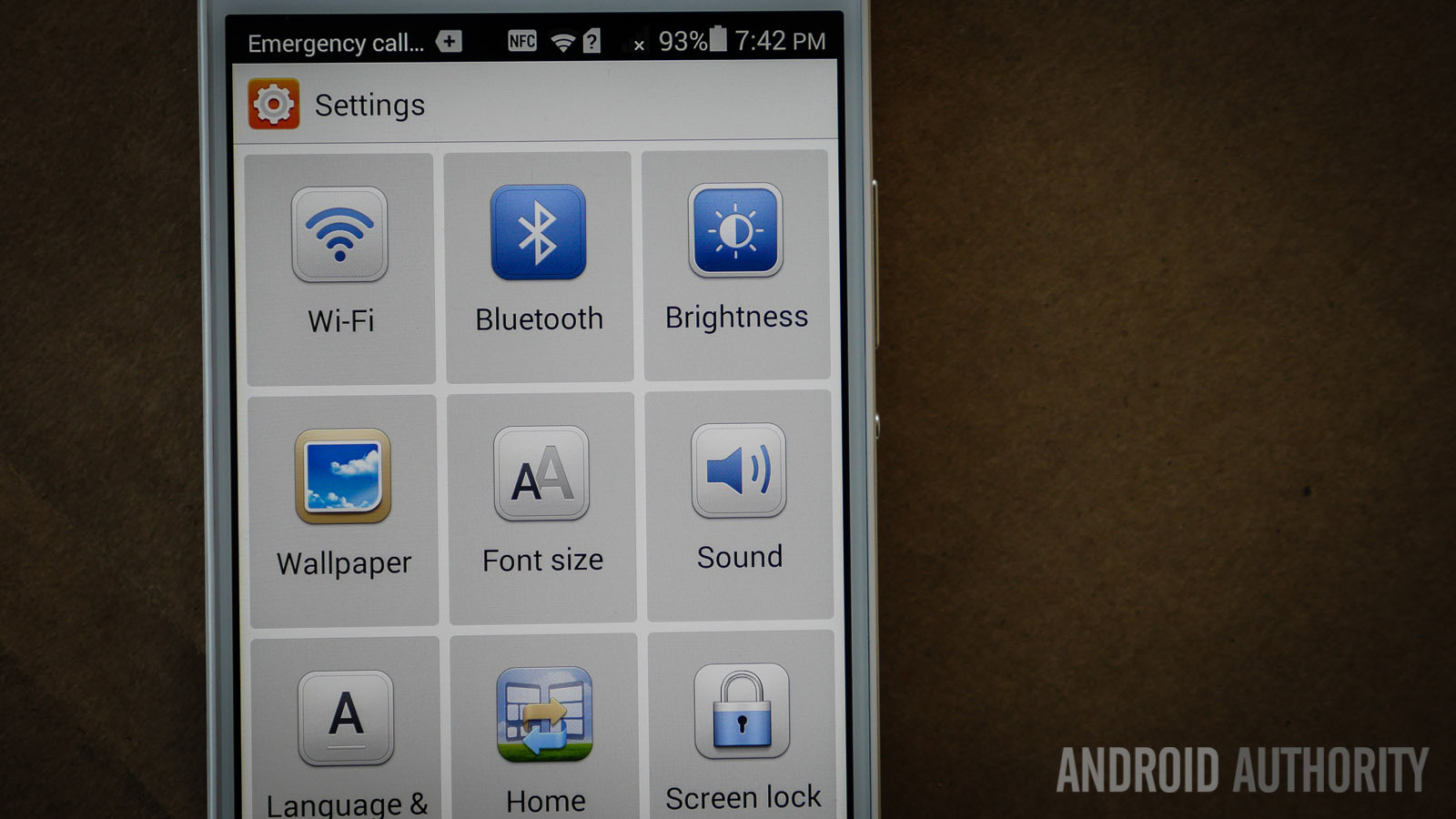
Finally, in software, the Emotion UI returns once again in a very colorful and quite pleasing manner. As was mentioned before, the lack of transitions make for a really snappy experience, though the notification dropdown doesn’t quite exhibit this as well; still, it all makes for one of the nicer Chinese interfaces around. But it does come with the usual Chinese interface trope – a lack of an app drawer means you’ll have to organize your apps into folders – or get a new launcher. Ultimately, the Emotion UI looks like a pretty simple skin over what is essentially Android Kitkat, with a simple recent apps screen and easy to navigate settings area.

Huawei‘s own additions serve some good purposes, too – in particular, a Phone Manager that provides all the tools needed to accelerate the phone by closing background apps, freeing up space by deleting files, and much more that are listed when it scans the entire phone for issues. It’s nice to see a manufacturer like HUAWEI attempt to go the extra mile in this regard. As anyone who’s used Android extensively knows, even the most powerful devices can get slowed down by unnecessary files and the like. With this feature, anyone who’s nitpicky about what goes on in their phone will have that extra sense of control with it.

Arguably one of our favorite aspects of the Emotion UI is the Easy Mode, wherein everything is presented in large buttons on an attractive grid – it manages to still provide everything that is needed while minimalizing and keeping things really tight. Perfect for those less than familiar with the complexity that Android can appear like to newcomers.

And finally, all of these elements are able to be easily customized in the Themes application – not only are there a slew of built-in themes already available, you can easily tweak any single aspect from within the actual application. A very nice addition indeed.
In the end, the lack of an app drawer for anyone used to having one in their Android will find quite a bit to like in this snappy take on it. And, as most of us know – apps often go to the app drawer to rest – not be used.
Price

The Huawei Ascend P7 is not quite available across the board yet, but we have seen reports of availability in the UK for a price of around 350 Euros, or $500. Ultimately that does put it slightly below the prices of other current flagships, so it really comes down to whether or not you want to go out on a limb and go for a phone not as widely regarded as ones from Sony, Samsung, and HTC.
All in all, HUAWEI is to be commended for the iterative and appreciated improvements across the line it has made to the HUAWEI Ascend P7. It’s a solid performer with great build quality, fast performance, good battery life, and a dynamic and sharp display.
Gallery
So, what do I think? I find myself enjoying the Huawei Ascend P7 mostly because of its ease of use, both on the outside with its slim and light profile and on the inside with aspects like the Easy Mode. But while I did find quite a bit to like about the phone, I will admit that unless you are looking for those experiences and perhaps the powerful selfie camera, there isn’t too much distinguishing this phone from the more mainstream competitors. When compared to the behemoths in the market, no one defining feature really separates the P7 from them. But when you look at the whole package, you find a smartphone that succeeds at bringing power, function, and accessibility in a fairly unassuming way. It won’t be the life of the party, but it definitely deserves to be a part of it.