Affiliate links on Android Authority may earn us a commission. Learn more.
Dear HUAWEI, please fix your camera software
Published onJune 6, 2018

The HUAWEI P20 and P20 Pro have been on the market a little over two months now and I’ve been making good use of the impressive camera setup in that time.
As great as the camera is for most shots, our HUAWEI P20 Pro versus Lumia 1020 camera shootout revealed some oversharpening issues that, while not a constant problem, have become a bugbear after using the camera’s telephoto zoom for a long time.
It’s something that HUAWEI needs to address to turn a great camera into a truly excellent one, and it’s definitely not a “feature” that we want to see come to more of its upcoming smartphones.
The aggressive oversharpening, followed up by a tad too much denoise, produces an almost painted effect in some scenes. It isn’t often a problem (sometimes the camera omits the filter entirely), but it repeatedly ruins pictures with lots of specular highlights and more detailed textures, such as bright leafy outdoor shots or water reflections.
This isn’t the first time that we’ve raised complaints about HUAWEI’s post-processing algorithms — occasional to oversharpening was also a blip in the otherwise excellent camera inside last year’s Mate 10. The effect appears to have been cranked up a notch on the HUAWEI P20 and P20 Pro.
It shouldn’t be difficult for the company to solve this problem. The bulk of the oversharpening algorithm is applied entirely within its camera app. If this was a firmware pass applied in the image signal processor, it would require more of a rewrite on HUAWEI’s side to fix.
You can use third-party camera apps to take pictures without the sharpening filter, which confirms this is an implementation solely inside HUAWEI’s latest camera software. In fact, if you shoot in HUAWEI’s Pro mode you’ll never see the “sharpening toast of doom” and won’t suffer from the same level of issues either.
Huawei can easily fix the oversharpening problem as it's applied in software.
Let me show you some examples of when HUAWEI’s algorithm is just so bad. Remember, these are cherry-picked to show the camera issues and aren’t representative of the otherwise great photos these phones take.
There’s plenty of detail in the picture captured by the OpenCamera app using the 3x telephoto lens, even if the presentation is a little washed out. The sharpening and denoise algorithm in the default HUAWEI camera app smudges and ruins the leaves. The camera is clearly capable — HUAWEI’s software is at fault here.
This picture doesn’t look as bad, but it demonstrates how much more oversharpening and postprocessing HUAWEI uses with the P20 than the Mate 10. You can see obvious halos around the text on the P20 and aliasing along the page edges, both symptoms of a heavy sharpening filter. It’s noticeable in some daylight shots, particularly when zoomed in, and even more pronounced in low light.
There's a toggle for AI, so why not for post-processing too?
I should point out that this is sharpening effect is nothing to do with the AI camera mode, as this was switched off. Instead, the over-processing is introduced when the “sharpening the photo” toast pops up. HONOR phones and the Mate 10 use this feature almost exclusively on low light and heavily zoomed-in shots, where it doesn’t manifest so strongly. You’ll see the text a little more often with the P20 and P20 Pro, even in well-lit environments.

A specific problem for the P20 Pro
After some experimentation, I believe I’ve nailed down what’s causing such notable problems with the P20 Pro. So if you’re working for HUAWEI, listen up.
With all of HUAWEI’s handsets before the P20 series, the sharpening and denoise algorithm only kicks-in in a few specific instances where it’s needed to improve picture quality. Low-light shots benefit from denoise and HUAWEI also uses the feature to remove the digital noise and sharpen up the image when extending beyond the 2x Hybrid Zoom feature packed into its dual camera phones. The technology works reasonably well in these specific scenarios and you’ll very rarely see the sharpening toast pop up in any other situation using the Mate 10 or recent HONOR handsets.
This suggests HUAWEI isn’t planning on leaning on this look more heavily in all of its upcoming phones. Instead, it’s most likely a bug specifically in the P20 Pro.
To further back up this point, the HUAWEI P20 acts in a very similar way to previous models — only adding additional sharpening when zooming past 2x or when the lighting conditions aren’t very good. The HUAWEI P20 Pro does exactly the same thing, but it’s got additional zoom capabilities and better low light hardware (via pixel binning) than HUAWEI’s other cameras, so it should be treated a little differently.
The problem seems like a simple software bug that doesn't accommodate for the 3x telephoto lens correctly.
The problem appears to be that the app doesn’t detect when the telephoto camera kicks in. At 3x, the software believes it’s in digital zoom mode and applies the oversharpening, which is sometimes the case. The same algorithm is also applied when the telephoto lens is active, which simply isn’t needed to make the pictures look good. In fact, it often makes them look much worse if there are complex textures, like trees or brickwork, in the scene.
Essentially it appears HUAWEI is using the same camera software on all of its phones, without tailoring the app to accommodate for the triple camera configuration inside the new P20 Pro.
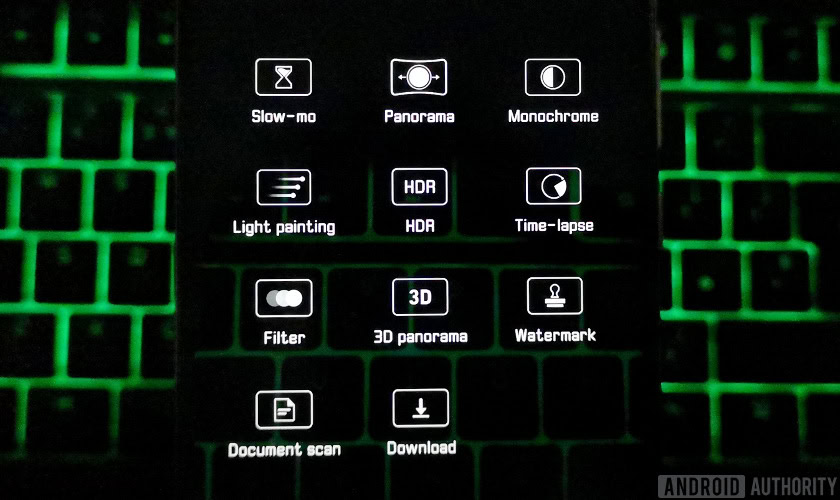
Settings with a mind of their own
That leads me to the other problem with HUAWEI’s camera software — the feature set is growing increasingly inconsistent. This particular problem varies a bit from device to device and manifests in different ways depending on the mode you’re shooting in, but the rough gist is that swapping camera modes often also changes the available options camera
The HUAWEI P20 Pro’s Pro and Night modes can’t ever use the 3x telephoto lens. However, a third-party app like Open Camera can benefit from the better zoom and control over ISO, shutter speed, and more. It’s surprising that a generic third-party app works better than HUAWEI’s in-house app here, but using Open Camera to zoom avoids the sharpening problem, too.
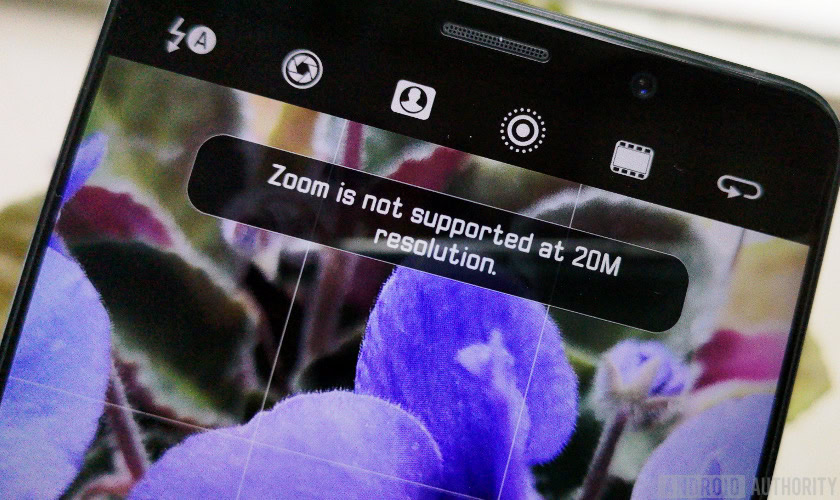
Telephoto and Hybrid Zoom engages in the HDR and Filter modes, but it doesn’t display the usual zoom toggle or bar to let you know where Hybrid Zoom ends and digital begins. With the P20 Pro you have to watch the camera feed switch over to be sure the telephoto lens is engaged, and there’s no option to force it on when the app takes its sweet time to decide if the lighting is good enough or not. In any eventuality, there’s no toggle to tell when the camera has switched to this new mode or when it reverts to a worse quality zoom in low light.
There is no zoom option at all with the higher resolution 40 and 20-megapixel modes on any of HUAWEI’s latest phones, including the Mate 10 and regular P20 — not even a digital one. Higher megapixel modes are also automatically disengaged in the HDR, Night, and Panorama modes. The aforementioned sharpening message and associated post-processing don’t always appear in the various modes either, yet it appears more frequently in the P20 series than any other HUAWEI or HONOR phone we tested.
Huawei's increasingly complex hardware has left it's shooting modes in a mess.
There’s no way to tell what the camera is going to do at any given time. Will it sharpen? Is the telephoto lens on? Does this particular mode let me zoom, add bokeh, or use AI? It’s inconsistent and makes mastering the camera a big hassle for the more casual photographer. On the other hand, advanced photographers don’t get the control they want, such as toggling the type of zoom and disabling post-processing (besides shooting in RAW).

Dampening an otherwise great experience
This isn’t a problem that we’ve seen to this extent with HUAWEI phones in the past. It has somehow crept when HUAWEI brought its photography hardware up another level with the P20 Pro’s triple camera.
The post-processing issue doesn’t pop up enough to ruin the overall experience, but it makes certain shots look far worse than what the camera typically produces. It’s an undeniable blemish on an otherwise exceptional piece hardware.
HUAWEI clearly understands that camera quality is important to many smartphone users, so this questionable software and post-processing is worrying. I certainly don’t want to see it in future devices (so far the latest HONOR phones seem immune).Hopefully, HUAWEI addresses it sooner rather than later.
Post-processing remains an important part of smartphone photography, and HUAWEI has some of the best software solutions out there, with its Hybrid Zoom and Night Shot technology. The company’s engineers just need to reign in their reliance on denoise and oversharpening to cover up the inevitable blemishes all smartphone cameras have. Its hardware is good enough to do most of the legwork.
Huawei: dial back the oversharpening and ensure that features work across all camera shooting modes.
Huawei’s software isn’t all bad. It removes much of the noise in the above image — it’s just too sharp. Something in between the two examples above would probably be the sweet spot.
Huawei’s smartphone cameras remain some of the best on the market. The oversharpening issues highlighted above only occur in instances like zooming in. It’s only more noticeable on the P20 Pro because the software doesn’t yet take the 3x telephoto lens into account properly. It’s actually kind of nice to have complaints about a fixable software issue rather than unfixable low-light performance for once.
For the sake of balance, I’ll leave you with a few of the better-unedited pictures I’ve taken with HUAWEI phones over the past two months.


Let us know your thoughts!