Affiliate links on Android Authority may earn us a commission. Learn more.
Everything you need to know about EMUI 11
March 24, 2021
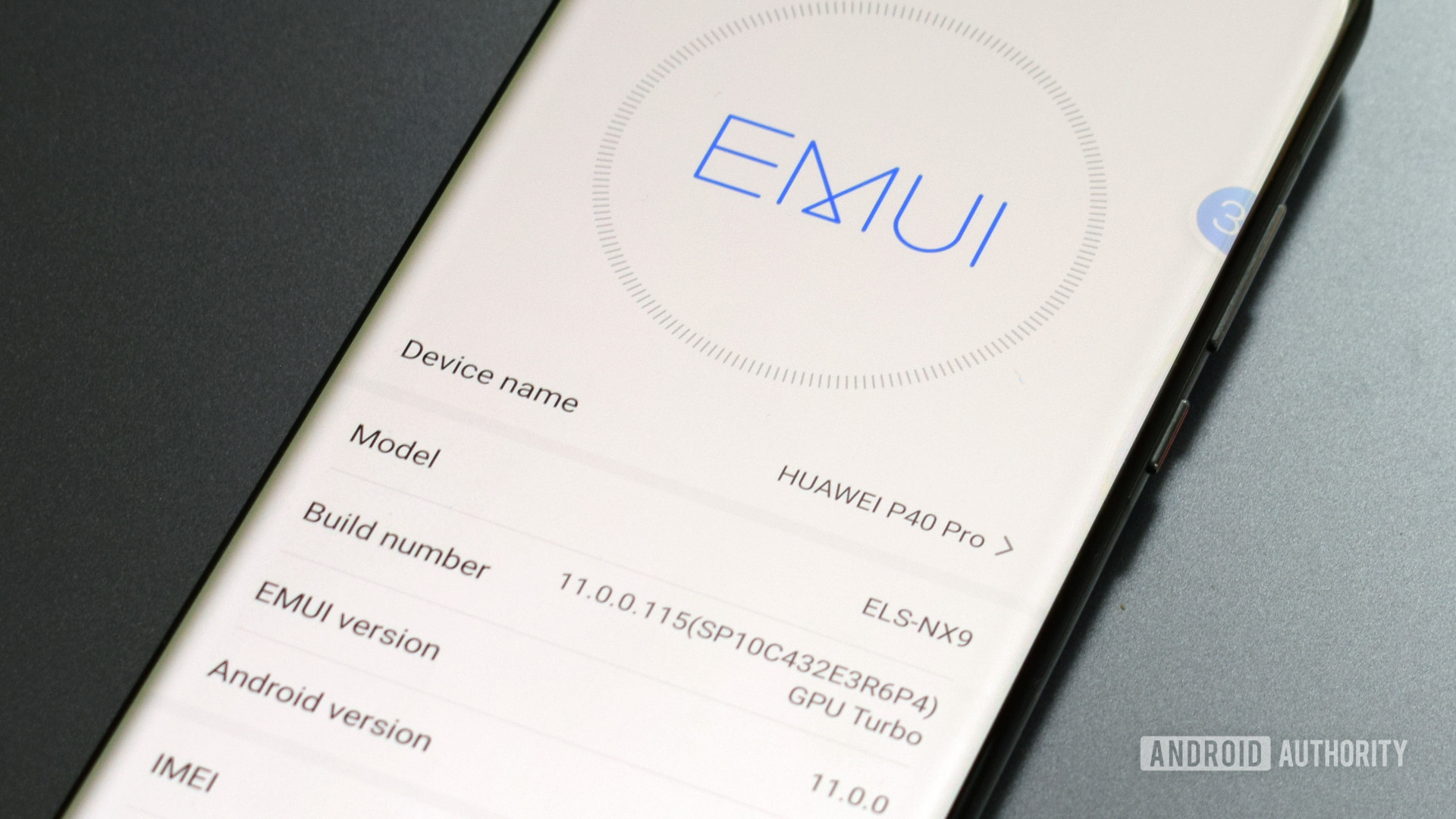
EMUI 11 is Huawei‘s latest take on Android 10, not Android 11, as you may have expected from the naming scheme. That’s pretty big news, as it’s a departure from HUAWEI’s previous scheme of matching EMUI and Android build numbers. This means that existing and upcoming HUAWEI devices won’t sport the latest Google additions to the Android formula, relying instead on HUAWEI’s own tweaks. HUAWEI notes that Google has only just made Android 11 open source for them to access and that it believes EMUI already includes superior features anyway.
We won’t dwell on that here. Let’s see what’s actually new with EMUI 11. HUAWEI’s update focuses on three core principles: user interface improvements, privacy and security, and what HUAWEI calls “seamless AI life.”
We originally got our hands on an early EMUI 11 version running on the HUAWEI P40 Pro to try out some of the new features for ourselves. The software also shipped with the HUAWEI Mate 40 series, giving us hands-on time with the finished product too. You can read more about our impressions at the link below.
Read more: Hands-on with HUAWEI EMUI 11 — Still working through the Google divorce
For a more general overview of the latest EMUI update, here’s everything you need to know about the new EMUI 11 features and rollout.
EMUI 11 features
Customizable always-on display

EMUI 10 introduced always-on displays (AOD) to HUAWEI smartphones, but version 11 takes things to the next level with some new user customizations.
The software offers a set of AOD designs inspired by various art styles. Three of the options are Piet Mondrian, Memphis style, and Mobius Strip inspired themes. Each is customizable with different colors and layout tweaks so users can make them their own. There are more standard-looking clockface AOD designs too. If that’s not enough, you can take a picture and HUAWEI’s software will analyze the colors for you and apply a design.
Related: The best Android themes, theming apps, and customizations
HUAWEI also includes Dynamic AOD to introduce subtle movements into the designs. Users can even apply their own still images, live photos, or animated gifs to their screen for further customization. There’s not much in the way of tweaking the information on display, but EMUI 11 gives users plenty of customization options for the look of its always-on display.
Tweaking the user interface
HUAWEI hasn’t revamped the entire UI this time around, instead choosing to focus on animation and functional improvements. At a casual glance, you would struggle to tell this wasn’t EMUI 10.
That said, animations are further improved through something HUAWEI calls “animation in one-take”. The idea is to do away with sudden transitions in favor of zooming and moving shared elements around the display. The results are not only more pleasing to look at, but also feel much snappier as well.
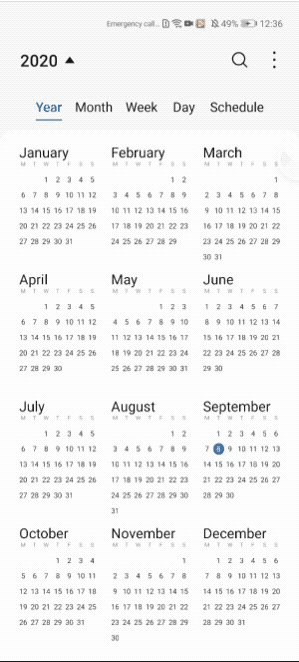
These smoother animations are available across HUAWEI’s software, including its calendar, gallery, and video apps. To come up with this idea, HUAWEI returned to its Human-Factors Engineering Research Lab, which designed the manufacturer’s adaptive Dark Mode with EMUI 10. The company looked to improve its animations by tracking and reducing eye movements. It certainly pays off, but the downside is that it becomes quite noticeable when other apps use different and/or more jarring transitions. So, kudos to HUAWEI, I suppose.
EMUI 11 also makes changes to a phone’s vibrations, matching them up to prevent a jarring user experience. For example, vibrations now track ringtones and alarms, pulsing in a similar rhythm.
However, the biggest change to EMUI comes with Smart Multi-Window, which greatly enhances multitasking capabilities. It builds on HUAWEI’s previous edge dock feature, introducing a “quick ball” or floating orb that’s used to house active application windows. Users can quickly reopen apps in an adjustable floating window that hovers over any foreground app. Large screen devices, like the HUAWEI Mate XS, will support opening two floating windows at once for even more powerful multitasking.
This feature is HUAWEI’s best addition to EMUI, as power users will undoubtedly find the multitasking potential invaluable. That said, getting used to minimizing apps in and out of the orb takes some time, and I imagine that many users may end up forgetting this feature exists.
Privacy and security
Security is the third and final pillar of HUAWEI’s latest OS software, which builds on ideas that started with EMUI 10. For starters, HUAWEI has revamped app permissions.
With EMUI 11, notification icons display whenever a foreground app uses your phone’s location, microphone, or camera. Background apps are now completely forbidden from using the mic and camera. Permission pop-ups for these settings no longer display an option to “always allow”. It is instead relegated to the permissions manager settings menu.
HUAWEI has also introduced new permission access history and app launch record pages to the settings menu, allowing you to see times and number of requests.
The Chinese manufacturer has built new privacy features into a couple of its apps too. There’s now an authentication-protected Hidden Album in the Photo Gallery, which hides photos from snoopers and third-party applications alike. Memo contents offer a similar locking feature to hide secret content.
Sharing is now safer too. Photo sharing offers the option to remove location, time, and device metadata. The Safety Casting feature, on the other hand, prevents phone, SMS, and other notifications from appearing on the TV when casting your display.
Product integration

Huawei’s ecosystem spans a range of products and the company is working to integrate them ever closer together. Multi-screen Collaboration enters its third iteration, allowing you to share documents, watch movies, and play mobile games from your phone on your HUAWEI or HONOR laptop. Up to three apps are now supported on a single PC simultaneously for improved multitasking.
Huawei’s Celia Voice Assistant also receives some love, with new support for Italian and German. This brings the total to 7 different languages available in 11 countries. The MeeTime voice call service also sees a wider rollout, heading to Poland, Singapore, the Philippines, Saudi Arabia, and South Africa, across three devices.
EMUI 11 release date and eligible devices
HUAWEI EMUI 11 arrived in earnest with the HUAWEI Mate 40 series and a stable update has been available for HUAWEI P40 smartphones since December 2020. Most HUAWEI Mate 30 series and Mate XS owners should also have seen the update notification in early 2021 as well.
Plenty more devices are on the roadmap for 2021 too. HUAWEI P40 and Mate 20 owners should see the EMUI 11 update start landing on their devices from February 2021. The Mate 20 PR Porsche Design and other variations should also start seeing updates throughout March 2021. The HONOR 30, V30, Nova 7, and others are also on the roadmap and should see their update land in the first half of 2021.
Interestingly enough, devices running EMUI 11 may also be eligible to upgrade to Harmony OS, HUAWEI’s in-house Android operating system, further down the line.
We’ll update this article as more details about EMUI 11 appear. In the meantime, let us know in the comments if you like the way the latest EMUI 11 update is shaping up.
Up next: Hands-on with EMUI 11