Affiliate links on Android Authority may earn us a commission. Learn more.

HUAWEI Mate 20 Pro review: The best phone for power users
October 29, 2018
Huawei Mate 20 Pro
What we like
What we don't like
Our scores
Huawei Mate 20 Pro
Let’s get it out of the way. You’ll probably want to buy the Mate 20 Pro. It’s sexy, it’s powerful, it’s one of the best phones you can get right now. The real question is if you should pay no less than 1,050 euros (~$1,205) for the privilege of owning it. Or should you “settle” for one of the many great alternatives and save some money in the process?
It’s not an easy question — we’ll spend this in-depth HUAWEI Mate 20 Pro review trying to answer it. Buckle up!

About our HUAWEI Mate 20 Pro review
I wrote this review after spending around ten days with a Mate 20 Pro review unit supplied by Huawei. The phone (model LYA-L29) was the Twilight dual-SIM version, with 6GB of RAM and 128GB of storage. It ran EMUI 9.0 out of the box, with the October 2018 security patch and build number C432E10R1P16. I used it mostly on my home Wi-Fi network, as well as Orange Romania’s 4G+ network.
Technically, the software on the review unit was non-final, but HUAWEI said it’s indicative of the final release software. According to the company, features like 3D Live Object Modeling and AI Color, will roll out to the phone over the next weeks. We will update this Mate 20 Pro review when these features become available.
My colleague David Imel spent a similar amount of time with another Mate 20 Pro review unit. You can watch his video review at the top of this post.
What’s in the box
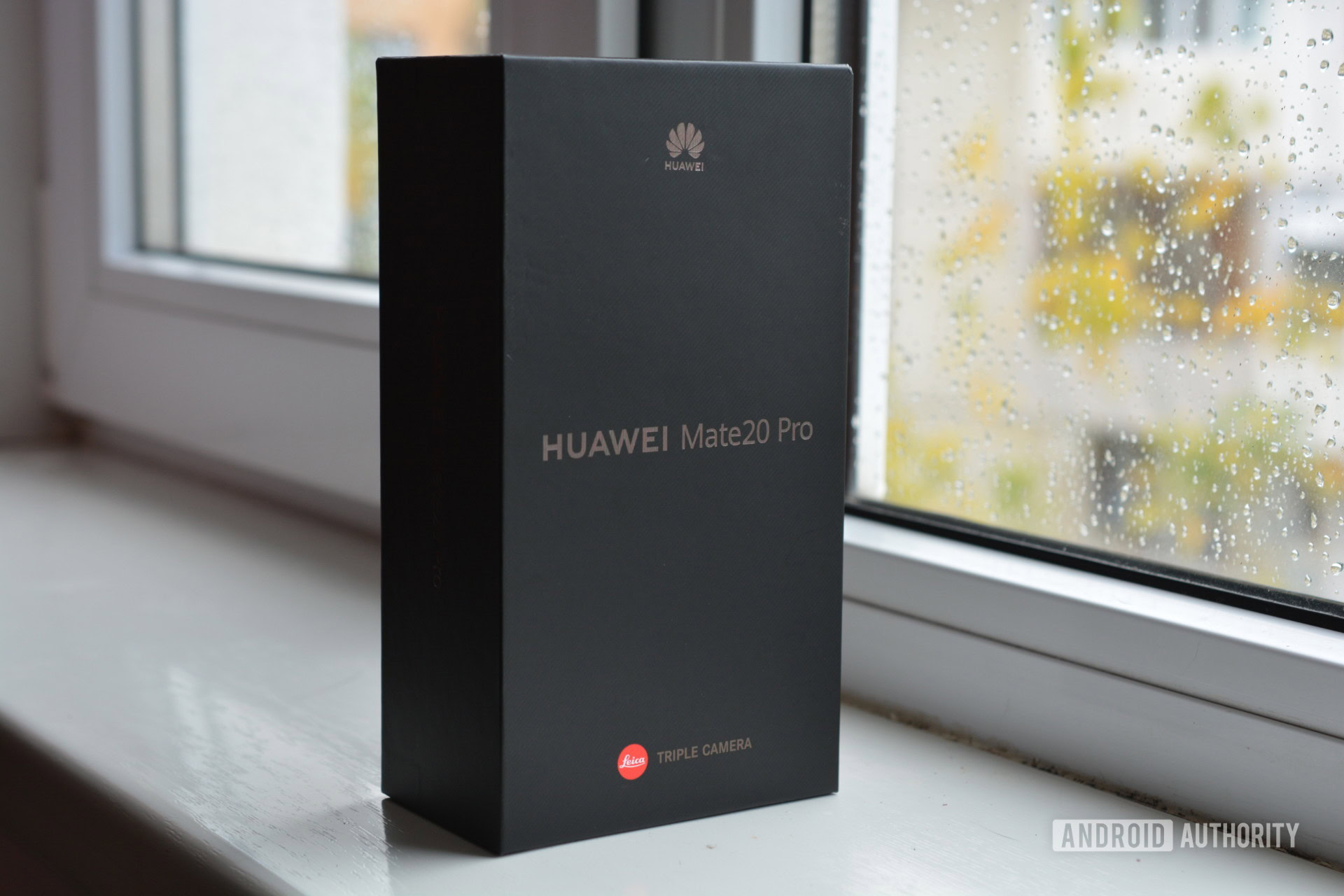


The Mate 20 Pro comes in a simple black box with a charger, a pair of white USB Type-C earbuds, a USB Type-C-to-3.5mm audio adapter, and a basic silicone case.

The charger can go up to 40W and it’s very fast (more about that later). The transparent case will do fine for the first few days, but it gets very grimy so you’ll probably want to pick up something nicer. The wired earbuds look a lot like Apple’s. They are very light and they don’t insulate noise from outside, but they sound surprisingly good, with nice bass and clear highs. Definitely give them a try before you throw them in a drawer.
Design and build quality
HUAWEI is one of the elite few phone makers competitors tend to copy. The company has been putting out great designs for years, even while its software has struggled to keep up. That doesn’t mean HUAWEI shies away from copying others when it suits it. The Mate 20 Pro embodies both approaches: the front takes cues from Apple and Samsung, and the back is uniquely HUAWEI.

The Mate 20 Pro’s front looks like every other flagship that launched this past few months. There’s a big notch up top — not as big as the Pixel 3 XL’s thankfully — with rounded corners and thin bezels on the sides and bottom. The edges of the screen curve down into a thin aluminum frame, much like the Galaxy S9 Plus.
The Mate 20 Pro’s triple-camera boldly positions HUAWEI as a design leader
The symmetrical tapered edges of the phone are also very Samsung-like. The thin power button and volume rocker are on the right-hand side. They’re nice and responsive, but placed a little too close together, and can result in accidental screenshots. On all color options, the power button is a lovely orange-reddish hue. It’s a nice accent that gives the phone more personality.

The back of the Mate 20 Pro is dominated by the square camera module. HUAWEI calls it “Simply Iconic” and boasts about the resemblance it bears to the headlights of certain luxury cars, particularly Porsche.
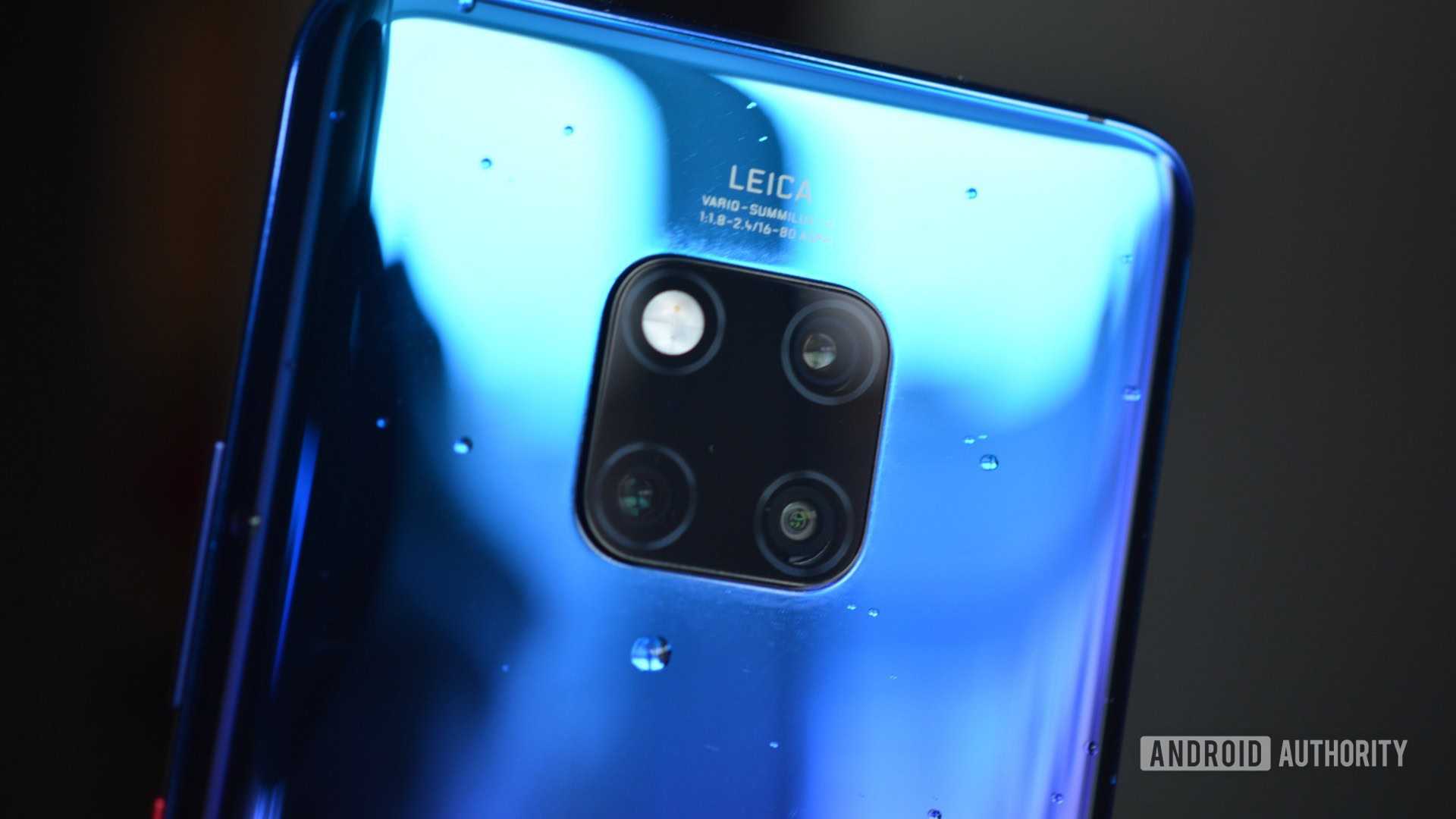

Color options
The Mate 20 Pro is available in five versions: Pink Gold, Midnight Blue, Emerald Green, Twilight, and Black. My favorite is Emerald Green, which is a gorgeous bluish-green hue. Emerald Green and Midnight Blue both have a textured pattern on the back, but you won’t really notice it unless you scratch the surface with your fingernail, which gives off a satisfying rattling noise. The texture helps stave off fingerprints, which are a pain on the non-textured color versions. Regardless, it’s still glass, so you’ll want a good case on it. Twilight and Pink Gold feature HUAWEI’s distinctive shifting paint jobs. I am not a fan personally, but if you enjoy attention, these are the versions to get. Finally, Black is just black.

The Mate 20 Pro is a relatively hefty phone. It weighs 189 grams and I found myself having to shift it around after holding it in one hand for more than a few minutes. The good news is it’s narrow enough to use with one hand without constantly worrying about dropping it. It also feels very nice in the hand, thanks to the thin rounded sides.
Display
The OLED screen on the Mate 20 Pro is expansive, beautiful, and bright. I had no problems using it at roughly 40 percent brightness indoors.

The tall 1,440 x 3,120 format is a mixed blessing. You can use the 6.39-inch phone with one hand, but at the same time it can be hard to balance it in the palm of your hand — especially if you prefer the classic navigation bar instead of navigation gestures.
The Mate 20 Pro's OLED screen is expansive, beautiful, and bright.
If you really care about high pixel densities, make sure you go into settings and change the resolution to QHD+. Otherwise, the phone uses the default Smart setting, which changes the resolution dynamically in order to save power. In my experience, I didn’t see any real difference between QHD+ and Full HD+, so the latter is a good compromise between power consumption and image quality.

By default, the Mate 20 Pro uses the Vivid color setting, which amps up the colors. You can switch to Normal, for a more true-to-life experience, and also customize the color temperature, from cool to warm and everything in between. There’s also a setting to automatically adjust colors based on ambient light, offering a “paper-like experience,” but I really didn’t see a difference.
Deep in the display settings you’ll find a way to “hide” the notch, basically turning the area around the notch black at all times. It’s great if you find the notch an eye-sore, but it won’t do anything about the cramped status bar, which is the biggest offense I take when it comes to notches. At least HUAWEI put the notch to good use. The black strip houses the front-facing camera, the earpiece (which doubles as a secondary speaker), and the emitters and sensors for the 3D face unlock system.


Core specs
Just like smartphone design, smartphone specs have been converging — especially at the high end of the market. However, the HUAWEI Mate 20 Pro stands out for a couple of reasons.
Read: HUAWEI Mate 20 and 20 Pro specs: There’s a clear winner
The Mate 20 Pro runs on a Kirin 980 processor, designed by HUAWEI’s own HiSilicon division. That alone makes the Mate 20 Pro stand out from virtually all other 2018 Android flagships, which use Snapdragon 845 chips from Qualcomm.

Huawei’s control over the processor allowed it to focus heavily on AI. The Kirin 980 has two neural processing units (NPUs) designed for real-time photo manipulation, live translation, and other AI-reliant tasks. AI is used in multiple areas of the Mate 20 Pro, but most users will only interact with the AI imaging features. We’ll talk more about them in the camera section of our Mate 20 Pro review.
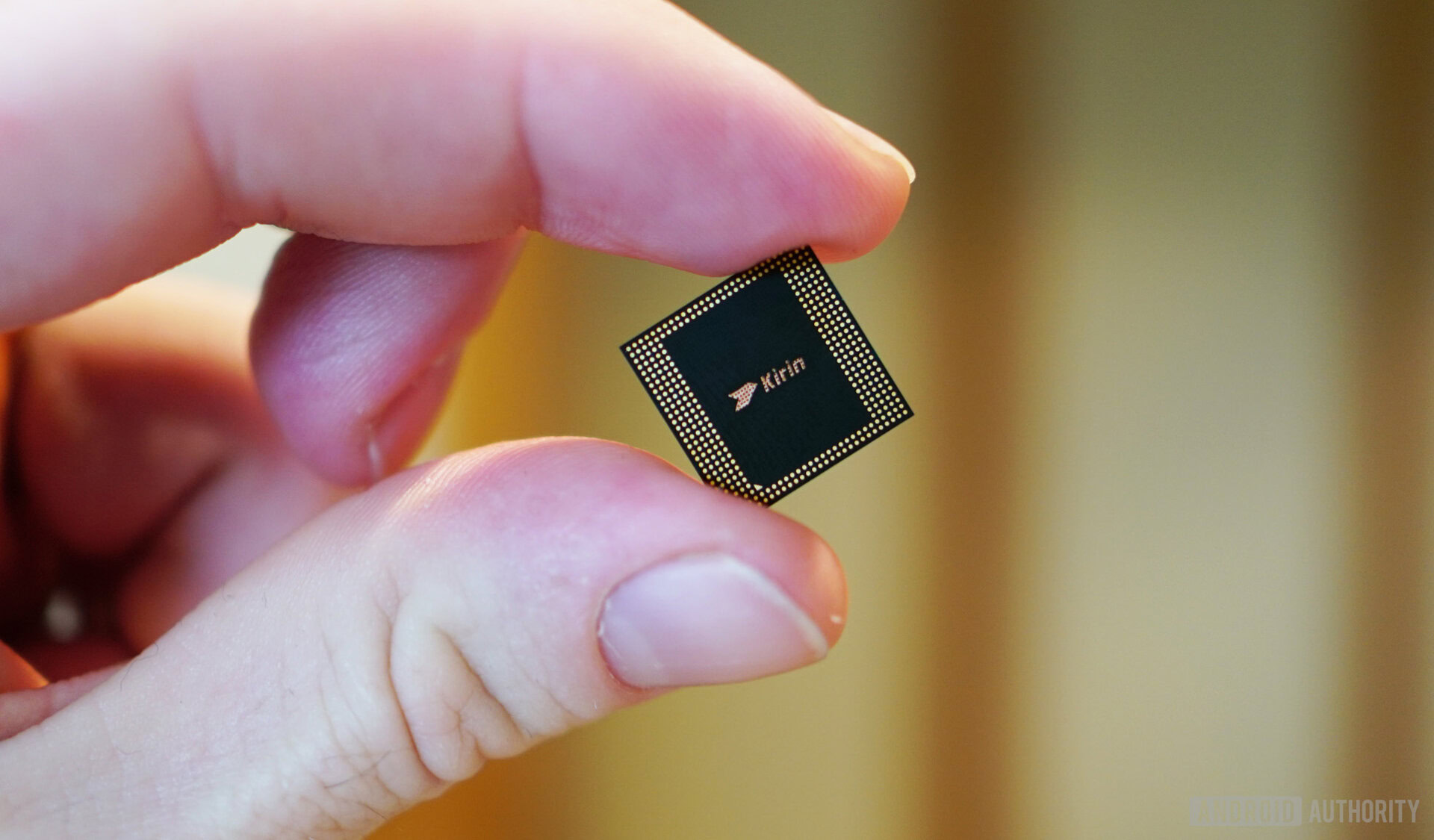
The Kirin 980 is an octa-core chip built on the state-of-the-art 7-nanometer manufacturing process, which packs transistors closer together, resulting in better performance and smaller power consumption compared to older processes.
The Mate 20 Pro is available with 6 or 8GB of RAM and 128 or 256GB of storage, depending on the market. The phone comes with a new type of expandable storage called Nano Memory, instead of the popular microSD. We don’t know many details about this new type of memory card, other than it supports capacities of 256GB and write speeds of up to 90MB/second.
The problem is Nano Memory has no obvious benefits for consumers (unless it turns out it’s much cheaper than microSD) and one obvious disadvantage: you can only buy it from HUAWEI. While the company’s CEO told Android Authority HUAWEI wants to make Nano Memory an industry standard, no other company has pledged to support it so far.

Because the card is exactly the same size as a nano-SIM card, HUAWEI was able to use a tiny, double-sided hybrid tray for SIM and memory, saving internal space in the process.
Nano Memory is a HUAWEI exclusive for now
Side note: HUAWEI placed a microphone right by the Mate 20 Pro’s SIM tray. Make sure you don’t poke your microphone with the SIM tool, like this hapless reviewer did.

Performance
The Mate 20 Pro runs just as smoothly as you would expect from a current high-end phone. I haven’t encountered any lag episodes worth mentioning, though David noticed a few snags on his unit, especially when switching apps. Performance during gaming and general use was blazing fast.
Blazing gaming performance and snappy general use.
Let’s talk about benchmarks for a minute. HUAWEI was recently caught gaming benchmark results by setting its phones to “Performance Mode” when running popular benchmarking apps. This peak performance wasn’t actually accessible in real life applications, as HUAWEI programmed its devices to throttle themselves in order to save power. After the news broke, the company pledged to drop this misleading practice and to make the Performance Mode accessible to all apps as part of EMUI 9.
The Mate 20 Pro lets you enable Performance Mode from the battery settings and it has a noticeable effect, but only in benchmarks.
Running AnTuTu with Performance Mode on and off results in a massive difference. Without it, the Mate 20 Pro barely manages to rank among AnTuTu’s top ten fastest phones, scoring between 240,000 and 280,000 points. With Performance Mode enabled, my Mate 20 Pro review unit hit over 304,000 points, ranking first and beating dedicated gaming phones like the ASUS ROG or Xiaomi Black Shark.
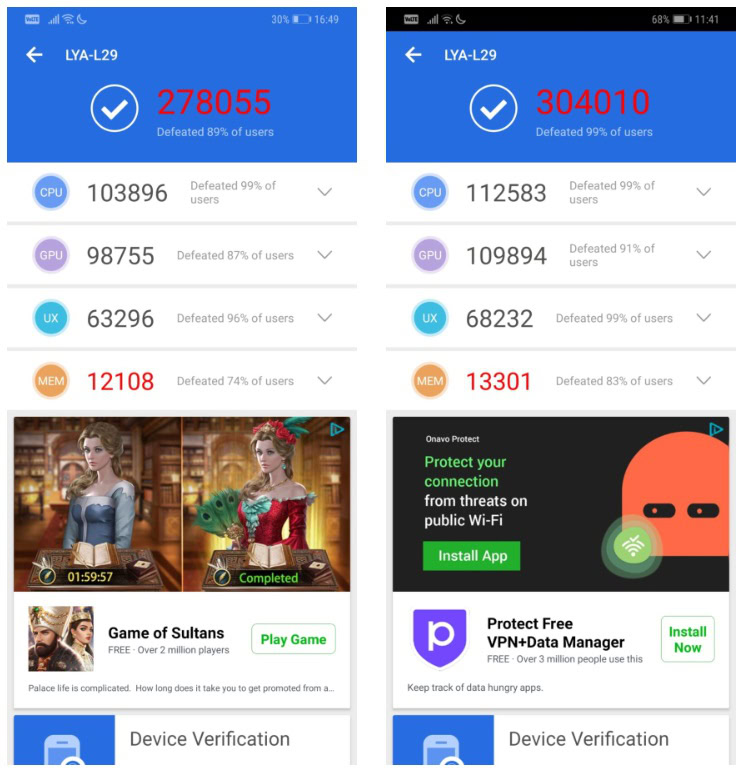
In non-benchmarking use, I haven’t seen any real improvements in the speed or smoothness of the Mate 20 Pro with Performance Mode on. Considering this mode has a noticeable impact on battery life, most users will want to keep it off.
Other hardware features
The HUAWEI Mate 20 Pro is the first major, mainstream phone with an in-display fingerprint sensor. We’ve previously seen the feature on vivo phones, and OnePlus is getting ready to release the OnePlus 6T with an in-display fingerprint reader at the end of the month.
Huawei’s implementation works very well, and it’s definitely a step up over the vivo X21, which I reviewed back in May. The phone unlocks very fast, though it’s still not as fast as some conventional fingerprint readers. The only times I had issues with the reader was when touching it with the sides of my thumb — in these cases, I had to press harder for the fingerprint to register.

You probably won’t need to use the fingerprint reader much if you enable the face recognition function on the Mate 20 Pro. The phone projects an array of infrared dots on your face, forming a 3D map that is compared to the reference data collected during setup — similar to the iPhone X’s feature.
The feature is usually fast and accurate, though a little inconsistent. Sometimes, the phone unlocks almost instantly, others times it takes one or two seconds. It’s not a huge issue, but it’s a little jarring when you have to wait.

Biometric authentication works with the App Lock and PrivateSpace features, as well. App Lock lets you lock access to specific apps until the phone detects your face or fingerprint — great for keeping kids out of sensitive apps. PrivateSpace lets you set up a completely separate workspace that opens when you use a specific fingerprint. You could use this function to hide stuff from prying eyes or simply to keep your work and personal apps separate.
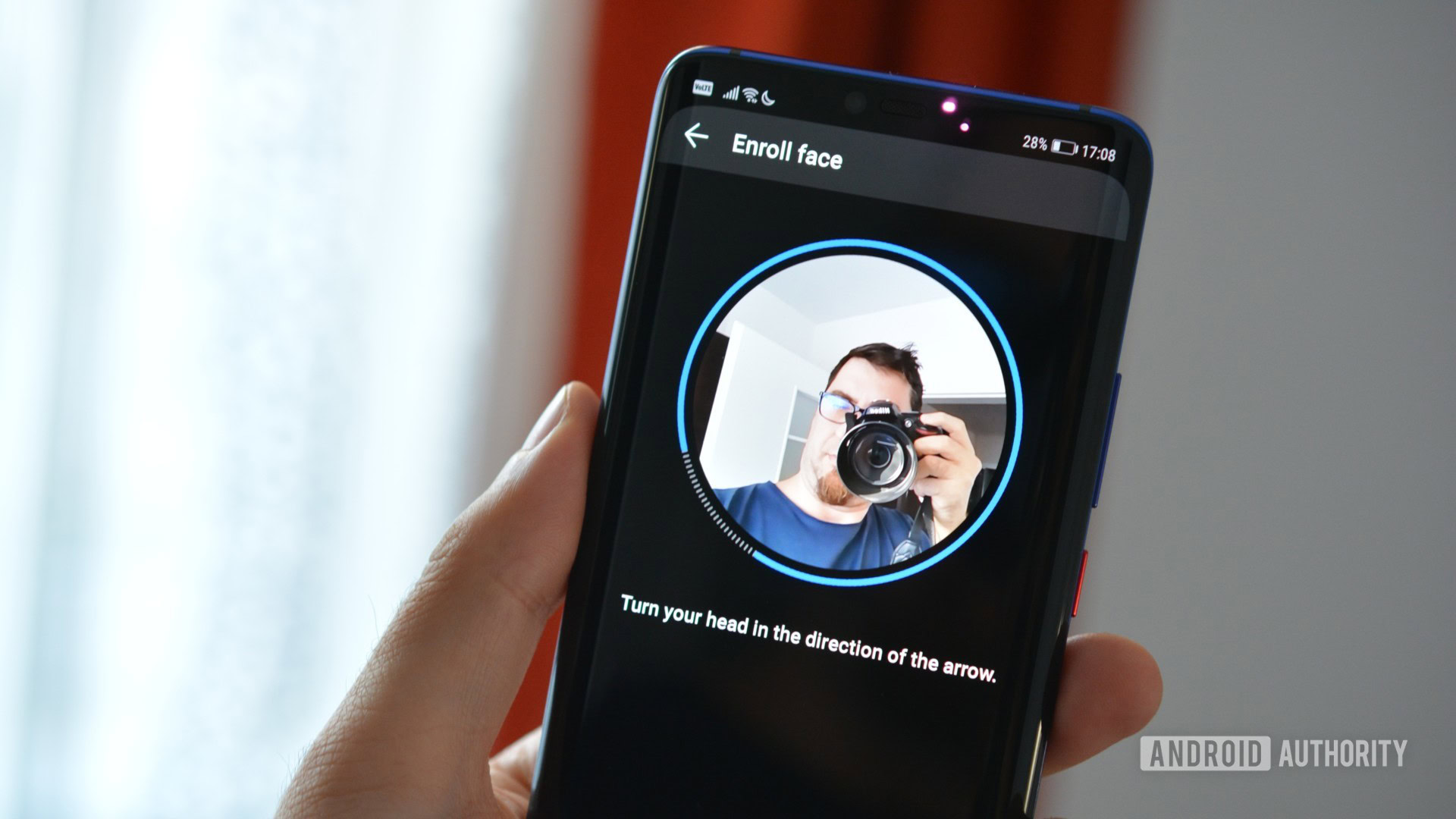
The HUAWEI Mate 20 Pro features IP68 dust and water resistance. The phone has an IR blaster at the top, and the preloaded remote control app is pretty good. Finally, the dual-SIM tray lets you use two cellular services, but only one of the SIMs can be used for data or voice calls at a time.
Battery and (very) fast charging
Without doubt, the battery is the highlight of the HUAWEI Mate 20 Pro. If you care about battery life primarily, this phone is worth the premium for its huge battery and fast charging alone.
The Mate 20 Pro features a 4,200mAh battery — about five percent more than the Galaxy Note 9, 22 percent more than the Pixel 3 XL, 27 percent more than the LG V40 ThinQ, and 32 percent more than the iPhone XS Max. Battery life depends on other factors besides the capacity of the battery, but it’s hard to argue with these numbers.
The Mate 20 Pro is worth the premium for its record-setting battery and extremely fast charging alone.
I routinely got more than 7.5 hours of screen-on time out of the Mate 20 Pro, with medium usage, auto-brightness on, Performance Mode off, and the dark UI theme. With heavier usage, including gaming, running benchmarks, and more YouTube streaming, I got between six and seven hours of screen-on time. Light and medium users will probably only need to charge every two or two and a half days. Even if you’re a heavy user, this phone should easily last you a full day and then some.
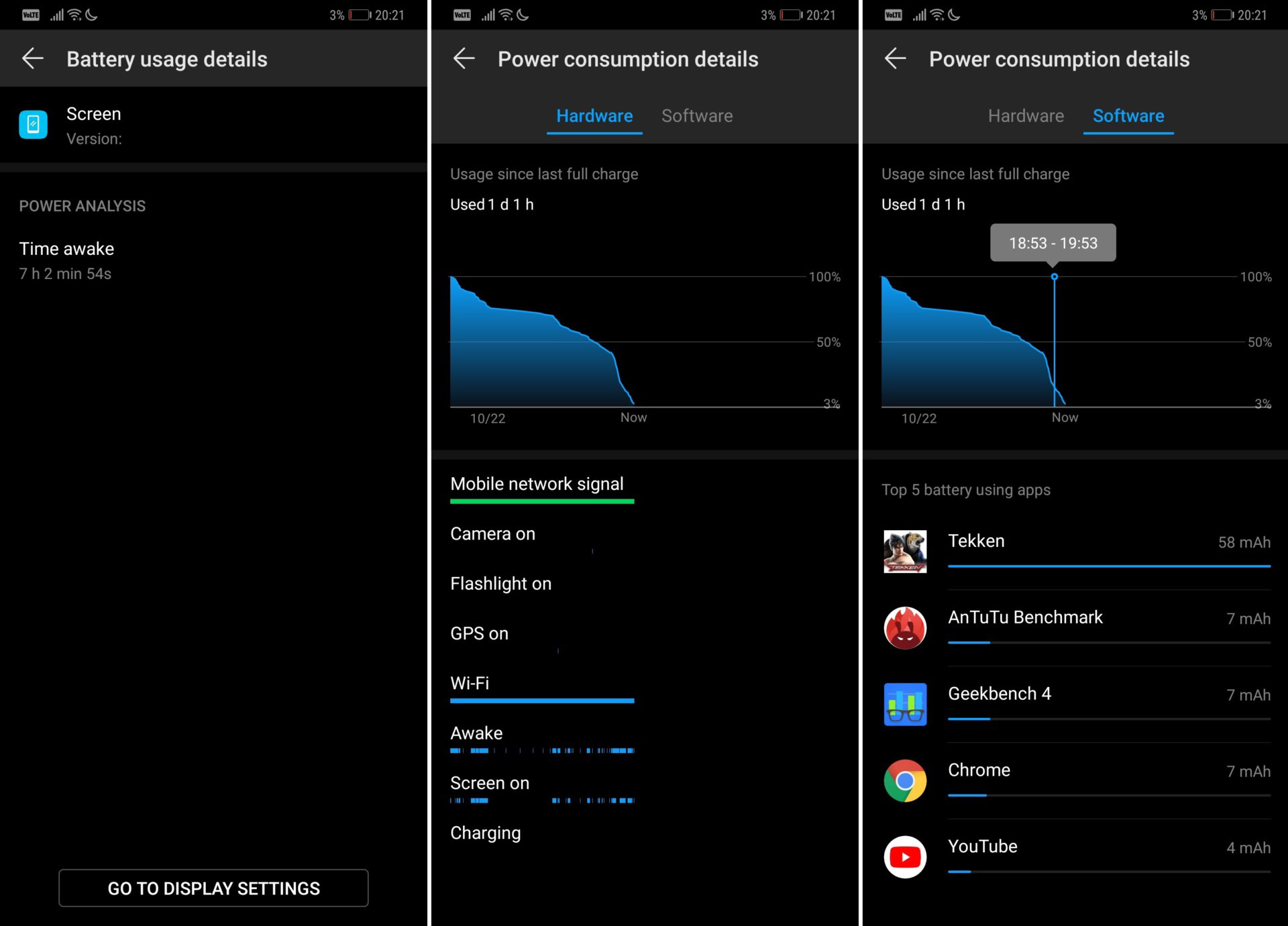
The Mate 20 Pro charges incredibly fast with the 40W charger included in the box. HUAWEI says its goes from zero to 70 percent in 30 minutes. In my testing, it was even faster, hitting 73 percent in 30 minutes. The phone charges five percent every two minutes and doesn’t get exceedingly hot in the process.
We’ve seen fast-charging phones before, but the Mate 20 Pro also has the largest battery out of any mainstream device. That it charges so fast with the bundled charger — no need to spend extra on a separate one — is especially impressive.

As an aside, according to HUAWEI’s CEO Richard Yu, the company could have put an even bigger 4,500mAh battery on the Mate 20 Pro, but opted for the 4,200mAh unit in order to make the 40W charging possible.
The Mate 20 Pro is the first phone on the market to support 15W wireless charging. I wasn’t able to test this, but HUAWEI claims it’s significantly faster than the iPhone XS Max and other competitors.
The icing on the cake is the reverse wireless charging. You can use the Mate 20 Pro to wirelessly charge any Qi-enabled device. Just turn the feature on in the settings, place the device you want to charge on the back of the Mate 20 Pro, and off it goes.
However, reverse wireless charging is pretty slow. With a Galaxy S9 Plus, it took a few minutes for each percent of battery life. It’s a little finicky, too. You need to align the two devices closely, and charging stops if you move them too much around. You won’t be able to just throw the two phones in a pocket and forget about them.

You’ll need to enable reverse wireless charging from battery settings every time you use it, as it auto-disables to save power if you don’t use it for a while. Also, you won’t be able to use it when battery life is below 20 percent.
It may be tempting to dismiss reverse wireless charging as just a cool party trick, but we all know how stressful an empty battery can be. In those situations, every little bit of juice helps.
Sound
There is no 3.5mm audio jack on the HUAWEI Mate 20 Pro. It’s one of the very few legitimately important features missing from the device. The bundled USB Type-C earbuds are pretty decent, and you can also use your favorite headphones with the bundled adapter.

The Mate 20 Pro has two speakers cleverly hidden in the USB Type-C port and the earpiece. The one in the Type-C port is the main one, and gets a bit louder. Surprisingly, it only gets muffled a little when you plug in the Type-C cable to charge the phone.
The phone gets decently loud, though not as loud as the Galaxy S9 Plus. Sound is a little tinier than the Samsung flagship as well.
Don’t miss: The best headphones with USB Type-C
Camera
The HUAWEI Mate 20 Pro camera has plenty of great features and a few strong points, but also some weaknesses.
The Mate 20 Pro features three cameras on the back: a primary 40MP one with f/1.8 aperture; a telephoto 8MP with f/2.4 aperture and OIS; and a 20MP ultra-wide with f/2.2 aperture. On the front, there’s a single 24MP camera.

It’s a highly versatile camera system that lets you shoot everything from macro details to long-distance, zoomed-in scenery. It can be great in skilled hands, but can also turn out some mediocre shots if you just shoot in auto.
It’s an impressively versatile camera that lets you shoot everything from macro details to sweeping scenery
David got some great shots out of the HUAWEI Mate 20 Pro. He noted he usually needed to lower the exposure manually, as the phone tends to overexpose in order to extract more details out of shadows.
I, on the other hand, just point and shoot in auto mode. I occasionally struggled to get good pics in low light.
The Mate 20 Pro is not terrible in low light auto mode, but I was expecting better. My Pixel 2, with its single camera, does a better job. It’s possible that HUAWEI’s auto algorithms are not as good as its hardware, and image quality could improve with future updates. If that happens, we’ll revisit this HUAWEI Mate 20 Pro review.
Inconsistent image quality aside, the Mate 20 Pro is a powerful camera phone. I love how you can switch between the different lenses with a simple swipe.
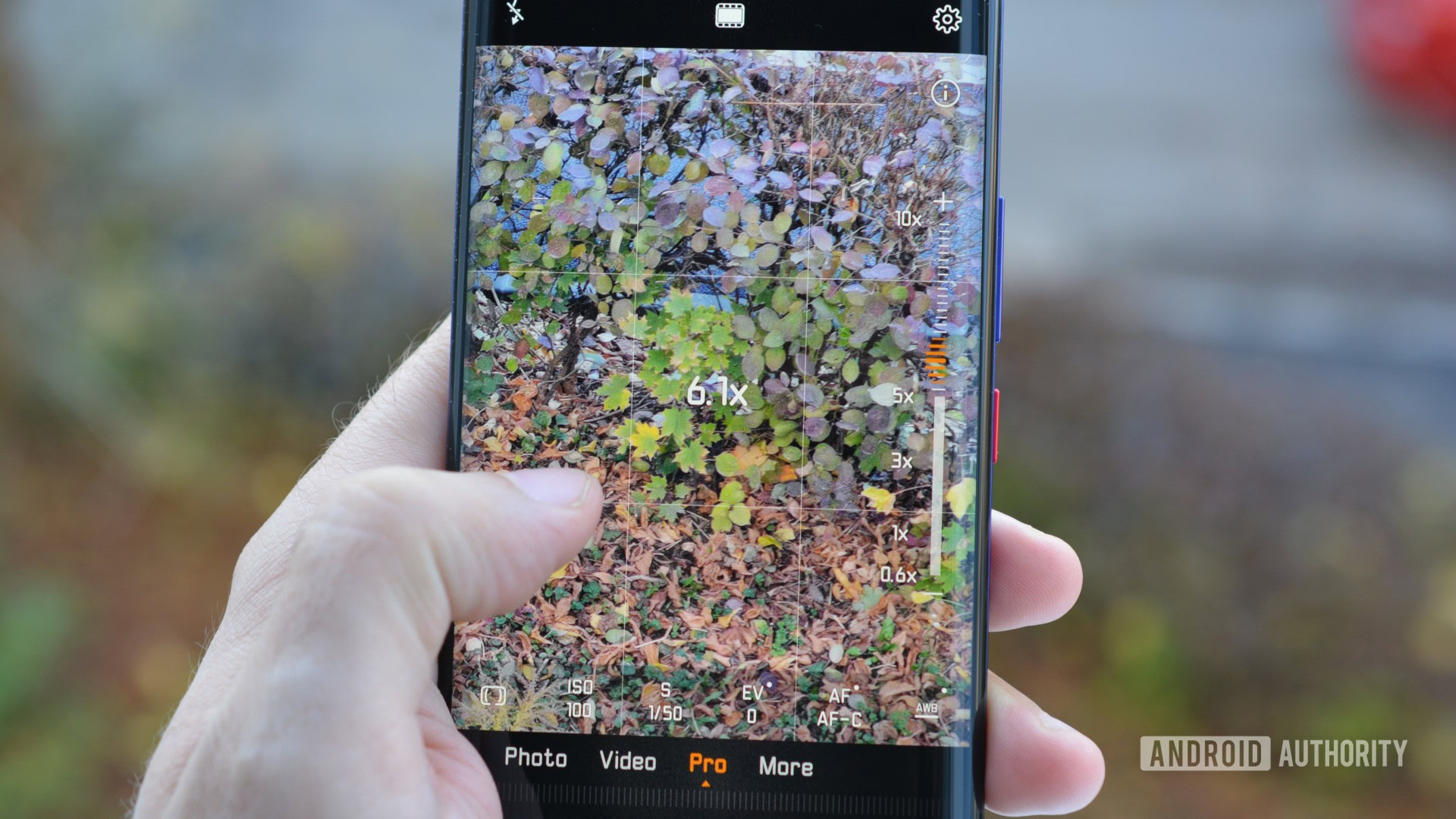
The wide-angle camera is great when you need to get more stuff in one shot, be it more people, an entire room, or a sweeping landscape.
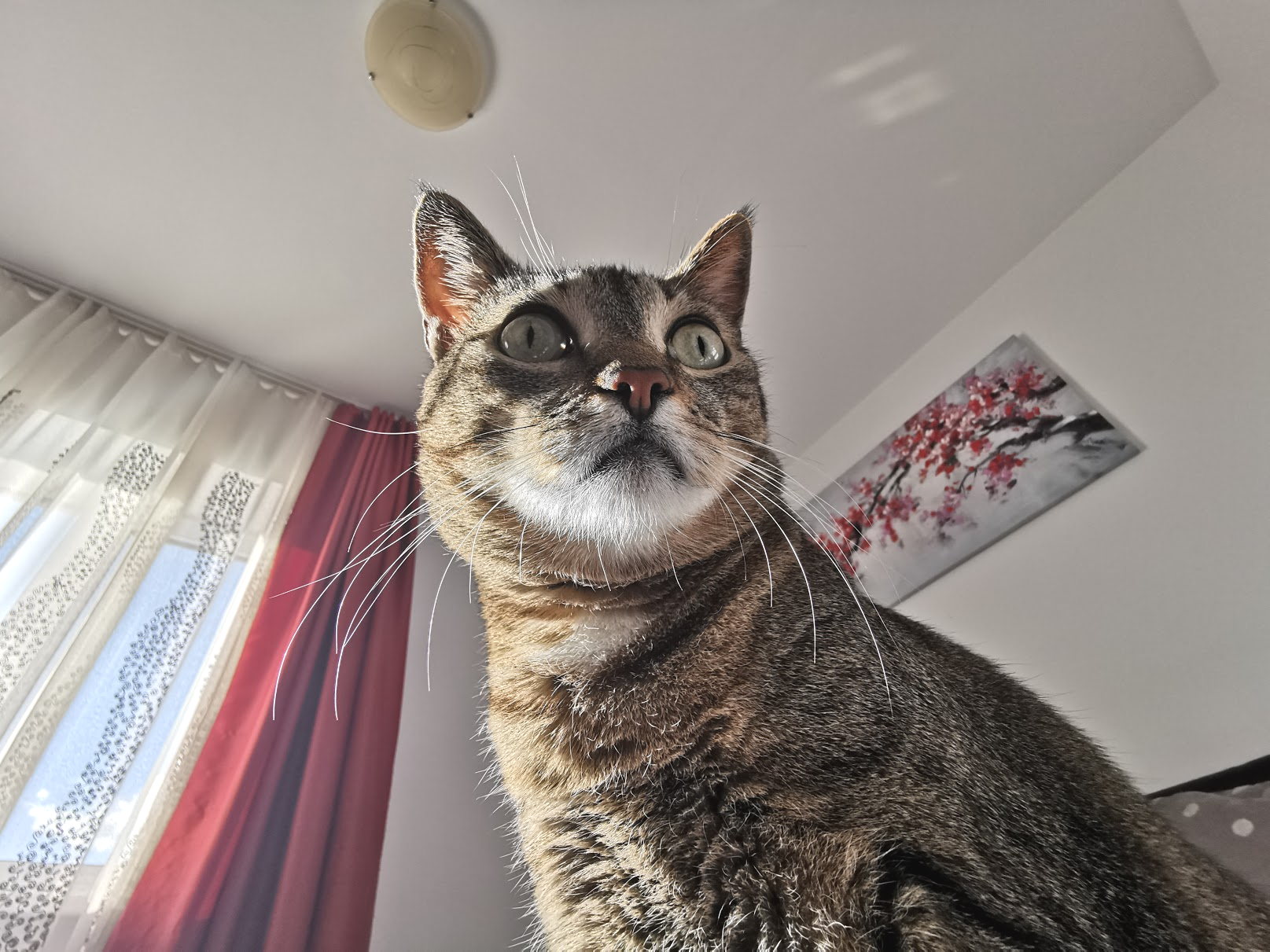

It’s also great for taking close-ups: In wide-angle mode, the Mate 20 Pro can focus on objects that are just a couple of centimeters away from the lens. That’s a unique feature on smartphones, as far as I know. If you enjoy macro photography, you’ll love this phone.

The telephoto lens’ 3X optical zoom is great for framing nice portraits or for closing in on distant details. You can zoom up to 10X in total, and it’s way better than what most phones can do.

Portrait mode is pretty great and you can couple it with the 3X optical zoom for a more powerful effect. Using aperture mode, you can play with the depth of field after you take the shot and you can also apply filters — e.g. make the background black-and-white, but keep the subject in color.

Night mode is meant for very dark conditions — you need to hold the phone as still as possible for four seconds, while the camera captures multiple frames at different ISO values and combines them into one image. It could help you get a picture in otherwise unshootable conditions.


The selfie camera is pretty good, though pics sometimes turn out too soft. You can play with some silly tools to spruce up your selfies, including an Apple-style stage lighting option.
There are many other camera features and options, like monochrome, live video filters, AR lens, light painting, time-lapse, and even an underwater mode. The camera app itself is well designed and easy to use.
You can also choose to enable HUAWEI’s Master AI mode from the camera settings. It attempts to recognize and apply the best settings for each scene (e.g. cat, historic building, greenery, clouds). I didn’t see a huge difference with or without it, but your mileage may vary.
The HUAWEI Mate 20 Pro camera is feature-packed, powerful, and versatile. If you take the time to learn it inside out and tweak your settings for each scene, it will reward you with some great results. Let’s just hope HUAWEI works on the auto algorithm for low light.
Full resolution camera samples are available in this Google Drive folder.
Software
The first HUAWEI device I ever used, the Ascend Mate 7, had pretty bad software. It was busy, unpolished, and a little ugly. Four generations later, the software on the Mate 20 Pro is much improved. There are still some small issues and HUAWEI still needlessly copies Apple in some areas, but overall I really enjoy using the Mate 20 Pro.
The phone runs EMUI 9.0, based on Android Pie. Kudos to HUAWEI for offering Pie out of the box.

You can choose between the conventional three-key navigation bar, a gesture-based interface, or a navigation dock. I liked the gesture-based interface the most: swipe up from the bottom to go to the home screen, swipe up and hold to go to recent apps, swipe from either edge to go back. It’s intuitive and easier to use on a tall phone than the navigation bar, though it tends to interfere with apps where you swipe from the sides to open menus, like Sync for Reddit or Slack.
You can choose between using an app drawer or just dumping everything on the homescreen. The app drawer itself looks great. The quick settings menu is pretty and functional. The settings section is generally intuitive — reorganized for EMUI 9 — though some settings are hidden in unexpected places.

You have lots of customization options, including my personal favorite, a system-wide dark mode that looks great on the OLED screen and also helps save battery.
Dark mode looks fantastic and helps save battery.
I recently started using Digital Wellbeing on my Pixel 2 to cut down on my phone usage, and I was happy to see similar functionality on the Mate 20 Pro. It’s called Digital Balance, and it actually has a few extra features, like granular usage statistics and a limit on your daily total screen time. Fun fact, I unlocked the Mate 20 Pro over 600 times in the making of this review, or every 16 minutes on average.
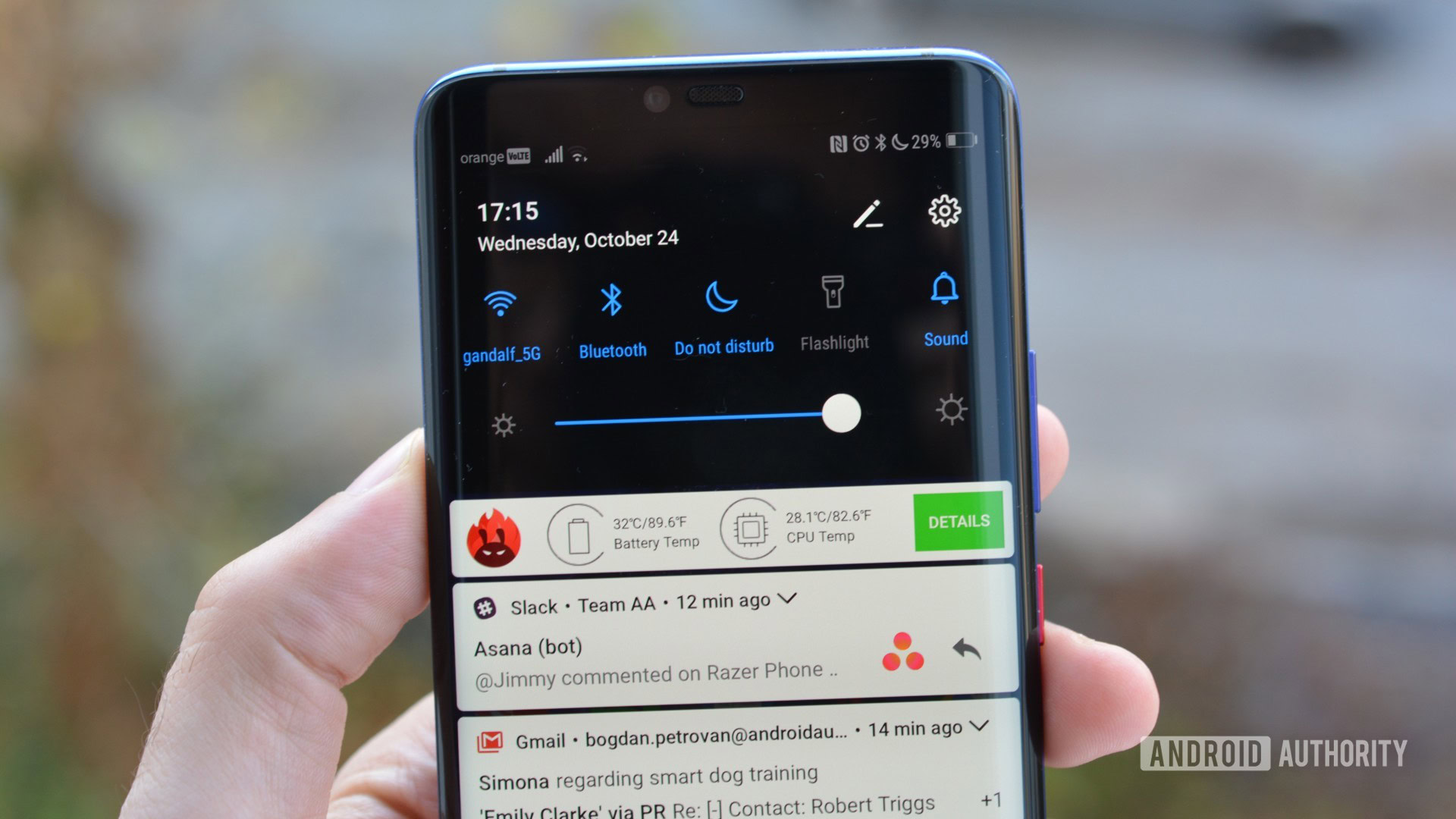
I noticed a number of small bugs and usability issues. Even with media volume set to zero, there’s a tiny “click” sound when loading autoplaying content in apps like Twitter or Chrome. You can’t swipe back from the app drawer. On the home screen, you can’t tap the names of apps to open them, but weirdly you can in the app drawer. The 3D emoji — an Apple feature HUAWEI basically cloned — are janky and sometimes fail to record your facial expressions. I also spotted a couple typos in the UI, though nothing egregious. We’ll revisit these issues once HUAWEI rolls out the promised update in a few days.
My Mate 20 Pro review unit came preloaded with a few HUAWEI utilities, as well as two third-party apps — eBay and Booking.com. In other words, bloatware isn’t too bad, though that tends to vary from market to market.

All in all, EMUI 9 is not flawless, but it’s clearly an improvement over previous versions. I still think the Pixel line has a better, more intuitive, and easier to use UI. That I’m even comparing them should be taken as high praise for HUAWEI.
HUAWEI Mate 20 Pro review conclusion: Is it worth the money?
The Mate 20 Pro is a powerful, feature-packed, exciting phone. It looks gorgeous, it feels great in the hand, and it runs solid software. It charges wickedly fast and can chug along for days on a single charge. Its biggest issue is the inconsistent low-light image quality, but even that is offset by the sheer versatility of its cameras.
I personally love the Mate 20 Pro and I think you will love it too. But… I didn’t have to pay for the phone I reviewed. Would I spend 1,050 euros on a Mate 20 Pro? I don’t think I would, only because I wouldn’t spend that kind of money on any phone.
Lots of people don’t mind paying a premium for true quality. If you only change your phone every two or three years, it makes sense to get something nice. If you’re like that, the HUAWEI Mate 20 Pro is probably the best phone you can get today.
Perhaps the most desireable phone on the market right now.
Other phones may beat the Mate 20 Pro in specific areas. The Pixel 3 XL can take better pictures with less effort. The V40 has better sound. The Note 9 is just as powerful and comes with the S Pen, a headphone jack and a non-proprietary memory slot. These are all great phones for power users, just like HUAWEI’s flagship. But then the Mate 20 Pro has a 40MP main sensor, good wide angle and telephoto lenses, reverse wireless charging, 40W rapid charging, 3D face unlock, an in-screen fingerprint scanner, and crazy battery life. Where other phones lean on one great special feature to justify their price tags, the Mate 20 Pro has a bunch of them.
Bottom line, you won’t find a more desirable phone on the market right now.

A note on U.S. availability
The HUAWEI Mate 20 Pro may be a great phone, but it’s not good enough for the U.S. government. Suspicions over HUAWEI’s alleged ties with the Chinese government have caused an almost complete ban on the company’s smartphones in the U.S.
HUAWEI confirmed it would not be selling the Mate 20 Pro in the States, forcing would-be customers to look into importing a unit from other countries. That’s definitely an option, but prices of imported phones tend to be higher than the manufacturer’s suggested retail price, potentially making the Mate 20 Pro even more expensive.
If you decide to import one or pick one up directly from an overseas store, make sure to check the supported bands (you can in see them in the specs table below) against the bands used by your carrier in the area you live.
Which variant should you choose?

Full specs
| HUAWEI Mate 20 Pro | |
|---|---|
Display | 6.39-inch curved OLED 3,120 x 1,440 resolution 538 ppi 19.5:9 aspect ratio DCI-P3 |
Processor | HUAWEI Kirin 980 Octa-core CPU (2 @ 2.6GHz, 2 @ 1.92GHz, 4 @ 1.8GHz) Dual NPU |
GPU | Mali-G76 720MHz |
RAM | 6GB/8GB |
Storage | 128GB/256GB NM (nano memory) card slot |
Battery | 4,200mAh 40W HUAWEI Supercharge Can be used as a wireless charger for other Qi-enabled devices 15W wireless charging |
Cameras | Rear: Main: 40MP sensor, f/1.8 aperture Second: 8MP 3x telephoto sensor, OIS, f/2.4 aperture Third: 20MP ultra-wide sensor, f/2.2 aperture, 16mm focal length equivalent Front: 24MP RGB sensor |
Network | LYA-L29: Primary SIM card: 4G LTE TDD: B34 / B38 / B39 / B40 4G LTE FDD: B1 / B2 / B3 / B4 / B5 / B6 / B7 / B8 / B9 / B12 / B17 / B18 / B19 / B20 / B26 / B28 / B32 3G WCDMA: B1 / B2 / B4 / B5 / B6 (Japan) / B8 / B19 (Japan); 3G TD-SCDMA: B34 / B39 2G GSM: B2 / B3 / B5 / B8 (850 / 900 / 1800 / 1900 MHz) Secondary SIM card: 4G LTE TDD: B34 / B38 / B39 / B40 4G LTE FDD: B1 / B2 / B3 / B4 / B5 / B6 / B7 / B8 / B9 / B12 / B17 / B18 / B19 / B20 / B26 / B28 3G WCDMA: B1 / B2 / B4 / B5 / B6 / B8 / B19 2G GSM: B2 / B3 / B5 / B8 (850 / 900 / 1800 / 1900 MHz) LYA-L09: 4G LTE TDD: B34 / B38 / B39 / B40 4G LTE FDD: B1 / B2 / B3 / B4 / B5 / B6 / B7 / B8 / B9 / B12 / B17 / B18 / B19 / B20 / B26 / B28 / B32 3G WCDMA: B1 / B2 / B4 / B5 / B6 (Japan) / B8 / B19 (Japan); 3G TD-SCDMA: B34 / B39 2G GSM: B2 / B3 / B5 / B8 (850 / 900 / 1800 / 1900 MHz) |
Connectivity | 802.11 a/b/g/n/ac (wave2), 2.4 GHz and 5 GHz Bluetooth 5.0, BLE, SBC, AAC, aptX, aptX HD, LDAC and HWA Audio Type-C, USB 3.1 GEN1 Type-C earjack PC Data Synchronisation IR blaster GPS (L1 + L5 dual band) / AGPS / Glonass / BeiDou / Galileo (E1 + E5a dual band) / QZSS (L1 + L5 dual band) NFC |
Biometric security | In-display fingerprint sensor Dot projector, TOF proximity sensor, flood illuminator, and an IR camera for face-unlock |
Headphone jack | No |
Dimensions | 157.8 x 72.3 x 8.6mm 189g |
IP rating | IP68 |
Software version | Android 9.0 Pie with EMUI 9.0 |
Colors | Pink Gold, Midnight Blue, Emerald Green, Twilight, Black |
HUAWEI Mate 20 series: Quick overview
Something manufacturers do to sell more phones is launch “families” of phones with similar names and looks, but very different specs (and manufacturing costs). HUAWEI launched five Mate 20 phones, ranging from mid-range to super-premium, clearly hoping the prestige of the flagships would rub off on the cheaper models. Here’s a breakdown, for clarity:
- Mate 20 Lite – Mid-range, cheaper processor, 2017 design. 399 euros (~$455)
- Mate 20 – Great core specs, but lots of features missing compared to the Pro variant. 799 euros (~$925)
- Mate 20X – Huge screen, geared towards gamers and power-users. 899 euros (~$1,045)
- Mate 20 Pro – The top mainstream model, full of bells and whistles. 1,049 euros (~$1,215)
- Mate 20 RS Porsche Design – Limited-edition luxury version of Mate 20 Pro, with leather back and extra storage. 1,695 euros (~$1,965)
That concludes our HUAWEI Mate 20 Pro review. Let us know what you think about the phone and our impressions.
Read next: HUAWEI Mate 20 and Mate 20 Pro: Where to buy, when, and for how much
Thank you for being part of our community. Read our Comment Policy before posting.