Affiliate links on Android Authority may earn us a commission. Learn more.

HUAWEI MateBook 14 2020 review: A pint-sized powerhouse for a great price
September 23, 2022
Huawei Matebook 14 2020 AMD
What we like
What we don't like
Huawei Matebook 14 2020 AMD
Huawei’s MateBook series of laptops has been steadily progressing over the past couple of years. Last year’s MateBook 14 packed some great specs into a thin and light chassis. With the introduction of AMD’s fantastic Ryzen Mobile chips, is the 2020 edition of the HUAWEI MateBook 14 worth your hard-earned money?
Find out in Android Authority’s HUAWEI MateBook 14 (2020) review.
Further reading: The best laptops you can buy
The MateBook 14 2020 at a glance

The HUAWEI MateBook 14 2020 is a small notebook in the traditional form factor — no 360-degree hinge or detachable screen here. On the minimalist exterior, there’s a HUAWEI logo on the back, vents, speakers, and rubber feet on the bottom, and ports on the left and right. The left side sports the USB-C charging port, along with a 3.5mm combo jack and an HDMI port. On the right side are two USB 3.2 ports of the traditional type-A flavor.
This year's MateBook 14 is a minimal, yet traditional small laptop.
Opening up the laptop reveals the beautiful 14-inch 3:2 touch display with tiny bezels surrounding it. Moving down, we find the tactile power-button/fingerprint scanner in the top right corner. Then there’s the tenkeyless keyboard with two-stage illumination. Below that is a glass trackpad spanning 135mm diagonally.
Overall, the HUAWEI Matebook 14 2020 AMD is a minimalist, yet very traditional small laptop. It’s well-made, has a solid set of ports given its competition (hint, hint Apple), and doesn’t disappoint when it comes to integrated peripherals.
Related: USB-C in 2020: Why it’s still a mess
What’s it like using the HUAWEI MateBook 14 2020 AMD?

Its lightweight metal body makes the MateBook 14 feel great whether you’re carrying it or using it. The laptop just feels well-made. There’s minimal deck flex when typing, even if you bottom out hard on every keystroke as I do.
The MateBook 14 looks and feels fantastic with little screen flex and a strong hinge.
The keyboard feels good to use, though it won’t match a ThinkPad keyboard or a Surface one either. There’s plenty of travel and the key spacing is just right for a small machine. Since the speakers are located at the bottom of the device, the keyboard is able to span almost the entire width of the machine which allows for a great typing experience.
Related: Microsoft Surface Book 3 15-inch review: Still unique, still expensive
There are two levels of keyboard illumination. Neither gets particularly bright, even in the dark. The backlight is on a 15-second timer by default. I set it to stay constantly on by going into the HUAWEI PC Manager settings and selecting “Never” in the backlight timeout section.

The trackpad, while an excellent size, has a fairly cheap-feeling click. It’s not awful, but it sounds a little rattly and it vibrates the chassis. The bottom of the trackpad is clickable, with separate left and right clicks that are easily distinguishable once you get used to them. The built-in gestures are fantastic. There is two-finger scrolling, three-finger task switching, and four-finger desktop switching.
The big trackpad tracks well but has a cheap-feeling click.
Due to the weight distribution of the laptop and the stiffness of the hinge, you’ll need two hands to get the thing open. It’s not cumbersome, and you can see why HUAWEI decided to go about it this way. There’s hardly any screen wobble, even when you’re aggressively typing like I tend to.
In a nutshell, the HUAWEI MateBook 14 2020 AMD feels fantastic to use, as it should, given its €1,049 price tag.
How’s the screen?

The 14-inch 2,160 x 1,440 IPS touchscreen is simply fantastic. It gets very bright, has solid viewing angles, and balances sharpness-to-resolution just right. It almost stretches from corner to corner because of the thin bezels.
Thanks to the 3:2 aspect ratio, there’s plenty of vertical resolution for typing out documents. I spent most of my time typing out reviews and it’s been a blast to use since you can see more of your page at any given time.
The MateBook 14's touchscreen is fantastic.
It’s also great for watching content on Netflix, Amazon Prime, and Disney Plus, though most videos will have black bars at the top and bottom. It doesn’t make for the most immersive viewing experience, but the quality is there. Even traditional 16:9 YouTube videos produce black bars above and below the content.
Related: POLED vs IPS: The differences in display tech explained
The MateBook 14 2020’s display is not perfect. While the panel’s brightness allows you to use the MateBook 14 outdoors, the very reflective glass doesn’t. I see why HUAWEI had to do this — for the touch screen — but it’s not ideal. The touch display itself is responsive and is fantastic for scrolling through pages. I tended to hold the side of the panel and scroll with my thumb like I would on a smartphone and this is fantastic for that.

It’s running Windows 10 Home with a sprinkling of HUAWEI software on top. A Microsoft Office trial is installed alongside HUAWEI’s PC Manager and a hotkey software. The former is a utility with a permanent button in the bottom right corner. With it, you can run a system check to make sure everything is running as it should. You can also make sure your drivers are up to date and change system settings. There’s a performance mode and the aforementioned keyboard backlight timeout.
Continue reading: Windows 10 on ARM in 2020
HUAWEI Share is also very handy if you own a HUAWEI smartphone. It allows you to tap the phone on the mousepad and, share files, photos, and even your phone’s screen with the laptop using NFC. This means that you can set your phone down and control everything on the laptop. It’s as handy as Airdrop is on Apple’s ecosystem, and then some.
What’s performance like?
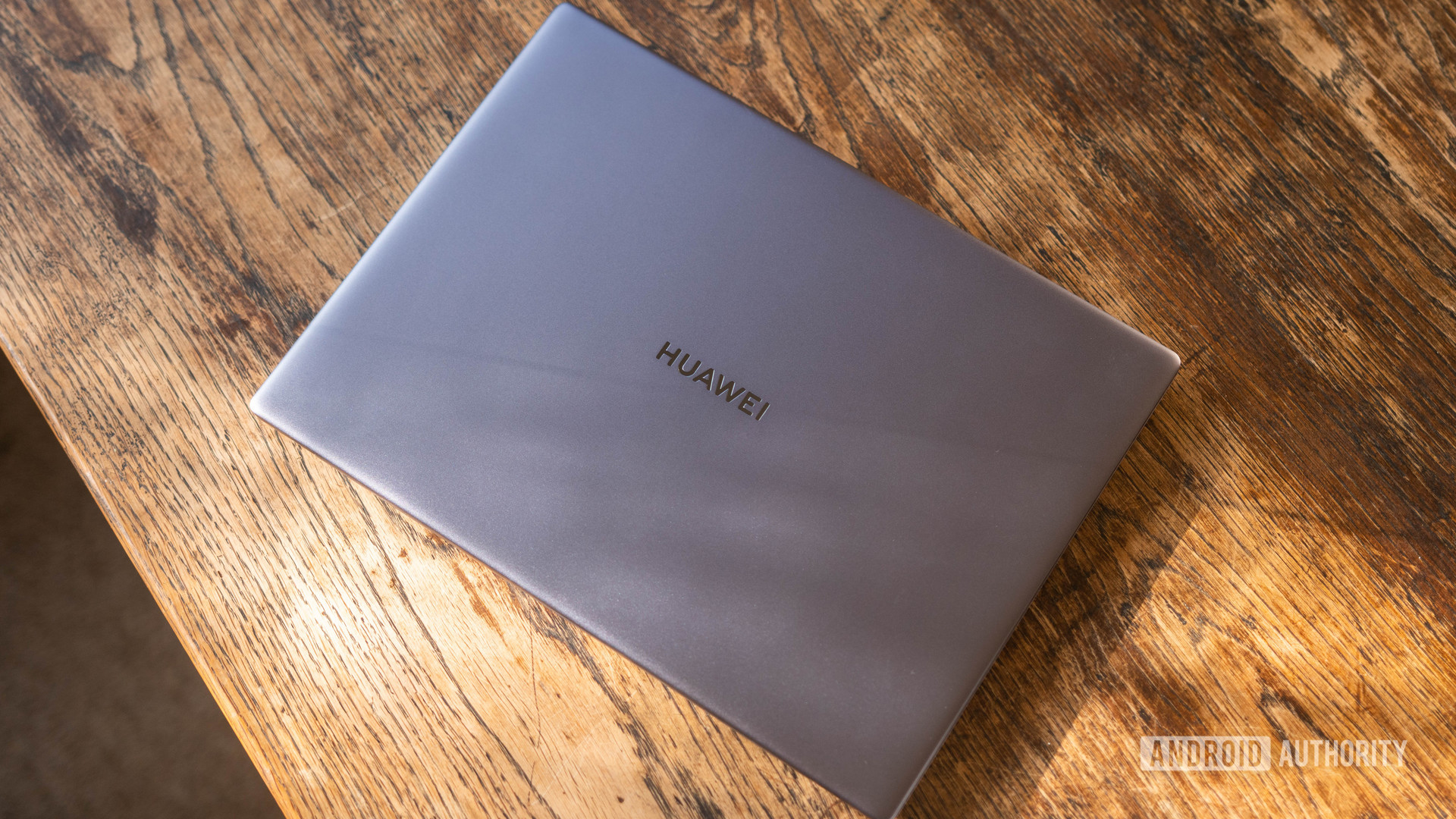
The dainty external design doesn’t quite match the HUAWEI MateBook 14 2020 AMD’s beefy internals. As the name suggests, it’s got an AMD Ryzen chip. This 4800H is an eight-core model with 16 threads that sits at a 2.9GHz base frequency and boosts up to 4.3GHz. It’s built on AMD’s 7nm manufacturing process and performed admirably.
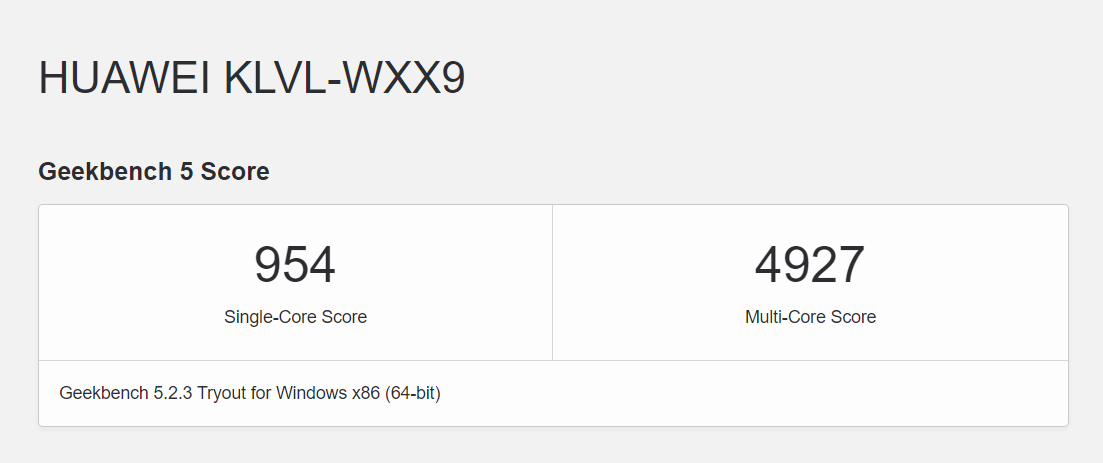
I ran Geekbench 5 on the machine to push the Ryzen 4800H, which produced a single-core score of 954 and a multi-core score of 4,927. For context, my bigger 16-inch MacBook Pro achieved 1,121 and 7,231 with its comparative eight-core Intel processor. For good measure, I tested my six-core desktop system and it only produced scores of 1,039 and 5,169 respectively. This shows that for the form factor, the MateBook 14 2020 is mighty impressive. Its extra cores help it out against only slightly older desktop chips, with a very healthy multi-core score.
To make use of the eight-core processor, I tried editing images in Adobe Photoshop and a video in Premiere Pro. Editing wasn’t particularly smooth, but better than what you’d expect from a thin and light laptop in this category — it’s a capable machine. Rendering a 15-minute video at 4K Ultra HD 24fps 100mbps took 13 minutes. That’s very impressive given the laptop’s form factor. It goes to show just how powerful AMD’s Ryzen 4800H is.
The MateBook 14's eight-core CPU is mighty impressive, but the lack of discrete GPU hurts gaming performance.
The HUAWEI MateBook 14 2020 AMD doesn’t come with a discrete GPU. Instead, it relies on the beefy graphics portion of its CPU. That said, Radeon graphics are mentioned quite a bit in the spec lists and on the box so I thought it was fitting to give gaming a go on the MateBook 14.
What I found is that while this thing can run games, it doesn’t mean that you should. I tested mostly esports titles as they tend to be less demanding than AAA games. Counter Strike: Global Offensive at low settings with a resolution set to 1,680 x 1,050 ran at 70fps — a respectable but not awe-inspiring result. F1 2020 at 1080p ultra-low ran at 40fps — not quite good enough for my liking. Valorant 1080p medium ran surprisingly well at 100fps average. These mixed scores should tell you everything you need to know about the gaming performance of the AMD-equipped HUAWEI MateBook 14 2020 — it’s not ideal.
Thermals are typically a big concern in a thin and light laptop, especially when you cram in a 40W eight-core processor. Package temperatures idled at around 40oC on my lap in a 20oC room and the device didn’t feel particularly warm. The fan is almost silent at these temperatures and workloads, which is ideal for in-person meetings in which you need to use your laptop.
The laptop gets very toasty under load — peaking at over 100oC before thermal throttling kicked in.
When pushing the chip past 60% usage, the fans spin up inside creating a very high pitched sound. It’s not that loud, but the noise got annoying after a while. At 100% CPU utilization, the fans got rather audible, but not shockingly loud. I ran Cinebench R20 to push the device to its limits. The CPU peaked at a whopping 103oC before dropping its frequency to around 3GHz to bring down the temperature. Even then, it only came down to 90oC — toasty!
As a whole, it feels a little unbalanced. The AMD 4800H is as powerful as the Intel Core i9 9980HK in my much bigger and pricier 16-inch MacBook Pro. However, the GPU performance is a fraction of the AMD 5500M in that machine and even the GeForce MX350 found in the Intel version of the MateBook 14 2020.
What’s the battery like?

With a 56Wh battery and a 40W CPU, the HUAWEI MateBook 14 2020 AMD shouldn’t be all that hot in the battery life department. As it turns out, it all depends on what kind of workload you push to the machine.
I mostly used Google Chrome, Brave, Slack, and Spotify on the laptop at once. This gave me about six hours of usage over WiFi, with the keyboard fully illuminated and the display at 50% brightness. For a 56Wh battery, this is rather impressive. Nevertheless, as soon as you start opening lots of tabs or playing games, the battery life drops. When gaming, expect no more than 45-minutes on this battery.
For office work, the battery life is great. For anything more, bring a charger!
The MateBook 14 charges over the single USB-C connector with the included 65W power brick. The power brick itself is half the size of the 96W Apple brick and only slightly bigger than OnePlus’ Warp Charge 30T phone charger. This helps it take up very little space in a backpack, which is rather fitting given the laptop’s diminutive size.
It charges from zero to 100% in 100 minutes which, while not setting the world on fire, is still a solid charging speed. When you consider the good battery life and the tiny brick, it’s definitely impressive.
HUAWEI MateBook 14 2020 AMD specs
| HUAWEI MateBook 14 2020 AMD | |
|---|---|
Display | 14-inch IPS LCD 2,160 x 1,440 pixels Capacitive touch screen |
Processor | AMD Ryzen 4800H 8-core processor |
Graphics | AMD Radeon graphics (on CPU) |
RAM | 16GB DDR4 2666MHz |
Storage | 512GB nVME |
Dimensions | 307.5 x 223.8 x 15.9mm |
Weight | 1.49kg |
What I like about the HUAWEI MateBook 14
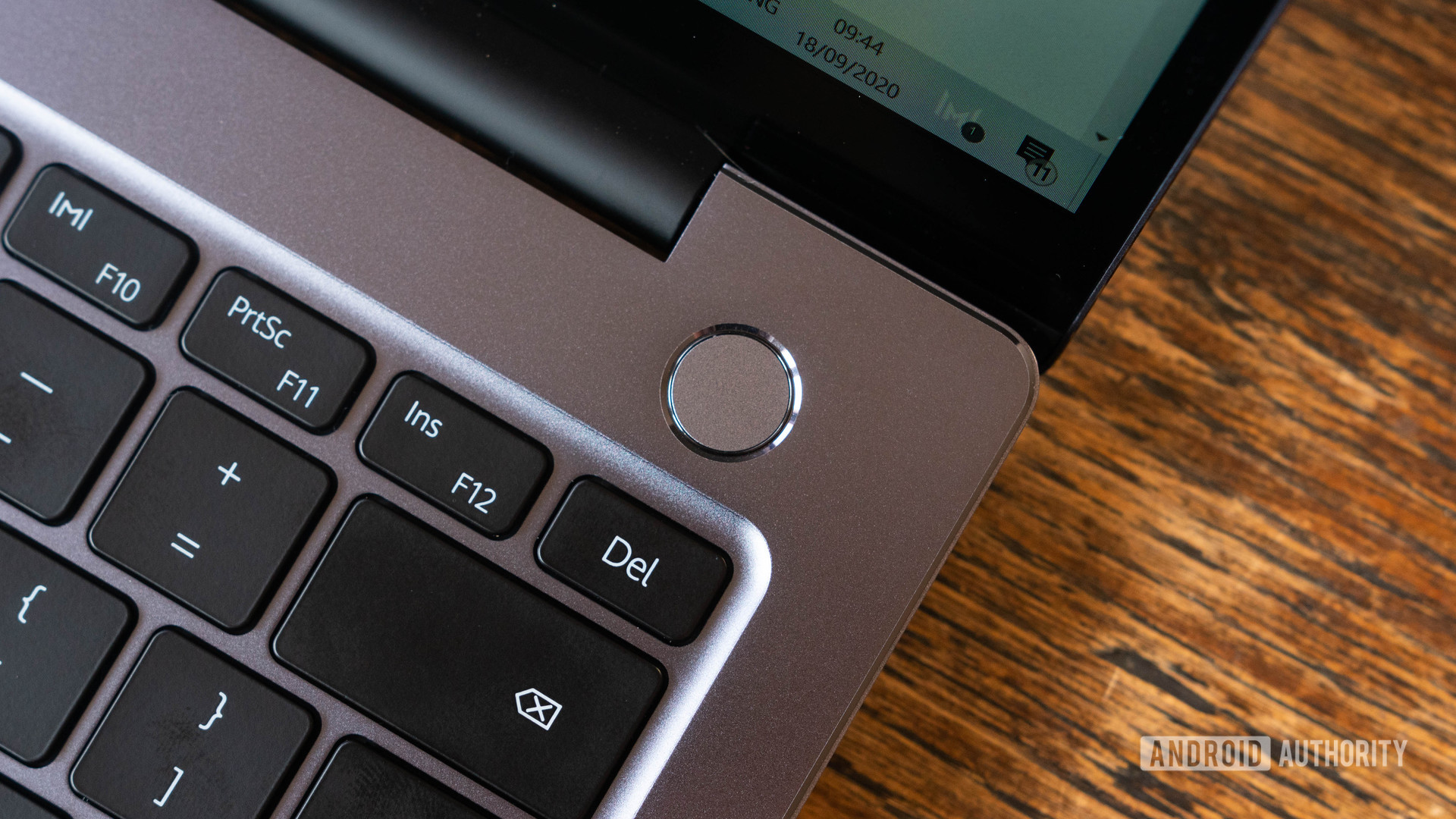
The dual 2W bottom-firing speakers shouldn’t be as good and as loud as they are. There’s a surprising amount of bass and plenty of clarity for bottom-firing speakers. Front-facing drivers would have been better, but when you see how crammed the keyboard deck is, it makes sense to have them on the bottom.
The fingerprint scanner, speakers, and port selection are superb.
I’ve not used a thin and light laptop like this one with such a great port selection. I previously mentioned the two USB-A 3.2 ports, the single USB-C port, the HDMI port, and the headphone jack. This is a brilliant set of ports considering the form factor and space that HUAWEI had to work with. The only thing that could make it batter would be an SD or microSD card slow along one of the sides. There seems to be space on the right side next to the USB-A ports. For creatives, this would be fantastic. That said, the MateBook 14 isn’t made for creatives.
The HUAWEI MateBook 14 2020 AMD caches your fingerprint when you turn on the computer so that you don’t have to re-authenticate when you reach the Windows login screen. The machine uses this cached fingerprint ID to log you straight in.
What I don’t like about the HUAWEI MateBook 14
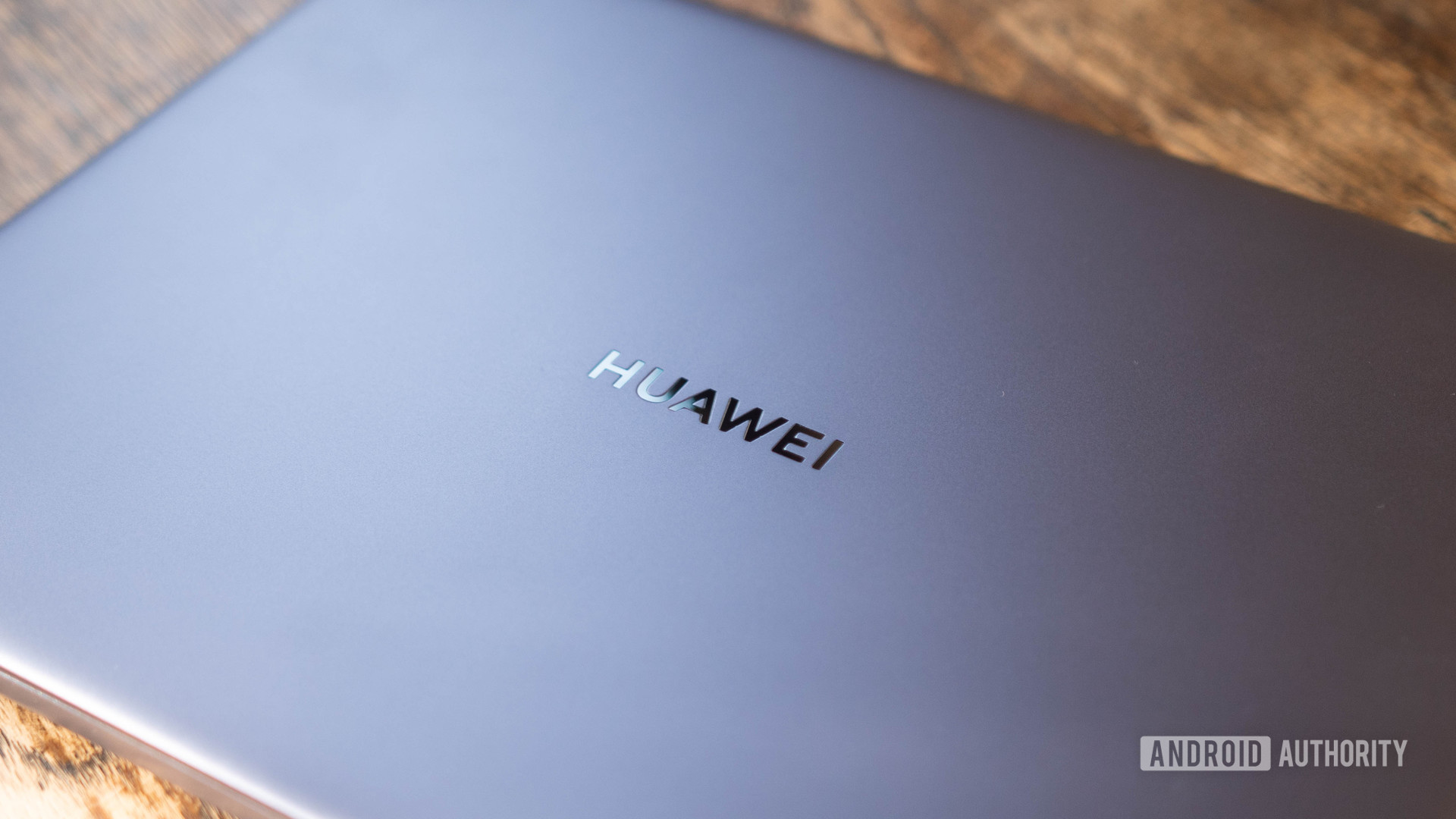
The main missing element is a discrete GPU. Obviously, the form factor and the pricing don’t indicate that the MateBook 14 should have a GPU. But when you consider how beefy the rest of the specs are, it doesn’t quite add up. There’s a 40W eight-core CPU, 16GB RAM, and a 512GB nVME SSD, but no discrete graphics.
The lack of a discrete GPU creates a performance imbalance.
For reference, the Intel version of this machine comes with an NVIDIA GeForce MX350 with 2GB of dedicated VRAM. This is a much more capable graphics chip than the integrated GPU onboard the AMD unit.

The webcam sits at the top of the keyboard in a spring-loaded mechanism. This is brilliant for privacy, since you can push the webcam back down when not in use. That said, the placement is arguably the worst for a webcam. It’s peering up your nose when sat at a regular height and angle. Normally, a webcam would sit above the display and would be closer to your eye line to create more natural framing.
Continue reading: The best webcams you can buy
Should you buy it?

This top-spec model of the HUAWEI MateBook 14 2020 AMD comes in at €1,049. This is considerably cheaper than the Apple MacBook Air and Dell XPS 13 that the MateBook 14 competes with. Even at this lower price, the MateBook 14 comes with more RAM, storage, and performance.

Nevertheless, the laptop is not perfect. A dedicated GPU would have been the cherry on top, though it would have likely hiked up the price. The lack of an SD or microSD card slot seems like a missed opportunity to tap into the creative professionals market too. And the webcam needs to be moved up into the top bezel — especially at a time where more people than ever are using a webcam to connect.
That said, if you’re in the market for a great thin and light notebook with plenty of ports, a great screen, solid performance, and brilliant battery life, the HUAWEI MateBook 14 2020 AMD is one of the best options out there. I highly recommend this top-spec model to any prospective buyers, since it has the crucial touch screen option which isn’t available on lesser models.