Affiliate links on Android Authority may earn us a commission. Learn more.

HUAWEI MatePad Pro review: Top-tier Android tablet with an app-chilles heel
November 18, 2021
Huawei MatePad Pro
What we like
What we don't like
Huawei MatePad Pro
The Android tablet market is on life support, but there are still a few holdouts that refuse to wave the white flag. One of the brands at the forefront of the charge is HUAWEI, which has dominated the mid- and entry-level tiers with affordable tablets, while also occasionally testing the waters with a higher-spec slate.
With the MatePad Pro, HUAWEI is taking the flagship tablet space seriously. Is the MatePad Pro the iPad Pro killer that Android fans have been waiting for?
This is Android Authority’s HUAWEI MatePad Pro review.
The current version of this review is up to date as of July, 2020.
HUAWEI MatePad Pro review: The big picture

While HUAWEI has dabbled with high-end tablets with its M series, the MatePad Pro is the first to bear the “Mate” brand. This is a firm statement of intent as the Shenzhen firm traditionally reserves the moniker for its elite products, such as the Mate smartphone series and MateBook laptop line. In addition to a Wi-Fi-only MatePad Pro model, HUAWEI also offers an LTE variant and a 5G model.
With very few rivals in the Android space, and Chrome OS tablets barely getting out of first gear, the MatePad Pro’s only real competition from within the Android world is the Samsung Galaxy Tab S6 — one of the best Android tablets to date.

Of course, the real target to beat is Apple. The perennial market leader has an iron grip on the premium tablet market and HUAWEI faces an uphill battle if it wants to completely usurp the Cupertino giant’s ever-popular iPad Pro series — especially with the US trade ban restricting its access to Google Mobile Services.
The HUAWEI MatePad Pro price starts from £499 in the UK and €549 in Europe (~$593). It went on sale on May 8.
How is the design?

HUAWEI went all out with the design of the MatePad Pro and while it doesn’t stray too far from the big slab of metal with a big screen blueprint, there are a few tweaks here that separate it from the pack.
The MatePad Pro comes in four different colors. The Forest Green and Orange colorways come with a vegan leather back, while the Midnight Grey (tested) and Pearl White models opt for a fiberglass chassis paired with an aluminum frame.
Whichever you go for, the MatePad Pro looks and feels like a premium tablet. It’s 10g lighter than the 2020 iPad Pro (11-inch) and the weight distribution is spot on.
The 10.8-inch display adopts the punch-hole selfie camera design found on most of 2020’s top smartphones, including HUAWEI’s own P40 series.
The punch-hole display helps accommodate the tablet’s industry-leading 90% screen-to-body ratio, which easily beats out the iPad Pro (~82.9%) and Tab S6 (~82.5%). I found the camera hole was small enough to go unnoticed during everyday use.
The MatePad Pro looks and feels like a premium tablet.
Otherwise, the LCD QHD panel (2,560 x 1,600) is colorful and gets plenty bright. It can’t match the 120Hz refresh rate found on the iPad Pro or the vibrancy of Samsung’s AMOLED panels, but I didn’t have any complaints overall.
The only design problem I have is the minimal number of security options. With no fingerprint sensor, you’re left with a traditional password or PIN, as well as face unlock, though this is software-based.
What’s performance like?
The MatePad Pro is powered by HUAWEI’s custom Kirin 990 processor, complete with a dual NPU and 6GB RAM as standard (8GB for the 5G models). We already know HUAWEI’s top SoC is a capable performer and that holds true for the MatePad Pro. Animations are smooth, RAM management is impressive, and it handles 3D gaming with no hiccups.
Read more: Qualcomm Snapdragon 865 vs Kirin 990 vs Exynos 990: How do they compare?
On the storage front, the base Wi-Fi model comes with 128GB storage which matches the iPad Pro and Galaxy Tab S6. If you want more memory there’s a 256GB variant, or you can add an extra 256GB via an expandable storage slot. Unfortunately, you’ll need to buy one of HUAWEI’s proprietary (and fairly pricey) Nano Memory cards instead of a regular MicroSD card.

One of the best things going for the MatePad Pro is battery life. HUAWEI squeezed a huge 7,250mAh cell into its flagship tablet. The tightly-optimized power management of the dual NPU and the less power-hungry LCD display combine to deliver incredible endurance. I managed to squeeze two days out of it under heavy use. Even when stress testing the tablet with a video on loop at medium brightness, it took just over 14 hours before finally hitting zero.
The MatePad Pro is a battery life champion that keeps going and going and going.
Getting back to 100% is also a breeze with support for up to 40W fast charging, though you only get a 20W charger in the box. The MatePad Pro also supports 7.5W reverse charging — a first for a tablet — for quickly juicing up your HUAWEI smartphone or any other accessories with wireless charging.

As with the top iPad and Samsung tablets, you won’t find a headphone jack on the MatePad Pro, but you do get a quad-channel stereo speaker setup tuned by Harman Kardon. As impressive as that sounds on paper, I found that while the speakers can get incredibly loud, the sound was flat and muddy no matter the volume level.
In a strange case for mobile photography pioneers HUAWEI, the MatePad Pro opts for a single 13MP lens. It’s not terrible, but it has a tendency to oversaturate colors and images lack detail.
The selfie camera fares better in terms of quality, but because the punch-hole is off-center it’s incredibly awkward to take a shot face-on or keep your feed central on a video call no matter the screen orientation.
What else does the HUAWEI MatePad Pro do?
Like most leading tablets, the HUAWEI MatePad Pro can be paired with a keyboard case and stylus for greater productivity — both sold separately.
I’ll be blunt: the Smart Magnetic Keyboard case isn’t great. It’s similar in design to Apple’s folio keyboard covers in that it’s a magnetic cover with two viewing angles and no trackpad.
Unfortunately, the furthest back you can position the display is ~60 degrees, which is still quite an upright angle for a screen and keyboard, especially if you’re tall. There’s also too much space between the keys and the travel is quite shallow. Furthermore, the magnet isn’t very strong making it far too easy for the tablet to slip out.
Related: HUAWEI Mate XS review: Know when to hold ’em and when to fold ’em
The M-Pencil is a different story entirely. The Bluetooth stylus is accurate and comfortable to hold, though like the keyboard — and unlike the Galaxy Tab S6’s included S Pen — it’s an optional extra. There’s no storage for the M-Pencil in the tablet or the cover, but it does connect magnetically to the top of the tablet where it can be recharged.
The rest of the MatePad Pro’s tricks come via HUAWEI’s EMUI software on top of Android 10. EMUI 10 is the best iteration of the Android skin yet and HUAWEI has baked in some helpful features that transition over from its smartphones and laptops.

As well as multi-window support for up to two apps and a floating third window and App Multiplier (which can double up one app into two windows so you can perform two functions at once), the MatePad Pro also supports HUAWEI Share. For those with HUAWEI phones running EMUI 10, this lets you mirror your smartphone’s screen on the tablet for sharing content, dragging and dropping files, and more.
It’s a novel feature that expands on other continuum-style functionality between devices. It also makes the MatePad Pro a sweeter prospect for users already committed to HUAWEI’s hardware and software ecosystem.
What is the app experience like on the HUAWEI MatePad Pro?
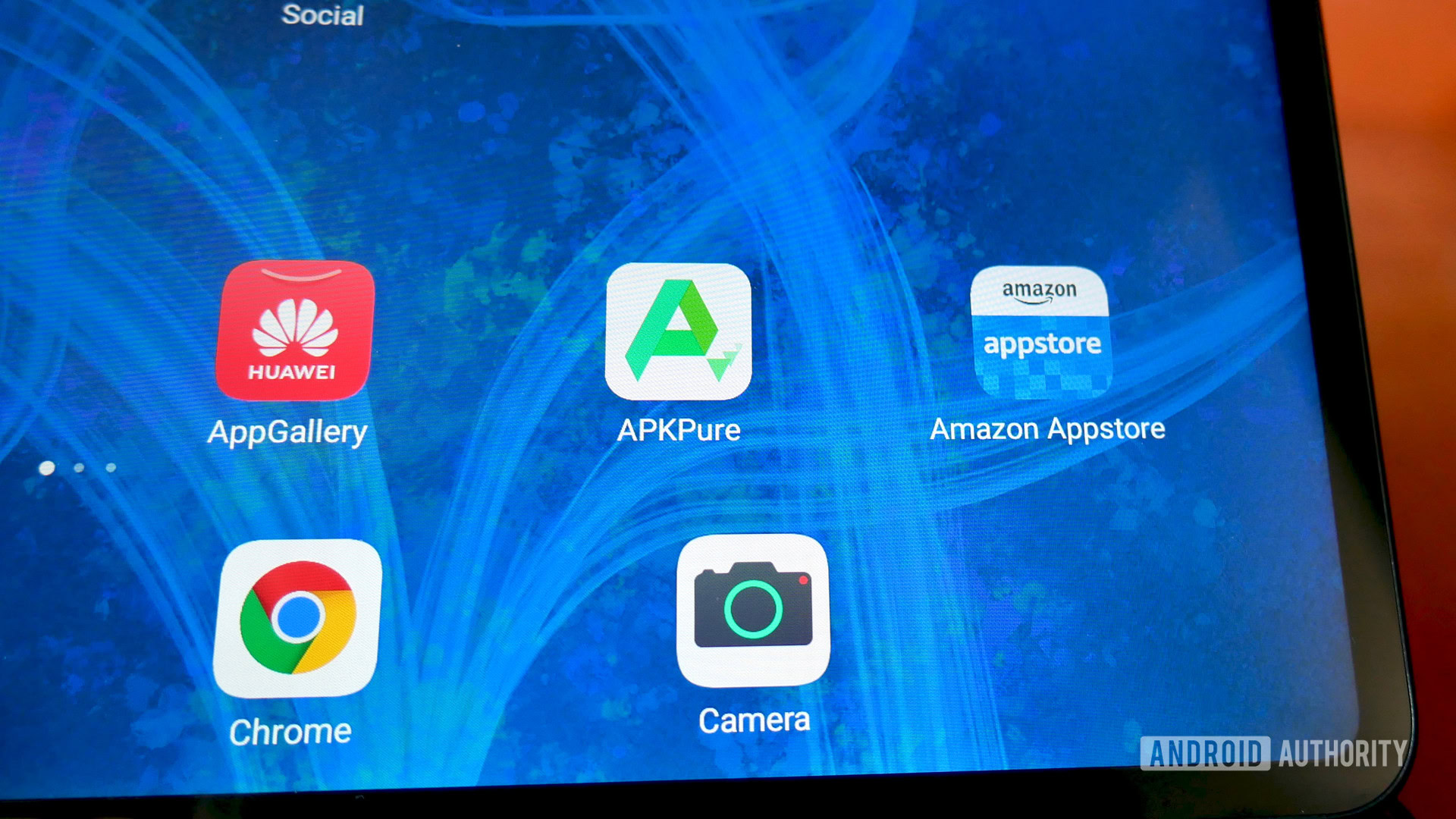
Let’s talk about the elephant in the room: the lack of Google apps, the Play Store, and Google Mobile Services thanks to the ongoing US trade ban.
We’ve covered the situation at length here at Android Authority, but the MatePad Pro is a unique case. HUAWEI’s smartphones can, to some extent, survive without GMS support as the cameras and the actual phone part of its phones are almost entirely unaffected. That’s not the case with tablets, which are defined by their productivity and entertainment suites. For those things, you need apps.
Even without the Play Store, the MatePad Pro can run plenty of apps. You just have to hunt them down first.
So, can you use the HUAWEI MatePad Pro like any other tablet for watching movies, writing documents, playing games, and more, even without Google’s backing? The honest answer is yes, but only with some gargantuan caveats.
Your starting point for any apps beyond the preloaded basics is the HUAWEI App Gallery. Check out our App Gallery review for a full rundown of its strengths and shortcomings, but the crucial takeaway is that it doesn’t host a vast number of the most popular apps you’ll find on the Play Store or Apple’s App Store.

Installing a third-party app store like APKPure or the Amazon App Store helps fill in some blanks, though it’s far from a perfect solution. As an example, while the Amazon-owned Twitch is readily available from its own app store and appeared to work just fine in my testing, I was always greeted with a message on startup warning me that it won’t run without Google Play services. That gets old.
Another workaround is HUAWEI’s Phone Clone app which copies non-App Gallery apps over from your phone. You can’t get every app this way, but I managed to transfer over the vast majority of apps and games from my Pixel 4 XL without any issue. Finally, HUAWEI recently introduced a neat app called Petal Search which scours APK sites for you to find security checked versions of apps.
The good news is there are loads of apps that aren’t in the App Gallery that can be installed using these methods. However, there are many apps which still require elements of Google’s framework to operate at full functionality — or to work at all. To varying degrees, this impacts any app or game that uses Firebase for notifications, Google Drive for backups, Google Location Services for location tracking, Widevine DRM for movies, and the SafetyNet API.

Power users who are savvy and willing enough to use these workarounds will find that it’s not all doom and gloom. During my testing I managed to install and run Spotify, BBC iPlayer, as well as a bunch of games, and even the Xbox Game Streaming app. Disney Plus, Amazon Prime Video, and even Netflix also ran fine once I found a working build via APKs. Meanwhile, essential productivity apps like Microsoft Office, Slack, Asana, and Zoom all ran fine after downloading them through third-party sources or Phone Clone.
There are, however, some insurmountable hurdles that would prevent me from using this as my primary tablet or laptop replacement. On the media side, Netflix and other major video streaming apps only work if you can find specific builds. For example, Netflix was incompatible with HMS-only devices until the most recent update, but this could all change if Netflix rolls a new build. The real issue, however, is that a vast majority of these apps will only stream in sub-HD quality just like many other video streaming apps due to the aforementioned lack of Widevine certification.
The only other solution you can try is using video streaming web apps on Huawei’s browser, Chrome (which does mostly work otherwise), or any other third-party browser. This is also the only way to run YouTube, which runs perfectly fine in a browser. This method does remove some standard functionality, though. For example, without the official YouTube app, I couldn’t cast to my Chromecast or NVIDIA Shield TV.
The MatePad Pro simply can't match the app availability of other top-tier tablets.
The final, much more crucial omission I faced was G Suite incompatibility. Android Authority, like a huge number of other businesses, uses G Suite for organization, communication, analytics, and much more. The vast majority of that functionality is completely unusable on the MatePad Pro.
Is it possible to enjoy using a tablet without Google services? Absolutely, but you’ll need to be prepared to give up some time and potential functionality to get to that point.
HUAWEI MatePad Pro: Specs
| HUAWEI MatePad Pro | |
|---|---|
Display | 10.8-inch IPS LCD 2560 × 1600 280ppi 90% screen-to-body ratio DCI-P3 |
Processor | Kirin 990 |
RAM | 6/8GB |
Storage | 128/256GB UFS 3.0 |
Battery | 7,250mAh 40W fast charging 15W wireless charging 7.5W reverse wireless charging |
Cameras | Rear: 13MP, f/1.8 aperture, PDAF Front: 8MP, f2.0 aperture |
Security | Face unlock (software-based) No fingerprint sensor |
Connections | Nano Memory card slot (up to 256GB) Nano SIM card slot (LTE/5G model only) USB-C port |
Networking | TD-LTE/ LTE FDD/TD-SCDMA/WCDMA/HSPA+/DC-HSDPA/CDMA2000/CDMA1X/EDGE/GPRS Wi-Fi: IEEE 802.11a/b/g/n/ac, 2.4 & 5GHz Bluetooth 5.1 |
Operating System | Android 10 EMUI 10 |
Audio | Four speakers Tuned by Harman Kardon No headphone jack |
Dimensions and Weight | 246 x 159 x 7.2mm 460g |
Colors | Midnight Grey, Pearl White, Forest Green, Orange |
Accessories | M-Pencil (Not included) Smart Magnetic Keyboard case (Not included) |
HUAWEI MatePad Pro review: Should you buy it?
- HUAWEI MatePad Pro (Wi-Fi only)
- 6GB RAM + 128GB storage — £499/€549
- 8GB RAM + 256GB storage — €649
- Vegan Leather Edition with M-Pencil, 8GB RAM + 256GB storage — €749
- HUAWEI MatePad Pro (LTE)
- 6GB RAM + 128GB storage — €599
- 8GB RAM + 256GB storage — €699
- HUAWEI MatePad Pro (5G)
- 8GB RAM + 256GB storage — €799
- 8GB RAM + 512GB storage — €949
The HUAWEI MatePad Pro undercuts the Galaxy Tab S6 by around £120 and the iPad Pro by a whopping £270. HUAWEI is also offering a promotional deal for the base Wi-Fi model that comes with the M-Pencil and keyboard cover all for £499.
In ordinary circumstances, this kind of pricing would put it in prime position as the affordable flagship tablet of choice. These are not ordinary circumstances, however.
While I did encounter some more general gripes such as the mediocre audio, average cameras, and the lack of a great official keyboard cover, as a complete hardware package the MatePad Pro is absolutely worth the £499 asking price.
For those that are after a more powerful Android tablet, the Samsung Galaxy Tab S7 and Tab S7 Plus should fit the bill, though expect to pay a premium on the pair.

Hardware isn’t everything though, and while HUAWEI’s underlying software package is sound, it’s ultimately hobbled by the lack of Google services and the knock-on effect that has on app availability and compatibility.
It’s a lottery whether or not an app you regularly use on other Android or even iOS devices will be functional on the MatePad Pro. That’s not a consideration you have to make with any other top-tier tablet.
If the app situation is ever resolved, the MatePad Pro will be a no brainer.
You may be able to live without Google’s apps like Gmail, YouTube, and Drive, but it’s very difficult to wholeheartedly recommend a tablet that can only run Netflix in potato quality.
If the US ban is ever reversed, the MatePad Pro will be a no brainer. Until then, anyone who isn’t already invested in the HUAWEI ecosystem should think long and hard at the pros and cons before parting with their cash.

That’s it for our MatePad Pro review. Are you taken by HUAWEI’s top tablet? Let us know in the comments.