Affiliate links on Android Authority may earn us a commission. Learn more.

HUAWEI Watch 3 Pro review: Skin-deep beauty
October 20, 2021
Huawei Watch 3 Pro
MSRP:
What we like
What we don't like
Huawei Watch 3 Pro
There are two types of smartwatches: those that look like smartwatches and those that shoot for a more classic design. The HUAWEI Watch 3 Pro falls firmly into the latter camp, with a design that looks genuinely premium and a build-quality to match. It’s a classy, understated aesthetic that many people will love. But does the function match the form? And how does this first outing for Harmony OS on a smartwatch stack up? Read Android Authority’s HUAWEI Watch 3 Pro review to find out.
What you need to know about the HUAWEI Watch 3 Pro

- HUAWEI Watch 3 Pro Classic: £499 / €499 (~$600)
- HUAWEI Watch 3 Pro Elite: £599 / €599 (~$825)
The HUAWEI Watch 3 Pro is an important wearable for HUAWEI as it marks the first outing for Harmony OS on a smartwatch. This is a departure from previous flagship HUAWEI watches which relied on Lite OS. HUAWEI’s App Gallery is also accessible, meaning you can finally download third-party apps on a HUAWEI wearable.
The user experience with Harmony OS is very similar to Lite OS, with a few new upgrades in terms of functionality and usability we’ll dive into later. So why the change? It’s an attempt to create consistency (or harmony, you could say) between HUAWEI’s wearables and the company’s recent mobile devices that run on the nascent platform.
See also: The best smartwatch deals
HUAWEI has two models in the Watch 3 range: the regular HUAWEI Watch 3 (450mAh battery, up to 14 days battery life) and the Watch 3 Pro (790mAh battery, up to 21 days battery life). Because they’re otherwise so similar, we’ll focus on the Watch 3 Pro in this review. The other main differences are more premium build materials and dual-band GPS on the Watch 3 Pro (L1 and L5).

The slightly larger 48mm HUAWEI Watch 3 Pro includes a brushed titanium body and sapphire glass screen. The smaller 46mm Watch 3 substitutes a shiny stainless steel chassis and uses an unnamed “strengthened glass” to protect the screen. The change in size and materials makes the regular Watch notably lighter at 54g than the Watch 3 Pro’s 63g (both without straps).
For each model, there are several variants that basically boil down to the included watch strap and chassis color:
- HUAWEI Watch 3 Active: black stainless steel case, fluoroelastomer strap
- HUAWEI Watch 3 Classic: silver stainless steel case, brown leather strap
- HUAWEI Watch 3 Classic: silver stainless steel case, braided nylon strap
- HUAWEI Watch 3 Elite: silver stainless steel case and bracelet
- HUAWEI Watch 3 Pro Classic: titanium case and brown leather strap
- HUAWEI Watch 3 Pro Elite: titanium case and bracelet
The Watch 3 Active costs £299/€369, Watch 3 Classic (leather or nylon) £329/€399, and Watch 3 Elite £379/€449 compared to the much more expensive Watch 3 Pro price point of £499/€499 (Classic) and £599/€599 (Elite). The HUAWEI Watch 3 Pro and HUAWEI Watch 3 are available to buy from HUAWEI, Amazon, and other third-party retailers and e-tailers.
Design: Classy and premium

The first thing that will strike you about the HUAWEI Watch 3 Pro is the aesthetic. This is a very handsome smartwatch and one that would look great with a suit. It also feels very premium, thanks to the titanium frame and ceramic back.
This is still a big device, however. There’s a large 1.43-inch display with a slim bezel and just two buttons on the side: a new rotating crown with nice haptic feedback and a second programmable button. The bezel includes annotations to denote the time, which further contributes to the old-school, analog feel of the piece.
Our watch came with both a 22mm titanium bracelet to complete the premium look and a black rubber strap for more active use. As mentioned, there’s a smart-looking brown leather option on the Classic model. The fluoroelastomer strap isn’t HUAWEI’s best, but it’s fine as an occasional option for exercising; the metal bracelet is heavy, classic, and well built.
At 63g (sans strap), the weight strikes a fine balance between luxurious and lightweight. I did not feel the watch on my wrist during regular use – something I have struggled with in the past – but it still offered a satisfying heft. The same can’t be said for training situations, but I’ll get to that later.
If weight and thickness are a concern for you, you might want to check out the regular Watch 3 as it is notably lighter and a little bit smaller overall than the Watch 3 Pro. The Watch 3 and Watch 3 Pro are water-resistant to 50 meters with a 5ATM rating, feature a ceramic back, and can be used with any regular 22mm watch strap.

The screen is a decently bright AMOLED display with a sharp 466 x 466 resolution (326ppi) and up to 1,000-nit peak brightness. The regular Watch 3 has a smooth 2.5D glass, while the Watch 3 Pro has a flat watch face.
You can choose from a pre-loaded watch face (most of which are customizable), upload your own or even use a short video for a watch face. There are plenty more watch faces available through the HUAWEI Health app, though the best ones will cost you a few dollars. The always-on display does drain the battery somewhat (basically halving it), but I appreciate checking the time at a glance.
All the Watch 3 Pro's features combine to create one of the best-looking smartwatches on the market.
The UI feels buttery smooth to navigate in action, helped in no small part by a 60Hz refresh rate. The large size means that a lot can be crammed onto the screen without risking eyestrain. The on-screen keyboard experience is one of the best I’ve ever experienced in a smartwatch, though you won’t have many opportunities to use it (more on why later). All these features combine to create one of the best-looking and feeling smartwatches I’ve worn.

Another positive is the impressive battery life. In battery-saving mode on the Pro, this can go up to 21 days with most features disabled and up to 14 days on the regular Watch 3. But even if you use the Wi-Fi, eSIM, and many other features, you’ll still manage a solid three days on the Pro and two days on the regular Watch 3. For reference, HUAWEI claims five days of normal usage for the Watch 3 Pro and three days for the regular Watch 3.
Regardless, this kind of battery life puts the Watch 3 Pro far ahead of the likes of the Apple Watch and means you won’t need to worry about charging every night or even first thing in the morning. It’s a decent showing, although not a pack leader in the way that, say, the Garmin Fenix 6 Pro is or even the original HUAWEI Watch GT. Both of those devices last up to 14 days with full functionality enabled.
The Watch 3 Pro takes about 180 minutes to fully charge via a magnetically mounted 10W USB-C to USB-A charger (the Watch 3 takes around an hour and a half). That’s a bit slow by modern smartwatch standards, though it’s balanced out slightly by the fact you won’t need to charge them as often. On the positive side, the charging puck feels better made than some I’ve used, and it’s nice not to have to line up pogo pins.
Health and fitness tracking: Great data collection, lacking fitness tracking

The Watch 3 Pro has a generous offering of sensors and tracking features during passive use. While you go about your business, the Watch 3 Pro will happily count your steps and monitor your heart rate. It also offers continuous SPO2 readings (off by default in the settings), a skin temperature monitor, and regular stress testing. I appreciate that you can enable or disable these settings as a way to customize what gets tracked and when or just to better manage battery life.
While the Watch 3 Pro is a fully fledged smartwatch compared to HUAWEI’s more cut-down Watch GT series, there is no electrocardiogram (ECG) here. This isn’t a dealbreaker for me as I wouldn’t trust the reliability of a wearable-based ECG over a proper test. Still, if it’s something you’re mainly looking for in a smartwatch, you can find it on similarly priced watches like the Galaxy Watch 4, Apple Watch Series 7, Fitbit Sense, and others.
See also: What is SpO2? And why should you care?
Sleep tracking via HUAWEI TruSleep is efficient and robust, tracking deep, light, REM, and wake periods throughout the night. The Watch 3 Pro automatically detected my shuteye and gave a pretty accurate rendition of what that looked like, complete with detailed sleep stages. The end product looked very similar to the Oura Ring 2’s readings (which is built primarily for sleep tracking). One thing I’d like to see added is a sleep cycle counter, as they are not an easy thing to spot if you’re unfamiliar with how to identify them.
It’s during exercise that things are a little less inspired. I initially thought there was no auto-detection, as it is so inconsistent as to be almost absent. My colleague Kris, who was wearing the Watch 3, experienced the same unreliability (as he has in the past with previous HUAWEI watches), even going on a two-hour walk without auto-detect kicking in.
I always find this kind of unreliability a bummer, as someone who likes to run to the shops on an impromptu basis. Auto-detect workouts, in theory, can track walking, running, elliptical, and rower, although I’d recommend tracking all activities manually if you actually want a record of them.
The Watch 3 Pro's design doesn't lend itself to elaborate workouts.
The chunky design doesn’t really lend itself to more elaborate workouts, like weightlifting, CrossFit, or calisthenics. This may be why they are not included in the 19 on-device pro workout modes. While these types of workouts can ostensibly be tracked via the 100+ custom profiles, this is not the big issue. The problem here is the size, which is cumbersome on my wrist when performing push-ups or presses. The 19 pro modes consist primarily of hikes, runs, and cycling. Swimming, golf, and trail running are welcome inclusions, though.

Even for running, the large surface area means a lot of sweat can gather underneath. You’ll certainly want to change into the fluoroelastomer strap (or a third-party offering) if you plan to exercise regularly with the Watch 3 Pro. Unless you like stained and sweaty watch straps, I’d avoid the leather strap entirely. Changing straps is not exactly a fiddly process, but it’s not ideal to be doing regularly if you usually prefer to sport the titanium look.
More frustrating still, the watch takes a long time to get a GPS lock; over five minutes in some cases. This is normal the first time you use a new fitness tracker, but this was still the case by the fourth time I tried to track my route. On one occasion, the watch simply gave up trying and returned to the main screen. I had begun walking at this point, assuming it would kick in automatically (there is the option to do this manually, fortunately, but it bypasses the GPS lock stage).
I was concerned that this was an issue with my dual-GPS unit (and thus not reflective of the product line in general), but my colleague Kris experienced the same thing on the regular Watch 3. Even for a watch more geared towards casual workouts, this is not good enough. You should also be aware that GPS tracking chews battery life, so ensure you’re topped up before heading off on a long run or ride.
See also: The best running watches
Thankfully, the data presented following a run is comprehensive, including average pace, cadence, stride length, steps, heart rate, elevation/descent, and calories. You get a short summary on the watch itself and a fuller breakdown in HUAWEI Health. I enjoy the ability to see the route drawn out as a short animation. For the most part, GPS tracking is pretty accurate, barring the occasional deviation (see last screenshot above).
The Watch 3 Pro’s heart rate monitoring is pretty accurate compared with my chest-worn Polar H10. Below, you can see the data from the HUAWEI Watch 3 Pro (left) compared with the Polar H1 (right). The Watch 3 Pro kicks in about seven minutes in, which is how long it took to get a GPS lock. From that point on, though, it matches pretty well, although not perfectly. Unfortunately, I was unable to make more precise comparisons as I couldn’t export the health data (more on that in a moment).
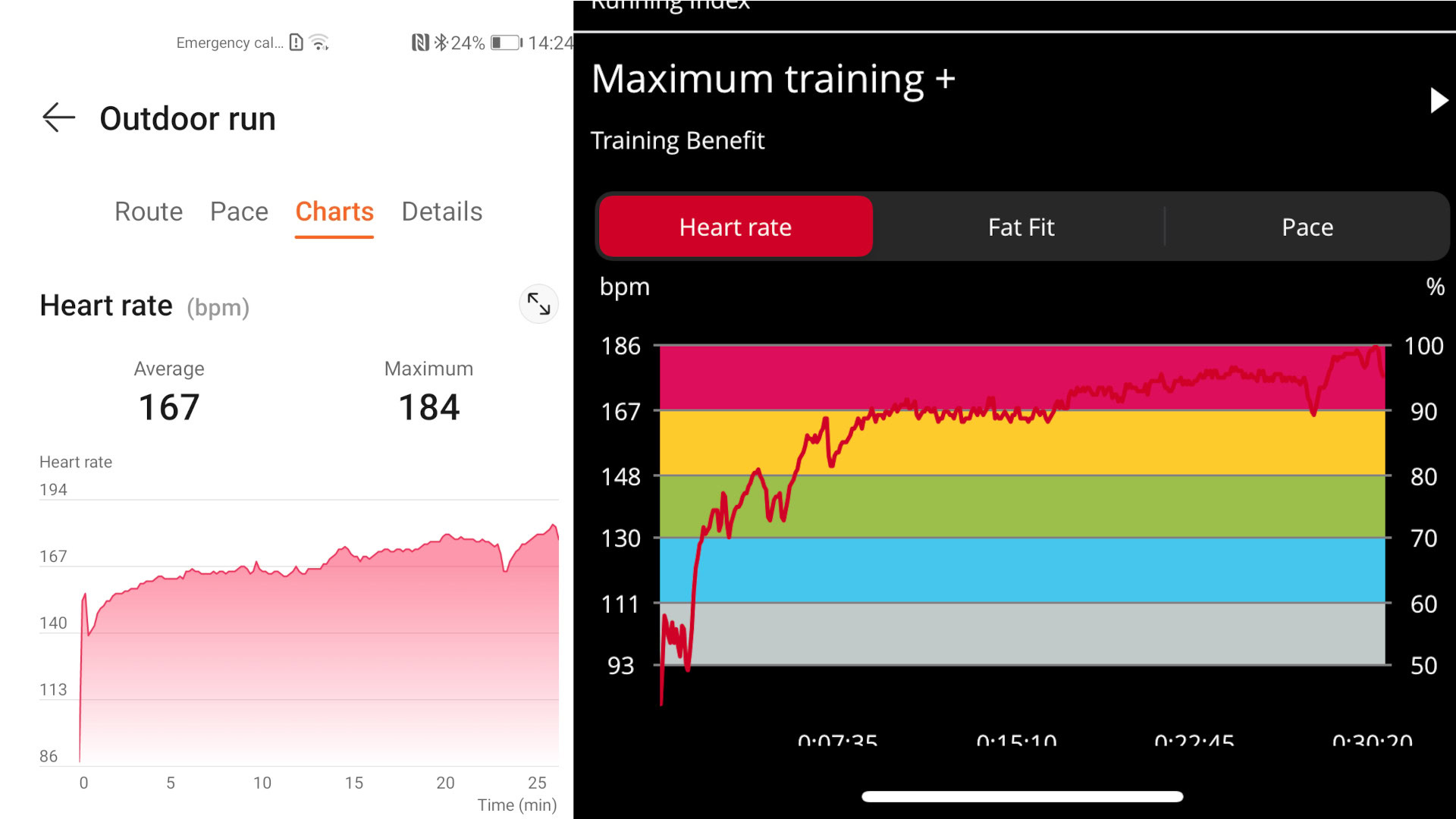
In short, if you want passive health data and you go for the occasional walk or run, the Watch 3 Pro is an okay option. If fitness is a big part of your routine, though, it’s not the best choice.
HUAWEI Health app: Great if it works on your device

Anyone who has used a HUAWEI fitness tracker in the past will know what to expect from the Health app, which has changed little over recent years. HUAWEI Health is a perfectly serviceable piece of software for seeing your steps and training at a glance. Navigation is generally simple enough, though finding some settings can be a little bit of a hunt.
In theory, the HUAWEI Watch 3 Pro should work with either iOS or Android, but I found it impossible to set up on the former. Each time I tried to add the device, the app would get stuck saying it was “downloading data” forever. For those that do manage to get it to work, there are a number of feature limitations that would dampen the experience (including a halving of the five-day expected battery life according to HUAWEI’s data).
Setting the Watch 3 Pro and HUAWEI Health up without Google Play is not the most straightforward process.
The Android situation is more complicated but still not ideal. If you install the HUAWEI Health app via Google Play on a non-HUAWEI device, it will tell you that your device isn’t compatible with the watch. Only by going to the website and downloading HUAWEI’s own App Gallery and then the Health app can you get everything to work. Keep in mind that this also means you’ll need to allow your installations from non-official sources on your phone, which not everyone will want to do. As you may have realized, it’s also not the most straightforward process for the uninitiated, so be warned if you’re thinking of buying this watch for someone else.
While this isn’t necessarily a big deal for some, it is frustrating and may prove a barrier for the less tech-savvy — especially as the QR code on the watch still takes you to the Play Store version of the Health app. It just makes the whole experience a lot less seamless than it is with other devices from other brands. It’s also indicative of generally sloppy implementation on HUAWEI’s part. This should be easy to fix and shouldn’t have been an issue.
Unfortunately, this isn’t the only evidence of a rushed software product, either. I experienced occasional UI hiccups and omissions throughout my testing. Kris pointed out that the watch’s Do Not Disturb setting had to be turned on and off manually every night and morning for the first few months because HUAWEI hadn’t included a schedule setting at launch. Several updates did improve the software experience, but these issues really should have been finalized before launch.
Another point of contention is that you still can’t export your health data — or at least not without considerable workarounds that still won’t provide all the appropriate data. This won’t bother non-fitness enthusiasts, but it’s worth noting for those that need a watch that does more than just the very basics for health tracking. It’s frustrating on principle and something essentially every other major smartwatch allows for. HUAWEI has been saying it’s looking into Strava sync and data export for a year without delivering.
Smartwatch features: Premium features with a promise of apps to come

Out of the box, the HUAWEI Watch 3 Pro comes with a robust variety of features. On top of the usual health tracking and notifications, you also get a calendar, alarm, timers, and all the other basic apps you’d expect. There’s also a pre-installed notepad for taking voice memos, which I like. Setting this to the shortcut button is helpful for quickly dictating ideas and thoughts. I couldn’t find a way to compose messages, however. This is a shame, given that the on-screen keyboard is one of the best I’ve ever experienced on a smartwatch.
The on-screen keyboard is one of the best I've ever experienced on a smartwatch. It's a shame there aren't better ways to use it.
A more significant feature for the Watch 3 Pro, though, is its ability to make and receive calls. This is all handled by HUAWEI’s MeeTime, and it’s pretty neat. This can be done via a connected phone, or on its own using an eSIM. The loudspeaker was surprisingly effective during calls, and the microphone had no problem picking up my voice.

This also comes in handy when summoning HUAWEI’s AI assistant, Celia. This is another nice-to-have feature, though the device itself will need an internet connection for it to work (as opposed to working via a connected phone). You can either long-press the bottom button to summon Celia or say the “Hey Celia” hot word.
Celia can do a lot of on-device stuff similar to Samsung’s Bixby and Google Assistant– set alarms, make, reject, or answer phone calls, control music playback, make payments, translate, open apps, and execute searches. That said, it lacks functionality as compared with the likes of Google Assistant: this isn’t the way to lookup random trivia.
The watch features 16GB of storage, ample for any tunes you want to take with you on a run. You can either cache playlists stored in HUAWEI Music on your watch, or you can manually transfer tunes via HUAWEI Health for permanent storage on the device. Once you’ve got your jam, you can either play music back via the speakers or pair earbuds via the Bluetooth 5.2 connection.

One of the most significant talking points surrounding the Watch 3 Pro is the new operating system: this is the first smartwatch to run Harmony OS. The good news is that the layout and design are easy on the eye and intuitive, while performance is top-notch (part from the occasional lag when waiting for raise-to-wake).
Some parts of the UI are definitely “inspired” by Apple, with a very similar grid cluster of apps that you can zoom into and out of using the crown. You can swap this for a more conventional list should you prefer, which you can then scroll through using the rotating crown. Double-pressing the crown brings up your list of recent apps, and Wallet was added via an update so you can make contactless payments via NFC.
This is the first smartwatch to run Harmony OS.
Swiping down from the main screen will show you your quick settings. Swiping up gets you your notifications. I found that these came through reliably and were easy to read thanks, once again, to the generous screen real estate. It’s a vast improvement to the sloppy message handling you may have seen on previous HUAWEI smartwatches running Lite OS.

On the downside, HUAWEI’s app store is hugely under-populated right now. Staples like Strava and Spotify are missing, and the more indie offerings are often in another language or not particularly impressive. While I’m sure more apps will arrive over the following months and years, I can’t imagine this ever rivaling the best of Apple and Google. At the very least, you can get offline maps with watch-based navigation, which is pretty cool.
Several of the features advertised for the HUAWEI Watch 3 and Watch 3 Pro are exclusively available to users with HUAWEI smartphones.
However, the big caveat to HUAWEI’s software is that not all features are available in all regions or on all devices, including Celia, the Gallery watch face (for using your own images), Wallet, and even eSIM (for example, Google Fi does not work). Make sure to read HUAWEI’s feature compatibility list carefully before setting down any cash as several of the perks advertised for the HUAWEI Watch 3 and Watch 3 Pro are exclusively available to users with HUAWEI smartphones.
HUAWEI Watch 3 Pro specs
| HUAWEI Watch 3 Pro | |
|---|---|
Display | 1.43-inch AMOLED 466 x 466 resolution 326ppi 1,000 nits |
Dimensions and weight | 48 x 49.6 x 14mm 63g |
Build | Titanium frame Ceramic back 5ATM water resistance Black and silver color options |
Sensors | Accelerometer Gyroscope Optical heart rate Ambient light Barometric pressure Temperature |
Battery | 790mAH Li-ion non-removable 10W wireless charging |
Memory | 16GB of storage 2GB of RAM |
OS | HarmonyOS 2 |
Connectivity | eSIM Wi-Fi 802.11 b/g/n Bluetooth 5.2, A2DP, LE GPS (A-GPS, GLONASS, BDS, GALILEO, QZSS) NFC |
Value and competition

The HUAWEI Watch 3 Pro is an expensive smartwatch at £499/€499 for the base unit, and you’ll pay £100/€100 more if you want the fancier metal strap. With that said, however, I feel it does offer good value for money. The HUAWEI Watch 3 Pro build alone makes for a premium experience, but it also backs this up with a top-tier list of features like an AI assistant, voice calling, and eSIM support. The attractive, responsive screen also helps, as do the gamut of sensors.
In terms of the competition, the Samsung Galaxy Watch 4 Classic ($349) is a close-enough option. This will get you a similarly comprehensive list of features, a large screen, and a classy aesthetic. In his review, Jimmy called this the “best smartwatch not made by Apple.” Both the Classic and the cheaper base models of the Watch 4 come with Wear OS 3 and the plethora of apps available on the platform. As the Galaxy Watch 4 Classic is also cheaper, it should provide pause for thought for those considering the HUAWEI Watch 3 Pro.

Also similarly priced and spec’d is a newer Apple Watch. The HUAWEI Watch 3 Pro is not optimized for iOS, and the Apple Watch doesn’t work with Android, so the comparison is a bit of a moot point. But if you’re an iOS user, there’s no reason to pick the Watch 3 Pro over Apple’s wearables.
Alternatively, you could look to some of HUAWEI’s offerings, such as the last-gen Watch GT 2 Pro (€299), which uses the same build materials and regularly goes on sale, or the standard HUAWEI Watch 3 (€349). The latter comes with most of the same features. As mentioned earlier, the main differences are the regular Watch 3 misses out on dual-band GPS, the larger battery, and titanium and sapphire glass.
The decision ultimately comes down to how much you care about build materials, how vital a huge battery is to you, and how advanced a feature set you need. If you’re unlikely to ever need eSIM support, just want an analog-style smartwatch, or need better third-party app support, then there are plenty of far cheaper options elsewhere. Why not check out our full list of the best hybrid smartwatches?
HUAWEI Watch 3 Pro review: The verdict

The HUAWEI Watch 3 Pro is a good smartwatch that will appeal to a very specific audience: those looking for a long-lasting classy timepiece with the ability to make calls. That the watch also offers some really good passive health tracking is a nice bonus.
The HUAWEI Watch 3 Pro is a good smartwatch that will appeal to a very specific audience. However, there are more people who should steer clear.
However, there are more people who should steer clear of the HUAWEI Watch 3 Pro. Those include anyone with an iPhone, anyone who is looking for a serious fitness tracker to monitor their workouts, and anyone who will miss the more seamless integration with Google or Apple — and the app selection that comes with that. And for the money, there are some oversights here that are hard to ignore: such as the slow GPS lock and some omissions in the app. It’s also worth double-checking functionality in your region and compatibility with your device before you take the plunge.
Those are a lot of caveats. But if you can live with those, this is still a well-crafted wearable that looks great on your wrist.
Thank you for being part of our community. Read our Comment Policy before posting.