Affiliate links on Android Authority may earn us a commission. Learn more.
No, thanks; I don't want seamless updates on my Galaxy S25
Published onJanuary 18, 2025

Seamless updates have been around since the original Pixel debuted in 2016, and since then, plenty of other Android OEMs have added them to their devices. Samsung has been the exception, with the Galaxy A55 being the only device the company has made that featured them. I liked that part of the Galaxy experience because I’m an impatient person. But it looks like Samsung will finally cave in and add seamless updates to the Galaxy S25, and I’m not looking forward to it. Before you get out the pitchforks, allow me to explain.
Do you prefer seamless updates on Android or the old-school Samsung updates?

What are seamless updates? What did Samsung do before?

Seamless updates use a dual partition or “slot” system. When the phone is brand new, it will boot in slot A. When the device gets its first software update, it is installed on slot B. This has three benefits: First, the phone can install the update to the secondary slot in the background while you continue to use your phone normally. When the update is installed, you’ll be prompted to restart. Here lay the second benefit — the restart only takes about 30 seconds as all the phone does now is switch slots and boot up the updated OS from slot B. The third benefit is that if anything goes wrong with the update, you won’t lose any data or have a bricked phone as it can default back to slot A with the previous software version.
Seamless updates are perfect if you want your phone to update slowly in the background. That's not me.
Those are some sound benefits, but are there any downsides? After all, why would I be so against Samsung adopting seamless updates if the system is so good? Put simply, it takes ages. My phone might only be out of action for thirty seconds during the reboot, but the background installation prior to that can take hours. When I had a Pixel 8a, it took over an hour to install Android 15, and security patches often took half an hour.
Samsung phones install software updates in the old-fashioned way. The update is downloaded, and your phone reboots and installs it. The phone is offline and unusable for longer than a device with seamless updates. My S24 Ultra takes about two minutes to install a security patch, while the One UI 7 beta, which weighed in at several GBs, took about five minutes. That’s longer than a quick reboot but much faster than an hour of me twiddling my thumbs, waiting for something I can’t control or speed up.
Seamless updates are the bane of my geeky existence
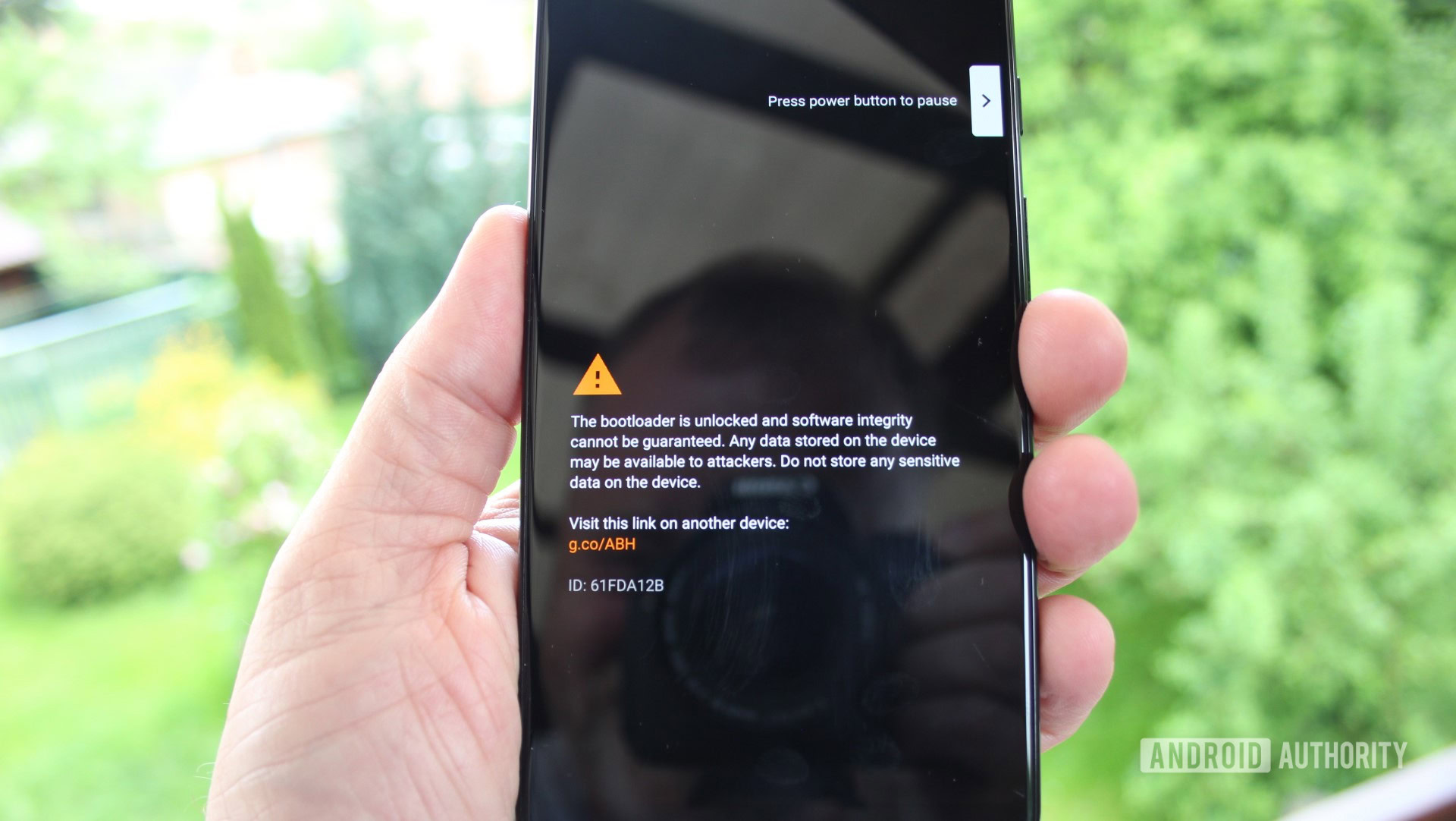
I admit this is my “old man yells at cloud” moment. Most people don’t care how long it takes to install an update in the background as long as they can keep using their phone. The only time I’ve seen seamless updates annoy regular users is when the Pixel 9 series launched. During the initial setup, the phone had a mandatory software update it needed to perform, and you couldn’t finish setting up the phone until the update had been installed. So, there were cries then.
I'd rather see my phone out of commission for five minutes than sit idly, waiting for an hour while the update installs.
Me? I dislike seamless updates because I want to get into a new software build as soon as possible to dig around and see what’s changed. I don’t mind having a phone out of commission for five minutes if it means I can get the entire update done in just that amount of time.
Look ahead to when the Android 16 public beta starts. I/O has been and gone, Google has told us what shiny treats to look forward to, and you can’t wait to install the beta. But you do have to wait because the seamless update experience is slow. That doesn’t sound fun, does it?
For Pixels, you can skip that wait by sideloading the update yourself by using the Android Flash Tool, but that requires a computer to initiate the process and can be a bit of a hassle. The tool is also entirely unavailable for Samsung devices, so it won’t help me if Samsung switches to seamless updates on the Galaxy S25. Flashing and sideloading Samsung’s phones has never been easy; take it from someone who had to become intimately acquainted with Odin back in the day.
Mitigating factors

Look, I know it’s unreasonable to wholeheartedly oppose seamless updates when they make more sense for the average user. However, I don’t think it’s absurd to ask for improvements. My issue would be solved if Google and/or Samsung added a button that skipped the background installation and quickly completed it. Google could even make it a developer option so that most users wouldn’t know it was there, and I’d still be happy.
Just give me a toggle and let me choose what kind of update installation I want.
Another option would be to make the background installation quicker. That’s easier said than done — if Google could snap its fingers and make seamless updates faster, it would have done so already. In the long term, though, I expect the process will gradually get faster than it is now, thanks to improvements in storage speeds. The Pixel 9 Pro uses UFS 3.1, while Samsung phones like the S24 Ultra use UFS 4.0, with read/write speeds almost double those of 3.1. Perhaps seamless updates on the S25 series, which is expected to sport either UFS 4.0 or 4.1, will be fast enough for me.
If the faster storage speed doesn’t make enough of a difference and we don’t get a toggle to force faster updates, I’ll be quite disappointed when the S25 launches with seamless updates. Maybe I am, to borrow another Simpsons reference, deciding that the children are wrong. Either way, I hope we can all agree that seamless updates would be much better if they didn’t take so long.