Affiliate links on Android Authority may earn us a commission. Learn more.
Instagram rolls out personalizable profile cards that show off more than just a username
Published onOctober 16, 2024

- Instagram has overhauled profile cards to include users’ bios, profile photos, songs, occupations, and more.
- Prior to this update, profile cards weren’t as detailed or customizable, and they mostly revolved around a QR code.
- You can share your profile card as a link, QR code, or video using any messaging app.
Instagram is launching redesigned profile cards that are richer and more personalizable. On the front side of the card, the app will display your profile photo, username, display name, preferred pronouns, bio, song, occupation, and linked website. Flipping the card reveals a QR code that anyone can scan to visit your profile, along with your Instagram handle. Notably, you can optionally upload a custom background image and change the color to make your card even more unique. Once set, you can share your card using any messaging app or social media platform.
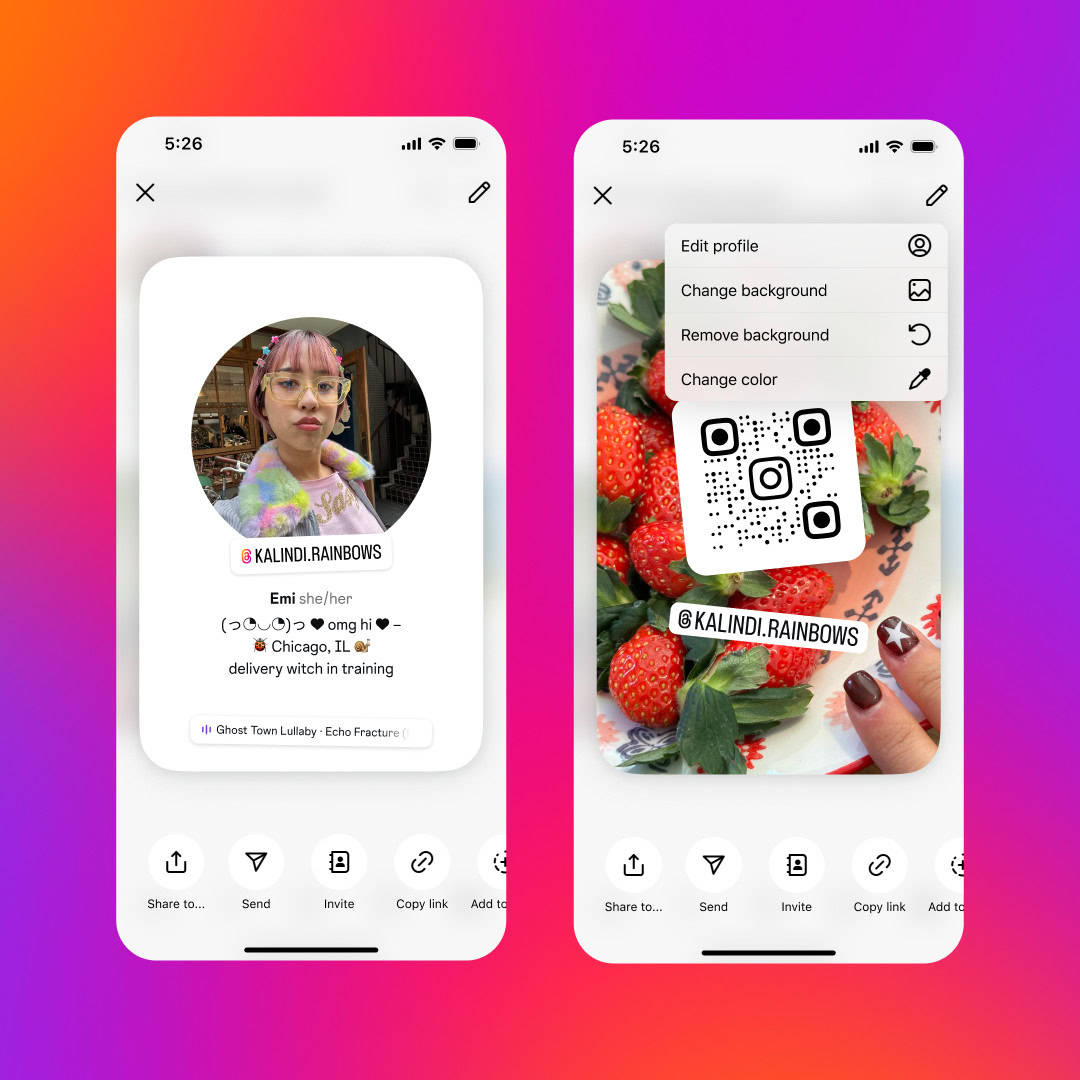
The previous version of profile cards was pretty basic, as it only displayed the QR code and username. Additionally, customizing it was limited to choosing between a few preset themes. Now, you can fully adjust the look and feel of your card to match the overall vibe of your profile.
There are three main ways to share Instagram profile cards. You could send a URL redirecting users to your card, an image of the QR code they can scan, or a video that previews both sides of your card. All methods serve the same purpose while catering to different use cases and scenarios.
The new profile cards have already started rolling out to Instagram users. You can access and customize your card by heading to your profile and tapping the Share Profile button. If you don’t spot it on your end, ensure that your app is up to date and wait until the company enables it for your account.