Affiliate links on Android Authority may earn us a commission. Learn more.
What is Hyper-Threading? Intel CPU multithreading explained
Published onMay 23, 2021
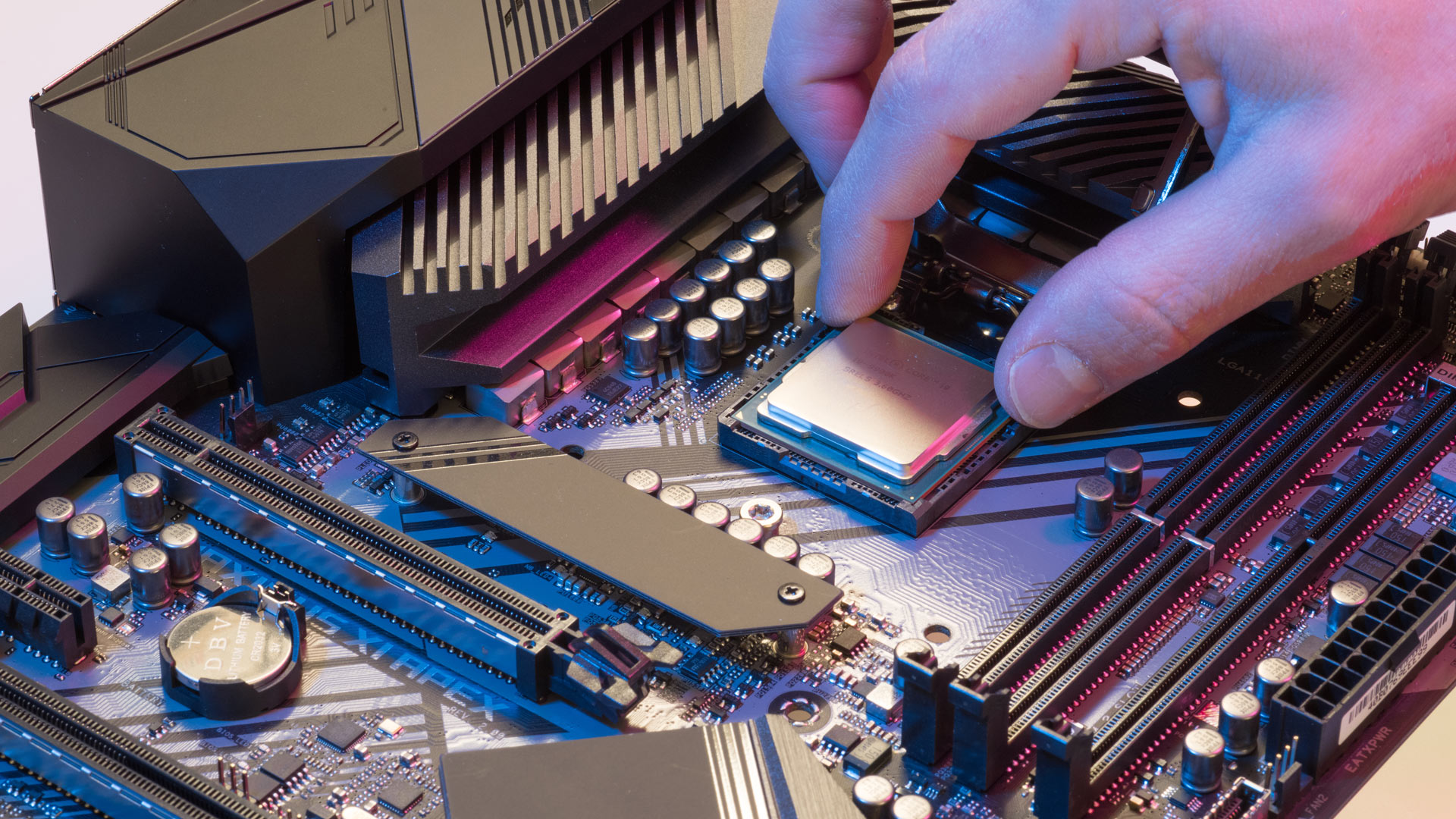
Buying a CPU can be a bit of a task given the numerous options available. It gets even tougher when you try to decipher the technologies that these CPUs come with, as CPU makers add in a lot of different technologies to make their chips perform better. For the average consumer, these technologies can be hard to make sense of at times. One such technology is Intel’s Hyper-Threading Technology.
Intel first introduced Hyper-Threading in 2002. They kick-started it with its Xeon lineup of processors. However, in the coming years, Intel made Hyper-Threading a much more widely available feature. The best Intel CPUs today still come with Hyper-Threading, and it has become a feature to look out for before buying an Intel CPU. So, what exactly is Hyper-Threading? Let’s break it down.
Also read: Arm vs x86: Instruction sets, architecture, and all key differences explained
What is multithreading?
To understand Intel’s Hyper-Threading Technology, you will need to first understand multithreading. Let’s start with the basics. The programs that run on your computer essentially are a set of instructions that a CPU interprets and runs. When you start a program, these instructions make their way to the CPU. Typically, the CPU executes only one channel of instructions at once. The completion of an individual instruction like this is called a clock cycle. A processor’s clock speed is actually a measure of how many clock cycles it can go through in a second.
CPU cores are actual physical units that work as individual CPUs. So, if you have a quad-core CPU, it has four physical units inside it that function like individual CPUs and share some resources. This allows the CPU to run four channels of instructions at once, increasing the efficiency of your computer.
The word “Threads” has two meanings that are quite close to each other. A software thread is the channel of instructions that we mentioned before. With a hardware thread, it’s the virtual equivalent of a CPU core. A hardware thread is thus an individual unit that can handle a software thread. With multiple hardware threads, each core can handle more than one software thread at a time, which is called multithreading.
Also see: Single-core vs multi-core processors: Which are better for smartphones?
What is Hyper-Threading?
Multithreading can be leveraged to work even more efficiently in computers with superscalar processors. These are CPUs that can process multiple instructions per clock cycle. In such CPUs, more than one thread can be executed at any stage of the clock cycle. This is called simultaneous multithreading (SMT). In contrast to SMT, there is temporal multithreading, which can only execute one thread at a time in a given stage in the clock cycle. This is mostly implemented for scalar processors.
So, what is Hyper-Threading? It’s Intel’s branding for its implementation of simultaneous multithreading in its CPUs. An Intel CPU that supports Hyper-Threading Technology can perform multithreading simultaneously. With Hyper-Threading enabled, hardware threads appear as separate cores to the operating system. The operating system thus serves one software thread to every hardware thread. This increases efficiency by ensuring the CPU takes advantage of the idle time by putting the resting cores to work.
Supported Intel CPUs have Hyper-Threading Technology enabled by default. You can disable or enable it in the BIOS settings.
Do you need Hyper-Threading?
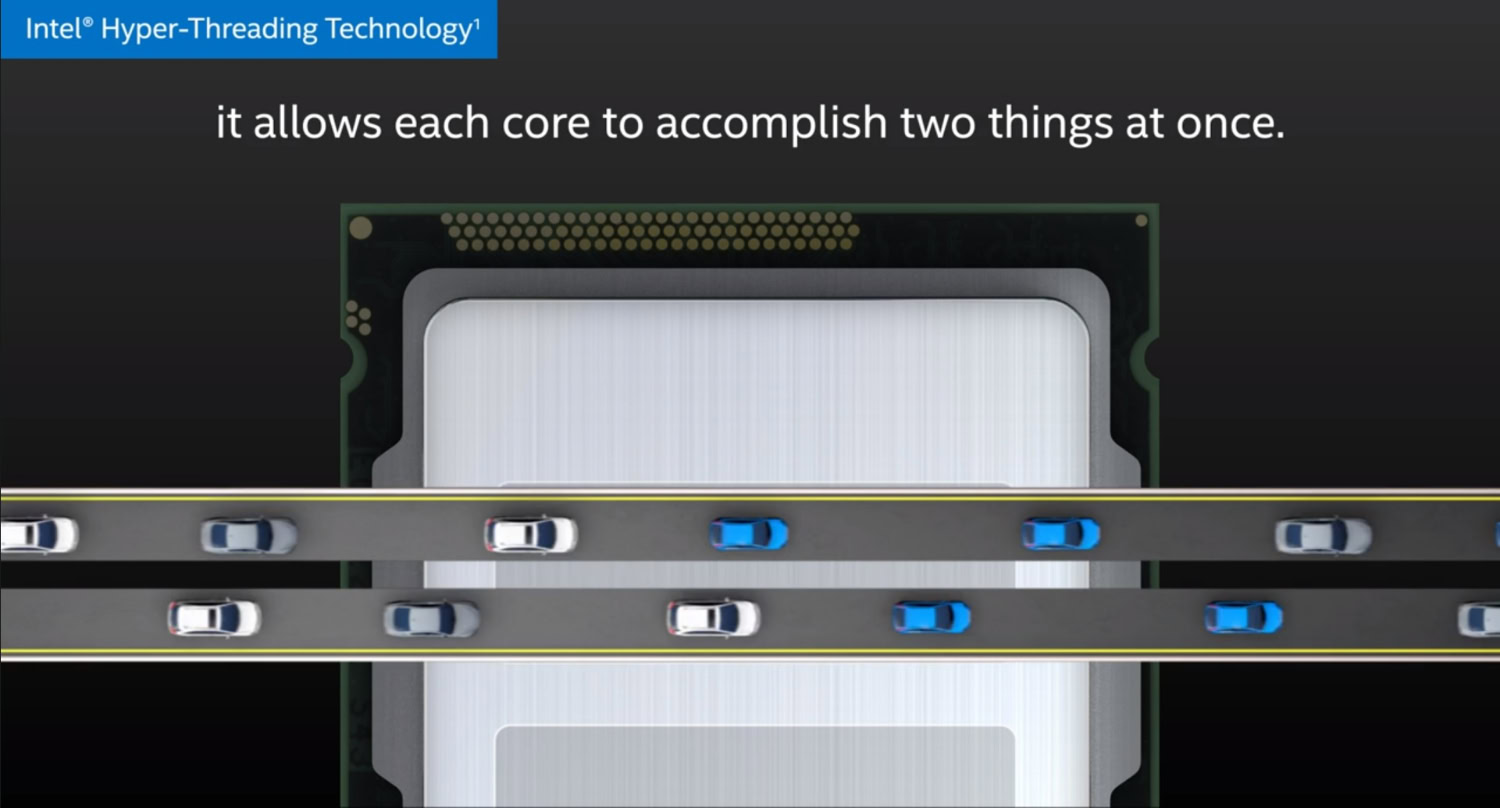
Hyper-Threading is a great feature to get more out of your CPU. It makes the CPU perform like more than just the sum of its physical cores. Of course, this depends on the kind of workload that you throw at the CPU. If the workload consists of processes that have threads that can’t run parallel, Hyper-Threading won’t make much of a difference.
Hyper-Threading is beneficial when the workload requires heavy processing of tasks that can be carried out in parallel. In such cases, the workload gets broken down into software threads that the operating system can assign to the hardware threads and execute them simultaneously. Hyper-Threading can help with heavy multitasking and CPU-intensive tasks like graphics rendering, video editing, and even gaming.
Intel’s brand of SMT, or Hyper-Threading, is nothing exclusive. AMD also uses SMT for its Ryzen processors. You won’t really be missing out on anything if you pick an SMT-enabled AMD CPU over an Intel CPU that supports Hyper-Threading Technology.
See also: AMD vs Intel: Which one is better?
Is Hyper-Threading better than having more cores?
Simply put, no. Hyper-Threading offers a bit of an advantage over CPUs without it. It creates virtual CPU cores that the operating system treats like they’re the real deal. However, in actuality, they’re not quite the real deal. Intel’s figures say you get up to a 30% performance boost in server applications. To the end-user, this number is likely to be lower.
Having more cores will directly translate to more headroom for performance. Hyper-Threading doesn’t come close to offering the same level of performance that an extra physical core on an equivalent processor would. It’s a nice added boost, but it is not a replacement for having more cores, and you shouldn’t consider it so.
Looking for more on computing? Read these articles next: