Affiliate links on Android Authority may earn us a commission. Learn more.
iOS 17.5.1 now available with fix to prevent deleted photos from reappearing
Published onMay 20, 2024

- iOS 17.5.1 is now available to all users globally. It patches a serious iOS 17.5 bug that caused deleted photos to resurface.
- To update your compatible iPhone to this version, follow the steps we’ve included at the bottom of this article.
Last week, some iPhone users running iOS 17.5 discovered that random photos they’ve deleted in the past have returned to their phone’s libraries. The issue was clearly unrelated to iCloud, as some affected users have never used the service to sync their photos. To address this local storage bug and prevent deleted photos from appearing again, Apple has released iOS 17.5.1 to the latest iPhones.
What’s new in iOS 17.5.1
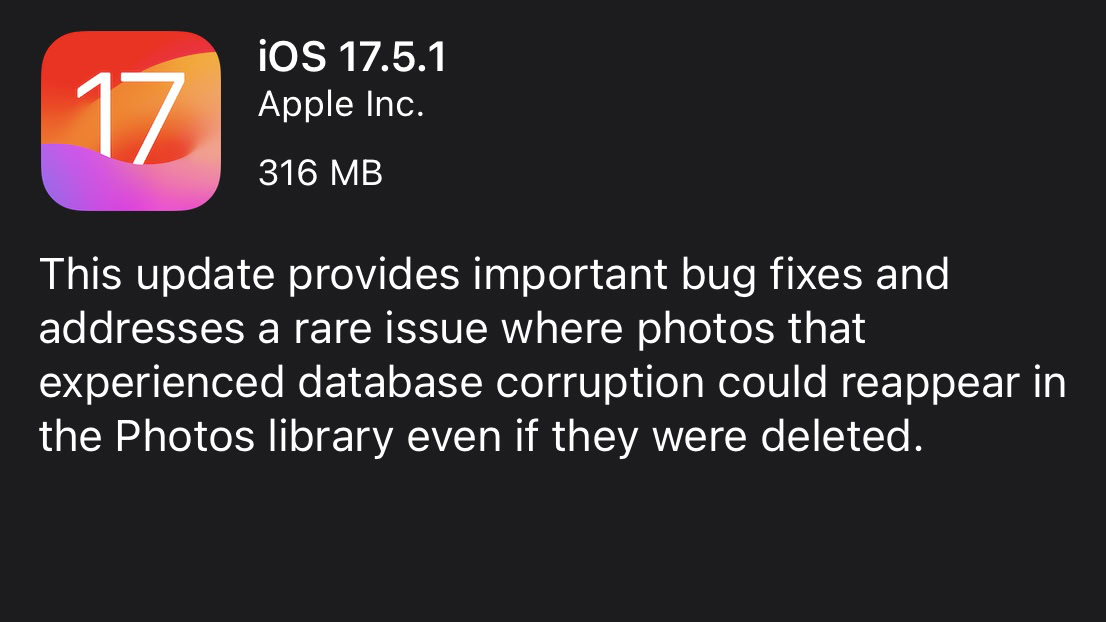
According to Apple’s release notes, iOS 17.5.1 should fix the serious bug that caused deleted shots to resurface in the Photos app. For those unfamiliar, when an iPhone user deletes a photo, it isn’t necessarily wiped from the storage — unless the storage is full. Instead, the system hides it from the user-accessible interface and places it in an unreadable state.
The iOS 17.5 bug may have re-established the broken links between the inaccessible database and the user-facing photo library, making previously deleted photos viewable again. To prevent this behavior from occurring, you can update your iPhone to iOS 17.5.1.
How to install iOS 17.5.1
To download and install iOS 17.5.1 on your compatible iPhone, follow the steps listed below.
- Launch the Settings app on your iPhone.
- Head to the General section.
- Tap on Software Update.
- Wait for the iOS 17.5.1 update to appear.
- Hit the Update Now button to download and install the build.
- Connect your iPhone to a power source until the installation process concludes.
Were you impacted by the iOS 17.5 bug? Let us know in the comments.